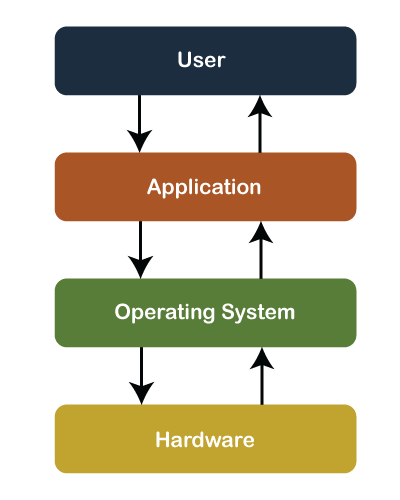Operating system types, operating system functions, operating system components
Operating system types, operating system functions, operatingsystem components
The Four most popular operating systems in the world
What is an operating system?
The operatingsystem is the most crucial program first installed on the computer system; the communication between the work and the system is established through this operating system. The operating system translates the commands the user gives in a high-level language into machine language so the computer can understand and execute them. In other words, the operating system acts as an intermediary between the user and the computer hardware and provides the environment required for the efficient execution of various programs.
The relationship between the operating system, user, hardware, and application
Operating system history
The first computer, named Z1, was made from 1936 to 1938. Unfortunately, this computer was working without an operatingsystem.
Twenty years later, in 1956, the world’s first operating system was created.
In the 1960s, the Bell company built the first multitasking operating system called UNIX.
1977, the Apple series of operating systems were created, and Apple Dos 3.3 was the first disk-based operating system.
1981, Microsoft created the first DOS operating system by purchasing DOS-86 software from Seattle.
1985, when MS-DOS was coupled with a graphical environment, the most famous Windows of the Microsoft company was created.
History of the evolution of modern operating systems associated with POSIX in UNIX
Operating system functions
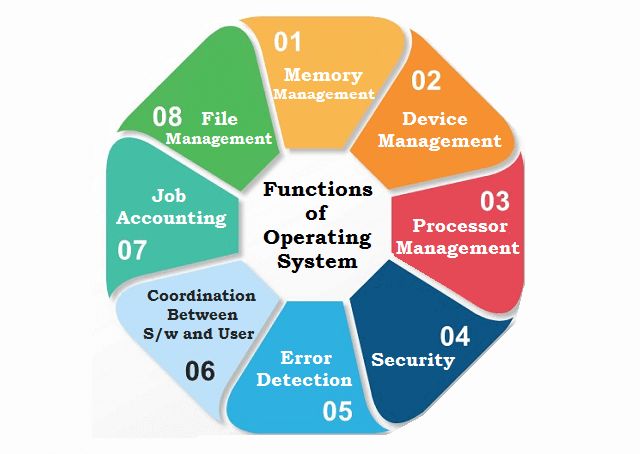
Processor management:
One of the tasks of the operating system is to manage the processor’s work by assigning various tasks to it and ensuring that each process receives enough time from the processor to perform correctly.
Memory Management:
The operating system is also responsible for allocating and releasing memory for various system functions. On the other hand, the operatingsystem must also ensure that one process does not consume the memory of another method.
Device management:
There are different input and output devices in a system. The operating system controls the operation of these input-output devices. The operating system receives various requests from these devices, performs certain functions on them, and then communicates with the request process again.
File management:
The operating system records information about the creation, deletion, transfer, copy, and storage of files in an organized manner. In addition, the operatingsystem maintains the integrity of the data stored in these files, including the directory structure of the files, by protecting against unauthorized access.
Security:
The operating system provides various techniques that ensure the integrity and confidentiality of user data.
To protect user data, the operating system uses the following measures:
- Protection against unauthorized access when logging into the system
- Protection against unauthorized intrusion by keeping the firewall active
- Protect system memory from malicious access
- Display messages related to system vulnerabilities
Error Detection:
The operating system periodically checks the system for any external threats or malicious software activity. In addition, the operatingsystem contains the hardware for any damage. This process shows various warnings to the user so that he can take appropriate actions to protect the system from possible damage.
Work schedule:
In multitasking operating systems, several programs run simultaneously; the operating system determines the order in which the programs are run and how much time each program should be allocated.
Operating system components
An operating system must have two components to perform the functions mentioned in the above section correctly:
Shell
Kernel
shell
The operating system shell controls user interactions and is the outermost layer of the operatingsystem.
It manages the interaction between the user and the operating system through:
Getting the request from the user through inputs
Input interpretation for the operating system
Operating system output management
The shell provides a way to communicate with the operatingsystem by taking input from the user or a shell script. A shell script is a sequence of system commands stored in a file.
Core
Operating system kernel functionality
The kernel is the main component of the operatingsystem that acts as an interface between programs. Data is processed at the hardware level through the grain. When the operating system is loaded into system memory, the kernel is loaded first, which remains in memory when the operating system is shut down. After that, the kernel allocates and manages computer resources and allows other programs to use these resources. In addition, the operating system’s kernel adjusts the memory space for various programs, loads files with the program code into the memory, and changes the executable package of the programs.
The operating system kernel is responsible for the following tasks:
- Input-output management
- Memory Management
- Managing the program implementation process
- Device management
- System call control
In the past, all essential system services, such as processing and memory management, interrupt management, etc., were packaged in a single module in the kernel space. This type of kernel was called Monolithic Kernel. The problem with this method was that the whole seed had to be recompiled from scratch for even a tiny change.
Modern operatingsystems have a microkernel containing various modules, such as device management, file management, etc., which are dynamically loaded and unloaded. Kernel code size is reduced in this contemporary approach, but stability increases.
Now let’s check together the types of operating systems:
Types of operating systems
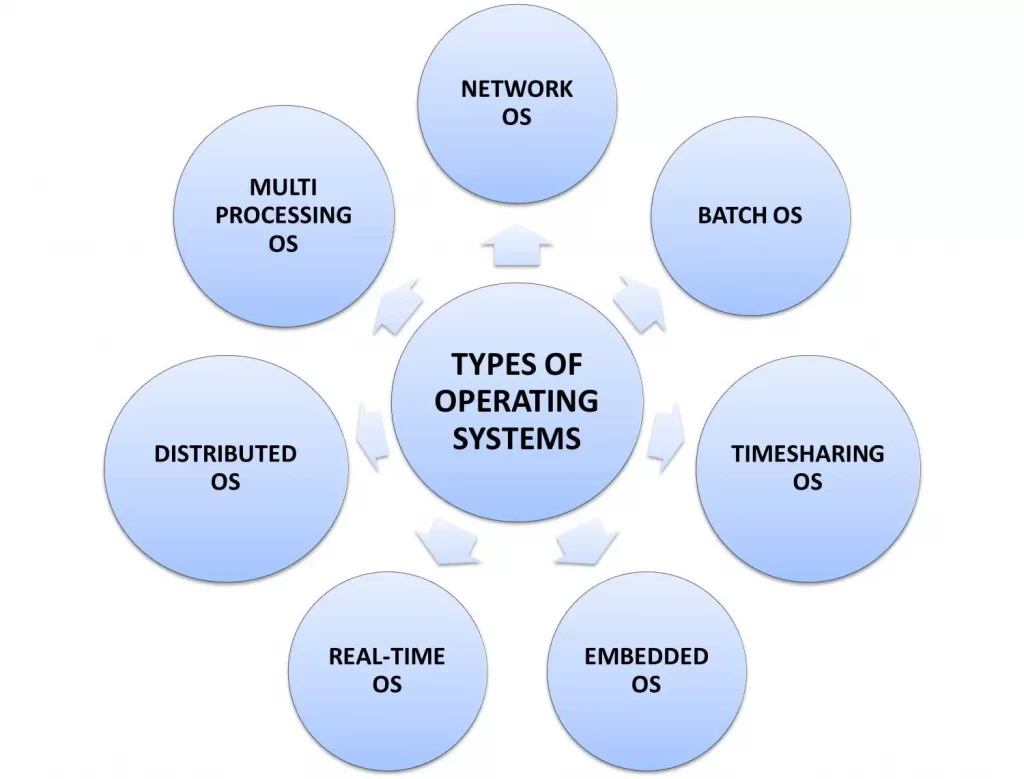
- Batch OS
- Distributed OS
- Multitasking OS
- Network OS
- Real-time operating system (Real-OS)
- Mobile operating system (Mobile OS)
Batch OS
The batch operating system is the first operating system of second-generation computers. This operating system does not communicate directly with the computer. Instead, an operator categorizes the tasks each user performs and presents these categories one by one based on a first-come, first-served system.
Advantages of batch operating system
The time allotted for similar tasks is higher.
Multiple users can share batch systems.
Large jobs are easy to manage in batch systems.
The standby time for a single batch is much less.
Disadvantages of batch operating system
Batch systems are difficult to debug.
If a task fails, other studies must wait an unspecified amount of time until the problem is resolved.
Sometimes batch systems are expensive.
Examples of batch operatingsystems: are payroll systems, bank statements, data entry systems, etc
Distributed OS
The distributed operating system is one of the recent developments in the field of computer technology and is used all over the world at high speed. Different computers are connected through a communication channel in a distributed operating system. These independent computers have their memory unit and CPU, known as open-connection systems.
The processes of this system can be of different sizes, and these processes can perform other functions. The main advantage of this operating system is that the user can access files that do not exist in his approach and are accessible in another connected system. In addition, the distributed operating system enables remote control of the systems connected to this network.
Advantages of distributed operating systems
The failure of one system does not affect other systems because all computers of this type of operating system are separate and independent.
The host system’s load is reduced in this type of operating system.
The network size is easily scalable because many computers can be added.
Since the workload and resources used in this operating system are shared, calculations are performed faster.
The speed of information exchange increases with electronic help letters.
Disadvantages of distributed operating system
The cost of setting up this type of operating system is high.
The software used for such systems is very complex.
The primary network’s loss leads to the entire system’s failure.
Examples of distributed operating systems: LOCUS, etc
Multitasking OS
The multitasking operating system is also called time-sharing because, in this type of operating system, a certain period is considered for each task so that all functions work efficiently. This operating system allows access to many users, and all users get CPU time as they are on a single system.
In a multitasking operating system, tasks are performed by one user or different users. In this type of operating system, the time allocated for the execution of a job is called quantum. As soon as the time for the execution of a job is over, the system is engaged in the execution of another job.
Advantages of multitasking operating system
Each task has equal time to execute.
CPU idle time is at its lowest.
There is very little chance of software duplication.
Disadvantages of multitasking operating system
Processes with a higher priority cannot be executed first because all functions are given the same importance.
Unauthorized access to various user data should be prevented.
Sometimes there is a data connection problem.
Examples of multitasking operating systems: UNIX, etc
Network OS
Network operating systems are operating systems that run on a server and manage all network functions. This operating system allows sharing of files, programs, printers, security, and other network functions in a small network of computers such as a LAN or any other private network.
In a networked operating system, all users are aware of the settings that other users apply to the network; For this reason, network operating systems are also known as fully connected systems.
Advantages of network operating system
In this operating system, new technologies and hardware can easily upgrade the system.
System security is managed through servers.
Servers can be accessed remotely through different locations and systems.
Centralized servers are stable.
Disadvantages of network operating system
The server costs of these types of operating systems are high.
Regular updates and maintenance are required for this operating system.
Users depend on the central location to perform the maximum number of operations.
Examples of network operating systems: Microsoft Windows Server 2008, LINUX, etc.
real-time operating system (Real-Time OS)
Real-time operating systems serve systems that operate in real-time. These operating systems are helpful in cases where events happen in a short time or a certain period; For example, in real-time simulation.
The types of real-time operating systems are:
Complex real-time OS is an operating system mainly used for programs in which the slightest delay is not acceptable, and the time limits of such programs are stringent. Such systems are designed for life-saving equipment, such as parachutes and airbags, which must be activated immediately during an accident.
Soft real-time operating system (Soft real-time OS) Soft real-time operating system is an operating system for programs with a strict time limit.
A soft real-time operating system prioritizes an essential task over less critical studies, and this priority remains active until that task or task is completed. In addition, a time limit is always set for a specific job in this operating system. This causes short-term delays in future studies that are acceptable. They use this operatingsystem as a virtual reality, reservation system, etc.
Advantages of real-time operating system
Since in this type of operating system, it is possible to use resources to the maximum; more output is taken from all resources.
This operating system provides the best memory allocation management.
These operating systems are always error-free.
These operating systems are more focused on running programs than on queued programs.
Switching from one job to another takes very little time.
Disadvantages of the real-time operating system.
The resources of this type of operating system are costly and not very good.
The algorithms used in this operating system are very complex.
Only limited tasks can be performed at a time.
We cannot set priorities in such systems because these systems cannot change tasks easily.
Examples of real-time operating systems: medical imaging systems, robots, etc
Mobile operating system (Mobile OS)
A mobile operating system is for smartphones, tablets, and PDA (personal digital assistant) devices. This type of operatingsystem creates a platform for running various applications on the mobile phone.
Advantages of mobile operating system
Increasing the ease of work for users
Disadvantages of mobile operating system
Some mobile operating systems cause battery quality to decrease.
Some mobile operating systems are not user-friendly.
Examples of mobile operating systems:
iOS, Android, Symbian, and Windows Mobile operating systems.
Conclusion
Since our need for technology is increasing daily, and the young generation enters the job market as the Alpha generation (Gen Alpha) with technical knowledge, a good and efficient operating system is the most critical priority for any business. In this article, we introduced you to the evolution of the operating system and its types. We hope today’s article was helpful to you.