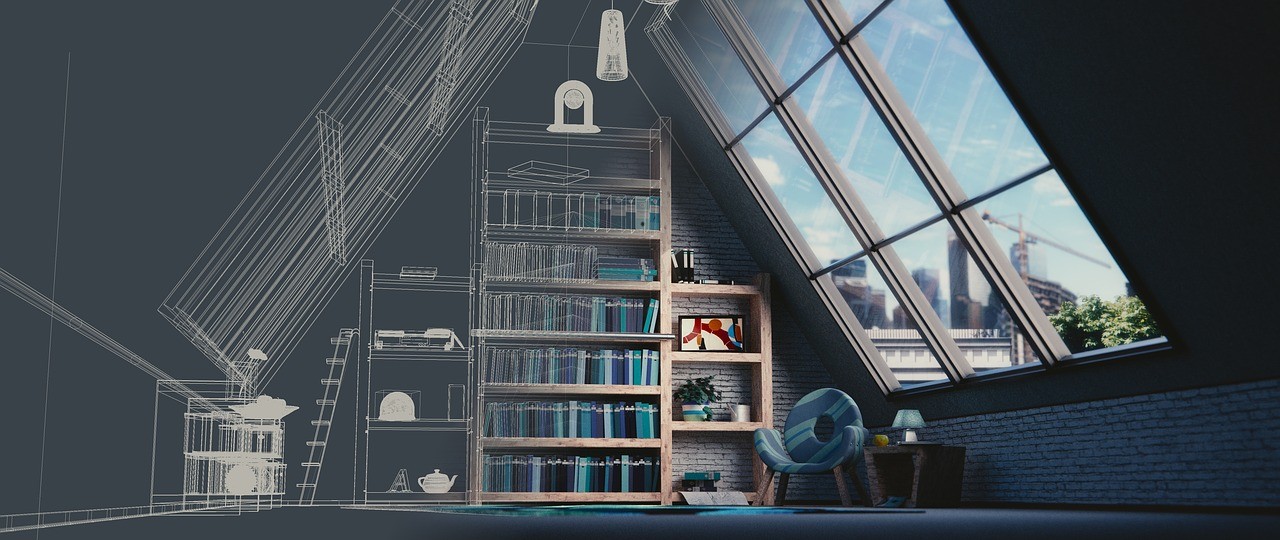Introducing Free Architecture Software for PC

Architecture software allows designers to express their ideas and mental images more easily, edit the original design, and bring the architectural design closer to reality by adding engineering information, such as project site specifications, building materials, and structural specifications. So Architects can use architectural software to regulate the design process and the project’s progress. And Also make it easier to schedule projects and divide tasks between the design team.
Introducing Free Architecture Software for PC
In the following, we will introduce the most useful architectural software to you; The most widely used architectural software and some popular plugins you must have heard many names. Before choosing an architectural software for learning, it is best to take a full look at the pros and cons of each software and compare them.
In addition to knowing the features and strengths of any architectural software, you need to know other points to choose the right software; You should be aware of the architectural labor market in the country and abroad and the widely used software in the labor market.
Also, to choose the right software, you should pay attention to your interests and talents and choose the software that is more in line with the architectural orientation and job title you are considering. We will explain this further in this article.
Stay with us until the end of this article to know the most widely used architectural software, and you can choose the most suitable option for learning from them.
- AutoCAD
- SketchUp
- 3D Max
- Revit
- Rhinoceros 3D
- Graphisoft ArchiCAD
- Chief Architect
- Photoshop software
- Illustrator
- Vray
- Lumion
AutoCAD

The first and most important software required by AutoCAD software architects has the positive features of having a complete set of drawing tools and various facilities for two-dimensional drawing. AutoCAD has a command bar for entering information and keyboard applications, which provides the ideal user interface and simplifies complex tasks.
AutoCAD is one of Autodesk’s most powerful architectural software suites that integrate and transfers files to the company’s software and is a reliable and widely used software, especially for 2D and Phase 2 2D mapping and architectural project documentation.
Positive features of AutoCAD software for architecture
- It is easy to start learning and use it to draw a map.
- It has a great user interface, and it is enjoyable to use the command bar.
- Works great on project documentation layers and settings.
Negative features of AutoCAD software for architecture
- Mastering it is time-consuming.
- It may be replaced by BIM software.
- It requires a lot of space for installation, and its implementation is relatively heavy and requires a suitable hardware system.
Learn AutoCAD if…
Are you a student of architecture, civil engineering, and construction, or do you want to work in building design and execution?
You want to learn each 3D modeling software such as 3Dimax and The SketchUp, and you need to enter detailed 2D drawings into this software.
SketchUp

As you know, Sketchup is easy software to learn fast 3D modeling. SketchUp software environment is very user-friendly, and you can quickly scale and model your ideas in SketchUp.
SketchUp has many ready-made models, and its free objects and library of materials come in handy.
This software is great for initial sketching and volume building, and many architectural companies use Sketchup at the beginning of the design and volumetric ideation stage. Still, SketchUpalone is not a comprehensive software, and you will need to use other software along with the final drawing and rendering stage. It is there.
One of the positive features of SketchUp software is the acceptable quality of 3D modeling and rendering in plugins such as VR. This software saves you time and shortens modeling and project delivery time.
Setup is easy to install and get started with, and it is medium-sized and runs well on medium-sized computer systems. This software runs files of other architectural software, and its output can be run in much architectural software.
SketchUp is popular software in the world architecture market and is especially popular as a 3D interior design software, and high-quality interior renderings are produced with SketchUp.
Positive features of SketchUp software
- It’s easy to start learning and modeling with it.
- The software is relatively light and runs well on most systems.
- There are many ready-made files, objects, and free materials for SketchUp.
- It has a good user interface, and it is easy to work with its tools.
- Rendering engines have SketchUp versions.
- The quality of his final rendering in SketchUp is very high.
Negative features of SketchUp software
- It isn’t easy to measure the dimensions and sizes of volumes in SketchUp.
- It isn’t easy to produce complex models and curved surfaces and control their dimensions with SketchUp and requires high mastery.
Learn SketchUp…
- I would help if you had software for easy volume modeling to shape basic design concepts.
- Also, You need software to quickly model the building and the site around it to deliver mediocre university projects.
- You want to have professional interior design and facade outputs y mastering Sketchup software and rendering plugins.
3D Max

the second most popular software after AutoCAD in the architectural job market is 3D Max software.
So 3D Max software is very powerful in modeling and creating animation and supports AutoCAD, Vision, and much other architectural software. This software has great plugins, and all kinds of rendering engines have an updated version for 3DMax.
Therefore 3D Max software has three separate sets that are optimized for use in each industry; If you are active in the media, entertainment, animation, and game industry, you can install the media and entertainment collection and choose a product-specific version for product design and industrial design, and also a 3DMax for building modeling for architecture and building engineering.
Positive features of 3D Max software
- The most popular 3D interior design software in the labor market of Middle Eastern countries.
- The most widely used building facade software in the Middle East labor market.
- There is a unique set of plugins, objects, and materials for 3Dimax.
- If you master 3DMix, you will have the highest output quality of all 3D modeling software.
Negative features of 3D Max software
- It is almost the most difficult architectural software, and it is time-consuming to learn and requires a lot of practice.
- It is heavy software that requires a system with ha high CPU and RAM to run and runs slowly on many ordinary laptops.
Learn 3D Max if…
- You want to work as an interior designer and building facade designer.
- In Addition, You are interested in designing decoration, furniture, and kitchen cabinets.
- You want to work in architecture and be a visual artist.
- In addition to architecture, you are interested in animation and game-making.
Revit

Visualization software is integrated software that brings together all stages of architectural design, structures, and facilities in one set by using the information modeling of the organization.
In addition, Vision is used in large and complex projects to coordinate engineering teams, including architecture, civil engineering, electronics, and Mechanics, and connects all team members via cloud technology and updates the file.
Visualization software is a comprehensive and efficient software that connects all parts of the project; This software is very smart and has a full understanding of building components.
You do not draw lines in the viewing environment but place building components such as walls, ceilings, stairs, and so on. In Revit software, all documents are connected simultaneously and any change in a document, such as a plan, leads to changes in other documents, such as cut, view, and 3D model.
Mastering the user interface, menus, and settings is visually time-consuming. The user interface is different from AutoCAD; for example, it does not have the AutoCAD command bar, so for those accustomed to AutoCAD, migrating to the view requires practice to learn new habits. Shape your mind.
Of course, the view menus have a completely logical order. After spending enough time to get acquainted with its environment, you will enjoy working with an intelligent system such as the view.
Positive features of Revit software
- The most widely used BIM software in the world
- Compatibility with Autodesk software, including 3DMax and AutoCAD
- The best software for phase 2 and executable details
- Capable of parametric and algorithmic architecture and construction of complex volumes
- Professional modeling and rendering with a variety of rendering engines
- The most efficient software for collaborating a large team of engineers and designers in an architectural project
Negative features of Revit software
- Requires about 30 GB of installation space for newer versions (2020 onwards)
- Requires strong hardware and installs only on Windows 10 in newer versions (2020 onwards)
- Each viewer software version can only run files of the same and lower versions.
- Modeling complex volumes is time-consuming to view, and tD Max and Rhino software is preferred.
- Although VR and Inscape plugins for viewing have excellent output, Autodesk recommends transferring the final view file to 3D
- .Max software for the highest rendering quality.
Learn to Revit if
- You intend to work in the architectural design team on large and international architectural projects.
- You intend to continue your studies and work in architecture in Europe and America.
- Are you interested in up-to-date knowledge of building information modeling or BIM and want to continue parametric architecture?
- Your talent and interest in architecture tend towards phase 2 design, building details, meters, and project management.
Rhinoceros 3D

Rhino software is the most powerful architectural design software for modeling curved surfaces and complex forms based on the NURBS mathematical model.
You can model a complex form in 3Dimax or Visual, but Rhino is the best option to save time and run the software smoothly on your system.
There is the ability to add information and parametric architecture in Rhino, which will have a function close to the building information modeling system.
This software is ideal for modeling complex surfaces in industrial design, face design, and architectural design with special shapes. Grace Hopper plugin runs on Rhino and is one of the most powerful software for visual programming and models the most complex levels by building algorithms.
Positive features of Rhino software
- Compared to other modeling software such as 3DDimax, it is lighter and easier to run.
- it plays the first role in modeling complex forms and patterns, such as animated shells,
- Ability to integrate and work well with Autodesk suite software such as AutoCAD and Visual.
Negative features of Rhino software
- It is not mapping software and requires software such as Revit to work with maps and details.
- Due to complex volume modeling, it is natural that mastering Rhino requires a good amount of time to train and practice.
Learn Rhino if…
- Are you interested in the architectural design of buildings with special forms, magazines, and architectural competitions.?It would be best if you had a powerful but lighter and more enjoyable modeling software than 3Dmax.
- You want to work in the field of facade design, and you need a building model with different types of accurately different types of
- facades with various materials and forms and advanced technology.
- In addition to architecture, you are interested in one of the branches of industrial design, such as jewelry design
.Graphisoft ArchiCAD

ArchiCAD software is undoubtedly the most popular BIM software in the world after Revit, which successfully gathers all the information and documents of an architectural project.
ArchiCAD is one of the first BIM software very popular in Countries and the world. It is very suitable for student projects due to its ease of use and rich collection of ready-made objects. This software interacts well with Autodesk software such as 3DMax and AutoCAD.
Positive features of ArchiCAD software
- It has a smaller installation file than Visit and is easier to run than Revit software.
- Also, It is easier to learn than to see and has greater freedom of action in design.
- It has a complete library of ready-made objects that speeds up modeling.
Negative features of Archicode software
In terms of tools and facilities, it is one step lower than the view.
Archicode software is not as popular in the global job market as Revit, and Revit software is the first choice among BIM software.
Learn Archicode if…
- You are looking to learn a relatively simple, high-performance software with BIM technology.
- You want to present the best quality student architecture projects in the shortest time.
Chief Architect

Chief Architect software is a light and efficient software for interior design and facade design of architectural projects. With 12,000 ready-made models of home appliances, this software is very suitable for residential design, especially interior decoration design. Therefore 3D modeling is fast with this software, and it is possible to convert 3the D model to 2D maps.
Positive features of Chief Architect software
- BIM-based software seamlessly stores building information, and changes to one of the documents affect all project documents.
- It has a low installation volume and can be easily run on various computer systems.
- Render has an unacceptable output for conventional projects and residential buildings.
Negative features of Chief Architect software
- In terms of power and features, it does not reach BIM-based software such as Vis.
- Not suitable for large-scale and complex projects.
Learn how to be an architect if…
If you want to quickly move a residential project to an acceptable level and test your ideas in interior design at high speed.
You are looking for versatile architectural design software for drawing and modeling and, simultaneously and easy to use.
Photoshop software

As you know, Photoshop is the number one graphic software globally. Photoshop is usually used in the post-production or post-production stage of architectural projects. When your drawings and renderings are ready, you need software to improve the quality of the output images.
Photoshop is a pixel software and provides great features for editing photos and changing light and color.
If you reach a professional level in Photoshop, Also you can turn even the simplest renderings into the most professional designs by creating natural textures and environments.
Positive features of Photoshop software
- Basic learning to correct light and color in Photoshop is easy.
- Post-production on the final render can multiply the quality of your rendering in half an hour.
- Photoshop is medium in size and can be installed and run on most systems.
- Along with other graphic tools, Adobe is a complete and efficient graphics suite.
- There are many sample files ready for Photoshop, So you can easily use a set of ready-made files to improve your work.
Negative features of Photoshop software
- Learning Photoshop professionally, working with layers, and doing professional post-production can be time-consuming and requires a lot of practice.
- Photoshop is a crowded software with multiple menus that take time to know and use all the tools properly.
Learn Photoshop if…
- You are an architecture student because learning Photoshop software at an introductory level for color and light editing and
- the architectural layout is easy and has many applications for you.
- You are interested in graphic design, photography, and graphic content production, such as creating Instagram posts.
- You want to be a visual artist and a CG artist and focus on architectural skills, in which case you need to learn Photoshop fluently.
Illustrator
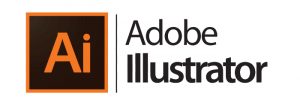
Illustrator is a powerful software from Adobe that works as a vector and produces and edits lines and fonts better than Photoshop and is, therefore, the complement to Photoshop software.
This software designs linear designs such as logos that will not change with changing the image’s size, quality, and resolution. Illustrator is used in prominent architectural offices to present drawings and final editing of documents.
Positive features of Illustrator software
- The architectural layout can be done professionally in Illustrator.
- Drawing architectural concept diagrams with the highest quality are done in Illustrator.
Negative features of Illustrator software
Comparing the performance of this software in architecture with the complexity of its menus, it can be said that learning is not the priority of architecture students.
Learn Illustrator if…
- You want to work in the architecture department, including final improvement of project documentation, drawing concept diagrams, and final layout.
- You are interested in graphic design and have become a professional in logo, banner, and design.
Vray

V-Ray plugin is the most popular rendering plugin for 3D modeling software used in various fields such as filmmaking, gaming, industrial design, and architectural design.
Learning the V-Ray plugin is relatively time-consuming, although you can get mediocre and acceptable renderings even with basic training.
Mastering V-ray settings and making various materials will maximize your rendering quality. If you want to be successful in interior design and facade design, in addition to strong modeling, you need to master rendering with the V-Ray plugin.
Positive features of the Vray plugin
- The updated version is available for all 3D architectural software such as 3Dimax, View, SketchUp, and Rhino, and you can
- download the cracked and free version from the sites.
- It has the complete settings for quality rendering and the possibility of advanced materialization.
- There is a complete collection of V-ray materials and ready-made models with V-ray material for download, which will increase
- the quality of your rendering.
- Also, The most popular rendering engine for interior design and facade design in the job market.
Negative Features of Vray Plugin
- Compared to other rendering engines, it has many settings, and mastering it requires enough time to learn and practice.
- Rendering time in the V-Ray plugin is relatively high, and you have to wait a long time for quality rendering delivery in complex and high-volume designs.
Learn V Ray if…
Therefore, you want to master architecture and present quality designs in facade design and interior decoration design.
Lumion

Lumion software is one of the best architectural software that is easy to learn and progress quickly. Also, Lumion has a user-friendly environment and provides us with high-quality architectural animations at high speed.
Positive features of Lumion software
- Architectural animation can be made professionally in Lumion.
- Learning Lumion is easy and provides a complete set of ready-made objects.
- Also, Rendering in Lumion is fast and saves you time on project delivery.
Negative features of Lumion software
- Lumion is not a drawing and modeling software used for final presentation, photo rendering, and animation rendering. Of course, this point determines the scope of work of the software and is not considered a negative point.
- Lumion software requires strong executable hardware and 16 GB of RAM, and a strong graphics card because rendering in Lumion runs up to 90% on the graphics card and requires more than 30 gigs of free space on the hard drive.
Learn Lumion if…
- You want to become a professional in architecture, photo rendering, and animation.
- If you cannot get the right pitch, you do not want to be frustrated, so invest in a good capo.
Conclusion
So There are various architectural design software, some of the best of which we have introduced in this article.
The technology used in them is useful for ease of design and drawing, increasing the accuracy of design and evaluation of materials and costs before implementing architectural and industrial design projects. Therefore Have you ever dealt with any of the above software?