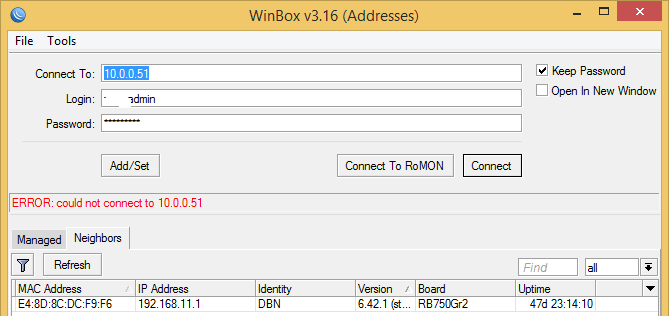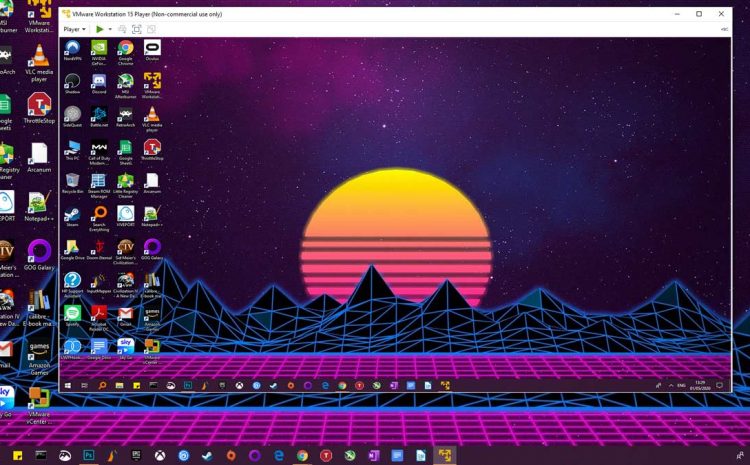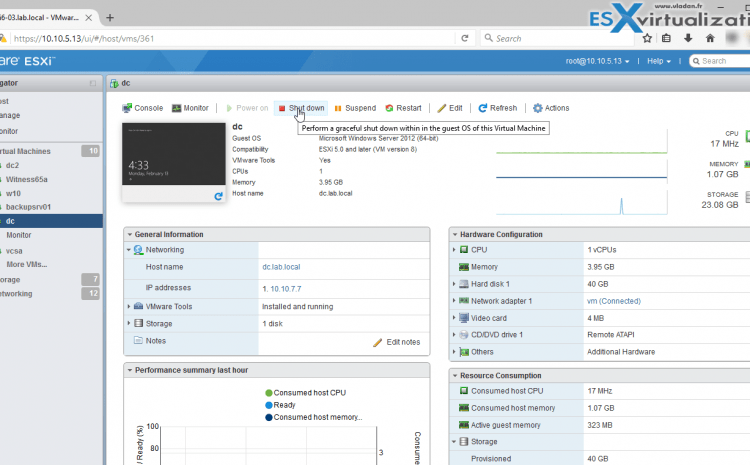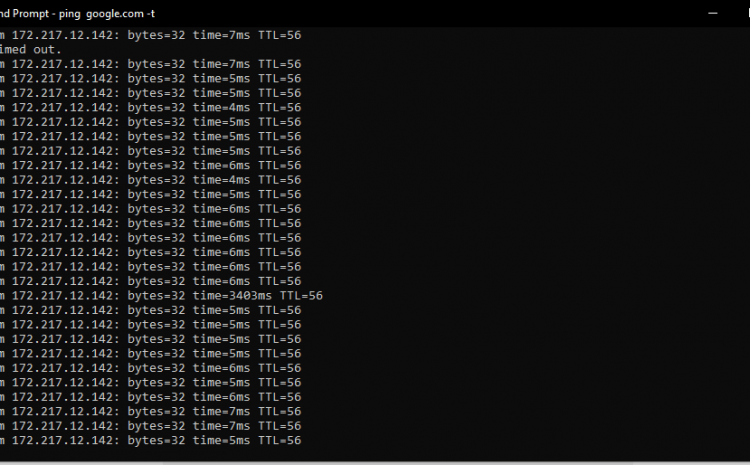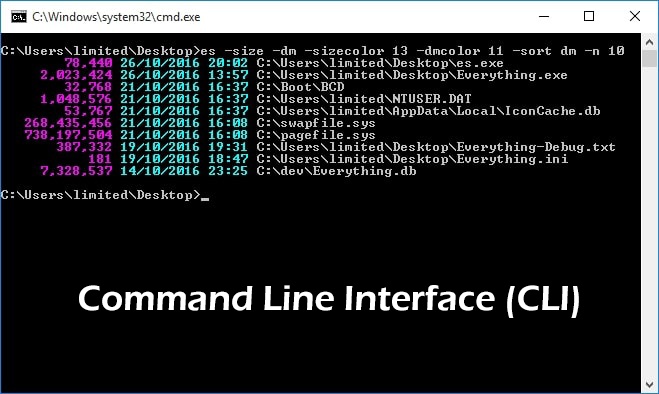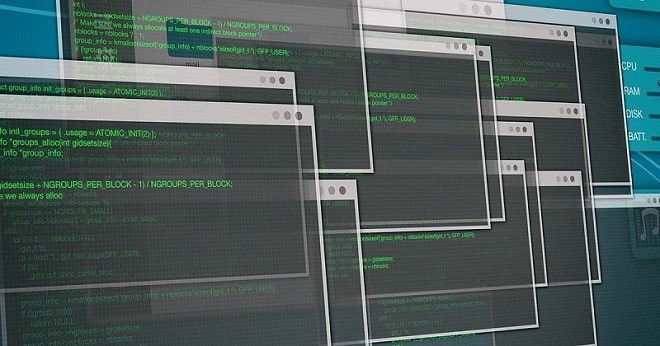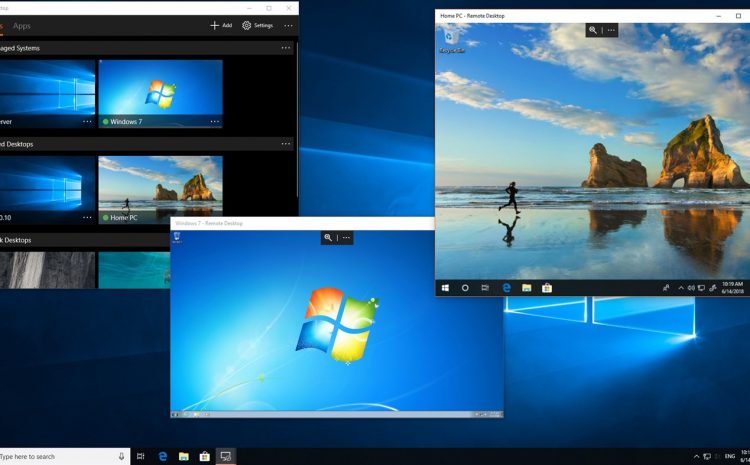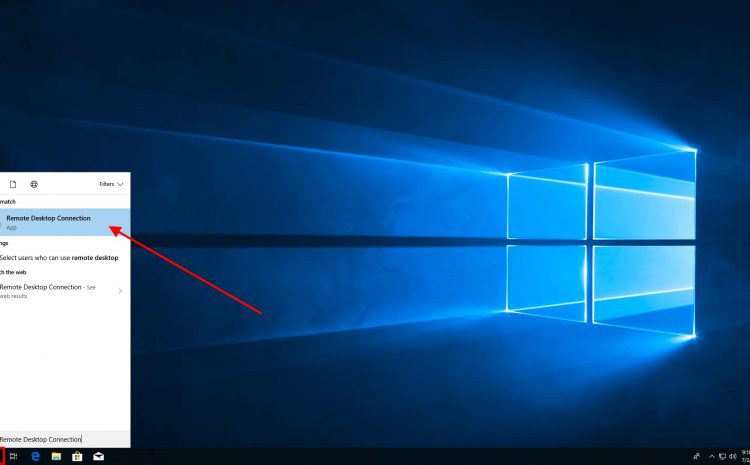Important tips on how to use Winbox Mikrotik
In configuring a router, you can use several methods, namely by using SSH, Telnet, serial console. And you can also use a browser (webfig). But Mikrotik has a special application that is Free and very…