7 Mobile SEO Tips You Need to Know
Imagine that you search a phrase very quickly in Google and a handful of search results are displayed for you. While the song “Who should I choose among all these beauties” is playing in your mind, you click on one of the results! But that site is not displayed correctly on your device and you will encounter a scene like the following image:
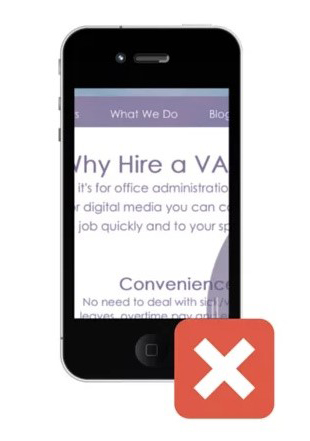
So you close that website and go to the next one.
This is a scary story for many of us! Something that may have happened to us many times when we searched on the Internet and we do not pay special attention to it. But have you ever thought how often this happens to your site? How many people close your site and leave in this way, and how much does Google pay attention to these departures for ranking? (That’s why we called it a horror story!)
What is mobile SEO and why is it very important?!
Mobile SEO means taking steps to ensure that your mobile visitors have a good user experience. From optimizing the design to adjusting the content so that it is displayed well on mobile phones, even the keywords you are targeting; Because these words may be different for mobile!
Let us clarify the importance of SEO for a mobile site with a simple example:
Suppose you have a big store with two openings. One of its doors opens in the center of the city; Where 64% of people pass by daily. The second door opens in a side street where there is less traffic and only 35% of people pass through there.
Now imagine that you have designed very beautifully the number 2 which is located in the back alley. When a person passes by, he sees a very modern, stylish store with a beautiful design, a special showcase, and an automatic glass door. But you haven’t paid much attention to door number 1 which opens in the center of the city. People passing by see a junk shop with a shutter that is often down or half closed!
Naturally, the owner of this store has lost his chance to attract 64% of potential customers. If you’re reading this and saying to yourself, “No shop owner makes that mistake!”, take a look at these interesting statistics:
24% of top online store owners worldwide make the same mistake! (Note that when we talk about the twenty-four percent statistic, we mean out of a million of the top websites in the world. If we also consider ordinary sites, believe that this statistic will reach more than 50%.)
64% of Google searches are done through mobile and only 35% of them through the website; But since the design and construction of the site is done on the desktop, many of us forget to optimize our site for mobile.
7 Mobile SEO Tips You Need to Know
We have always heard that content is king; But as you can see, content is not the only determining factor. The device on which the content is displayed also shapes the user experience. That’s why it’s so important to use these 7 SEO tips to make your site mobile-friendly:
1. Don’t neglect mobile-friendly (responsive) design!
Suppose your website is very beautiful on the desktop and its charm attracts readers; Very great! But have you opened it on your phone? Does it look like this when you open it on your phone?
If yes, a job is lame. (If we want to be honest, it’s beyond lame!) Such a website has practically no use for mobile phone users. Unfortunately, the fact that your site is desktop-friendly does not automatically guarantee that it will be mobile-friendly.
And since Google launched the mobile-first index algorithm in 2018, such websites never see the color of the first page of the search results! (The mobile-first index algorithm is one of Google’s algorithms, according to which websites that are compatible with mobile phones are prioritized by search engines and are ranked higher.)

How to give a mobile-friendly design to our site?
There is a gap to improve your site design to be more mobile-friendly.
- The fastest way: install a mobile plugin like WPtouch and give your site a responsive design in a few minutes. This way is the easiest; But it also has its drawbacks: plugins are more likely to crash.
- The surest way: change your website coding with the help of a programmer to include responsive codes.
2. Make your content mobile friendly!
It is not only the technical framework of the site that must be compatible with mobile; Moreover, the content and partial elements of the site must also be compatible with mobile phones. So, do the following recommendations to make sure that your site and mobile phones go hand in hand!
- Use a readable font with the appropriate size for your texts. Headlines and subtitles should attract attention to themselves!
- Interactive elements (such as buttons and chat boxes) should be large and prominent.
- Do not use long paragraphs! Remember that your paragraphs will look much longer on mobile.
- Be liberal in using negative space so that your site doesn’t look too crowded.
- Leave some space around links and interactive elements. In this way, users will not accidentally and mistakenly click on them.
3. Skip the extra pop-ups!
Users look at pop-ups as annoying! Because they came to your site to get information; But suddenly a pop-up disturbs their reading. Research shows that pop-ups can increase site bounce rates; It means that the user, who has not yet entered the site, takes his way and leaves!
Of course, let’s not forget that some pop-ups are important. Most websites must use cookies; Your website is no exception. So if you want to make a pop-up to ask him for permission to use cookies, you are very correct and ethical!
4. Make your site error free!
Humans are allowed to make mistakes; But not the site! When the user sees your site from a small screen (such as a mobile screen), even the smallest errors are visible; Including that 404 error that is scary even to hear its name!
How to discover the technical errors of our site?
Besides the 404 error, what other errors are there that are the enemy of mobile SEO? Some of them are:
- Broken links
- Images that do not open.
- Unsolicited redirects
- Server problems (such as 505 Gateway Timeout error)
5. Load your site with the speed of light!
In today’s fast-paced world, we have lost patience for everything; Including to search the Internet
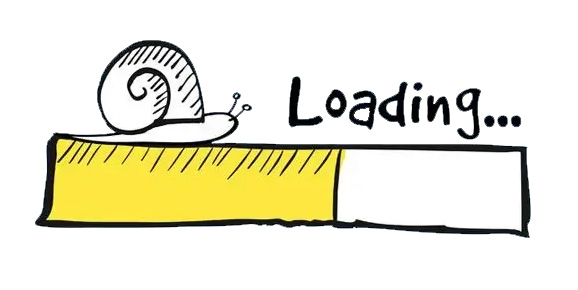
What should we do to increase the loading speed of our site?
To increase loading speed and optimize mobile SEO, follow these 6 lines of action;
- Image optimization: compress your images to make them smaller. Also, use PNG format for images.
- Enable Compression: If compression is not enabled on your server, enable it. (GZIP compression is one of the best methods.)
- Using the browser cache: Open your domain’s .htaccess file and set an expiration time for your page elements.
- Using the loading feature: The Lazy Loading feature makes the elements that the user sees at first glance load faster and the rest of the elements are loaded gradually. So if you don’t have this feature active, enter loading=” lazy” in the HTML tag of the elements you want. (For example, images that are located in the lower part of the page and the user does not need to see them at first glance.)
- Optimize your page codes: If you have enough knowledge in HTML, JavaScript and other programming languages, you can make your codes shorter.
- Connect elements together: For example, if you have two images that are displayed right next to each other, embed them into one image; In this way, your website page will load faster.
6. Optimize your site for local search
Nowadays, mobile phones have become a part of our body and we cannot be separated from them wherever we go. Many of us also search the Internet while walking down the street; Especially when looking for a place.
So be sure to keep the following recommendations in mind for Queen Mobile SEO:
- Use location-based keywords such as “where”, and “nearest”, as well as the name of the street where your store is located. For example, “the nearest Internet cafe”
- Put your store name, address, and phone number on the main page of your site. (preferably in the footer)
- Create a Google Business profile and put all the information about your business in it. This is essential if you want your customers to find you on Google Maps.
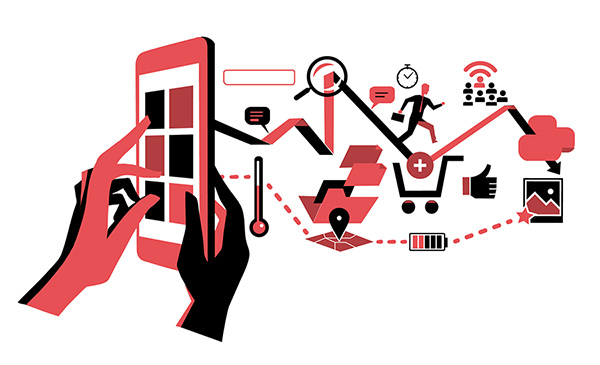
Conclusion
SEO, whether for mobile or desktop, is a dynamic topic. Today, your site may be on the first page of Google; But the next day, another site with stronger SEO comes and takes its place. Additionally, every time you add a new page to your site, you need to SEO it separately.
So if you don’t know SEO yourself, you have to rely on SEO experts for the rest of your life and pay huge costs in the long run. That’s why learning SEO is a smart choice that will both make you self-sufficient for your site, and turn you into an expert and earn money from it.











