Tips On Buying A Cheap Laptop That No One Has Ever Told You
Buying A Laptop Can Be An Exciting Task, But The Final Result Will Not Always Be Favorable, And You May Regret Buying Cheap Laptops
In the following, we will present important points before buying a cheap laptop that probably no one has told you so far, so it is suggested that you do not miss the guide for buying a cheap laptop.
Today, most people feel they can check, compare and finally choose digital products such as laptops by searching the Internet. Although this is true to a certain extent, what is written on the Internet websites and what you read are not necessarily correct and accurate, and after buying a laptop, you end up with all kinds of defects, problems, and negative points about the purchased product. You will come across that it was not mentioned anywhere. Therefore, it is important to know the facts about cheap laptops.
Buying guide and important points before buying a cheap laptop
Regardless of the fall in the value of the Rial, laptops have become cheaper in the world markets, and now you can get a computer for less than a mobile phone. From the beginning of the computer until today, most people know laptops are less powerful and capable than desktop computers. Still, now with the advent of expensive laptops, most people think that the problem is that notebooks are weak. Has also been resolved.

Let’s go back a bit; in the early years of the appearance of laptops, their functionality and distinction were clear from desktop computers, but today some laptops have left the form of a laptop, and except for carrying the name of a computer, they are not laptops! You are probably surprised to read what was said. Before explaining the cheap notebook, we will address the issue that will surprise you the most.
Laptops that are not laptops!
Probably, by reading the above statement, you are once again disappointed with the upcoming article! Who does not know what a laptop is?! It may be hard to believe, but some people don’t know what a laptop is and how it differs from a desktop computer. Some people think that if a computer has all the parts and can be folded and put in a bag, it is a laptop!

A laptop or notebook is a portable computer with all the components of a regular desktop computer.
The most important feature of a laptop is portability. Portability is the most important feature of laptops and their difference from desktop computers. But this feature is fading day by day in some products that are considered laptops.
Contrary to the belief of many, portability does not mean the possibility of carrying a laptop with you; still, in addition to the case of easy portability without the need to separate and connect different parts, it should also be usable in other places and conditions. Who wants to carry their laptop with them only to be a nuisance and unable to use it wherever they want?

Although almost all laptops today can be carried around, not all are usable in practice.
When you take a laptop to another place and don’t have access to electricity, you should be able to use all its features reasonably utilizing the device’s battery. The problem with some of today’s laptops, which makes them far from the concept of a laptop, is fragile batteries or extremely high-consuming hardware, which practically cannot be used for a sufficient time or with all their capabilities in the absence of city electricity. This big problem is widespread with powerful laptops such as gaming laptops; you carry the laptop with you but can’t use it much.
Another problem with some laptops is the presence of parts and accessories that question their portability. Some laptops (especially gaming laptops) have additional docks and accessories, such as external cooling, that prevent them from being quickly and easily used or used. So the purpose of portable laptops is not only to carry them wherever you go but also to be able to use them anywhere.
That being said if you need a laptop that you can use in different places, especially in areas where you don’t have access to a power outlet, don’t go for heavy-duty laptops such as gaming. Some laptops are always designed to be connected to the power outlet, which is exactly the opposite of our definition of a laptop; as if some manufacturers have confused laptops with desktop computers on wheels!
Of course, the description of this section is not related to cheap laptops, but it is necessary to consider it to buy a good laptop.
Laptops that are weaker than your mobile phone!
Suppose you check or even compare the features and specifications of cheap laptops in stores and many websites. In that case, it seems that these laptops are suitable for most of our users and do not lack anything, or at least you think that General uses such as surfing the web, watching movies, working with office software packages and the like are suitable. In another scenario, for example, if you ask someone whether a cheap and ordinary laptop is ideal for surfing the web, watching movies, or working in the office, you will most likely get a positive answer.

It may be a bit confusing, but tasks such as web browsing and working with the office software suite are not so light that you can do with cheap laptops, whose processing power and hardware resources are sometimes weaker and more limited than mobile phones. Have a good experience. Many cheap laptops have insufficient hardware resources that will make you regret your purchase after a short period.
One of the most mistaken beliefs is to think of simple tasks such as web browsing and working with the Office suite.
Contrary to popular belief, web browsing is no longer a delicate task that does not require powerful hardware. Every website you visit often has various graphic content, visual effects, and high-quality images that poor hardware icannotrender smoothly. Imagine every normal page you load; the browser freezes for 5-20 seconds; it’s sure to be a very annoying experience.

Considering cheap laptops’ minimal and weak hardware resources, if you load more than one tab (TAB) or more than one web page simultaneously, the situation worsens, and your computer becomes frustrated. You will be
Although you may not expect much from them when buying cheap laptops, we can tell you with certainty that cheap laptops are often much weaker than you think. I recommend not going for cheap laptops because you will regret it shortly.
4GB of RAM? Never!
Some cheap laptops have only 4 GB of RAM, which is not even enough for the smooth running of the operating system today.

The situation worsens when laptop manufacturers have to install the 64-bit version of Windows on their laptops due to the migration of various software from 32-bit to 64-bit architecture and the lack of 32-bit versions of much popular software. Or provide only the driver for the 64-bit version. Since the 64-bit version of Windows requires more hardware resources, on laptops with low hardware resources (especially 2 GB of RAM), these resources are heavily involved in the execution of the operating system itself, leaving many resources for soft execution. The software used by the user does not remain.
In the current situation, buying laptops with only 2 or 4 GB of RAM. is not recommended.
A laptop is not the same as a desktop computer!
If you have a typical desktop computer with a dual-core processor, 4GB of RAM, and a graphics card with 2GB of video memory, you’re probably looking at quad-core laptops with 8 or 16GB of RAM and 4GB of storage. Video, you are disappointed with your computer, or you think that such a laptop is much more powerful than your computer, but we must tell you that it is not necessarily so!
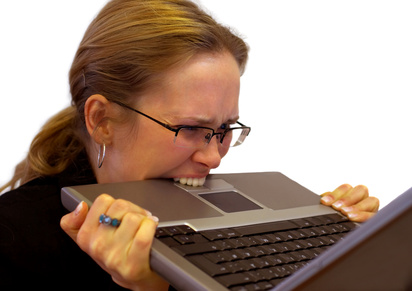
One of the biggest challenges in laptop manufacturing and design is energy supply. Unlike your computer, which is always connected to the city electricity, laptops are designed to be used with batteries without depending on the power outlet. Still, since the capacity and energy that can be extracted from batteries are minimal, they have reduced their consumption by reducing the power of various parts, such as the CPU. So a quad-core laptop CPU isn’t necessarily more powerful than your desktop dual-core CPU.
You should pay attention to the fact that laptop hardware is generally less energy efficient and weaker than desktop computers due to the limitation of energy supply. Also, in the design and manufacture of laptop parts, special attention has been paid to heat production, which affects their absolute power.
Don’t count on cheap laptops!
Most cheap laptops do not have a separate GPU and use an internal GPU (built into the CPU) such as Intel HD Graphics. Although the internal graphics processor or iGPU is sufficient for common tasks such as browsing the web, watching movies, and even playing fair games, it can be inefficient in running heavy graphics software such as Photoshop or games. Therefore, if a laptop does not have a separate graphics processor, do not count on it for graphics work and running games. Also, expensive laptops made by Apple often do not have much power in gaming. So don’t be fooled by their high prices.
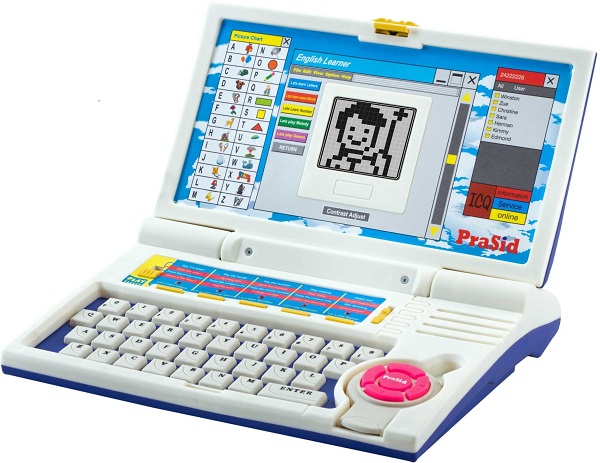
In general, laptops with low-end processors such as Celeron, Pentium, and Atom without a separate graphics processor do not have much processing power. They may have problems even in normal use, such as web surfing and working with office software. become
For general use, including web browsing, working with office photo editing, and running common software, the following minimum specifications are recommended:
- Processor: Core i3 and higher
- RAM: 4 or 8 GB (DDR4 and newer)
- Display: 13 inches or larger
Don’t forget the graphics
If your selected laptop has a separate GPU in addition to the internal GPU, there is still a possibility that it does not have high processing power. While having a discrete GPU with independent video memory is a plus, it’s not necessarily better than the CPU’s built-in GPU.
Some low-end to mid-range laptops have low-end discrete GPUs that aren’t much different from built-in GPUs. Most of these GPUs share the same system RAM as the video memory and do not have a separate video memory. However, in general, a discrete GPU is better than an iGPU, but the difference may not be significant.

Among the graphics processors that are not much different from the integrated graphics processor, we can mention GeForce 920M and lower models. Also, don’t count too much on GPUs with DDDR3-type video memory. However, having a discrete GPU will improve your multimedia experience.
Note that t separate graphics processor does not necessarily mean high graphics processing power and the ability to run games.
Cross out old AMD!
To avoid problems such as fast battery drain and overheating, ignore old laptops equipped with AMD CPUs or GPUs (or both). Fortunately, this problem no longer exists in the new AMD (Ryzen) processors.

eMMC internal memory is not the same as SSD
some laptops, Especially the slim and cheap models, have eMMC flash memory instead of mechanical hard disk, which are often mistakenly said to have high-speed SSD memory eMMC memory sticks are very close to regular memory cards and are not as fast as SSDs. It may be interesting to know that the sequential read and write speed of eMMCs is lower than conventional hard drives.
The Internet is not a good source for research!
Most of us go to search engines before buying any product to find full-quality reviews. However, it would be best to remember that the Internet is unreliable. Many of the reviews available on the Internet, if they are not biased, there are considerations in their preparation.

For example, in a store, in the review section of the product, several negative points may be mentioned about that product. Still, if you look a little more carefully, you will realize that they have only touched on those considered insignificant and excuses by most people. They are carving. In such reviews, negative points and more important problems are not mentioned. Instead, they deceive the audience by focusing on minor negative issues. This is where you encounter problems and negative issues after buying a laptop not mentioned in any review.
Buyer feedback is not always reliable
.You may consider buyers’ comments a good way to find out the tips and problems of cheap laptops, but we must say that buyers’ feedback is often unreliable. Our surveys show that most buyers who comment in the comments section of the stores comment on that product in the first hours or the first days after their purchase, mostly out of excitement and lack of experience working with the purchased product. Is. We know very well that defects and negative points of the purchased product usually appear only after some time, so you should not count too much on buyers’ positive feedback from department stores.
final word
What has been said in this article does not mean that cheap laptops are bad, but the fact that they often do not provide a good user experience should be considered. Therefore, you should know the weaknesses and negative points of cheap laptops.
However, if you don’t have much budget, it is better to choose the best cheap laptop in the market and get the most powerful hardware possible. It is strongly recommended not to go for cheap old notebooks and at least choose from new generations. Be careful that a mid-range laptop of the previous generation can be better than a cheap laptop of the new generation.
What is the best cheap laptop?
To choose the best cheap laptop in the Iranian market, refer to the hardware city laptop buying guide.
Why are cheap laptops slow?
Cheap laptops lack powerful or fast hardware. In addition, the lack of SSD has caused them to be slow.
What is the best month to buy a laptop?
The stock situation and the price of laptops in the Iranian market fluctuate and depend on many factors.
How to choose a cheap laptop?
When choosing a cheap laptop, you should pay enough attention to its hardware power.
Is 4GB of RAM good for a laptop?
Choosing a laptop with at least 8 GB of RAM. is better
What are the five factors you should consider when buying a cheap laptop?
Processor power, RRAMsize, processor generation, Windows 11 support, and band battery capacity are important points in choosing a cheap notebook.











