Step-by-step tutorial on installing Joomla 3 on Direct Admin
Step-by-step tutorial on installing Joomla on Direct Admin
In this article, we are going to teach the installation of the Joomla CMS (Joomla CMS) on the Direct Admin host in a step-by-step visual way, and we will accompany you with the training on installing Joomla 3 on the Direct Admin. First, a brief explanation about the site. We will give the Joomla tool and its usage so that users who are not familiar with this system will get a general view of Joomla, and then the prerequisites for installing Joomla on the host will be explained, and finally, the installation steps will be explained step by step. We will explain the step.
Things that you will get to know in this tutorial in brief:
- What is a content management system?
- What is Joomla site builder?
- What are the prerequisites for installing Joomla on the Direct Admin host?
- Download the latest version of Joomla Persian
- Steps to install Joomla on the Direct Admin host
In the following, all the above will be fully explained. Stay with us..
What is a content management system?
Content management system or CMS is a software system with tools for managing websites. Most web users without programming knowledge can use these content management systems to design and launch their site. Using content management systems, you can create dynamic sites. The tools and capabilities that content management systems provide you all provide you with the possibility of managing content, images, links, etc. The main reason for the need for a web content management system for dynamic sites is the periodic changes that are made on the site. If your site is static, you will need programming and code changes every time to make changes, and if you don’t have enough knowledge, you should refer to site design companies every time. But if you use a content management system, you can easily make changes. Joomla is also a content management system.
What is Joomla site builder?
Joomla site builder is one of the oldest scripts under PHP, this content management system is completely designed based on the Internet, by using this content management system and implementing it on your host, you can easily store files, texts and Display your images in an organized way, one of the popularity of Joomla that has made it so popular is that with a few clicks you can install the script and then without any technical knowledge of programming your website. design and implement on the Internet. Most website designers and internet users also prefer Joomla to design their website because, in addition to being free, it has a beautiful and graphical user interface that can be easily developed and upgraded.
Interested users can get more information about the types of site builders in the tutorial “Get to know the types of content management systems” and the Joomla site builder in the tutorial “What is Joomla?” to study
What are the prerequisites for installing Joomla on the Direct Admin host?
In the table below, which has been prepared for you, you can see all the prerequisites for installing Joomla 3 and above:
| Required software | Proposal | At least | more information |
| PHP (Magic Quotes GPC off) | 5.4 + | 5.3.10 + | http://www.php.net |
| Database support | |||
| MySQL (InnoDB support required) | 5.1 + | 5.1 + | http://www.mysql.com |
| SQL Server | 10.50.1600.1+ | 10.50.1600.1+ | http://www.microsoft.com/sql |
| PostgreSQL | 8.3.18 + | 8.3.18 + | http://www.postgresql.org/ |
| Web server support | |||
| Apache (with mod_mysql, mod_xml, and mod_zlib) |
2.x + | 2.x + | http://www.apache.org |
| Nginx | 1.1 | 1.0 | http://wiki.nginx.org/ |
| Microsoft IIS | 7 | 7 | http://www.iis.net |
Download the latest version of Joomla Persian:
To start work, you need to download the Persian Joomla installation package (the latest version) and save it on your computer system. To download Joomla, please note that you should not download from any site because the site may not be valid and the downloaded files may contain infected and virus files. The best source for downloading Joomla is from the “Official Joomla Persian Reference” link below:
http://www.joomlafarsi.com/
After entering the above address, you can view and download the latest version of Joomla Farsi.

In the following, we will teach the steps of installing Joomla step by step:
- The first thing you have to do is to upload the Joomla installation package to the path you want in your direct admin host. This path can be in two ways:
- Installing Joomla on the site’s main domain: Upload the Joomla installation package to the public_html folder in the file manager.
- Installing Joomla on a subfolder such as joomla: Upload the Joomla installation package to the public_html/joomla folder in the file manager.
In this tutorial, we want to install Joomla in the main path of our site, so we will upload it in the public_html path.
- Log in to your direct admin host.
- Select the File Manager section.
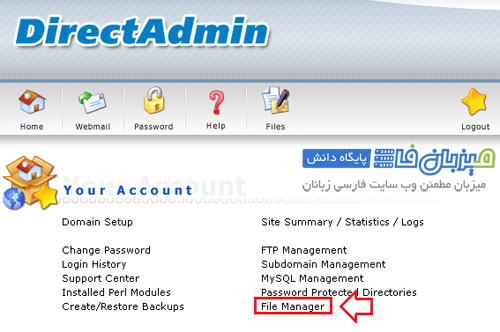
- Enter the public_html folder.
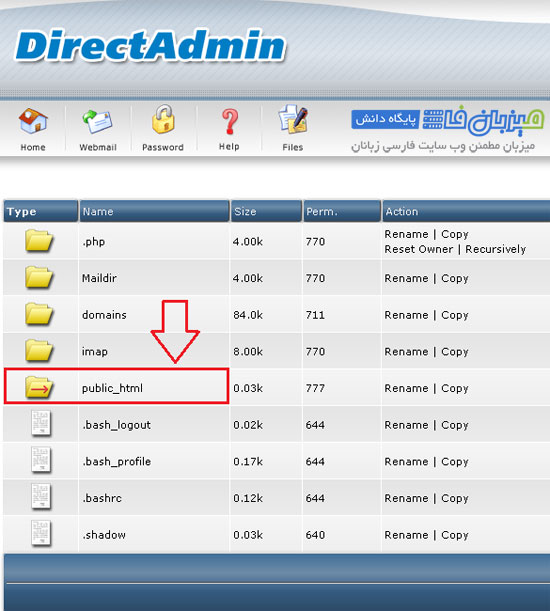
- Click on Upload Files to Current Directory button










