How to change the site from Joomla to WordPress and transfer all the information
Moving from Joomla to WordPress, when you have started a site with Joomla, and you are in the middle of the way, it may transfer all the information happening to you the reason is that the use of Joomla or WordPress is one of the main questions that users who want to start a site with They are faced with it and they always ask others and those who have used both WordPress and Joomla content management systems, which one of the content management systems is better for them based on their experience? Which system makes them more open and costs less for them? Which system is prioritized in terms of ease of use and does not require programming knowledge? And these kinds of questions surely have occurred to you, who are reading this article, so that for once, such questions should enter your mind and look for their answers. But in this article, we are not looking to answer these questions because we have already checked whether WordPress or Joomla is better and we got the answers to our own questions, so I invite you to use this article to make the previous article better. understand
After we checked whether to use WordPress or Joomla, we decided to choose Joomla for any special reason that we have for ourselves, it may happen in the future and we want to regret our choice for unknown reasons and we want to choose Joomla. Let’s leave it and use WordPress. But do you think it is possible to do something like this? The answer is yes. You can easily move your site from Joomla to WordPress if you don’t want to use Joomla anymore and focus your business on WordPress and benefit from the advantages of WordPress which are more numerous and at higher levels than Joomla. become In this article, I intend to teach you step by step how to transfer from Joomla to WordPress with the help of this tutorial. Joomla yourself, move the operation from Joomla to WordPress and change the content management system of your site, and at the end, we will address the common errors that occur among users when transferring the site from Joomla to WordPress in order to provide solutions to solve these problems, so Stay with us until the end to discuss how to transfer from Joomla to WordPress.
Moving from Joomla to WordPress and migrating from Joomla to WordPress
To migrate and transfer from Joomla to WordPress, we first need to launch our own site with WordPress because to transfer all the information the site from Joomla to WordPress, we need a functional WordPress plugin to both the Joomla database and the files in the database. Transfer Joomla data to WordPress for us. Now you might think that if we come and install WordPress on our own domain, then our Joomla site will be destroyed. But no it is not, you ask why? Well, in answer to this question, it can be said that WordPress is because of its high flexibility, and on the other hand, because it is easier to do and implement features in WordPress than in Joomla and they are done in shorter steps, so you can start from scratch. Install WordPress on a subfolder and after the site has been correctly transferred from Joomla to WordPress and there was no problem, change the WordPress installation path and move it to the main directory of the site, that is, the public_html , which we know as the root of the site. Complete the transfer all the information operation from Joomla to WordPress correctly.
WordPress in your subfolders to install The operation of installing WordPress in a subfolder is the same as installing it in the main root of the site, and it is enough for you to create a new folder in public_html and put the items related to uploading WordPress in this folder so that WordPress can be installed and launched inside this new folder. . To install WordPress, you can follow the instructions for installing WordPress in CPanel hosting or installing WordPress in Direct Admin hosting according to the type of control panel of your host and use one of these instructions. Now that you have installed WordPress, the first step is to install a plugin.
Installing and running the FG Joomla to WordPress plugin
The first thing you need to do to change the site from Joomla to WordPress is to install the plugin on the WordPress site that you installed. Therefore, enter the WordPress interface and then go to plugins > Add plugin through the search box FG Joomla to WordPress or download the desired plugin and upload the plugin through the button. Install and activate it. This plugin to transfer all the information from Joomla to WordPress has so far been able to achieve more than 10,000 active installations and get a score of 4.7 from the feedback sent by those who used this plugin to transfer from Joomla to WordPress.
After installing and activating the transfer of all the information plugin from Joomla to WordPress, go to Tools > Import in the WordPress menu and then select the Joomla option as shown in the image below and click on the button to run .

By selecting the import button, you will enter the Joomla to WordPress plugin settings page, where you can configure and manage the site transfer operation from Joomla to WordPress. To transfer the site from Joomla to WordPress, we will need the information of the database used in the Joomla site, so if you forget the information about the database name and the database information that you used to install Joomla, enter your own host and go to the path where Joomla was installed. Look for a file called configuration.php and after you find that file, view the database information stored in this file. This information, which includes database name, database password, database user name and database table prefix, is written in front of records named $user, $password, $db and $dbprefix , respectively.
Import Joomla database information to transfer all the information to WordPress
Now that you have extracted the database information, refer to the internal plugin settings in the WordPress counter and enter the database information according to the explanations provided in the following tutorial, similar to the image below.
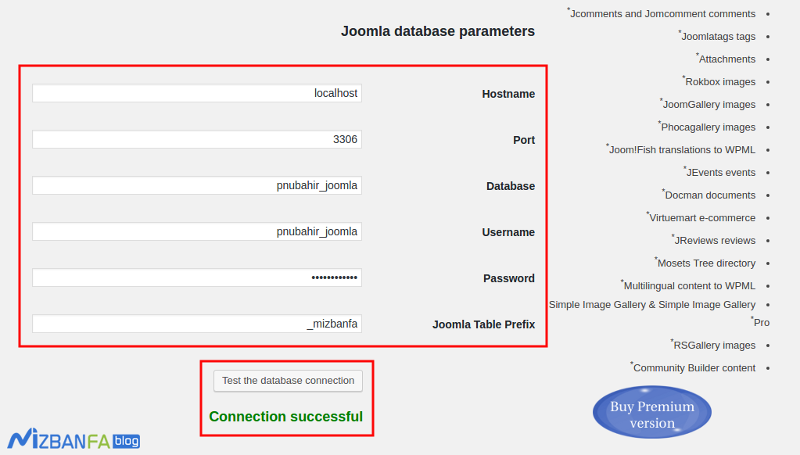
Hostname: In this field, the name of localhost is by default, which you will not need to change, so skip this step without any changes.
Port: This field is related to the server port, which will be determined by default based on the web server used for your host, and you do not need to specify it, so leave this field without any changes and skip this step.
Database: This field will be related to the name of the database used for your Joomla site, in this field, enter the name of the database that is in the Joomla configuration.php file in front of the public $db record.
Username: This field is also related to the username of the database used in Joomla, so in this field you must enter the username used in Joomla, which is located in the Joomla configuration.php file in front of the public $user record.
Password: This field is also related to the password of the database used in Joomla, so in this field you must also enter the password that you used when creating the database for Joomla and it is located in front of the public $password record in the configuration.php file of Joomla. enter.










