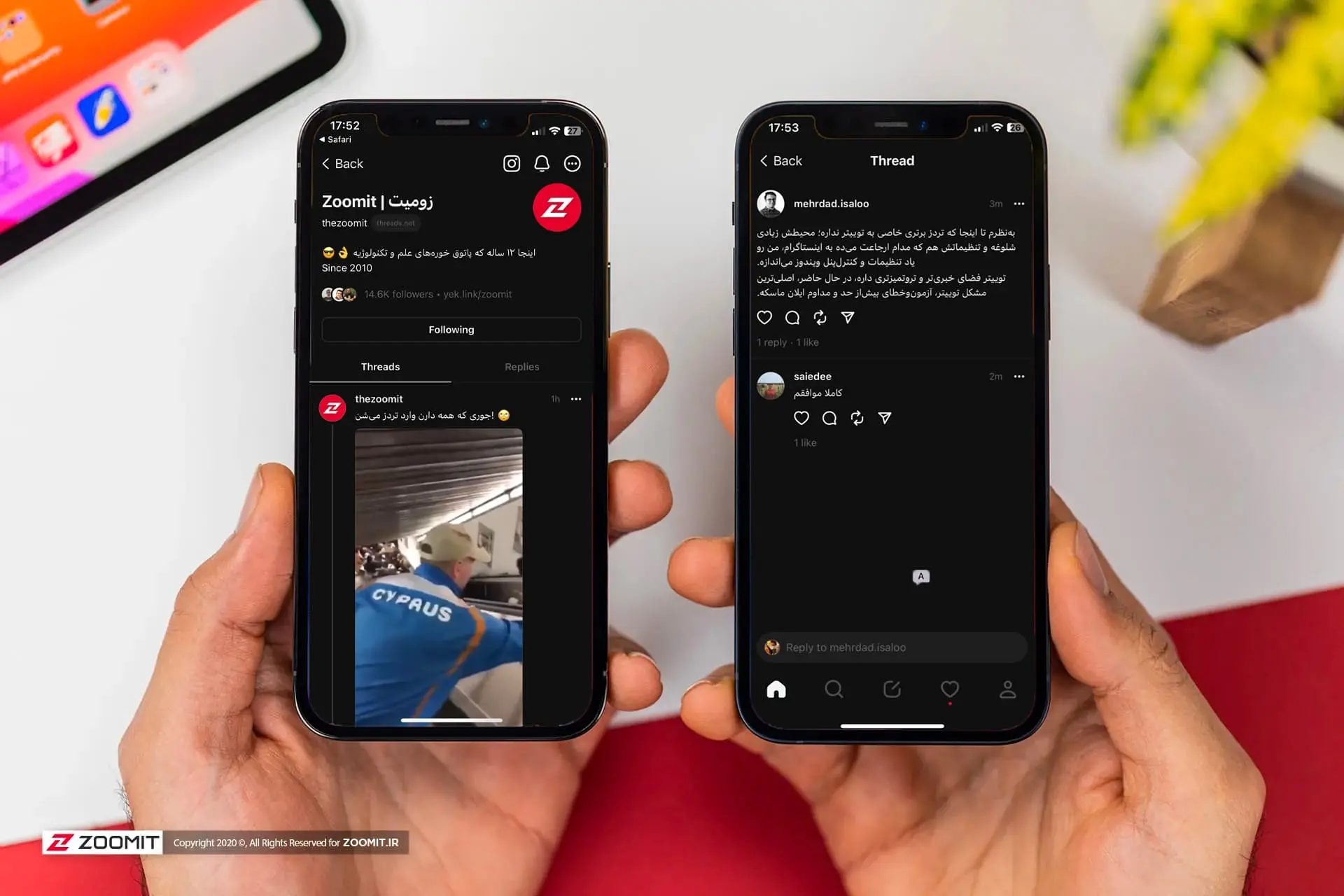Registration Training In Threads; How To Start Threads?
Threads Are The Newest Social Network In The World, Which Has Been Released For Users In More Than 100 Countries Since This Morning Tehran Time, And According To Official Statistics, It Currently Has More Than 25 Million Active Users.
The performance of Threads has been beautiful from try beginning, and this social network has satisfied users.
In recent months, following the takeover of Twitter by Elon Musk, many social networks have emerged to compete with Twitter, from Bluesky to Mastodon and other services. Still, none of them have been able to start at the level and size of the powerful Threads.

Threads has the support of Meta and Instagram behind it, and thanks to this, it can be the most serious competitor of Twitter at the moment. In addition to Instagram and Twitter, Meta also has Facebook and WhatsApp. Together, these platforms host billions of users.
Threads have close ties with Instagram so you can enter Threads with an Instagram account.
Could Twitter be the next big social network? It is difficult to answer this question in the current situation, but we do not doubt that Threads will be on the tongue for a long time. Start working with this social network if you don’t know how to register in Threads.
Training to download Threads

The first step to becoming a Threads member is to download the application. Although logging in to Threads through an Instagram account is possible, you still need to download an independent application to use this social network.
Download the iOS version of Threads.
Download the Android version of Threads.
Access to the web version of Threads
It is possible to download the iPhone and Android versions of Threads through the App Store and Google Play. Apart from these two online stores, do not download Threads from any other source.
If you wish, you can also view Threads posts through the web version; Of course, it is impossible to like, repost, and leave comments in the web version.
Registration training on Threads for Instagram users
After installing the Threads application on your phone, it’s time to enter this social network. You need an account to use Threads. If you have already created an Instagram account, you can easily enter Threads.

1. Open the Threads app and tap on the Log in with the Instagram option to enter Threads.
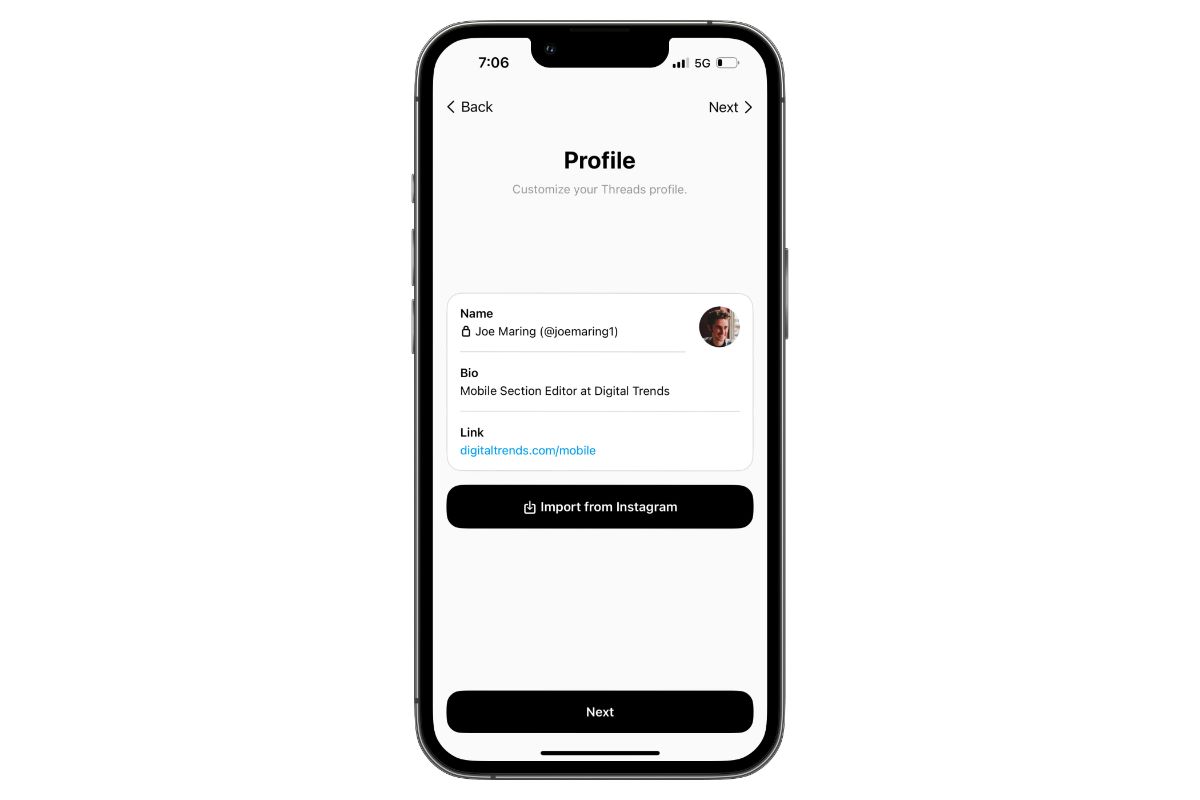
2. Click the Import from Instagram option to transfer your Instagram profile to Threads. It is also possible to manually edit the biography, profile link, and image. Tap on each to edit them. Then click Next.
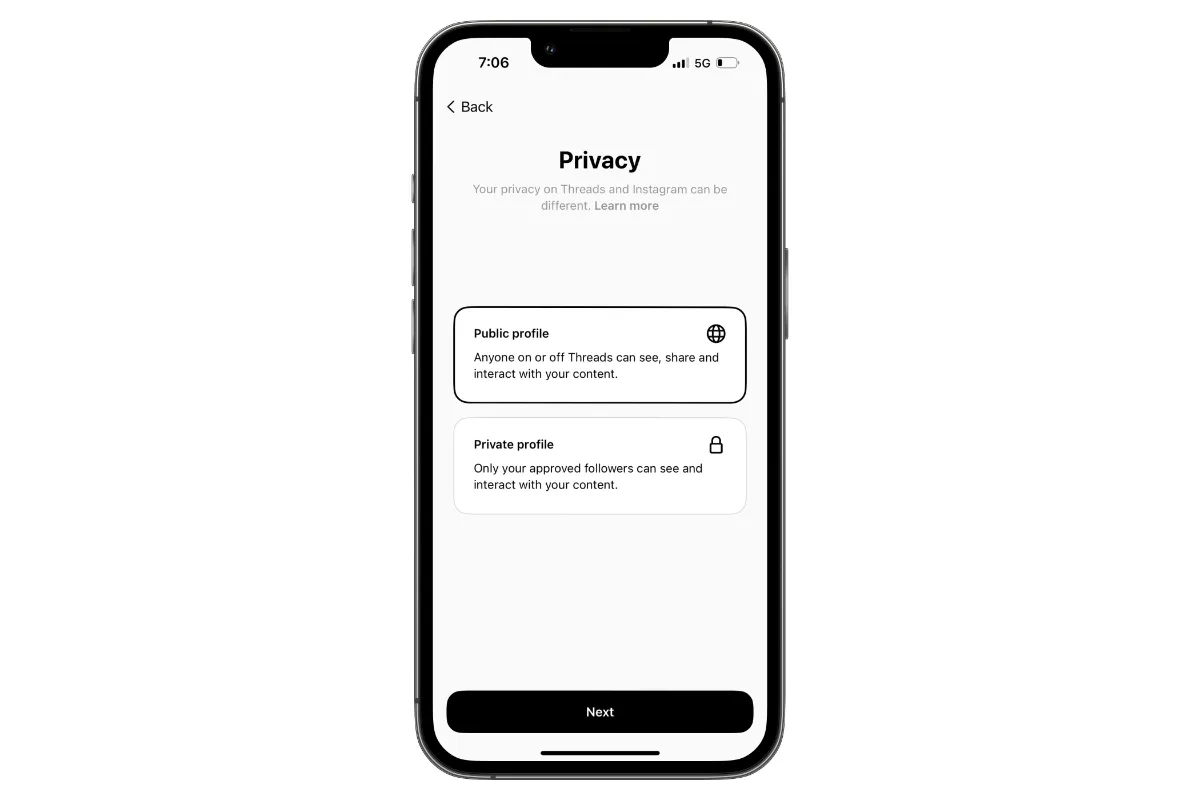
3. In the third step, you must choose whether the account is public or private. If you want all users to see your posts, select the Public Profile option; otherwise, go to the Private Profile option.
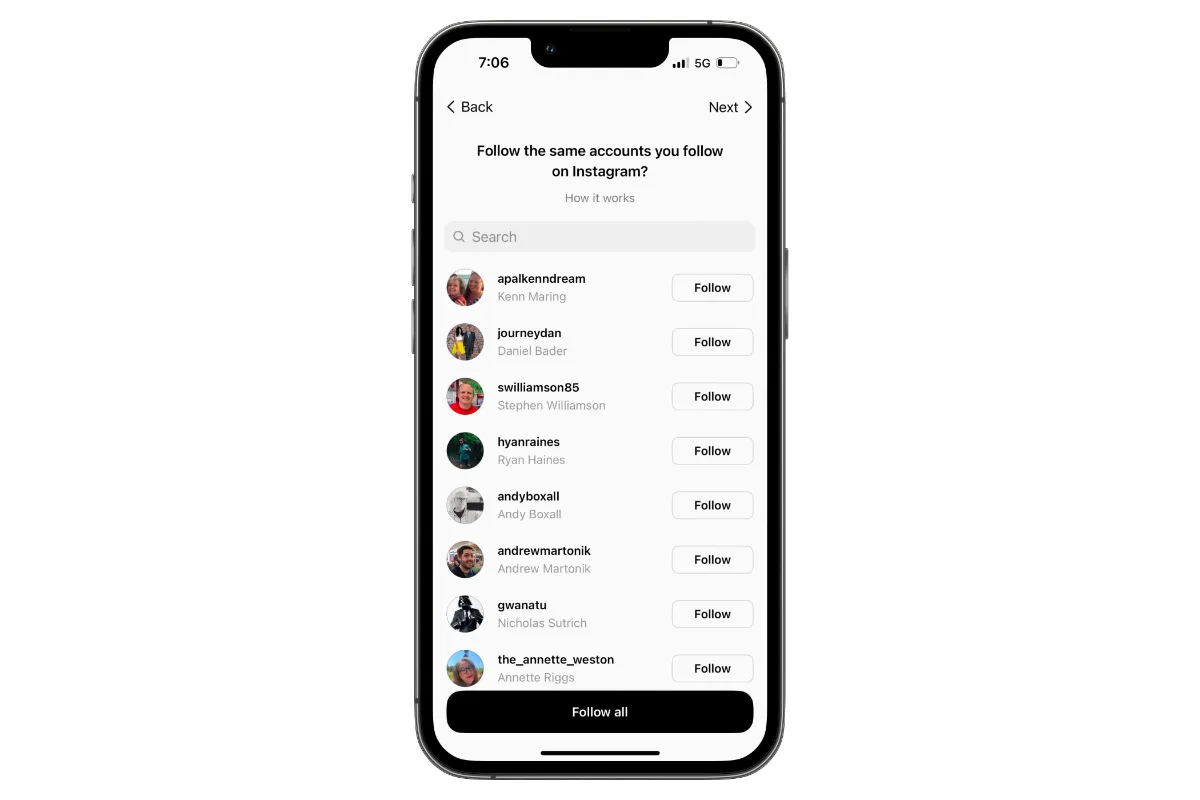
4. In the fourth step, you will see the list of people you have followed on Instagram. By tapping on Follow All option, all accounts will be followed. If you want, tap the Follow option next to each username to follow that account. Then click the Next option at the top of the screen.
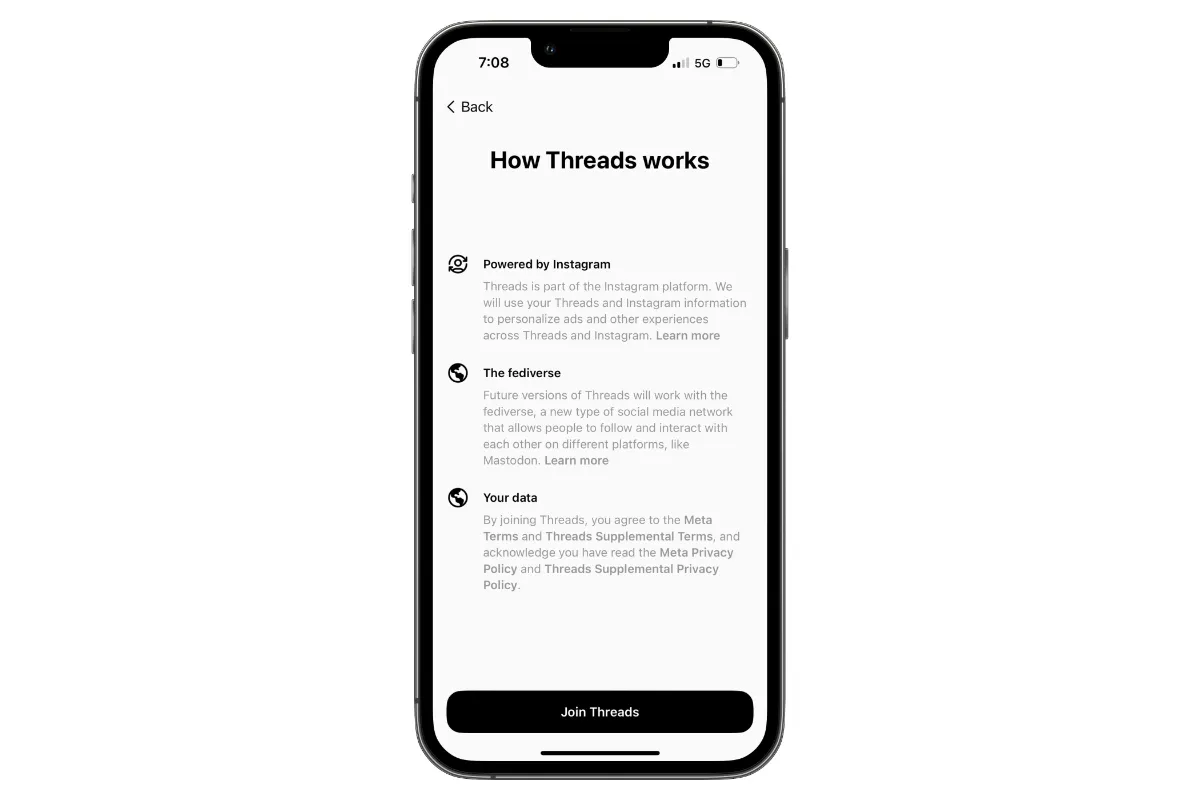
5. Finally, tap on the Join Threads option to complete creating a Threads user account.
How to register on Threads without having an Instagram account
Trends are heavily dependent on Instagram, and at the time of writing, there is no way to sign up for Trends without having an Instagram account. We will update the article if we find a solution.
Is it possible to use Threads on the web?
In addition to the mobile version of Threads, Meta has made the web version of this social network available to users. To view the web version of Threads, you must log in to the Threads.net website.
Also, to see other people’s posts on the web, you should enter Threads.net/@Username. For example, if you want to see Zoomit’s posts, go to Threads.net/@TheZoomit.
Follow Zomit on Threads
It has set up an account on Threads simultaneously with other world media. In this social network, we cover news and important topics daily and sometimes conduct polls.