Principles of business card design
In designing the most popular business cards, the principles of business card design have been highly considered. It doesn’t matter whether you plan to design a business card yourself or leave it to a professional designer. In any case, it is better to familiarize yourself with these principles. This collection is also active in other areas, such as content production order registration, logo design, etc. If you want to learn how to design a business card, get a project and enter the job market this way, follow us until the end of this article.

Important Principles in business card design
The principles of business card design should be taken seriously to ensure that the designed business card is as effective as possible in marketing and influencing the audience. Four basic principles for all designers help make business card design much more professional.
The principle of strategic alignment
Alignment means that each element communicates with the other in the business card. For example, there should be a proper balance between text and graphics. Strategic alignment of business card elements can have a great impact on the visual communication of the audience. A business card should act as a cohesive promotional tool, not just a collection of images, information, graphics, and elements.
The principle of contrast
There are different ways to use the principles of business card design, including contrast, to improve the business card’s appearance. Contrasting elements such as colors, letterforms and fonts, card size and white space between text and graphics, etc., can greatly impact the overall perception of a business card. Contrast is one of the most difficult principles in business card design that designers must pay attention to. This principle is observed only when the elements are completely similar or different. The middle level can be completely simple or disorganized and chaotic.
Proximity principle
Proximity is another principle of business card design, and it means grouping items related to the business card. This principle will help you design a cohesive business card that easily conveys your message. Based on this principle, titles and subtitles should be grouped. Also, contact information should be in one group and social media addresses in another. Categorizing related information helps business card readability and visual balance. This way, the audience knows exactly which part to refer to for the necessary information.
The principle of repetition
Repetition is one of the principles of business card design, and it means repeating some specific aspects of the design to increase emphasis on them. Images, top faces, lists, etc., increase the repetition rate. Visual appeal can be increased with the help of this principle. Repetition can also increase the integrity of a business card. Using these four principles when making a business card guarantees its attractiveness and impact. In this way, the business card will become a strong and successful advertising tool in marketing.
10 points that must be observed in the design of all types of business cards
After learning the basics of business card design, it’s time to learn design tips.
1. Using the grid tool
It would help to use the grid tool after opening the business card design software. Doing this simple thing will help your cards look more balanced and pleasing to your audience’s eyes. The combination of square and rectangular sections creates visual appeal. You can use the grid to line up text and graphics. In InDesign software, you can use this tool through View > Grids & Guides > Show Document Grid. You can reach this tool through View > Show > Grid in the Photoshop program.
2. Keep it simple
Based on the psychology of business card design, simplicity can have more impact than highly complex designs. Clear, simple, minimal, and elegant business cards have more fans. Because minimal designs are not boring.
3. Be creative
If you have followed all the principles of business card design, you only need to have a creative design to encourage the audience to keep the business card and follow it. For example, you can design your business card as a postcard, luggage tag, concert ticket, playing card, etc. Add contact details and text to the business card smartly with the right texture and color.
4. Use photos creatively
Regarding branding and digital marketing, it doesn’t seem easy to follow the principles of business card design when adding photos. But if the photos are arranged correctly, they can transform the business card. For example, you can add several photos in geometric formats to the business card. Framing should be quite creative and use low-contrast photos for the background.
5. Stay up to date with flat graphics
Using business card design principles, be up-to-date, and avoid old designs. A flat design with infographic-inspired images gives your card a two-dimensional appeal. You can download and use flat icons from flaticon.com.
6. Combination of suitable colors
One of the business card design principles is choosing the right color combination. Set the background and text to black and white. Then use other colors for emphasis.
7. Adding a logo
If you have followed all the principles of business card design, start branding using a logo. So remove other graphics and add your exclusive logo.
8. Make a visual reference in card design as a job
If you have followed all the principles of business card design, it is time to make a visual reference to the desired job. For example, if you are a photographer, design the card in the shape of a camera.
9. Don’t be shy
Following the principles of business card design is not enough to provide a unique design. So don’t be shy and show off your art. Get help from typography and Chinese characters for this.
10. Think about the emotion the business card conveys
Business cards are tactile and visible. As a result, they can have a much greater impact than digital business cards. Therefore, choose the cover and material of the card according to the desired business.
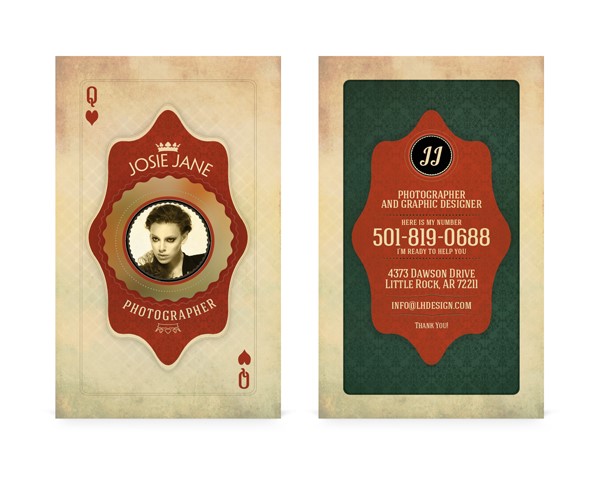
The best business card-making software
In the following, we will introduce 11 business card-making programs. Although it is possible to design a business card with a mobile phone, specialized software in this field must be used to implement a professional and customized design. Ordering content production is very effective in your work process.
1. Adobe Spark software
The subscription price of this business card design software starts from $9.79 per month. This software can be used on cloud-based operating systems, Android and iOS. The software has many ready-made templates that can be customized by changing the elements. This software saves your design so you can continue the design process at any time and place. The disadvantages of this software include the lack of an image editor.
2. Easy-to-Use Business Card Maker software
This business card-making program is completely free and works on the web. The speed of designing a business card in this program is very high, and you can create an attractive and unique business card in just a few minutes. This software has thousands of editable designs. It is simple to use, and its settings are easily done. But its disadvantages include lacking customer support and paying money to store business cards.
3. SmartsysSoft Business Card Maker software
The subscription price of this business card-making program is $39.95, and it runs on the Windows operating system. The quality of printing after designing this software is very high. Because files can be saved and printed in different formats, including PDF, BMP, JPEG, PNG, TIFF, etc. Graphic editing in SmartsysSoft Business Card Maker software is very powerful. All elements, including symbols, logos, curves, shapes, etc., are editable. Having to undo and redo capabilities, compatibility with different printers, high quality, and a visual interface are the most important advantages of this software.
4. Logaster software
This business card-making program is $9.99 and can be run on the web, Windows, Mac, Android, and iOS operating systems. Wide and varied formats, easy print management, an image editor, and the possibility of adding a logo are some of the most important features of this program. But this app doesn’t have a free trial version to do a demo.
5. Visme software
The subscription fee of this business card-making program is $25 per month, and it can be used on the cloud, SaaS, and web platforms. This software is the best business card maker program, the output of which is very high quality and easy to manage to print. The disadvantages of the Visme program are the need for a strong connection and a high volume of images in certain graphics.
6. AMS Business Card Maker software
This business card-making program costs 27 dollars (personal version) and runs on Windows 10, 8, 7, and XP operating systems. This software offers 550 professionally designed cards. Cards can be customized with clip-backs, icons, images, etc. This software provides users with a short demo period for testing for free. This software is best for beginner users and small businesses for content creation and design. But it has limited customization options and is not equipped with an image editor.
7. Shopify Free Business Card Maker software
The price of this business card-making program starts from $29 per month and is implemented online. This software is suitable for small businesses and beginner designers. This software provides a 90-day free demo trial to the user. It has excellent support and is easy to use. But the most important disadvantage is the high price of some of its features.
8. NHC Software CardWorks
This business card design software is completely free and runs on the web, Windows, and Mac OS platforms. This program supports JPEG, GIF, BMP, and PNG formats. It also adheres to standard business card dimensions and is affordable but lacks multilingual support.
9. Business Card Studio PRO software
This software costs $50.43, and it runs on Windows. This software is used to design official and personal business cards. The variety of ready-made templates in this program is very large. 3D text effects and support for JPEG, PNG, BMP, EMF, WMF, TIFF, and GIF formats are other features of this software. But it is the most expensive software available for business card design.
10. Business Card Designer Plus software
This business card-making program costs $29.95, and it runs on the Windows operating system. Control over the design in this program is very simple and has an image editor. It has many backgrounds; a trial version is available for 30 days. The most important defect of this software is the old design of its business card maker software.
11. DesignMantic Business Card Maker software
The price of this software is 37 dollars, and it is implemented on the web. It offers high design speed and can design multilingual business cards. It also has a collection of modern templates and customizable construction tools. The support of this software is excellent, but you have to pay a fee at the time of download.

Conclusion
In this article, the principles of business card design were mentioned. Also, the points that should be considered in the design of various business cards were introduced. If you are familiar with the basic design principles, psychology principles, marketing and branding principles, etc., you can apply for the non-attendance business card designer.











