Preventing the use of site bandwidth by other sites
e same control panels for hosting companies do not use, But it can be said with confidence that cPanel is one of the most common and popular among them. In this management panel, users are provided with a feature through which they can prevent other sites from consuming their site’s bandwidth. In this article, from the knowledge base of Host Fa, we have decided to tell you how to prevent the use of the website’s bandwidth by other websites, or in other words, the theft of the website’s bandwidth by other websites.
The topics covered in this article are as follows:
- Prevent website bandwidth theft
- How to prevent bandwidth consumption with Hotlink
- How to configure Hotlinks Protection in cPanel
Prevent website bandwidth theft
Hotlink, also known as inline or direct linking, refers to when a website is linked directly to the files placed on your website or from your bandwidth to serve. Use. For example, a page on another website may link directly to images on your website. As a result of the website, when visitors go to the said page, your website provides them with the said image files. So the bandwidth of your website is used or stolen.
Hotlinks Protection cPanel is a very convenient option that you can use to prevent your website’s bandwidth from being stolen. This means that you will find the possibility to prevent the files placed on your website from being linked by other sites and from losing your site’s bandwidth. In the following, we will teach you how to use the Hotlinks Protection feature to prevent website bandwidth theft.
How to prevent bandwidth consumption with Hotlink in cPanel
- First, you need to enter the management section of your cPanel.
Teaching how to enter the control panel of the CPanel host - Then click on the Hotlink Protection option through the Security menu.
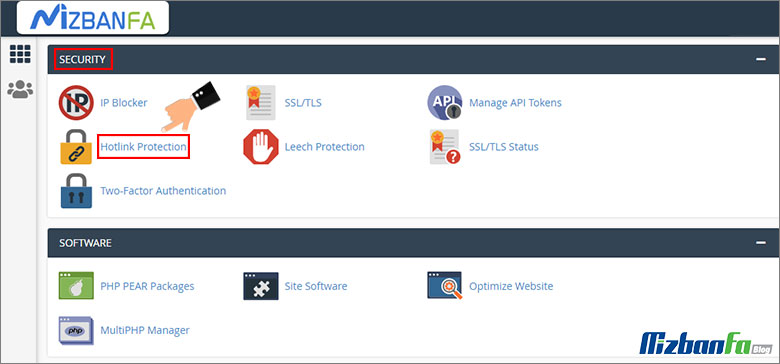
- In this step, we will enter the Hotlink Protection page.
- To use this step-by-step tool, click on Enable to activate the ability to protect your site’s links. With this, the Hotlinks Protection feature is easily activated for your website.
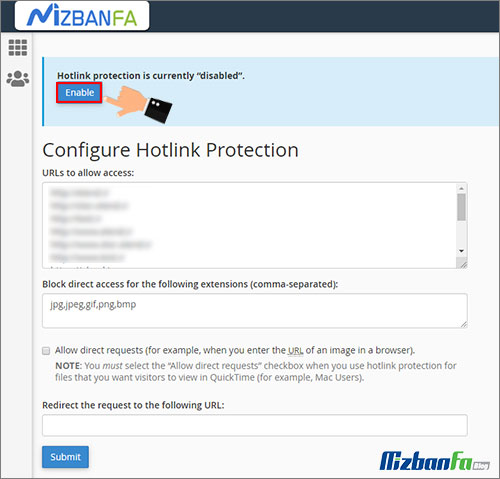
- When activating the ability to prevent bandwidth consumption by other websites in cPanel, keep in mind that you must activate the hotlink for all your domains. For example, enter the subdomains of your website and the URLs you use to access your cPanel account in the configuration.
How to create a subdomain in the cPanel host
- Be sure to include the link you use to access your cPanel account in the list of desired URLs to prevent website bandwidth theft. If the mentioned link is not entered, you may not be able to view the embedded images in the HTML Editor section of the File Manager interface.
How to configure Hotlinks Protection in cPanel
After hotlink activation, you will have the possibility to change the Hotlinks Protection configuration of your cPanel on the main page. This section includes the following:

- In the URL to allow access addresses of the websites that you want to allow access to your files.
- In the Block direct access for the following extensions , define the format of the files that you want other websites not to have direct access to. For example, if you want access to all images in jpg format. You must enter the name of this format in this box.
- If you want other websites to have direct access to your site’s files, check the Allow direct requests option.
- In the Redirect the request to the following URL address of the websites that you do not want to allow access from other websites directly.
- Click the Submit button.










