Methods To Solve The Problem Of Jumping Antenna In Xiaomi Phone
One Of The Common Problems That Have Arisen For Smartphones And Cause Users To Complain And Go To Mobile Repair Centers Is The Jumping Of The Phone Antenna Or The Problem With the Xiaomi Antenna.
If you are also struggling with this problem, read more about the tutorial on how to fix the problem of jumping the antenna of the Xiaomi phone from Hardware City.
Most of the time, the problem with the network of Xiaomi phones is without reason; the phone’s antenna jumps, and the Emergency Call mode is activated for no reason.
In this case, the SIM card cannot be registered on the desired mobile networks even with manual settings and searching for available networks.
If you have encountered the problem of the network of Xiaomi phones and you are looking to solve the problem of weak antenna transmission in Xiaomi phones, then continue with the hardware city.
The reasons for the problem in the antenna of the Xiaomi phone
The issue with the Xiaomi antenna may show itself in the form of messages such as no service, only emergency calls, or no signal. Still, there is no need to worry because there are different methods to fix the problem of the weak antenna in Xiaomi phones, which are further reviewed. have become.

Xiaomi phone network problem
Mobile networks may be unavailable at any time due to technical problems and will prevent the problem of jumping the antenna of the Xiaomi phone. Of course, scheduled outages due to mobile network maintenance by your network service provider can be the cause of your Xiaomi phone’s antenna problem.
Software malfunctions or bugs
The weak antenna of your Xiaomi phone can also be due to software bugs or programs malfunctioning on the device. Updating the app or the phone’s firmware will often fix minor bugs and improve your phone’s reception.
SIM card-related problems
SIM card-related problems such as a damaged SIM card or incorrect placement of the SIM card in the phone can also lead to antenna error messages and disconnect your telecommunication connection.
The same thing happens if the dust covers the SIM card pins. Dirt can cause the nails to have trouble making proper contact with the SIM card slot. As a result of this improper contact, the phone may not be able to read the SIM card properly.

Physical damage or wetting
Suppose your phone has suffered physical damage and has been exposed to water and moisture. In that case, fixing the Xiaomi phone antenna jumping problem is likely related. Wetting the SIM card, slot, tray, or any of the hardware parts of the phone or physical damage can turn off your phone.
SIM card failure
If your phone has already gotten wet and you have used methods such as putting the phone in a bag of rice to dry it or the whole mobile phone has been placed in certain conditions, it is likely that your SIM card is dirty or under pressure.
If the appearance of the SIM card has completely changed, you should consider replacing it. You can use another phone to test it to ensure the health of your SIM card. Sometimes the problem of the Xiaomi antenna is related to the SIM card. Of course, the wearing out of the phone’s SIM card slot can also be effective in not recognizing the SIM card.
Antenna hardware problems
If you think your mobile phone has been hit hard, you should consider the possibility that the antenna part of your phone has a problem. The main signs of phone antenna failure are severe antenna weakness and sometimes no antenna.
Solving the antenna problem of the Xiaomi phone
If you’re sure you’re within your network provider’s coverage area but have antenna problems, use the methods below to troubleshoot your phone.

Turn airplane mode on and off.
The simple way to fix the problem of the jumping antenna of the Xiaomi phone is to use flight mode. Enable this mode for 30 seconds and turn off Airplane Mode again. Turning on the Airplane Mode reduces the signals and frequencies necessary to connect with the mobile phone. Of course, it should be kept in mind that activating airplane mode turns off all communication methods of your device, such as Wi-Fi and Bluetooth.
Restart the phone
Restarting the device can fix minor software bugs that may have caused the malfunction. Hold down the power button to reboot or reset the software. When the menu appears on the screen, select the Power off or Restart option, then tap OK. After the phone restarts, check whether the error of no service or the Xiaomi antenna problem has been resolved.
Move the SIM card
The bad antenna of the Xiaomi phone can be due to the improper placement of the SIM card. To resolve this issue, carefully remove the SIM card from the tray and inspect it for any signs of water or physical damage.

If necessary, clean the SIM card pins with a white wipe, microfiber cloth, or cotton swab dipped in alcohol. Then allow the SIM card to dry, and finally, return the SIM card to the tray. Gently press the tray into place and turn your phone back on.
Update the phone’s operating system.
Updating the device’s operating system can also be very helpful, especially if some software bugs cause the antenna problem of the Xiaomi phone. Software updates also contain network-related bug fixes. If you want to try this method, download the latest MIUI official ROM version for your phone or update your operating system directly through the phone itself.
Return to factory settings.
This action works wonders in many cases and restores all settings to their original state. If the phone’s settings are messed up or disturbed, you can fix the problem of the Xiaomi phone’s antenna jumping this way. Otherwise, visiting a specialized mobile repair center to improve your Xiaomi antenna problem would be best.
Fixing the problem of jumping the antenna of Xiaomi phones with the APN setting
This method also works to fix the Xiaomi antenna bug. To solve the problem of the cross mark on the antenna of the Xiaomi phone, go to Settings and search for APN. Click on Access Point Names.
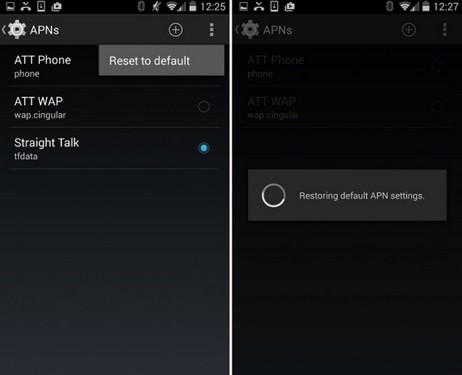
Now you enter the Mobile data interface. Tap Access Point Names (APNs). Click on the three-point menu from the top and right side of the screen and select Reset to default.
Summary and answers to frequently asked questions
In this article, we solved the problem of weak antennae in Xiaomi phones. The network problem of Xiaomi phones is common among several phones of this company and has caused users to see a cross on the antenna of their Xiaomi phone.
What do you think about solving the problem of not giving an antenna to a Xiaomi phone? Please share your experience with other users in the comments section.











