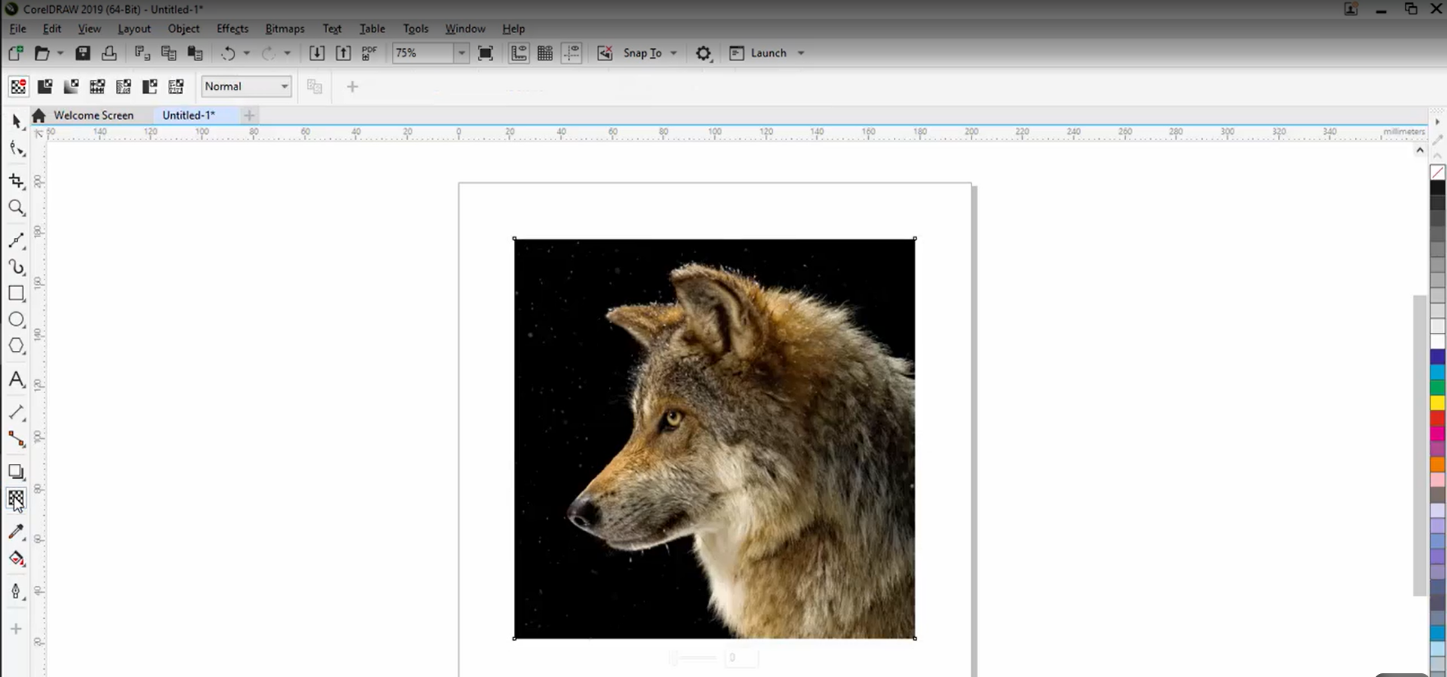Logo design tutorial with Corel
Learning to design a logo with Corel! Corel is one of the largest and most well-known companies in graphics software. This company was established in 1990. The Corel company created a revolution in the field of graphics and image editing software by designing and publishing CorelDraw software. As you know, today, one of the most important digital marketing topics is related to logo design. Today, a logo is so important to business owners that they will pay huge sums of money to design a logo.
One of the most important applications of Corel software is logo design. According to the topics of logo design training with Corel, we will understand that this software is considered one of the most important and practical logo design programs among designs. In the rest of this article, we are going to discuss how to design a logo with Corel. So stay with us until the end of the article.
Characteristics of a good logo
The first feature of a good logo is its simplicity, based on the articles on logo design with Corel. Designs that are too busy and cluttered not only will not remain in the mind of the audience but also have a negative effect in this field. The second factor that increases the impact of a logo on the audience is its uniqueness. It is logical that unique designs will remain well in the mind of the audience.
Among other features of a logo, we can point out that it is appropriate and purposeful. A logo should represent your brand and company. For this reason, the logo and its elements are very important. Also, as mentioned, one of the most important elements of a good logo is the color and font used. According to experts in graphic content production and digital marketing, colors affect people differently. For example, if you look closely at the logos of famous brands, you will notice that each has its own font or color.
Designing a logo from a photo using Corel Draw software
In order to design a logo with Corel, you first need to open the photo you want in the software. To do this, you can first create a document with desired dimensions and then open the desired photo using the Drag and Drop feature in the Corel software.
One of the first steps before starting to design a logo is to lock the image on the created document. In fact, by doing this, you ensure that the desired image will not be moved during the logo design. To do this, you can right-click on the image and select the Lock option.
According to the zero to one hundred logo design articles with Corel, you can start designing your logo by selecting the Bezier option and then selecting the Pen option. After choosing this option, you need to remove the desired image. Of course, it is also necessary to mention that you do not need to do the removal very precisely.
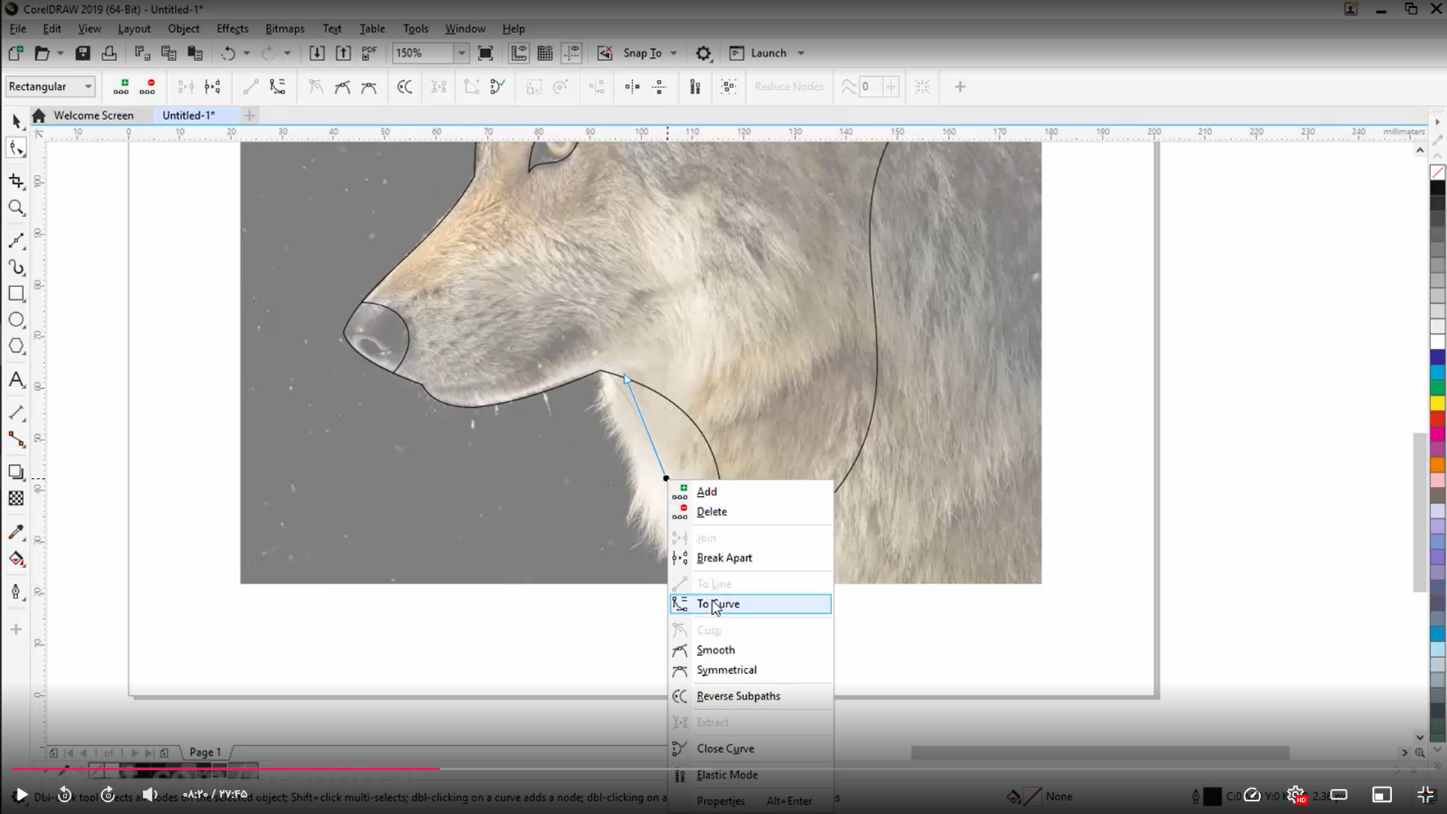
After finishing the rounding, you should click on the Shape Tool to make the rounding more precise. One of the points that are mentioned a lot in the logo design training articles with Corel software is how to distance using curved lines. In order to do this, you can choose the Convert To Curve option by clicking on the isolated black lines.
After completing the removal process, you can unlock the original photo. In order to do this, you can select the Unlock option by right-clicking on the corresponding photo. After leaving your photo, you will see the black lines that are actually your zooms.
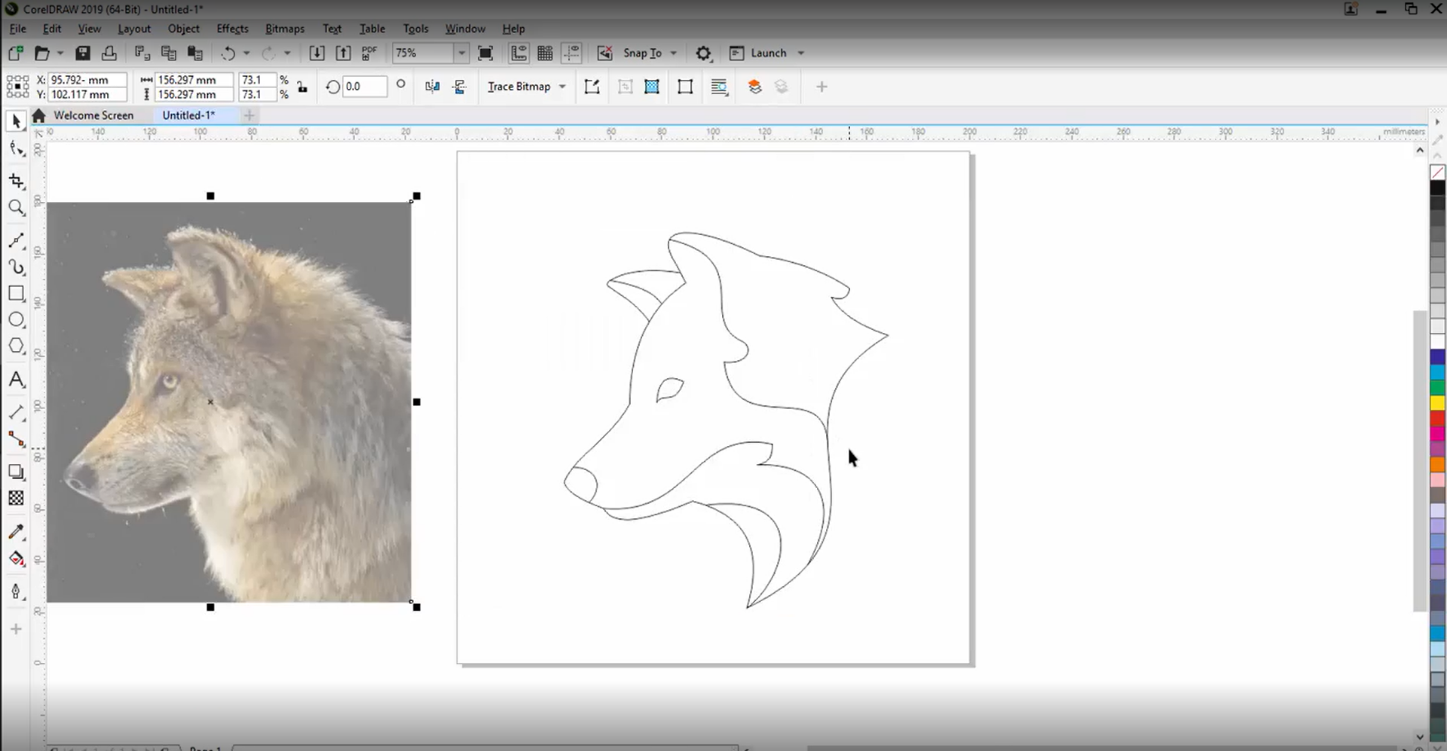
Logo design training with Corel software
According to the professors of logo design training with Corel, after designing, the most important part is its coloring. In this section, you should select appropriate and attractive colors for your logo according to your client’s business type.
Based on the article on designing a professional logo with Corel, you can choose the Interactive option to start coloring. By choosing this option, you will actually be able to color different parts of your logo separately.
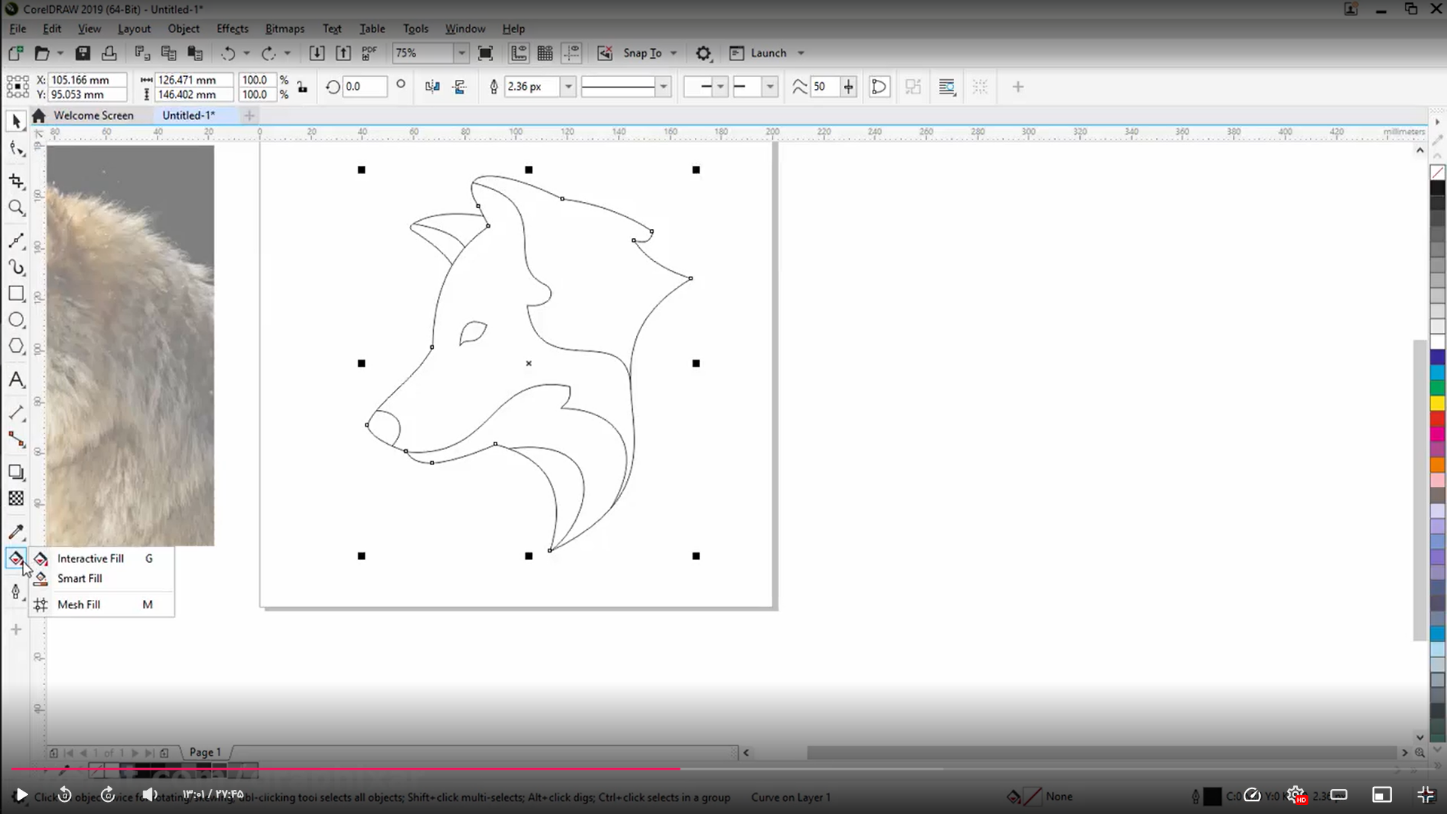
Zero to one hundred logo designs with Corel
After coloring, it’s time to put the shadow for the lines of the shape. Shadows are considered one of the important components in a logo’s design because you can add depth to your designed shape by using the shadow feature.
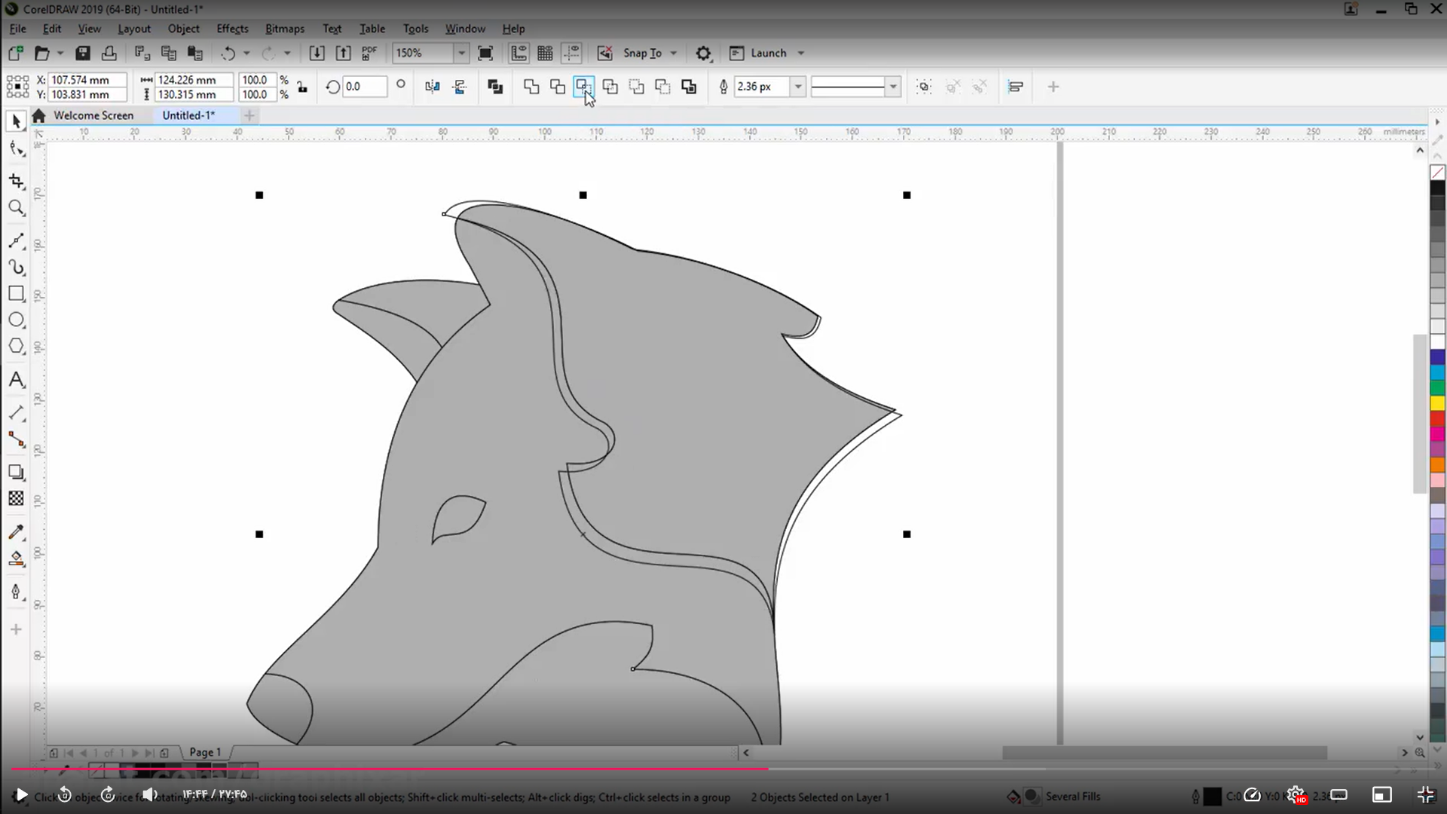
According to the beginner’s logo design tutorial articles in Corel, you need to copy the desired part in order to place the shadow for your shape. To do this, right-click on the shape after selecting that section and click on the copy option. After copying the desired part, move the copied part a little. Then select the Intersect option from the top bar of the software. After selecting this option, the common parts of the copied part will be determined with the original figure. You will be able to shade your shape by coloring the joint areas.
After finishing the coloring and placing the shadow for the shape, it is time to check the final design. In this part, you need to check your shape carefully and remove all the extra lines remaining from the design. In order to do this, you can delete the mentioned line by selecting the desired lines using the Backspace key.
After completing all the above steps, we will discuss how to convert this design into a logo in this part of the free logo design tutorial in Corel. In order to convert the obtained design into a logo, you can use a circle. To draw a circle, you can click on the circle shape using the left bar of the software. After clicking on the circle, the desired shape will appear.
After placing the circle in the desired place, you can use the Outline width option to change the thickness of the desired circle.
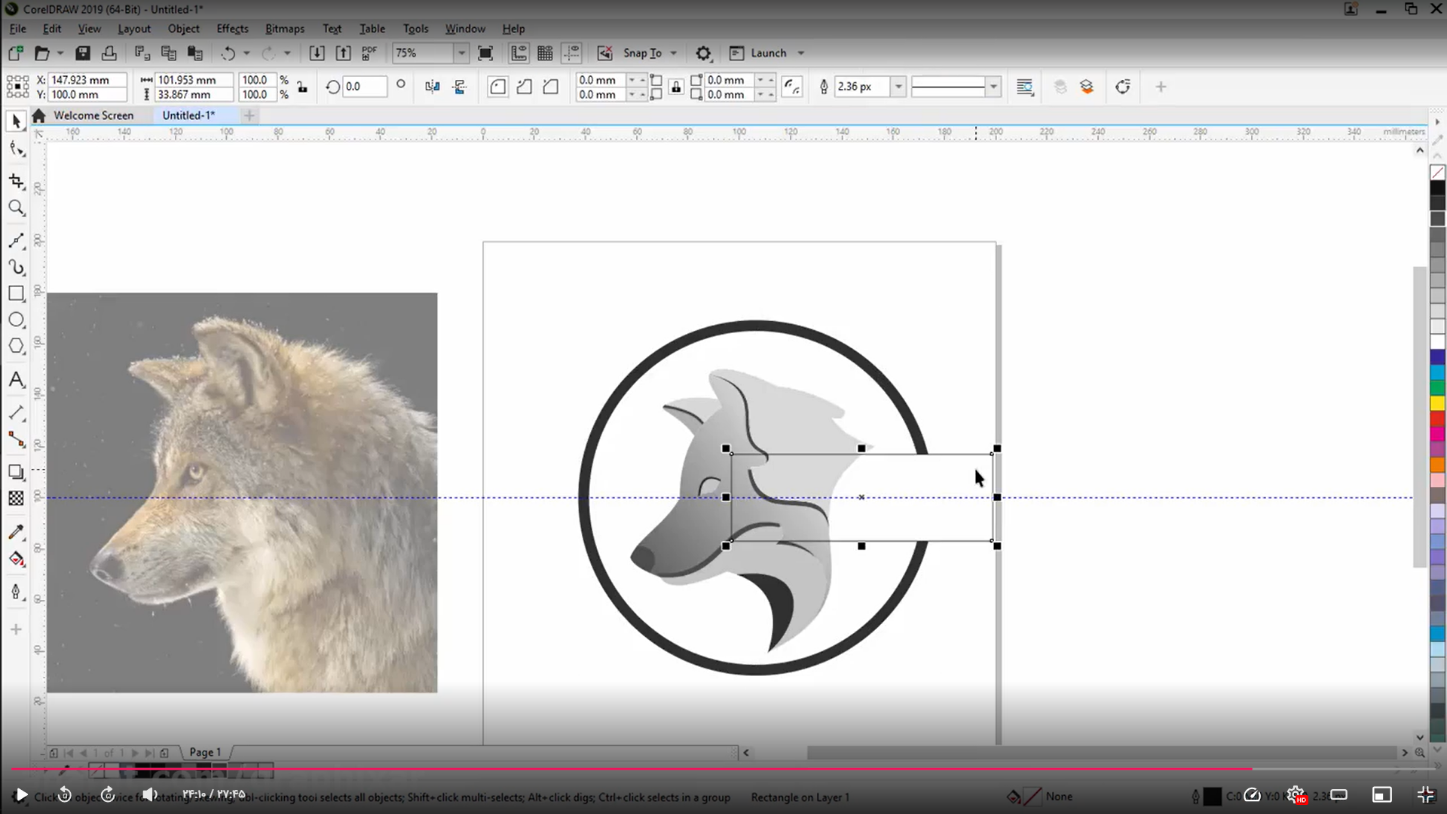
As you know, modern logos do not only have a shape; they also have text. In order to add text to your logo, you need to cut out a part of the logo. In order to do this, you can click on the rectangle option from the left menu. Then by placing the rectangle on the desired part of the circle, you can cut the circle.
After making a cut in the circle, you can choose your desired font through the menu above. According to learning how to design a logo with Corel, in addition to coloring, choosing the right font also greatly attracts the audience. Friends, if you are interested in designing a logo, you can join the large community of designers by visiting the graphic designer recruitment page and completing the form.
Professional logo design training
You will be able to be recognized in this competitive market by designing a special logo that will attract the attention of customers. You have probably seen businesses that remembered their products or services as soon as you saw their logo. It would help if you were highly focused on creating a special and unique logo. You can try your favorite music or draw in a place that relaxes you.
Graphic logo design training
1- Basic principles
Inspiration The first principle that will be taught to you in the professional logo design training course is an inspiration. It can be said that getting inspiration to start designing is one of the most difficult stages of designing a professional logo. As mentioned in the upper parts of the article, the logo you design must be unique and not a copy of others. Obviously, designing a copy logo will not make a good impression on your audience. The more you know about logos, the better you will design.
The more you know about logos, the better you will design
The second principle mentioned by the professors of professional logo design classes is to get information about the client’s business. One of the graphic designers’ abilities is to communicate properly with the customer. In this section, you should be able to explain the content to the customer in a way that is at his level of understanding. It should also be noted that the better you do in communicating, the better your final result will be. In the upper parts of the article, we also mentioned that you should choose the color and font of the logo according to the customer’s business. For this reason, you must have detailed information about the products or services offered in your client’s business.
You should also be able to create a mental picture of the overall plan in the mind of the client. According to the opinion of users in the articles on how to make a professional logo, you will be able to explain the general plan to the customer only by having a strong relationship with the customer and good communication skills.
Develop your creativity
One of the important points that is mentioned a lot in professional logo design training packages is creativity. Creativity is the most important difference between successful and failed projects. Every designer should have the ability to design the desired design according to the needs and wishes of the customer.
Offer a reasonable price for logo design.
Maybe you pay attention to your budget before buying anything. Based on professional logo design training, the right price is one of the most important factors that can increase the number of your customers. Of course, there is no set price for logo design. You can price your designs by viewing the prices of other designers as well as the quality of your work.
Learn from others.
You have probably heard the saying that it is never too late to learn! You can never complete your knowledge about a subject. That’s why you need always to be busy learning new things. One of the ways to increase your knowledge about the principles of logo design is to see the designs of other designers. By doing this, you will not only be inspired by their work, but you will also be able to increase your skills and knowledge.

2-tips and tricks
You can read professional logo design training articles to learn logo design tips and tricks.
3- Learn from the mistakes of others
One of the best ways to learn and improve is always to understand the mistakes of other designers and correct them. You can see the mistakes of the client’s previous logo design.
4. Passing courses and application packages
Another effective way for your progress is to participate in logo design professional training courses. Only by learning will you be able to learn more tricks and techniques. According to the opinion of professional logo design training professors, today, there are many packages and courses in this field all over the internet for free. Interested people can see all the courses related to logo design with a short search on the Internet.