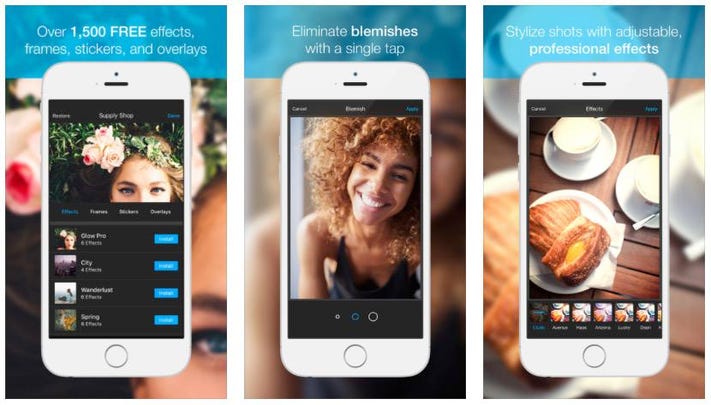Introducing Important amazing tools for editing Instagram photos
Despite the countless possibilities that Instagram gives to its users, its limitations have forced many people to use various side programs to edit photos …
When Facebook acquired Instagram in 2012, were people surprised to know the future of photo-sharing apps? However, the high price of this program does not seem to have affected its success.
Since 2016, Instagram has had more than 500 million active users, and it does not look like it will prevent developing any moment soon.
essential excellent tools for editing Instagram photos
But you may be looking for a way to get services outside of this program as well. Although this photo-sharing platform has many users, it has many limitations, including filtering, effects, and more. This is when creative side apps come in and do what Instagram cannot do. With the following applications, you will feel like a professional photographer. And of course, there is no Snapseed among the options, because you must have already prepared it.
- Aviary
- Gramgrab
- Over
- Superimpose
- Afterlight
- Pic Stitch
- Slow Shutter Cam
- Instarchive
- Tiny Planet
- Statigram
- Pxl
- Percolator
Aviary
Do Instagram features limit your creativity? Fortunately, editing Instagram photos with Aviary solves the problem. The program, which includes many frames, filters, and stickers, consists of a wide range of effects and color correction. If you want to share beautiful photos, innovative quality enhancement with just one touch is another top feature of this app. Another advantage of Aviary is that it allows users to easily crop their images in seconds. This feature does not currently exist on Instagram. The Aviary app is available for Android and iPhone users.
Gramgrab
Gramgrab is great for editing Instagram photos and is lovely, as it is a simple web application that displays a collection of Instagram photos in hover mode. The program also displays information about an image, such as the number of likes, upload time, and filters. Also, if Instagram crashes, you can download the photo to your computer with one click. It is better to know that you need an Instagram account to access this program.
Over
It is a unique application to enhance Instagram photos. Over solves this challenge if you want to add text to your image. This powerful Instagram tool is trendy, as it has 225 different fonts and many customization methods so you can upload your favorite reader to the photo.

Superimpose
Are you looking for a program to edit Instagram photos at the Photoshop level for your phone? Check out this app from Pankaj Goswami. Superimpose
Enables users to create professional photos. This application includes more than ten different mask tools and 18 integration modes. Using this program, you can delete parts of the picture and use it as a background image.
Afterlight
The program is equipped with 27 customizable filters, 75 dedicated filters, and the ability to easily share your images on Instagram and other social networks such as Facebook, Twitter, Flickr, and email. Afterlight is one of the best Instagram photo editing apps for users.
Pic Stitch
Do your friends also use awesome collage pictures on Facebook? So are my friends, and at first, I was so jealous that I did not know how to take these pictures. But you should know that your friend most likely used the Pic Stitch app to enhance Instagram photos.
Pic Stitch lets users create collage images using 232 layouts, custom borders, and repair filters. These images are easily exported to Instagram, sending a copy to Walgreens. This app can be used on iPhone and Android.
Slow Shutter Cam
One of the major problems many people face with their smartphone cameras is their inability to take long exposures. If you download and install the Slow Shutter Cam app, your problem will be solved. This app lets you increase the shutter speed of your iPhone, which blurs and blends images.
Also, the manual and automatic mode of video recording bring your phone closer to high-quality cameras. This application is also one of the suitable options for editing Instagram images.
Instarchive
All your photos on Instagram are safe; however, having a backup will not hurt. Instarchive will help you if you want to save your Instagram photos to your computer. With this tool, which is easy to use, you can download your pictures as a zip file.
Tiny Planet
If you need some initiative for your feed, Tiny Planet is for you. This app lets you efficiently and fast turn your photos into a sphere. That is, it turns your images into a small planet. An exciting option for editing Instagram photos, this app is available for iPhone and Android users.
Statigram
Statigram is a must if your brand is active on Instagram. This app allows you to access important analytics such as the total number of likes received, the photos you like, the average number of likes and comments per photo, and your account growth charts. Other valuable features of this app include:
- Setting up and monitoring contests.
- Promoting your Instagram feed on other social media accounts.
- Managing conversations.
This app is also handy for enhancing Instagram photos.
Pxl
If you’ve been waiting for a creative photoshoot, you do not need to look for it. This app is ready to turn your photos into the brush, dot, and more by changing the pixels. If you are stuck with your composition, shake your phone to create a random image.
Percolator
Why is the program that loops your images called Percolator? Because, after analyzing all the colors in a snapshot, it will infuse your vision into a multi-color mosaic. You can choose one of five animated effects using the program’s algorithms. This app will also be an exciting idea for editing Instagram images.
conclusion
Therefore in this article, We have been explained essential tools for editing Insta photos, and it’s on you to choose which application.
Source:https://rayamarketing.com/blog/12Powerful-Tools-Editing-Instagram-Photos