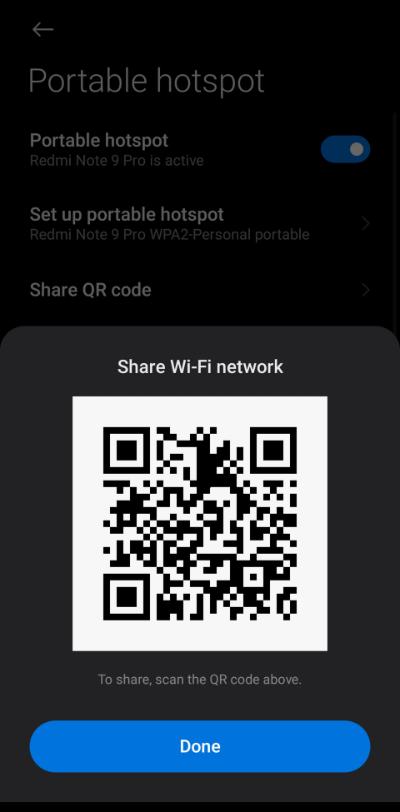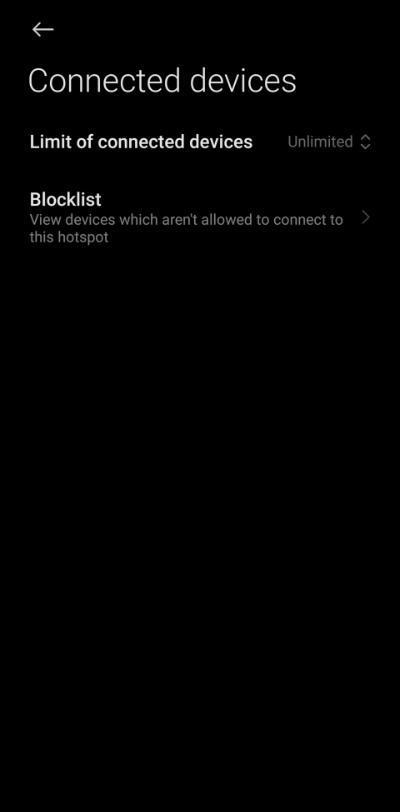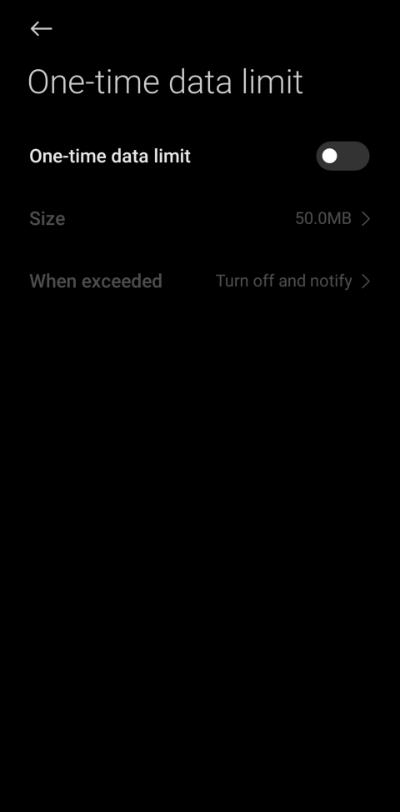How To Turn On The Connection Point Or Hotspot Of The Xiaomi Phone
You Can Easily Turn On The Hotspot Of Your Xiaomi Phone And Use Mobile Internet On Other Devices.
One of the valuable features of smartphones is that they can be turned into modems and use mobile Internet through other devices. Mobile phones, tablets, digital cameras, and laptops can be connected to the phone hotspot with Wi-Fi.
Like other Android devices, Xiaomi phones also have a built-in Wi-Fi or hotspot feature that allows users to share mobile data with friends and relatives. One of the practical tips and tricks of Xiaomi phones is to activate your device’s Hotspot.
If you want to use your Xiaomi phone’s hotspot feature but don’t know how we will teach you how to do it in this article.
Activate Hotspot on XiaomHotspot.
There are two ways to activate the Hotspot of the XHotspothone, and we will explain both of them step by step and in the form of pictures.
First route:
- Pull down the drop-down menu at the top of the screen.
- If the device’s language is English, look for Hotspot; if Hotspotarsi, look for “Hotspot.”
- Once you find the option, tap on it to enable it. By long touching this icon, you will enter the hotspot settings.
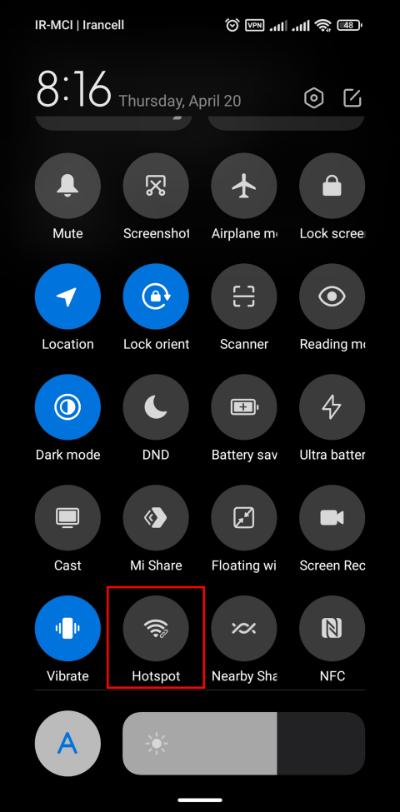

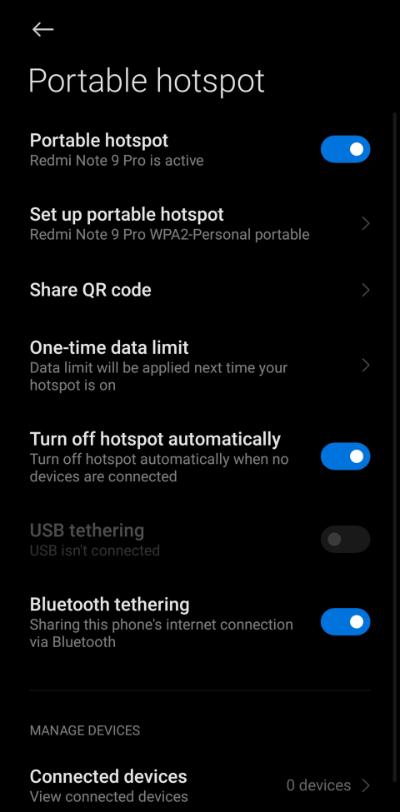
- If you can’t find it, there is an icon at the top of the drop-down menu for editing shortcuts. Click on it.
-
Now find the hotspot icon and add it to the drop-down menu by clicking +.
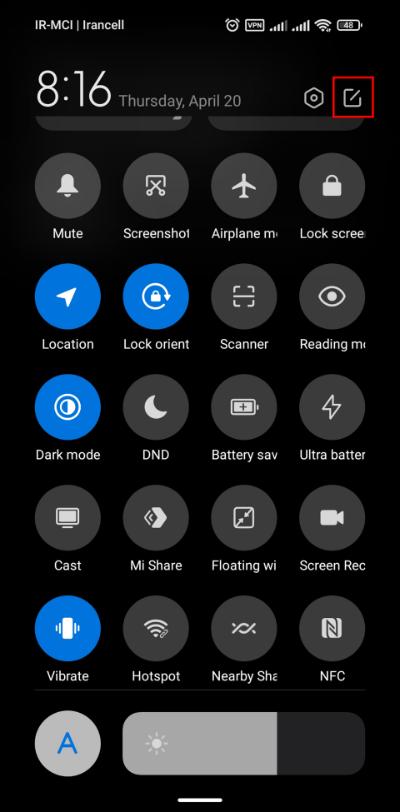
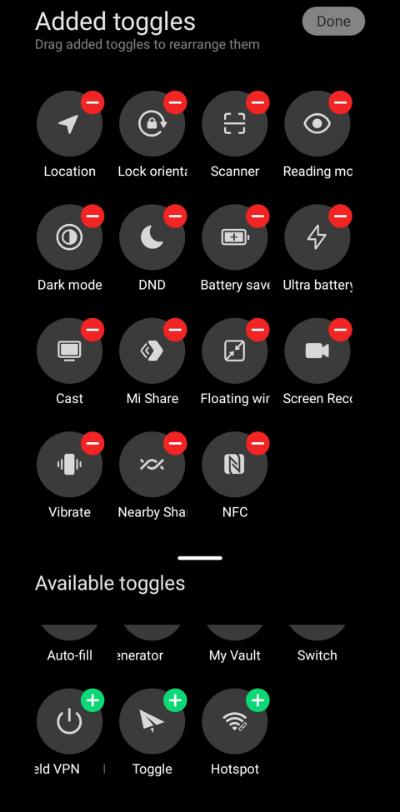

This is how easily the Hotspot of your hotspot phone is turned on with one movement.
The daily price of all types of phones
The second path:
- First, you need to run the Settings program from the App Drawer. In this section, you will see the Internet settings of Xiaomi phones.
- Look for Portable Hotspot and tap on it. (if needed, search for it from the top menu)
- On the new page, enable Portable Hotspot.
- If this is the first time you have enabled this feature, you may be asked to enter information such as the chosen name for the Hotspot (SSID). Hotspothange the security mode from None to WPA2 PSK and define a password.
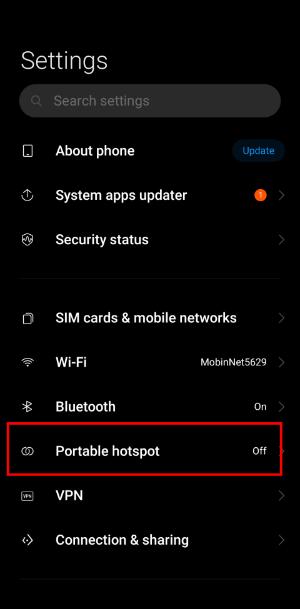
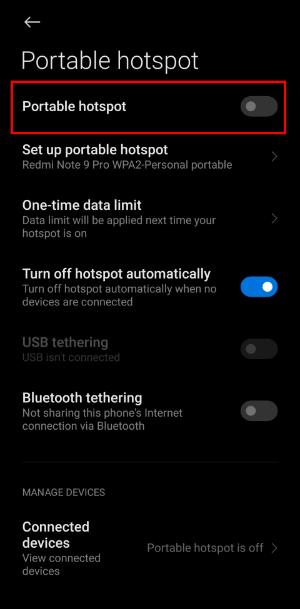
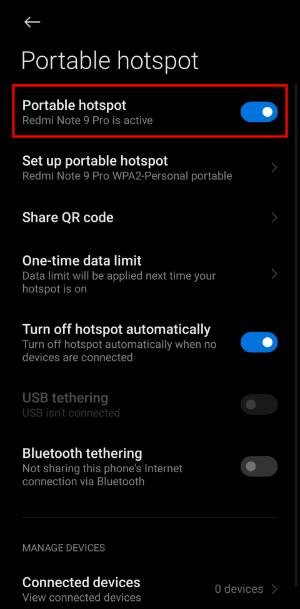

- Finally, click Done to activate your device’s Hotspot.
Just Hotspot, the Hotspot of your Hotspotphone, was activated. In the following, we mention some points about the different settings of this section.
- You can share Wi-Fi through the barcode by clicking on Share QR Code.
- The One-Time date limit option allows the user to set a usage limit so that the Internet cannot be used more than that.
- If Turn off hotspot automatiHotspots enabled, when no device is connected to the Hotspot, a hotspot will be Hotspotically disconnected.
- The two USB and Bluetooth Tethering options allow you to share the device via USB and Bluetooth.
- Finally, you can see a list of connected devices in the Connected Devices section.