How to Send Anonymous Emails: 5 Methods
Emails are designed to allow identifiable two-way communication. In addition to the sender’s address, the email also shows much more information about you that can be used to identify you. If you look at the email header or tab, you can see the full email routing information. If you are sensitive to your information, this may not be pleasant. This article will look at ways to create and send anonymous emails.
How to send an anonymous email? (5 tricks you must follow – with any email)
Sending anonymous emails means hiding your real IP address and using a secure email service (like the four services listed below). Most common email platforms, such as Yahoo or Google, are great for ease of use and storage, but these services have no privacy; This means that your details will reach the recipient after sending the email.
There are many ways to have anonymous and confidential conversations with others via email. Of course, remember that there is not a single solution to follow most of the time, and you have to combine several methods to get the most secure privacy. This will help you stay safe when writing private emails and when looking for your weaknesses.
1- Use an encrypted and anonymous email service
Encrypted email works just like a regular email service, except that the ability to encrypt source to destination makes it very secure. In addition, this type of encryption completely covers your email, inbox, and contact list.
This way, no one but you can read your emails. In some cases, the service provider will not even have access to your emails. Several services offer secure and anonymous email services, But ProtonMail, Tutanota, Secure Email, and Guerilla Mail are safer and more secure than Yahoo and Google.
2. Use a burner email (temporary email service)
Burner emails are used to send temporary emails. With this service, your email will automatically expire and disappear after a while, so you will not be left with a trace. This gives you two benefits; First, your email will be deleted after a while, and second, you will be able to send emails without creating an account with your details. You can anonymously send emails to others using your temporary account and the “send only” option.
Temporary emails help you deal with spam when registering on various websites. The only drawback to this method is that it will be difficult to recover your registered account if you forget your password. The best time to use these temporary emails is when you know you will not need this account in the future, and if you forget the password, you will not have any problems.
3- Hide your IP
Whatever method you use to send email anonymously, your IP will probably still be able to identify you. It would be best to use a VPN or a Tor browser to hide your IP. The VPN encrypts your connection and directs it through an intermediary server. This will hide your real IP address. The tour browser also connects you through multiple network nodes and does not allow you to track others. Some VPNs, such as NordVPN’s Onion over VPN, use these technologies to keep your IP secret.
4. Delete metadata from your files
If you are about to submit a Word document, the metadata in the files can identify you. This metadata may contain your full name and other personal information that you do not want to share. If you want to send your files without tracking, you have to take a screenshot of your page to remove any EXIF data from it.
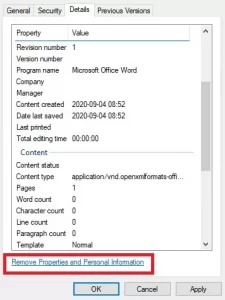
In Windows, there is an internal tool for deleting metadata called Document Inspector. This tool helps you analyze everything and delete all the information you do not want others to see from the files.
5- Send with a new email
The easiest way to send an anonymous email is to create a new email. If you want to use services like Gmail or Yahoo, you can falsely enter information such as name, address, date of birth, and phone number when creating a new email.
Of course, keep in mind that it is still possible to be tracked even with these precautions. In addition, Gmail and Yahoo services are required to provide this information to law enforcement agencies.
4 Anonymous Email Service (most secure)
-1 ProtonMail
ProtonMail
ProtonMail email service uses PGP encryption to send your emails. The policy of this service is not to log in; Therefore, even in legal cases, your information will not be shown to anyone.
Remember that email, metadata, headers, and subject lines are not encrypted. This service is available for free and for a fee. The premium version increases the maximum number of emails you can send per day. The only disadvantage of this service is that it asks you for a phone number to confirm your account.
ProtonMail also offers self-destructing email capabilities. All you have to do is set your desired expiration time. Porton Mail deletes the emails from the recipient’s inbox when the time comes. In addition, the email service provides free VPNs for Android and iOS and an encrypted calendar.
۲- Tutanota
Tutanota
Tutanota allows you to encrypt the source to the destination. If needed, you can send encrypted messages even to users who do not use this email service. The encryption feature includes not only your inbox but also your contacts.
You do not need to provide identifiable information when registering an account with this email service. Additionally, your IP address will be hidden when sending an email. This is an open-source email service that anyone can use.
Tutankhamun is one of the safest options for those who do not want to spend a lot or do not want to pay. The free version of this service includes 1 GB of storage space. However, this email service only supports one user and has other limitations; For example, it saves your emails for only four weeks.
To access more features of this email service, such as an encrypted calendar or complete email history, you must purchase a subscription.
۳- Guerilla Mail
Guerilla Mail
Guerilla Mail has been one of the most popular anonymous provider services since 2006. This service is different from other secure email providers on our list because it provides you with a temporary email address to send and receive anonymous emails.
Using this service, you can either create your email address or ask Guerilla Mail to do it for you if you are in a hurry. You do not even need to create an account to send an email using this service, making your job easier.
You can go to Guerilla Mail when you want to register on a site but do not want to use your original email address. You can use this service for times when you do not trust the recipient of the email or, for any reason, do not want your real information to be seen.
The best thing about Guerilla Mail is that it’s completely free. All you have to do is go to the site of this service and use its services. Guerilla has processed more than 13 billion emails so far, and that number is growing steadily.
4- Secure Email
Secure Email
As the name implies, Secure Email is a secure email service that encrypts emails to ensure you are in touch with others. This website uses 4096-bit encryption with SSL to ensure that all your information is anonymous.
In addition, Secure Email implements user-managed encryption keys instead of public keys. For this reason, this site is very suitable for all those who want their information to remain anonymous when sending an email.
You do not need to use your personally identifiable information to register your account on this site. This website protects your privacy and does not enter your IP address into the site. Another advantage of this site is that it is free. Just log in and use it easily.
The importance of email security and anonymity
Commonly used email service providers provide good services to their users; however, your privacy may be compromised when you use these services. These services generate revenue through ads, so you need to be aware of your daily routine to send these ads to fit your regular activities. In addition, metadata will expose your email and IP address to others by using these services. This way, hackers can access your private information.











