How to record a Vlog in a few simple steps
Learning to record a Vlog is probably what every beginner vlogger looks for. You might want to join the vlogging world if you are an editor or photographer. The term video vlog was first coined in 2000. Nowadays, everyone is looking for an easy and fun source of income, such as vlogging.
Although the market is saturated with the advent of high-quality cameras on mobile phones, as well as access to YouTube and other social media platforms, vlogging; But it’s still considered a fun experience. For this reason, many digital marketing companies have emerged to help people by taking orders for content production and related services.
Starting a personal vlog and making video vlogs is more difficult than it seems. Creating a vlog requires preparation, concentration, creativity and innovation, suitable equipment, etc. If you intend to become a vlogger, this content is for you. So read this article carefully to the end.

Important points in video blog recording
Step 1:
Know who you’re vlogging for and who your audience is. You have to research and see what topic you are interested in making a vlog and whether the audience is willing to watch it. Also, the tone and type of your speech should be based on the group that will watch your video. To determine the language and tone of your videos by learning your audience.
Step 2:
Determine what environment you want to upload your content to. In today’s digital world, you can use dozens of platforms. For example, you may want to upload your content to your website or put it on your YouTube channel.
Step 3:
Start building your brand and page. At this point, there are two things to note:
Blog Name
Your blog name must be unique. And at the same time, it should be related to the profession and topic of your videos.
Logo
Choose a logo that is easy to hack in the audience’s mind.
Step 4:
Make sure of your equipment. It would help to have more than a microphone and camera to make a quality vlog. But there are three main things without which you cannot create a quality vlog:
- A smartphone with a quality camera
- Video editing software
- Equipment such as lighting equipment, external microphone, ring light, etc.
Step 5:
Think of an idea and create the first part of your video. Start creating the first part by researching the field you want to make a vlog.
Common mistakes in vlog recording
If you have entered this field as a new blogger and you plan to become a professional in the future and earn money through vlogging, you should avoid the following four common mistakes:
The sound of the video should not be of poor quality
The number one problem of any video is the sound. If the sound of the video is of low quality, Users can’t stand it and leave the page. Even if you produce the best content but the sound is of poor quality, you will not get good results. The solution to this problem is to use an external microphone. In other words, don’t settle for the camera’s microphone.
Don’t be too formal and dry in front of the camera
When you first enter the profession, you may not feel comfortable. It takes some time to get used to the camera, and that’s normal. But as you continue to record video, you gain the confidence to face the camera. Watch the videos you record several times and note the points and mistakes so they can be corrected the next time.
The video should not be dark or too bright.
Beginner vloggers usually do not pay attention to their lighting while making vlogs for social networks. But bad lighting can hurt the quality of your video.
Imitating other bloggers
The biggest mistake beginners make is imitating other vloggers too much. Of course, there is nothing wrong with being inspired by your favorite vlogger; But it is always better to be yourself and be creative. You can learn vlog recording from other vloggers. But you shouldn’t present it like a multiple copy.
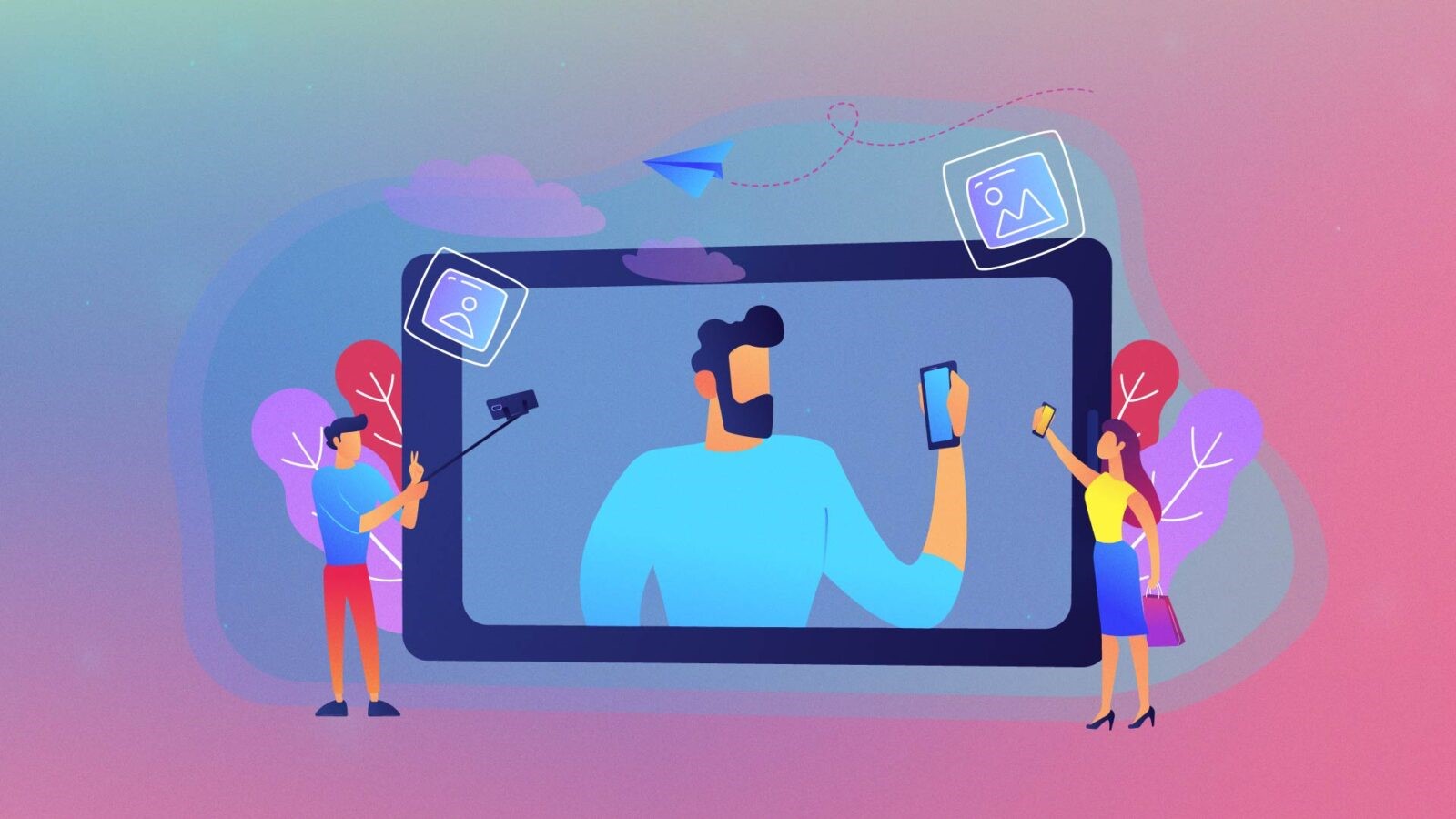
The difference between a vlogger and a blogger
Vloggers are video content producers who produce content for YouTube or other sites to earn money. A vlogger is a video blogger who creates videos. But bloggers create articles and textual content for various websites. Blogging is a great way to connect with your visitors. But if you don’t like writing, vlogging can be a good alternative. Bloggers usually have high writing skills.
Bloggers are usually used to produce and provide useful and free content. In front of them are vloggers who record a simple but fun video. These videos can be reviews of a movie or cosmetics and even the unboxing of a new phone. Vloggers film their daily lives and share them with their viewers.
Some of them earn so much that they consider vlogging their main source of income. Note that a YouTuber or someone who produces video content is not just a vlogger. A vlogger is someone who produces content from his daily life. In general, the difference between a vlogger and a blogger is summarized in the following list:
- Vlogger media is video, while blogger media is text.
- A vlogger often needs a YouTube account for his work. While a blogger needs a membership account on the sites.
- One of the most important vlog applications where videos are placed is YouTube. At the same time, a blogger deals with platforms like WordPress and other content management systems.
- Vloggers have more impact on their audience, and also audience has more interaction with bloggers.
Vlog applications
The best vlog apps will help you get the most out of your smartphone. These programs have a very good performance in content editing and can help you edit and use your content without needing a laptop.
Also, vlog applications can perform very well, especially for those who use mobile phones for filming. They can be useful for beginners and professional vloggers to produce professional videos and upload them to their YouTube channels.
Vlog applications: FilmoraGo
Among the vlog applications, it can be said that FilmoraGo has a lot of applications and is used on the Android platform. Its iOS version is also available in the App Store. This platform is widely used for beginners today and can help to edit content better. Also, users should use this program for social networks such as Instagram. In addition, it can be said that this tool can be used in the field of color correction, animation, and picture-in-picture effects.
Advantages
- Professional graphical interface
- Professional editing tool
- Preview while editing
Disadvantages
- Pay additional fees to purchase themes and features
Vlog applications: VideoShow
VideoShow can be one of the best options for those vloggers who use the Android operating system, and it has been released for Android. Among Android applications, VideoShow can be a very suitable option for you, and you can use it to edit your vlog. Beginners can also use this tool.
This tool can also be a very suitable option for you, and with its filters and the possibility of direct dubbing and special effects, it allows you to produce your content better. Along with all these features, this tool helps you produce high-quality content, and the possibility of adding music is considered for you.
Advantages
- Simplicity in use
- Free use of music
- Attractive and professional effects
Disadvantages
- Your content will be watermarked
Vlog applications: PowerDirector
Among vlog applications, PowerDirector can be one of the best options in front of you, and you can use it. This program can help you use the advanced tools that are available to you with video tutorials. Also, you can make green background videos with new backgrounds, and finally, you can use them.
This tool is free, but you must pay to remove watermarks and output video content with 1080P and 4K quality. You should also know that this tool is one of the best options for editing content outside the home, and you can use this tool. iOS users can use this tool well.
Advantages
- Advanced yet simple to use
- Various effects and methods are available to you.
- Video stabilizer
Disadvantages
- Content includes watermarks
Vlog applications: iMovie
iMovie, developed by Apple, can be considered one of the best options and vlog applications available today. This program gives you access to high-speed video editing, and you can produce content with 4K resolution.
In addition to these features, it is possible to consider various filters and access to iTunes, among other features of this tool, which has made many users improve from using this tool. If you want to add music to your content, iMovie can be one of the best options you can use.
Advantages
- Simple user interface and intuitive environment
- Various filters
- Supports 4K resolution
- completely free
Disadvantages
- Tracking is not possible
Vlog applications: Quick
Quick can be considered one of the best Android applications, which can be considered a good option for vloggers for Android and iOS. You can use this tool to cut video content; it is also free. Users can use the draft storage method, and the same possibility of direct video recording is used in this application.
This application supports the quality of 1080P and 720P in HD, and you can also use 23 special themes made available to you in this application. Many vloggers use this application, and it is very popular.
Advantages
- Compatible with GoPro cameras
- The possibility of supporting different operating systems and social networks
- Free
Disadvantages
- Editing options are limited
- It does not support 360-degree video.
Vlog applications: InShot
InShot is among the well-known vlog applications and is highly compatible with iPhone and Android. It can be said that many vloggers use this professional tool to merge clips as well as cut, and you can review and design different videos.
In Inshot, you can have advanced features, video speed, and access to the Library for editing for the user. Use 4K video sharing, and you can share your content directly. Among vlog applications, it can be said that InShot is very wide, and you can use it.
Advantages
- Simple user interface suitable for beginners
- Filters
- Support for 4K quality
- Free
Disadvantages
- Putting watermarks on videos
Vlog applications: VivaVideo
VivaVideo is very well-known among vlog applications, and it is free to use so that you can share your vlog directly on social networks and add music and sound to it. Also, those who work on the TikTok social network use this software.
According to these features, it can be said that this tool is one of the best future options for users, and you can professionally produce vlogs and share them. Also, different filters are available according to your needs.
Advantages
- Ability to use special effects
- The possibility of slowing down the film
- Screen show
Disadvantages
- Lack of professional editing tools.
Additional points and final words
Being a vlogger is an art. Learning to record vlogs and making the best and most creative vlogs can become an industry you want to progress in. You can start your brand by being a vlogger, especially if you are serious about it. The more experience you gain, the more professional you will become.
To fully use the vlog feature, you must use vlog applications. Also, keep in mind that sharing edited videos can help you perform much better, and in this article, we have tried to introduce vlog apps that can be useful for you. to occur.
It can be said that vlog applications make work easier for you and reduce the cost of video content production for you, and therefore you can use these applications. If you want to know more about vlog applications, this article can be useful for you, and finally, it can be said that this issue can be useful for you.
If you are skilled in creating and producing vlogs, some companies help you earn money by hiring vloggers offline and producing video blogs. In this context, we explained everything you need about the vlog recording tutorial. We hope that you have made the necessary use of this content.












