How to Fix the WordPress White Screen of Death
Reasons for the WordPress white page error (page of death)
The most common causes of WordPress white page errors:
- It is the filling of spaces
- Incompatible plugins
- Problems with themes
- Corrupt system files such as functions.php or wp-config.php, or htaccess.
Any of the reasons mentioned above can lead to a death page error. But there are many ways to solve this problem, and we have introduced five methods below.
Five ways to get rid of WordPress death page
1. Checking the WordPress core
The first method is to check the main files of your site. Because a wrong line of code or a missing file can lead to the failure of the entire site, you need to access your site’s File Manager.
In the host management environment, enter File manager.
Once the file manager is open, go to public_html, then ensure the htaccess. And wp-config.php exist.
If you can’t find them, download the new WordPress and copy those two files to the public_html folder.
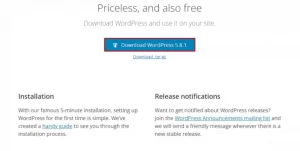
2. Increase WordPress memory limit
One of the reasons why WordPress shows the white screen of death is insufficient memory. The default WordPress limit is set to 32 MB. However, it can be scaled up if your website contains much media content and runs large scripts.
- First, access your file manager through your hosting panel or an FTP software such as Filezilla.
- Then find the wp-config.php file and edit it.
- Look for this line in the file:
/* That’s all; stop editing! Happy blogging. */
Place the following code above it:
define(‘WP_MEMORY_LIMIT’,’64m’);
3. Checking plugins
Using an incompatible or weak theme can cause the screen to turn white. We suggest you use the following method to change the template theme.
Log in to phpMyAdmin.
Click on the wp_options table and find the template and stylesheet options.
Double click on option_value for each and change its value to twentytytwentyone.
This will force WordPress to disable and replace the current theme with the latest default theme.
To avoid repeating this problem, check whether the theme version is compatible with your WordPress version or not.
4. Checking the WordPress error report
Check your WordPress error log file if the previous methods did not solve this problem. Enabling WordPress debugging will show you where you’ve encountered PHP errors and what those errors are. Here are the steps to activate this mode:
Access the wp-config.php file in the public_html folder.
Take it to Edit mode and find the following line:
Then copy the following code above it:
define(‘WP_DEBUG’, true);
Don’t forget to hit the Save button to apply the changes after finishing.
By doing this, if there is an error on any page of your site, it will be displayed to you. Be sure to change the value of WP_DEBUG from true to false after fixing the problem.
Note: If you want to make sure whether the changes have been applied or not, look for PHP Info in your hosting management panel. Here you can see if log_errors is enabled or disabled.
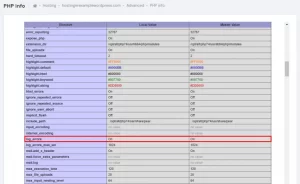
5. Getting help from backup
If you don’t get results from any of the above methods, the last way is to use backup files.
Note: We recommend this method as a last resort because you may lose your data in this process. Store website owners should know that restoring backups can result in lost orders.
- The training is according to the Direct Admin control panel.
- First, find the Create/Restore Backups option and click on it.
- Select your backup according to the date entered from the Select a File to Restore section.
- If you want to choose the option to restore from the backup file, click on Select Restore Option.
- Now you can click Restore Select Items to restore the backup version.
Result
When the page error occurs, no content from your site can be displayed to users. For this reason, it is difficult to determine the cause.
The most common reason for this error is malfunctioning some themes or plugins or changing the codes of WordPress core files. The methods that we introduced above help to solve this problem to a great extent. I hope this article was useful for you.











