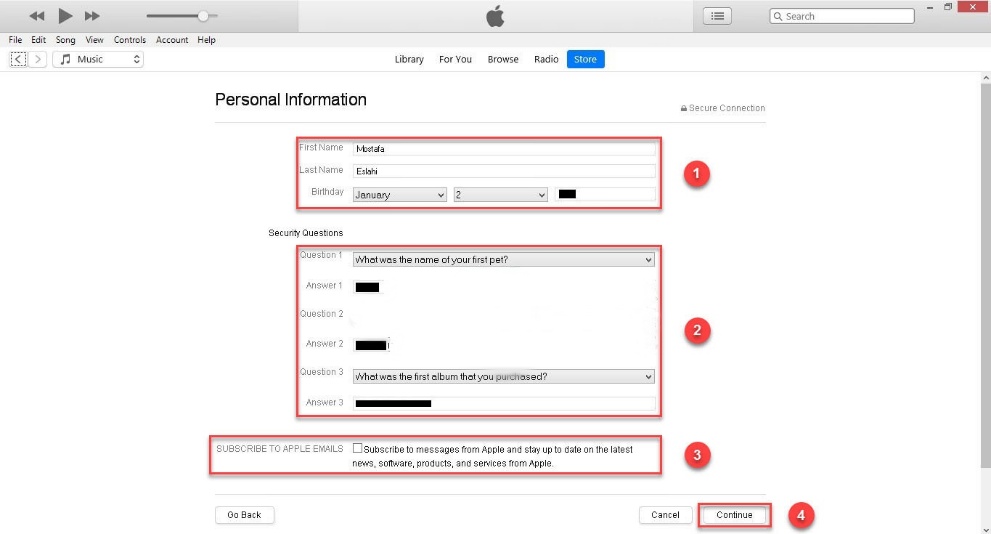How To Create An Apple ID Without A Phone Number
Today, Making Apple ID Without A Phone Number Has Gained A Lot Of Fans. One Of The Reasons For This Popularity Is The Change In Apple ID And The Need To Use A Valid Phone Number.
Unfortunately, people who buy iPhones in Iran face many restrictions due to sanctions and cannot create an Apple ID with the Iran prefix. Therefore, it is necessary to learn how to make an Apple ID without a phone number in Iran. In this article, we will teach you how to make an Apple ID without a phone number, and we will teach you how to make it step by step.
The Importance of Making an Apple ID
After buying an Apple phone, the first thing you need to do to use your mobile phone is to create an Apple ID. Creating an Apple ID account was not difficult in the past, but today Apple has added a new part to Apple ID to increase the security of your Apple ID account, which requires people to create an account with a valid phone number. Most consumers may buy Apple ID, which experienced people do not recommend due to the security vulnerability of Apple ID. As a result, we suggest creating a custom Apple ID account to protect your phone information. Take the initiative to guide you in this matter.
Learn how to create an Apple ID without a phone number, with only one virtual number
In the past, it was possible to create an Apple ID by visiting appleid.apple.com, but today, with the addition of the Apple ID phone number registration section, this website can no longer use. One of the main problems with creating an Apple ID with a virtual number is that it is temporary and will cause you many problems in the future.
Build an Apple ID without a phone number and with iTunes
The iTunes method can use to create an Apple ID without a phone number. The first step in using iTunes software is to install it on your mobile phone. To make an Apple ID without a phone number, be sure to use older versions of this software. Our suggested version for creating an Apple ID is iTunes 12.10.5.12. In this version, it is possible to bypass the software and launch without a phone number.
After installing iTunes, you need to have a valid mailing address. You can get a mailing address by visiting the fake address generator website and clicking on the Random Address option. You will then need to provide a valid email address, which you can do through Outlook or Gmail. We will give you all the steps of making an Apple ID in full detail in the following.
first step
After installing iTunes software, could you open it and follow the steps below?
1. Click on the account bar in the top left menu.
 2. After opening the tab, click on sign in and wait for a new window to open.
2. After opening the tab, click on sign in and wait for a new window to open.
Step two
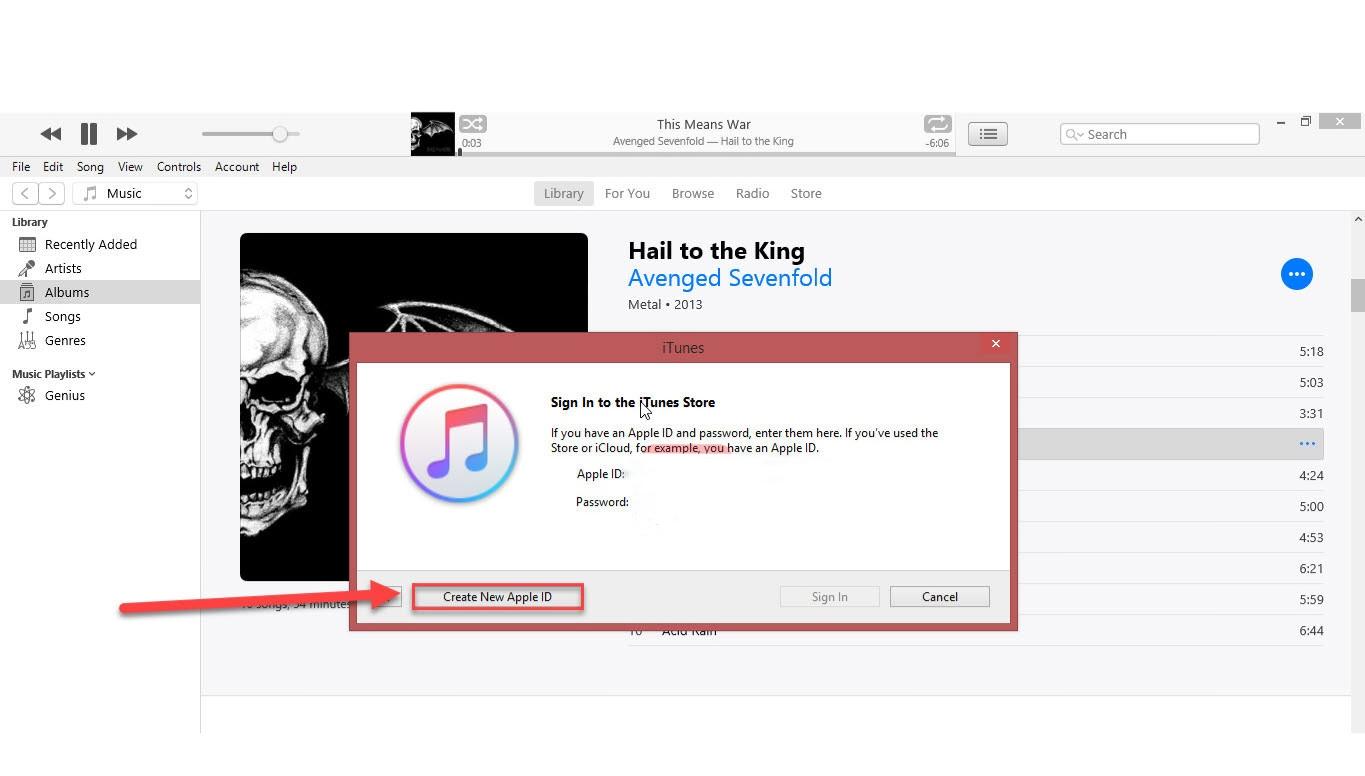 After the new window opens, log in to your Apple ID account using iTunes software, click on the Create New Apple ID section according to the image, and enter the next step.
After the new window opens, log in to your Apple ID account using iTunes software, click on the Create New Apple ID section according to the image, and enter the next step.
Third step
Enter your password and username or Apple ID ID based on your email address in the third step. First, enter your desired email with a valid password and then confirm your email. You will also use this email in the Apple Store service; Therefore, be careful in selecting and maintaining it. After entering the email information, put your region and country in the USA because of your US Postal address. Finally, by clicking on the Agree to Terms and Conditions, click the Continue button to enter the next step.
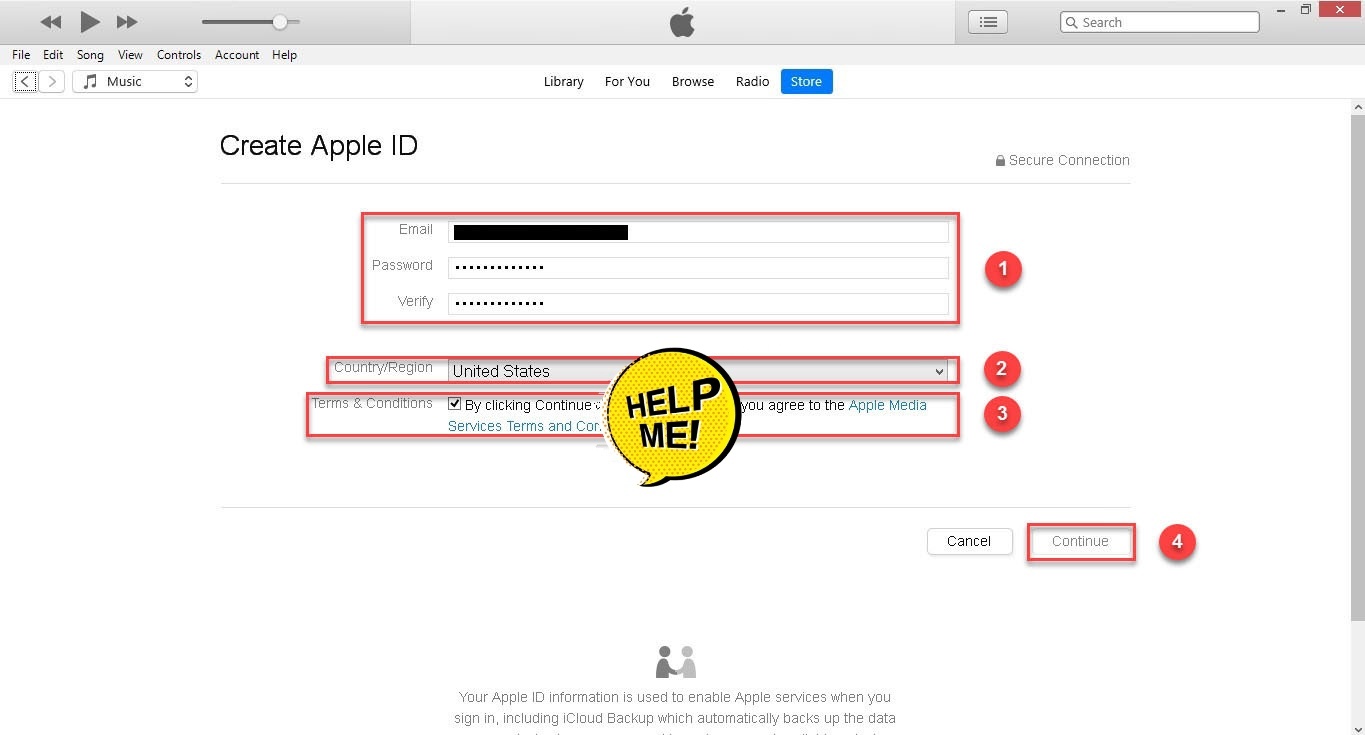
Step Four
In the fourth step of making an Apple ID without a phone number, you must enter your personal information, such as date of birth, gender, etc., according to the Gregorian calendar. For convenience, you can refer to the “time. ir” website. Be sure to answer the site security questions correctly so that you do not have problems recovering your account and purchase software later. Save the answers to the questions in a safe place. After completing these steps, enter the next step. Be careful not to share this information with anyone. Access to your personal information will give you full access to your Apple ID. Also, with this information, if you have lost your password, you can recover it.
Fifth step
In the fifth step, first by clicking on the none option, we enter our first and last name again, and in the specified field, we enter the valid postal address that we have provided. Next, you can leave the Apt, suite, and bldg fields blank and enter the city name associated with the mailing address.
You can use the following mailing addresses.
Address 1:
Street: 1 Infinite loop
City: CUPERTINO
Province: CA
Zipcode: 95014.2083
Tel: 031 1298567
Address 2:
Street: 9592, Harding Avenue, Surfside
City: Miami
Province: FL
Zipcode: 33154
Tel: 305.8611077
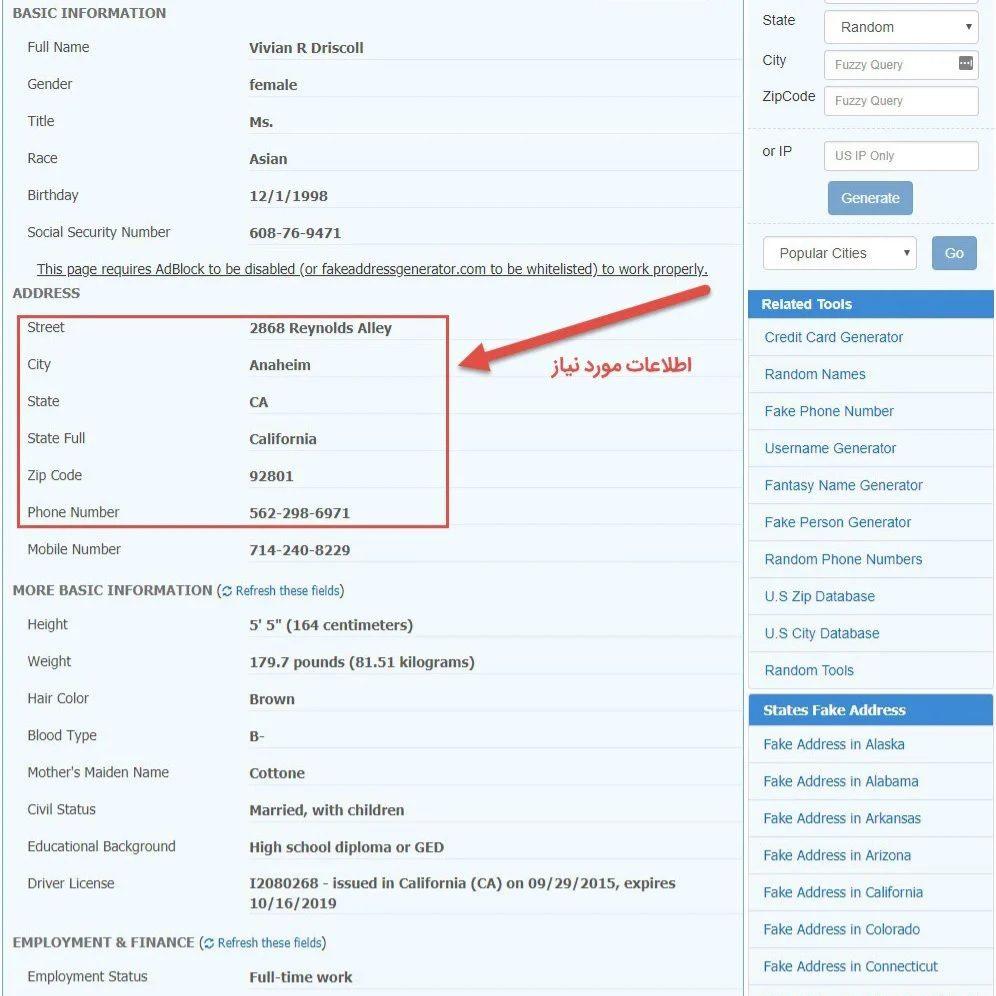
Step 6
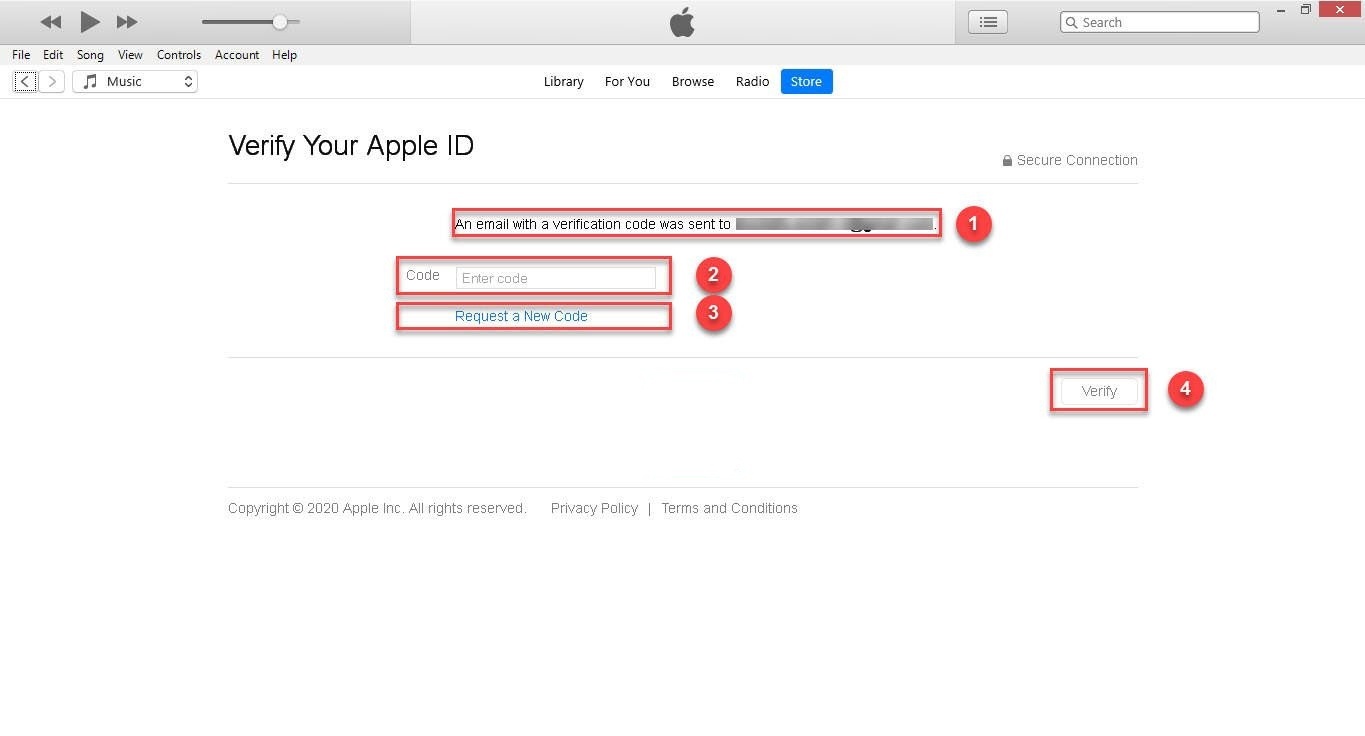 In the sixth step, you must confirm your Apple ID. The verification process in making an Apple ID without a phone number by iTunes software is the same as before, and it is done by sending the verification code to the email. After sending this six-digit code, enter it to activate the Verify option for you. If no code is sent to you after a few minutes, click on the Request a New Code option to have the code sent to you again.
In the sixth step, you must confirm your Apple ID. The verification process in making an Apple ID without a phone number by iTunes software is the same as before, and it is done by sending the verification code to the email. After sending this six-digit code, enter it to activate the Verify option for you. If no code is sent to you after a few minutes, click on the Request a New Code option to have the code sent to you again.
The last step
Finally, after entering the final stage, you will first encounter a message that you have to wait a few moments for the Apple ID creation process to end. You will then present a letter stating that your Apple ID is available, taking you to the iTunes Store.
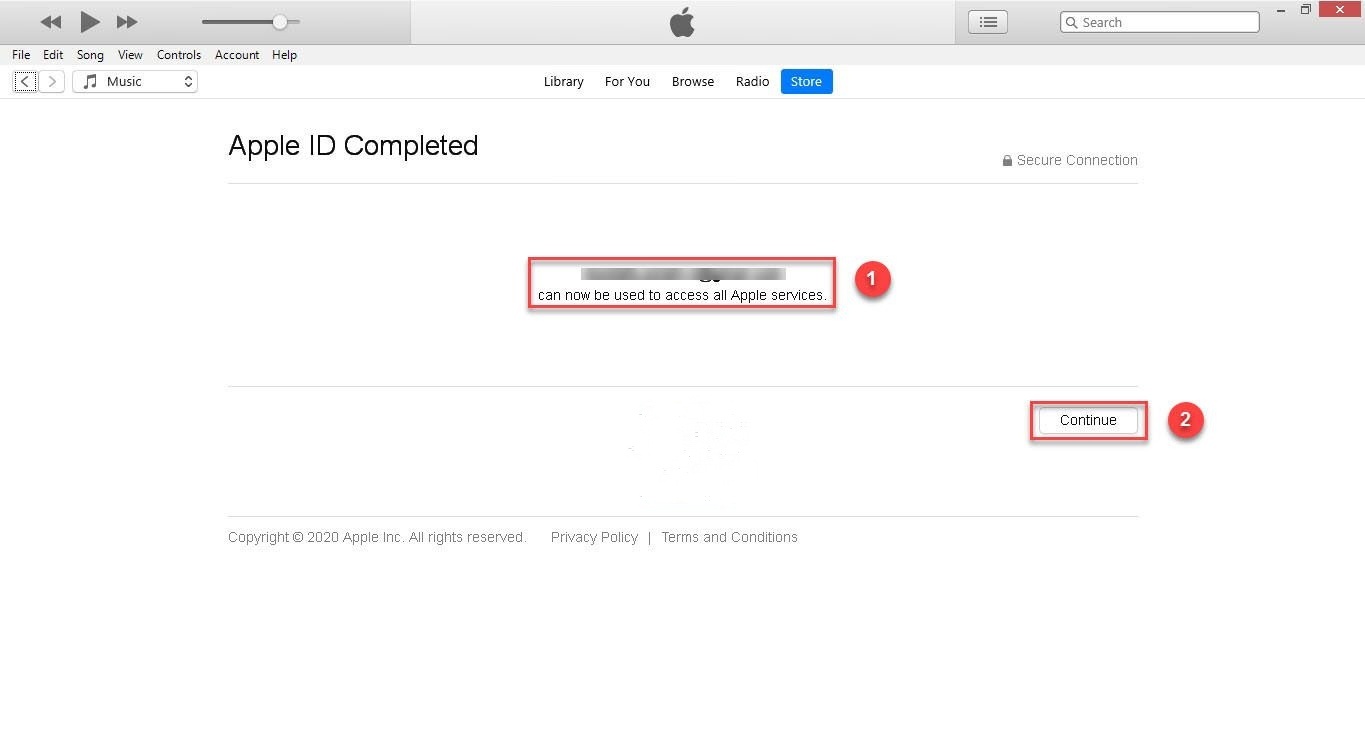
The last word in making Apple ID without a phone number
Making an Apple ID without a phone number in Iran is essential for people who use Apple phones and iPhones. In general, Apple IDs are created to provide more and better security on iPhones. We hope that the sanctions on Iran will be lifted as soon as possible to build an Apple ID with a phone number quickly.