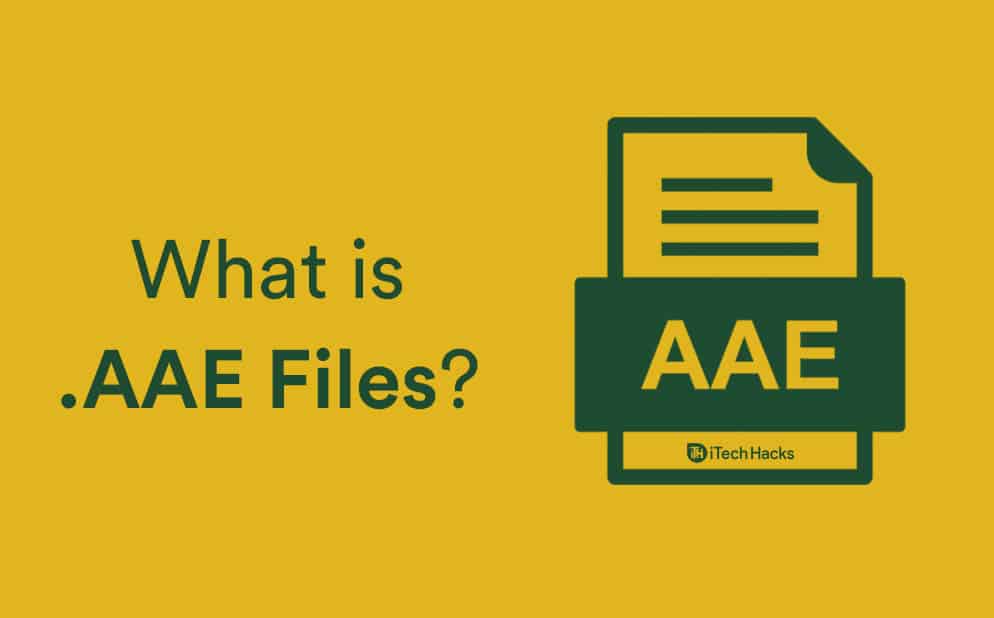Familiarity With AAE Files When Transferring Images From Iphone To PC
If You’ve Ever Transferred Photos From Your iPhone To A Windows PC, You May Have Encountered Files With The AAE Extension, But What Is The Reason For These Files And Deleting Them Will Corrupt The Images?
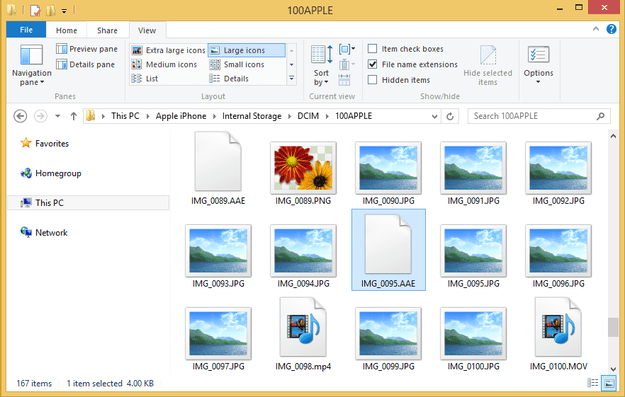
AAE files are unique contents created entirely automatically by the Photos application to track changes made to images. When editing one of the image files using the application mentioned, the software creates a particular XML file with the extension AAE to save all the changes made, in which all the information about the changed items is recorded. have become.
This action is done to preserve the original image file and the possibility of its complete recovery in its original form without any changes. The user can access the original image without editing at any time and not lose it forever. It is done separately for each image file, so if you have, for example, 100 photos on your mobile phone and you edit them all, an additional 100 AAE files will create to track changes.
Suppose you notice images while transferring to a computer that some do not have the corresponding file with the extension AAE. In that case, the reason is that the Photos application does not edit on the mobile phone. In addition, change tracking files with the same title as the image file and the difference in extension are stored in the device memory, so if you edit an image file named IMG_4560.JPG, the change file is also automatically saved as IMG_4560.AAE…
Is it necessary to save AAE files?
Suppose you want to store images and photos of your iPhone on a different device or platform such as Windows, Linux, Android, etc., which does not support the Photos application in iOS. In that case, you can delete AAE files by Do it safely, as it is not possible to use them to retrieve the original images. Still, if you plan to transfer existing photos back to your iPhone or access them on Macs and iPads, you can put the actual image file and the AAE file side by side in the same directory. Read them by the Photos application and then the ability to retrieve the original and original photo.
Is it possible to open AAE files?
It is possible to open and access the contents recorded in AAE files on other third-party platforms such as Windows, Android, Linux, or even Apple’s first-person operating systems such as iOS, Macintosh, etc., using text editing software Notepad. Still, the existing XML is not very useful, and it is not possible to use them directly.
On the other side of the Photos application, the information recorded in this category of files is used, and by accessing them, it is possible to retrieve the original image. In addition, access to AAE files is done automatically by the mentioned application, and there is no need to open them with other tools; All you have to do is place the photo file and the corresponding AAE file in one path and in one folder for the program to detect them automatically.
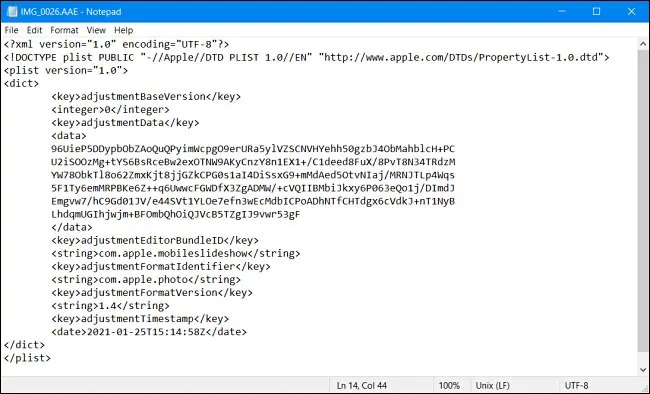
Finally, it is interesting to note that according to various theories, the AAE extension is derived from Apple’s Aperture image management application on the Mac, which has made it possible to edit images non-destructively by storing XML tracking files in the past.
The AAE suffix is derived from Apple Aperture Edits or Apple Aperture Extension if this theory is correct. Apple introduced AAE files on iOS 8 and Max OS X 10.10 Yosemite platforms in 2014.