How to connect the cPanel host to the download host
In this educational video, we have decided to teach you how to connect the subdomains of the CPanel host to the download host so that you can connect the download host that you purchased to the subdomains of your main website host.
Connecting download hosts to subdomains
Imagine that you are the manager of a large website, and your website’s activity is in the field of file downloads, and you decide to put many files on your website for downloading. The important thing you should know is that most of the big sites download all their files. They don’t maintain inside a host or download sites; at first, they buy a host to maintain their main site and their website content management system, then they buy new download hosts, and those download hosts are subdomains of the main host. They connect their website; for example, if the address of a file download site is example.com, they create a subdomain of their main site under the name dl1.example.com and then connect the dl1 subdomain to the host through advanced records. They purchase the download, and when the capacity of their host is completed, they create a subdomain under the name dl2.example.com and connect the dl2 subdomain to another download host and continue this procedure.
❌ But before starting, we will explain the procedure of this tutorial to you. See in this tutorial our main website host is cPanel, and the download host that we bought for our website is a direct admin host. Now we have decided to host cpanel web subdomains. Let’s connect our site to a direct admin download host, but note that what we mean by subdomain is not to create a normal subdomain inside CPanel. We mean a subdomain that is downloaded to the host by A Record inside CPanel. We connect ❌
Now, if we are going to connect this download host to the subdomain dl1.mizbanf.net, we have two ways:
- The first (simpler) method is to set the main domain name of our download host as mizbanfa.net and connect this name to the main CPanel host of our website, and from then on, we can upload the files that we want to download. path public_html Upload our download to
- The second method is to put the main domain name of the backup or download host as ir, and then go to the download host and create a subdomain with the name dl1 and connect this subdomain to the main CPanel host of your website and from there on the file the ones we want to download into the subdomains folder Upload
❌ Those people who intend a subdomain to the download host can take help from the first technique and upload their contents directly to the download host’s public_html.
❌ Those people who want to several subdomains to their download host and keep different information on the download host should use the second method to keep the content of each subdomain in a separate directory.
We suggest the first method. Pay attention that the main host of our website in which we have to create the pointer record is the host that our main domain dns is pointing to, not the download host that we bought to store our files. Please continue this practical tutorial with Stay with us.
Connecting the download host to the cPanel host (first method)
As mentioned earlier, in the first method, which is the simplest solution, the following steps should be implemented step by step:
- Buy a download host with the main site domain
- Refer to the main cPanel host and define two A Record
- Return to the download host and change the domain name
❌ In this way, your information is stored directly in public_html of the download host.
After ordering the download host with your main domain name, you must define two A records in your cPanel host that point to the download host. Well, to start working and connect the download host and cPanel host through the first method, follow the steps below.
1- Buying a download host with the main site domain
A very important point that must be observed before connecting the download host to the main host: this is that the main domain name connected to our download host must be the same as the main domain name of our website. For example, if the domain name is mizbanfa.net, we order the download host with the mizbanfa.net domain. For this, read the following tutorial and go to the second step after placing the order.
Step-by-step training of purchases from the host Fa
2- Creating A Record to connect the download host to cPanel
Now, through the tutorial on how to enter CPanel , we enter our CPanel website host. When we enter CPanel, from the right side panel i.e. GENERAL INFORMATION, from the Primary Domain section, we make sure that the main domain name of our CPanel website is also mizbanfa.net. (address of the main domain of your site) OK, and as you can see, it is exactly the same, now to connect the download host that we set in the previous step to the host of our main site, which is the cPanel host.
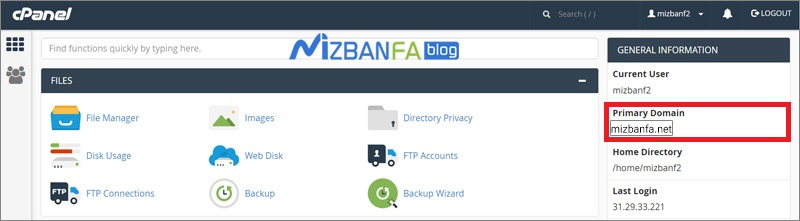
We will go down a little to reach the domain section, what we want to do is to connect our download host to this host through a record, now we click on the zone editor tool to enter it. Now, with the help of the tutorial below, define two A records for your desired subdomain that you intend to place on the download host. For example, we consider dl.mizbanfa.net and define two A records for it.
How to set domain dns records in cPanel
3- Changing the domain in the direct admin host
Next, after defining the records, we must go back to the download host and change the main domain name of our download host from the DOMAIN SETUP section. (Because when we bought the download host, we ordered it with the main domain name of the site.) To complete this step, follow the instruction below.
Change the main domain of direct admin host
Connecting the subdomains of the cPanel host to the download host (second method)
In this way, we create a subdomain in our download host, then add two A records from the main host to this subdomain. In fact, we specify which subdomain we are using. In this way, the information is stored in the folders related to the subdomains in the download host.
- Buy a download host
- Subdomain definition in the download host
- Definition of two A Record in cPanel host
❌ When uploading a file to the download host, our information is stored in a folder with the name of the subdomain. This is the main difference between the two methods.
1- Download hosting orders
This step is exactly the same as buying download hosting with the original domain in the previous method. You provide your download host with the main domain of your site. For example, in this example, the main domain name connected to our cPanel host is mizbanfa.net, now when we want to buy a download host, we have to tell the hosting company to set the main domain name of our download host to mizbanfa.net. Of course, when buying a download host, we must also observe this and order the download host with the main domain name of the site.
2- Creating a subdomain in the download host
The only difference between the two methods of connecting the download host to the cpanel host is that in the first method we do not define the subdomain, but in the second method we define the subdomain. Well, for this purpose, we first enter the download host that we bought, as you can see, this host has a direct admin control panel, please note that in this tutorial, the domain that we want to work on is mizbanfa.net, and as you can see, it is the main domain. Connected to the direct admin host, it is written here in the right panel, so we pay attention that the domain name connected to our download host is the same as the domain name of the main website host whose subdomain we want to connect to the download host, from your account section. Direct admin clicks on Subdomain Management option










