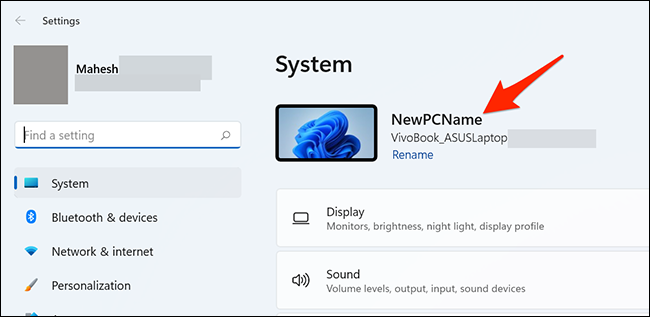How to change computer name in Windows 11?
Windows 11 randomly assigns a name to your computer. In this article, you will learn how to change the name in Windows 11. Just note that if your computer works in a network, do not consider a duplicate computer name.
In Windows 11, first, open the Settings window. In this window, click on System from the left side.
With Windows 11, Microsoft has taken a risk by changing its operating system, though many of the changes amount to not much more than window dressing. Windows 11 is a response to competition from Apple and Google, both of which have been nibbling at the edges of the market-leading desktop operating system with slick new designs. Despite its drastically updated look intended to respond to the competition, Windows 11 functions much as Windows 10 does—with more polish and a few new features and conveniences. Coming after six years of ho-hum upgrades, this major overhaul to the look and feel of the world’s most popular desktop operating system is welcome news: Windows fans have something to get excited about.
Despite the OS’s smooth new look, we were surprised that using it doesn’t feel that different from Windows 10. It still runs all the same apps, and much of what’s new amounts to reupholstering and rearranging the furniture. Sure, Windows 11 looks nicer with rounded corners for all windows, the Taskbar icons in the middle, simpler icons, and more elegant Settings dialogs, but it doesn’t feel totally alien or require a whole new process the way Windows 8 did. The new interface is attractive, but if you prefer the more familiar Windows 10-style look, you might just want to stick with Windows 10.
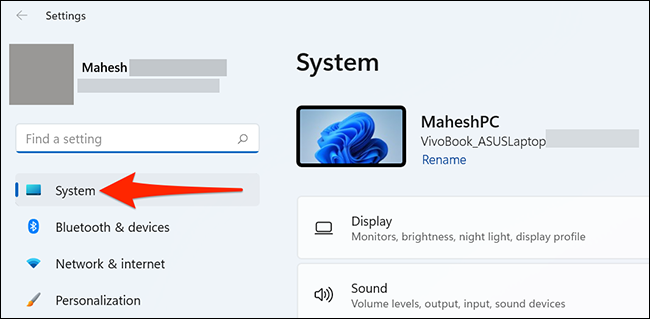
Then find the About option in the System section and click on it.
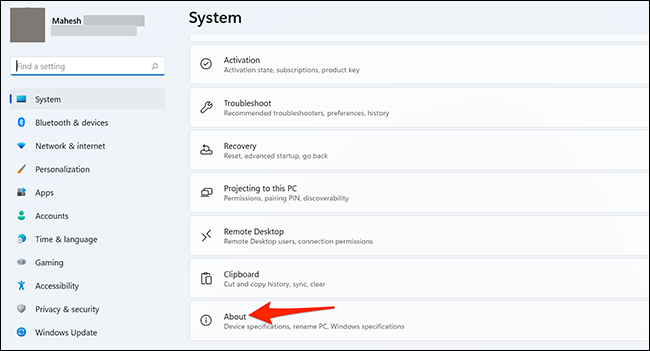
In the About section, click on Rename this PC.
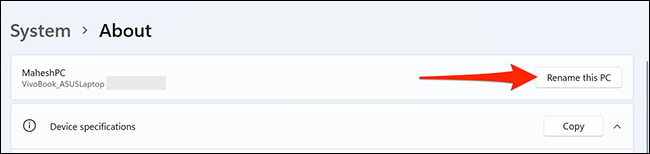
A window as shown below will be displayed for you, enter the new name and click Next.
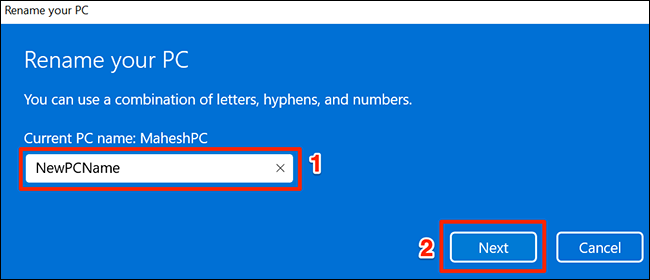
In order for the name change to be applied to Windows, it is necessary to restart the computer. Click on Restart Now.
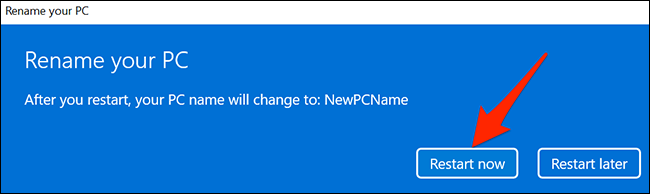
After booting Windows, if you go to Settings and then System, you can see the new name.