Everything About Internal Memory And Storage In Mobile Phones
Internal Memory is the First Option Available To Users To Store Contents On Storage Smartphones, And Internal Memory Cards Are Of Particular Importance As Elements That The Next Degree, Meet The Storage Space Required By Users.
Therefore, in this article from Hardware City, we will look at the technical issues of these two critical elements of mobile Memory from different dimensions.
Internal Memory is a vital element for smartphones. This component is primarily used to store system files and contents necessary for efficient storage services of smartphones and other portable electronic devices.
In the next place, mobile Memory will become especially important due to the increasing volume of content produced for smartphone users, as well as rising user expectations or even increasing the volume of developed games or content recorded with the camera of these electronic gadgets. When the internal Memory is complete, it is time to use the phone’s external memory cards to meet users’ needs.
The high quality of the phone’s external memory cards is essential since they should provide users with an experience similar to what we see in using the phone’s storage space as much as possible and not face any problems in the long run.
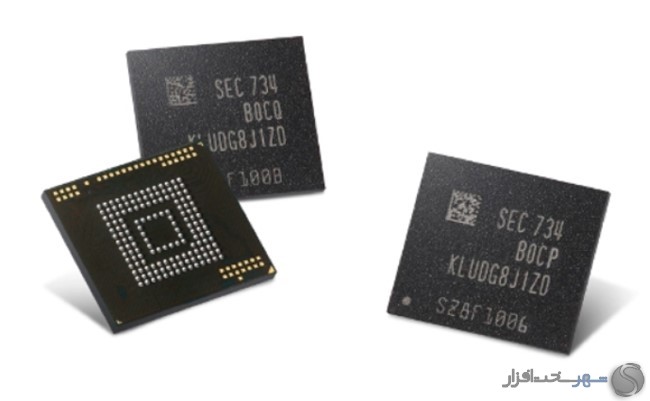
What is the phone’s internal Memory?
As we said, the meaning of the system memory in the phone, or phone storage, is considered essential and even vital for smartphones and their users. Even if your smartphone has no external memory card, it still has mobile Memory to store system files and meet basic needs.
Where is the internal Memory of the phone?
Depending on the operating system installed on your device, several internal memory chips may be used inside your phone. These chips may form several independent partitioned spaces for different purposes, such as application storage, cache memory, and system files.
Usually, the chip responsible for storing system files is ROMI, nicknamed read-only Memory. Of course, keep in mind that the contents of this section may change after receiving and installing system updates.
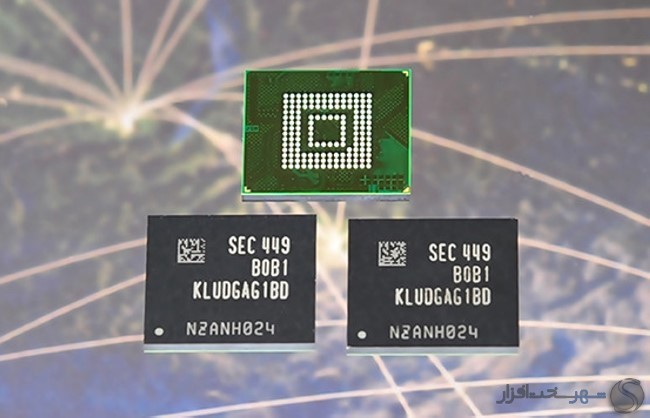
Some smart devices, such as the old Samsung Galaxy S series phones, use Multi ROM) to get benefits.
In these phones, one of the phone’s storage chips has a smaller size, about 512 MB, but it is faster and stores the main system files, cache, and application information in separate partitions.
The second mobile memory chip has a larger volume, usually between one and two gigabytes. It is provided to the user at a lower speed and provides the possibility of storing applications. This way, you will see a good balance between performance and price. Other smartphones use a single chip.
Usually, because internal memory chips are directly connected to the motherboard of smartphones, they have higher speed and performance. Still, in recent years, we have seen remarkable improvements in improving the speed and performance of the phone’s external Memory. Also, mobile phones’ main Memory has increased significantly in recent years.
Examining various internal memory standards
From the past few years, eMMC (Embedded Multimedia Cards) memoriesThe first option for storing information was in the form of internal Memory of smartphones. Meanwhile, the mobile Memory is developed based on the UFS (Universal Flash Storage) standard. Now, in different versions, they have become a more attractive and modern option. In the following, we will examine the types of phone memory.
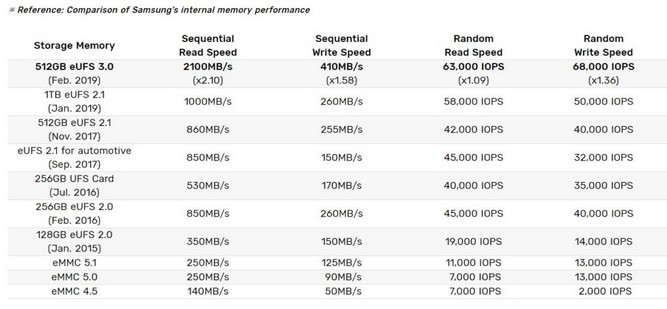
eMMC mobile memory
eMMCOr an integrated multimedia card. , NAND flash memory is advanced and managed for portable electronic devices, which is the dominant option in most consumer electronic devices, including tablets, smartphones, GPS systems., electronic book readers, and other portable computing devices are considered.
Using the term managed ( Managed) in phone storage means a solution that includes NAND flash memory and controller/interface circuits to help streamline processes and improve performance.
eMMC internal memory companies like Samsung are compact and usually smaller than a postage stamp to allow their use in smaller, slimmer devices. The latest standard in this section is eMMC 5.1. It has gone beyond this and has been developed with a particular focus on improving performance and managing electrical power consumption.
UFS mobile memory
UFS internal memory should be considered the future of flash memory. For example, UFS 2.0As, one of the most advanced standards available, has increased the speed of reading and writing information to a level that can compete with SSD drives. This is while reducing power consumption compared to eMMC memories also, see
Due to the more brilliant controller and firmware of the phone’s Storage providing the highest performance and quality, achieving a higher user experience in these memories is possible.
The new generation of mobile Memory can achieve a faster I/O response and a higher loading speed. This speed improvement is to the point where we will see up to three times speedier copying of files and up to three times higher speed in multitasking.
For ordinary users, improving this speed will mean an improved experience in watching high-quality videos, smoother running of video games and other entertainment content, and simultaneously uninterrupted use of multiple applications. In addition, downloading and uploading files will be done at a higher speed.
In the past few years, companies active in the smartphone production market have witnessed the use of UFS 2.0 phone storage.
And UFS 2.1we have been. This has led to an improvement in the speed of reading and writing information.
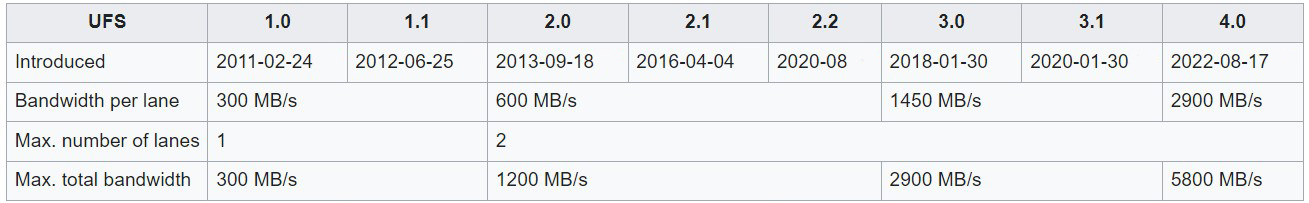
Now more than ever, the UFS 3.1 standard is used in mobile Memory. In January 2018, JEDEC officially published the UFS 3.0 specification. This standard improves twice the bandwidth compared to the previous generation standard, i.e., UFS 2.1. It will help, and it will require less electrical power consumption.
A single bus using the UFS 3.0 standard allows data transfer up to 11.6 Gbit/s, twice the amount managed using the UFS 2.1 standard. It is for internal Memory.
To achieve higher speed, it is possible to use two buses with a total bandwidth of 23.2 Gbps. This new standard has been moved to the 2.5V performance level. This is while the previous generation worked at a voltage of 2.7V to 3.6V.
Supporting a more comprehensive temperature range, from -40°C to 105°C, is also on the agenda of mobile Memory so that this standard becomes an attractive option for the automotive industry. The new registration of information related to performance and the occurrence of errors is also on the agenda so that this information can be obtained more easily.
Also, the UFS 4.0 standard was recently introduced, which allows data transfer at a speed of 2900 MB/s. This value is about twice the UFS 3.0 standard, which provides a suitable speed for users to use 5G Internet.
eMMC type internal memory vs. UFS
UFS mobile memory has improved performance in two general areas. First, UFSFrom LVDS serial interface( Low-Voltage Differential Signaling) uses independent and dedicated paths for reading and writing information.
This allows the use of duplex paths or two-way transactions. In other words, UFS phone storage will make it possible to read and write information simultaneously.
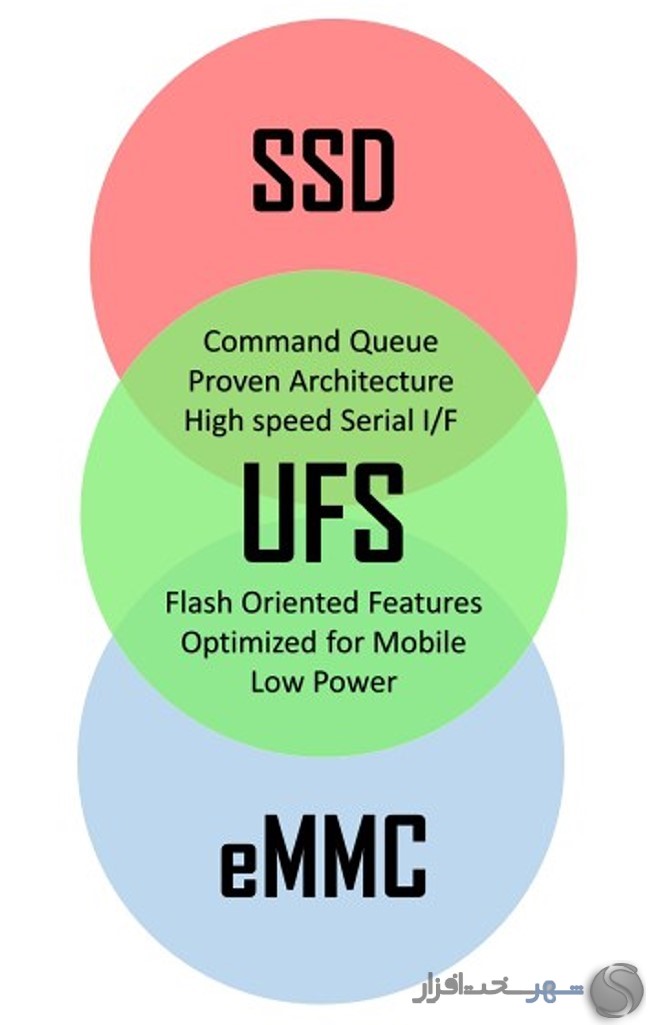
On the other side of the field, eMMC mobile memory uses a parallel interface that can only send information in one direction at any time. In this way, writing and reading information simultaneously will not be possible.
Next up, UFSFrom the command queue ( CQ) is used to manage and set the commands to be executed. In this way, several commands can be collected simultaneously, and the order and priority of commands and assigned tasks can also be changed. On the other side of the field, eMMC phone storage, Without the benefit of CQI, should wait for a process to reach the end of the line and start the following process.
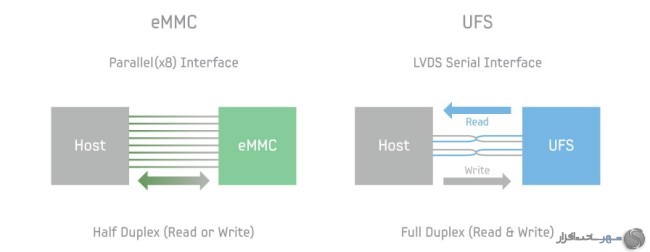
The same combination will allow, for example, the use of the UFS 2.0 standard from sequential read speed, sequential write speed, random write speed, random data read speed, 1.40, 1.66, 2.71, and 1.07 times faster than eMMC 5.0, respectively.to benefit
Using the phone’s internal memory as RAM
In many cases, companies reduce some of the capabilities of their production devices to reduce the price. One of these capabilities is the RAM, which is very different from the internal Memory in principle and function and is generally used to store the data of the programs running in the operating system. In this situation, if the device’s RAM is low, the phone’s multitasking capabilities are reduced, and the ability of the device to open a large number of software simultaneously is also reduced.
In this situation, the companies producing Android phones, inspired by the trick that was first presented years ago by Microsoft in Windows as Virtual Memory or Virtual Memory, the possibility of using a part of the internal memory as RAM to store running programs provided temporarily

Therefore, in this field, companies such as Samsung and Xiaomi have been leaders, and each of them, with a different brand name, has added the ability to increase virtual RAM in users’ phones.
For example, RAM Plus is a software feature that Samsung has added to some of its phones. As mentioned, this feature allows the phone to use its internal Memory as virtual RAM. This way, the phone’s RAM increases, and performance improves. For example, the Galaxy A52s 5G phone with RAM Plus feature can add up to 8 GB of virtual RAM to its RAM.
It seems that Samsung plans to bring this feature to more phones. Some of Samsung’s flagship phones, such as the Galaxy Z Fold 3, also support RAM Plus. Of course, this feature may not be necessary for phones with high RAM.
Xiaomi phones also use a virtual RAM feature called Memory Extension. This feature allows you to add up to 4GB of virtual RAM to your RAM. To activate this feature, go to the phone settings and then to the Special Features and Memory Extension section. There, you can turn virtual RAM on or off. This feature is supported on Xiaomi phones with MIUI 12.5 and above.
Other companies have used the same feature as RAM Plus. For example, ZTE has increased the RAM to 20 GB using virtual RAM in its Axon 30 phone. Also, Realme has used Dynamic RAM Expansion (DRE) in its new phones, such as Realme 8s and Realme 8i. With this feature, the virtual RAM can be adjusted up to 5 GB in Realme 8s and up to 3 GB in Realme 8i.
How to activate RAMPlus in Samsung phones
To activate the ability to increase the RAM with the internal Memory in the One UI user interface of Samsung phones, you can do it through the device’s settings section. For this, you need to go to Device Care and then Memory. There, you will see an option called RAM Plus. By entering this option, you can manage your virtual RAM. This feature is supported in Samsung phones with One UI version 3.1 and above.
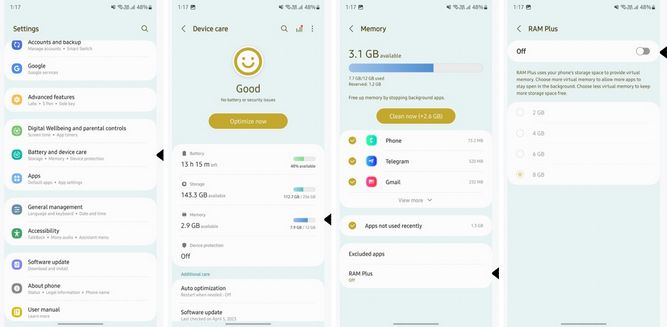
What is a phone memory card?
In some cases, the user will need to use external memory cards in addition to internal Memory for various reasons. The main reason for this is that the interior storage space is total.
The issue has been solved to some extent by increasing the internal storage space in modern phones, offering smartphones that use internal Memory up to 128 or 256 GB, or even providing cloud services. Despite this, users may still use the phone’s storage card to back up or transfer data.

Most users only pay attention to the capacity, brand, and, in some cases, the class of these external storage devices when buying external memory cards for their smartphones. Meanwhile, other essential elements will influence choosing the right option for your mobile Memory.
Despite having a high internal memory, most smartphones use Micro SD external memory cards they support. Therefore, the basis of our review will be the specifications and various elements of these external memory cards.
Remember that there are even external memory cards on the market that are resistant to water penetration, temperature changes, and X-rays or magnetic waves. Despite this, most users need the most common examples available.

In this regard, we will mention the critical points in choosing the right microSD memory card.
Buy compatible samples of mobile memory cards.
As opposed to internal Storage, when it comes to MicroSD memory cards, we are referring to their structure and shape. Although you can put all microSD memory cards in the slots provided next to the Storage of smartphones, this does not mean that all of them will be compatible with your phone or other electronic gadgets. To be more precise, there are three different formats for these memory cards, and these different standards ultimately lead to compatibility in different ways.
The three mentioned formats you are probably familiar with are SD, SDXC, and SDHC(Or MicroSD, MicroSDHC, and MicroSXC). Using newer external memory cards in products that only support old formats is impossible. The difference between these three formats is as follows:
microSD: These cards have a space of up to two gigabytes and can be used in any microSD slot.
microSDHC: These memory cards have a space of more than 2 GB and up to 32 GB, and it is possible to use them in devices that use SDHC standards. Or SDXCThere is supported.
microSDXC: These memory cards have more space than 32 GB, up to 2 TB, and only in devices with SDXC standard. Support will be usable. In addition to the format of external memory cards, you should also check other essential components when buying.
Mobile memory card size
Your smartphone’s support for one format will not allow you to use any memory card size in your device. To be more precise, you need to check exactly how much external Memory your smartphone supports by referring to the specification of your smartphone, which is mentioned on the box or the website of the manufacturer brand.
For example, the HTC One M9It officially supports external memory cards up to 128 GB, and cards with more Memory may not be usable on this smartphone.
Plan to use your smartphone’s external memory card in interaction with personal computers, for example, to transfer or copy files. You must ensure that the personal computer and its operating system support the file system with which the memory card is formatted.
For example, MicroSDXC cards from the exFAT file system are supported by default. A format that the Windows operating system has supported for more than a decade, but in OS X, this feature has been available to users since version 10.6.5.
All about the memory card bus interface
SDHC formats and SDXCfrom the ultra-fast bus interface ( UHS) support two different versions of UHS to transfer data at a higher speed, including UHS-Iwith bus speed of up to 104 MB/s and UHS-IIwith a speed of up to 312 MB/s. Your hardware must support this standard to take advantage of the more elevated-speed bus.

Choose the right speed.
Currently, certain symbols show data transfer speed through external memory cards. For example, using a number representing the memory card’s speed class is a standard option.
The speed class expresses the minimum data writing speed on the memory card in megabytes per second. For example, classes 2, 4, 6, and 10 indicate a minimum speed of 2, 4, 6, and 10 MB/s for writing information, which is insignificant compared to internal Memory.

Like the Storage of the phone, displaying the minimum speed on this basis can help you choose the right option for different uses, such as video recording with high resolution and frame rate by the phone or playing high-level games.
However, since these numbers do not represent maximum speeds, it is at least technically possible for a Class 2 SD card to be faster than a Class 6 SD card. Class 10 memory cards are usually more secure because they use a bus speed of 25 MB/s compared to 12.5 MB/s in Class 2 and Class 6.
In addition to this option, UHS speed class( UHS Speed Class) is the minimum data writing speed for a memory card that uses UHS-I bus speeds, and UHS-IIIt supports shows.
Since we mentioned this option, some manufacturers include both classes on their production memory cards, unlike mobile Memory. Two expected UHS speed classes are, with a minimum speed of 10 MB/s, and U3, with a minimum speed of 30 MB/s.

Nominal speed is another element that some manufacturing companies include on external memory cards to help you choose the best option by displaying the maximum speed in practice. Of course, these speeds are listed based on the tests conducted by the manufacturing companies. Therefore, companies usually try to set the best possible display in controlled conditions as the performance criterion instead of showing the number related to the performance we see in practice.
Do not forget that, in practice, many factors affect the speed of writing and reading information.
For example, suppose you are constantly transferring files to your personal computer. In that case, the specifications of the computer and even the specifications of the USB cable you use will affect the performance you get.
Unlike the internal Memory of the phone, the relative speed is another element that you will see on the external memory cards of some manufacturing companies. This speed is compared to what we saw in CD data transfer rates. The essential data transfer speed on the CD was 150 kilobytes per second.
Unlike phone storage, with the development of these storage elements, we see the use of terms such as 2x, 4x, or even 16x. We were on these products. These numbers show that the data transfer speed is several times higher than 150 Kb/s.
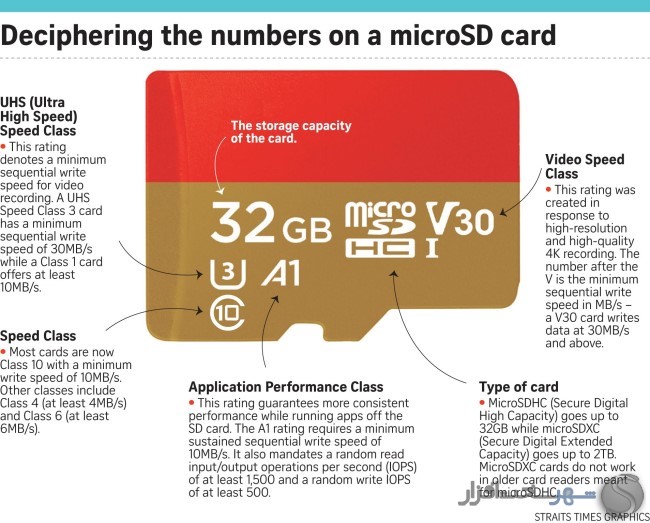
Like mobile Memory, external memory cards also benefit from this type of speed classification in some cases. When on the external memory card of your smartphone, 100xInserted means that speed is 100*150KBps. That means you will see 15 MB/s. Here, too, the declared speed is estimated under particular conditions.
Choose the correct option according to the application
In addition to phone storage, when you plan to buy a new external memory card, you should also pay attention to the application you want from this storage element. To be more precise, you should consider the balance between high speed and sufficient volume in all cases.
Suppose you use the external microSD memory card only to increase the available storage space for storing information such as music, video, and text. In that case, attention to the size of the memory card is prioritized. Meanwhile, if you want to transfer files many times or even record videos with high resolution4KUsing modern phones is on the agenda, you will need a product with high speed and suitable volume.
Different companies have different offers in this field. For example, Panasonic suggests shooting videos 4K of UHS Speed Class 3 (U3)use.
The company’s experts recommend using class 10 or 6 external memory cards for HD filming. If the speed of your internal Memory is low, you will see frame drops and interruptions in smooth video recording.
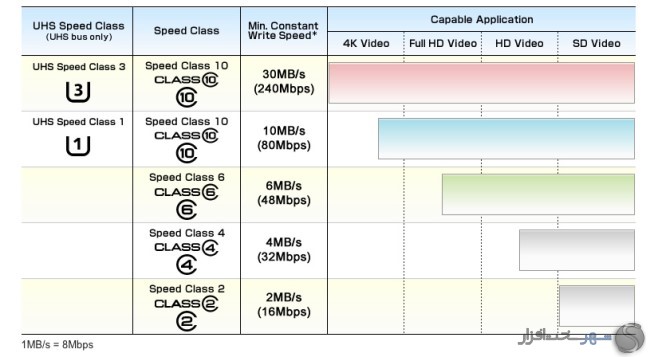
For taking photos, some users prefer to use external memory cards with a smaller volume to reduce the risk of losing all photos in case of memory card failure. Meanwhile, if you plan to take RAW photos, the size of each photo may reach 20 MB or more; you should look for products with a larger size.
Summary and straightforward answers to frequently asked questions
According to the points mentioned and the explanation of the technical issues of mobile Memory and external memory cards, you got acquainted with these technologies in terms of speed and performance, and now you can choose the best type according to your needs, with a complete understanding of the meaning of Storage in the phone. Choose easily.
In the meantime, note that using modern internal or external Memory, with quality and by the needs, can affect the overall performance of your smartphone in various cases, from playing music and movies to playing games and taking pictures with the camera.
What is phone memory?
Phone memory or SD Card is an external memory for storing multimedia data in portable devices, which will also help to increase and improve the device’s memory capacity. Therefore, users can have more space to store their data.
How many gigs of RAM is there?
Currently, there are mobile memory cards with a capacity of one terabyte in the market. Still, we will see a vast supply of memory cards with several terabytes in the future. Also, smartphone manufacturers have considered the capacity of one terabyte as the highest internal Memory of the phone.
How to find out how much the phone’s internal Memory is?
First, refer to the Settings section of your Android device and then go to the Storage section of your smartphone.
This section provides all the required data and information related to the amount of smartphone memory and how to access the internal Memory of Android.
What is the difference between RAM and ROM?
ROM memory keeps its information when the power supply is cut off, but RAM loses it when it is cut off.
RAM is used to store information, but RAM is used for temporary Storage to run programs in the operating system. Be aware that the device’s internal Memory is mistakenly called RAM in smartphones, which is a wrong but idiomatic term that should be the term ROM or internal Memory of the device instead.











