10 Best Free Image Optimization Tools for Image Compression?
Why should we optimize photos? The simplest definition: to make positive use of photos on your site, you need to optimize the images; In addition, the site’s speed is also one of the factors; if the photos are not optimized, they can harm the loading speed of the site.
Photo optimization for the website can have a direct impact on increasing the speed of the site; In addition to that: using optimized images can consume less bandwidth; in this category of SEO training, we will be with you to learn about the various methods of online photo optimization on websites…
Keep in mind that photo optimization for the website by online photo optimization tools is considered one of the important factors in user satisfaction and SEO, as well; By optimizing photos for your website, you can have a high rank in Google search results, especially if your site is dedicated to buying and selling products.
In this article, we will introduce image optimization tools, i.e., online and free tools for image optimization, and describe the characteristics of each one so that you can choose the best tool for photo optimization according to your needs and interests.
Acquaintance with various photo formats for uploading on-site with high quality and optimization!

Before we introduce photo optimization sites, it is better to have a useful and brief knowledge of the types of files for uploading images so that you can more easily understand which type of optimized image file is suitable for uploading on the site without loss of quality.
All kinds of popular photo formats for uploading on the site
- PNG
- JPEG
- GIF
- SVG
Usually, the simplest and most compact format for images is JPEG, which will be used more. PNG and GIF formats are also used. Differently, the GIF format is used for animated images, and the PNG format is used for images without a background.
If you plan to upload your photos on the website with the highest quality; Also, the selected format should not be of low quality after optimization. PNG and JPEG formats can be the best and most appropriate options for photo optimization, which, while maintaining high quality, also has a suitable volume after compression and optimization.
What is the purpose of photo optimization?
Improves page loading speed
Improve SEO ranking
User engagement rates, conversion rates, and repeat purchases increase
Getting a high ranking in Google search results
List of 10 online photo optimization tools
- Short Pixel
- EWWW Image Optimizer
- Imagekit.io
- Optimizilla
- Image Recycle
- Kraken.io
- Resize Photos
- Trim age
- Compressor.io
- Tiny PNG
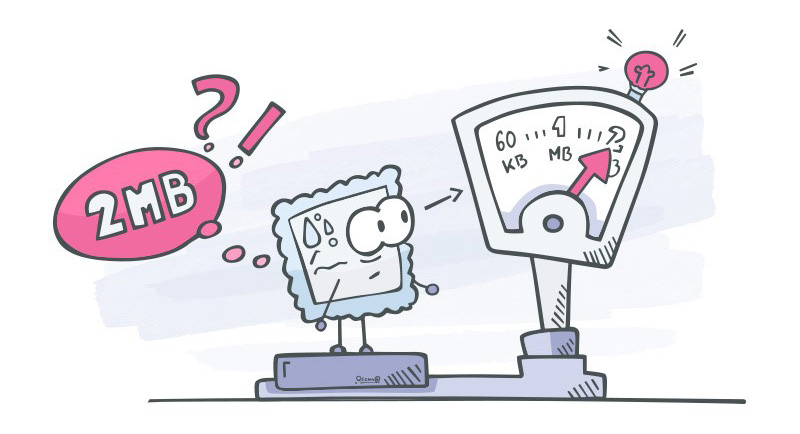
1. Short Pixel
The first option to introduce the photo optimization site is ShortPixel. With the help of this tool, you can optimize and compress your photos. Using the ShortPixel tool feature, you can see the difference between the optimized version of the photo and the previous version in one section.
ShortPixel compression tool supports WebP, PNG, JPG, and PDF formats; You can also use this tool as a WordPress plugin to optimize your photos.
![]()
Features of the Short Pixel tool include the following:
- Up to 90% compression rate
- There is no file size limit for optimization
- Optimize multiple images at the same time
- Fast optimization of old and new images
The paid version of the Short Pixel tool
By visiting the opposite link: https://shortpixel.com/pricing, you can see the special features that the Short Pixel tool offers you. Prices range from $3.99 to $1000 per month.
2. EWWW Image Optimizer
Another common optimizer is EWWW Image Optimizer, which has additional capabilities of up to 80% compression and features like CDN for faster image optimization. You can also use this tool as a WordPress plugin for photo optimization.
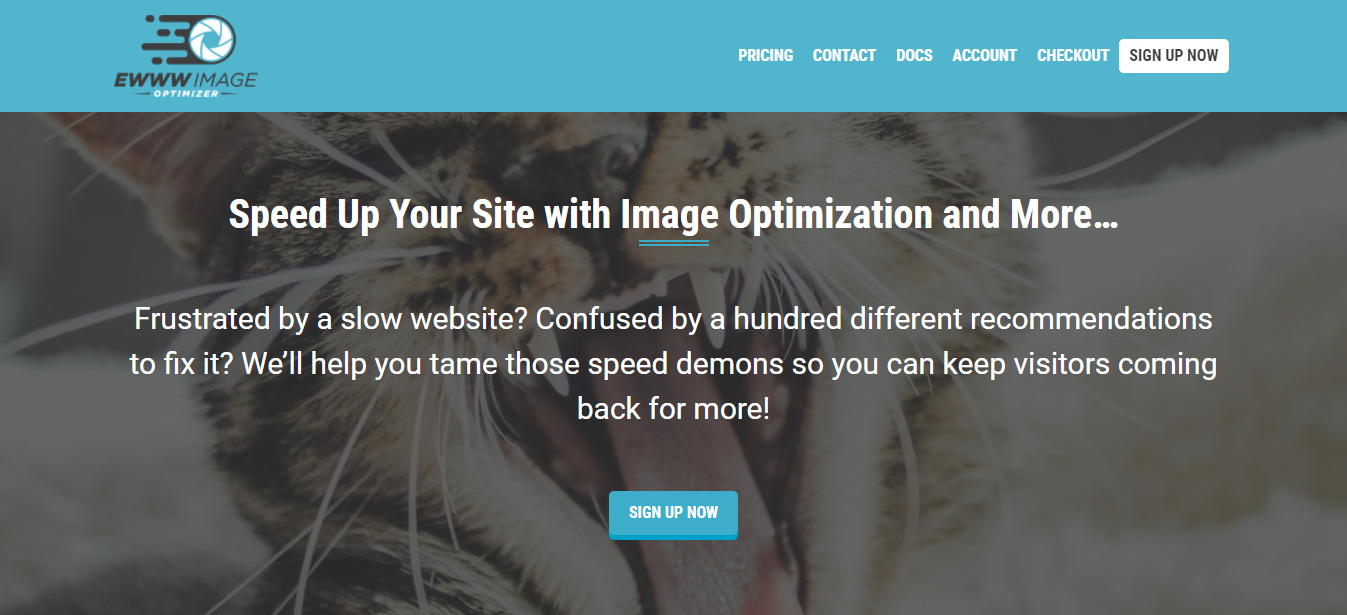
Features of EWWW Photo Optimizer include:
- Unlimited file size
- Compatible with many plugins
- Mass image optimization
- Support JPG, PNG, GIF, and WEBP formats
The paid version of the EWWW Image Optimizer tool
Use the following link: https://ewww.io/plans/, to get more information about the EWWW Image Optimizer tool and view special packages ranging from $7 to $25 per month and $70 to $250 per year.
3. Imagekit.io
ImageKit.io uses the correct image format for an output based on image quality, browser support, and user device capabilities. Like the previous tool, this tool uses the CDN feature to optimize images faster.
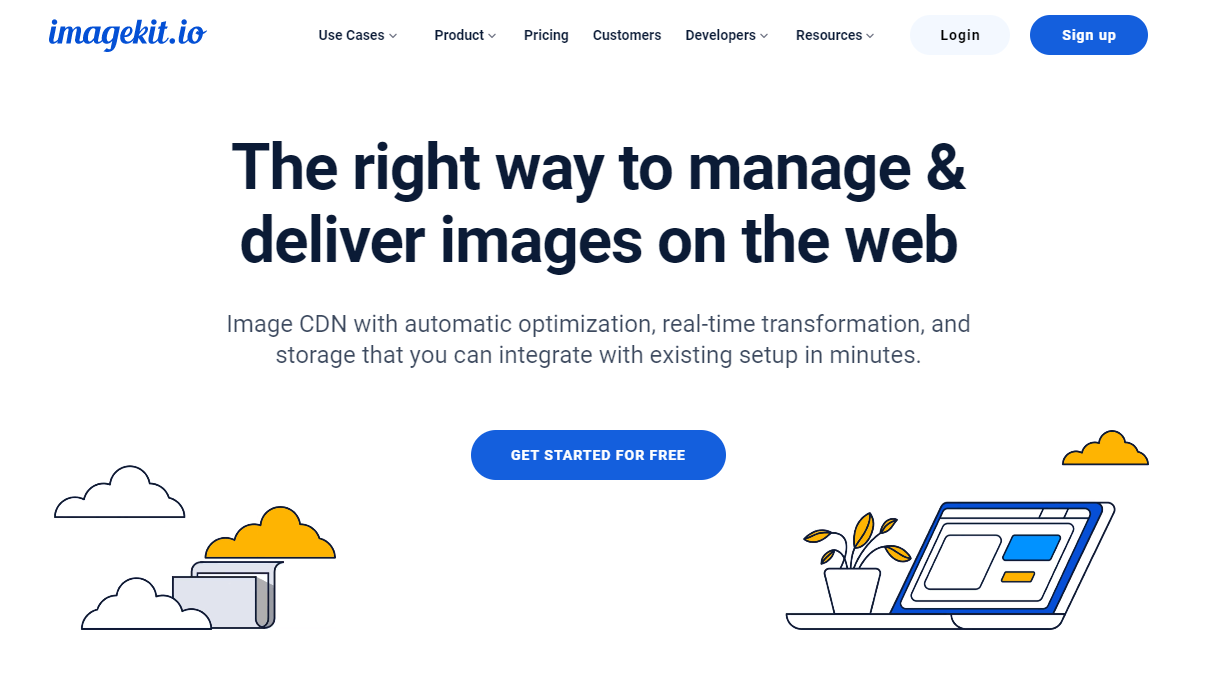
Features of Imagekit.io photo optimizer include:
- Change the image format
- Markup and text overlay to modify images
- 84% reduction in image bandwidth
The paid version of the Imagekit.io tool
By clicking on the following link: https://imagekit.io/plans, you can see the only special plan of the ImageKit.io tool, which is $49 per month.
4. Optimizilla
Optimizilla is one of the other tools to optimize your high-quality images in the shortest possible time. After optimizing the image using its feature, you can choose a higher-quality optimized image. Still, more optimization you will lose, for example: if the size of your photo is 922 KB and you choose the quality at 50%, your optimized size will be 110 KB of 922 KB, but if you choose the quality at 100%, The size of your image optimization will be 850 KB from 922 KB.
Some online photo optimization tools also compress PDF files, which the Optimizilla optimization tool lacks.
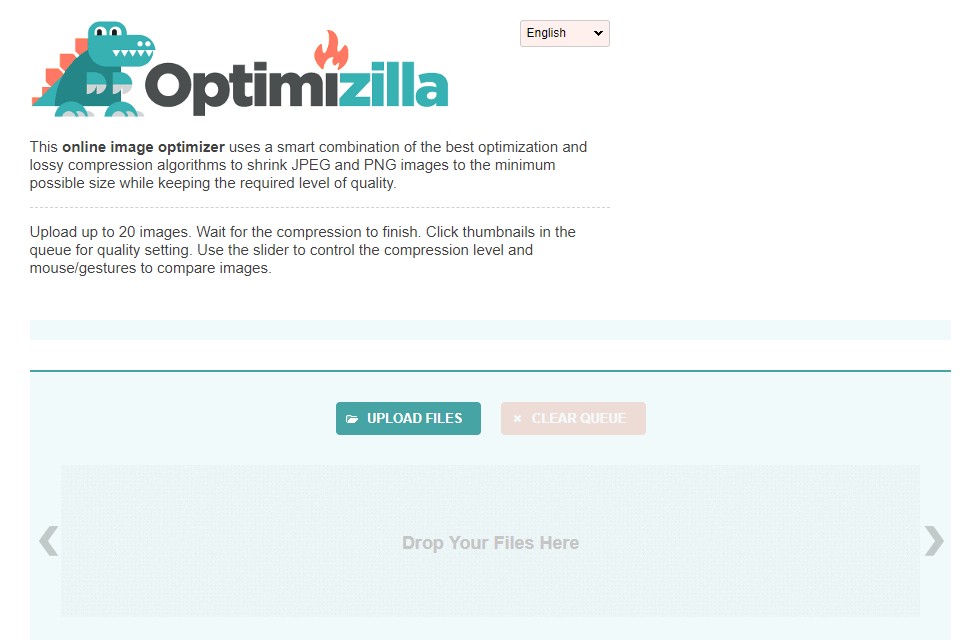
Features of Optimizilla photo optimizer include:
- Free for unlimited use
- Automatic compression based on the source image
- Optimize up to 20 images simultaneously
- Optimize photos with unlimited file size
The paid version of the Optimizilla tool
This tool is completely free, and you can use it easily.
5. Image Recycle
Images occupy about 20-30% of our site’s space, optimize your photos and PDF files in the shortest possible time by using the Image Recycle tool; In addition to being able to access WordPress, Magento, Shopify, and Joomla APIs and plugins with support for JPG and PNG files; You can also include resizing in your images and photos.
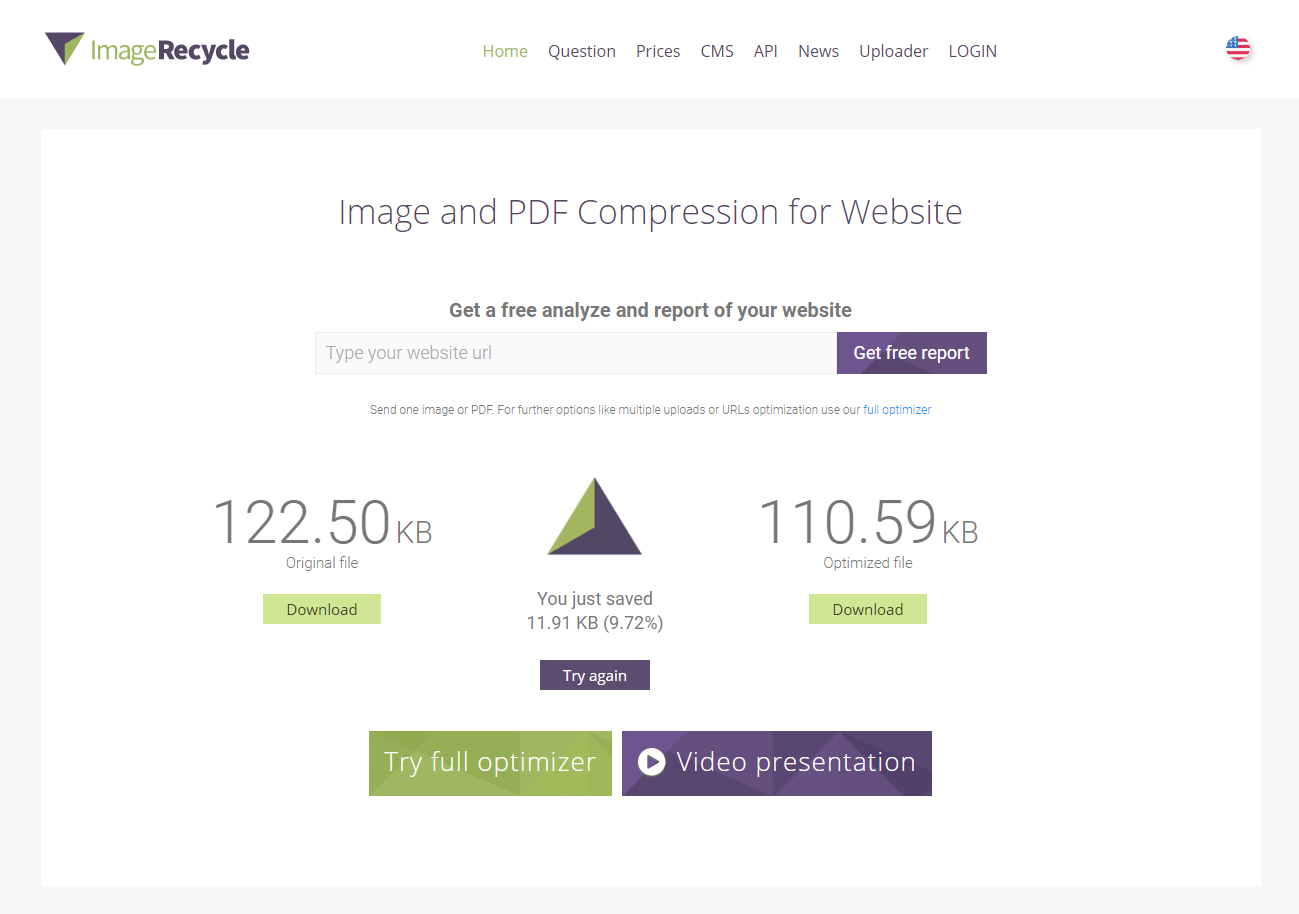
Features of the Image Recycle photo optimizer include the following:
- CMS extensions
- Automatic compression based on the source image
- Easy-to-use tool
- Fast optimization of images
The paid version of the Image Recycle tool
You can see the special packages this photo compression tool offers by using this link: https://www.imagerecycle.com/prices.
6. Kraken.io
Another popular option for compressing and optimizing photos is Kraken.io; you can use this tool to resize photos and have it as a plugin in your WordPress plugin.
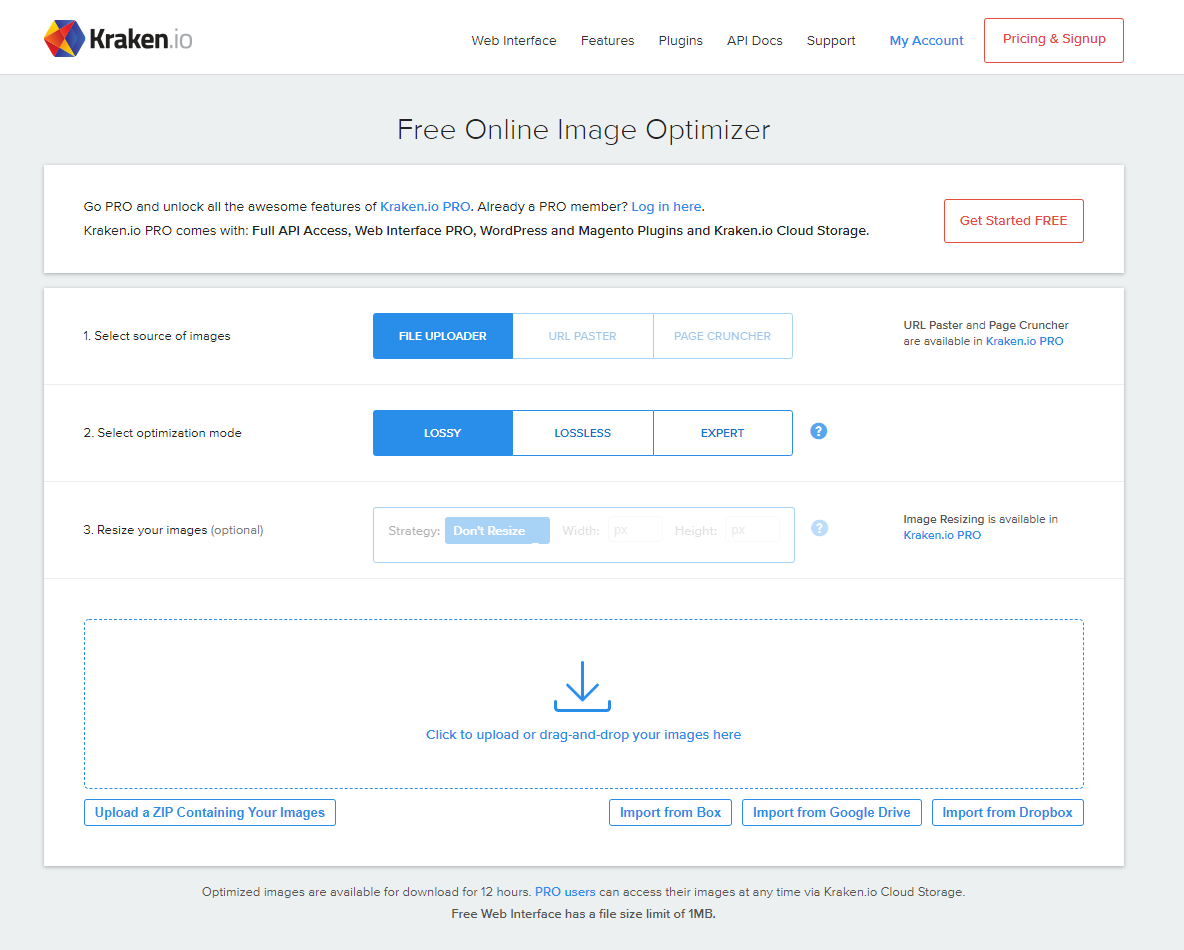
Features of Kraken.io Photo Optimizer include:
- Use the Kraken tool with unlimited file size
- CDN for faster image optimization
- Optimize photos at once as zipped files
- Use of paid tool packages for free but limited
Paid version of Kraken.io tool
By clicking on the following link: https://kraken.io/pricing, you can buy special packages of Kraken.io tools.
7. Resize Photos
With this tool, after selecting the file and compressing the photo, you can choose the compression level from 0 to 100, and you can also use features such as adding the use of subtitles and effects or visual effects in the photo.
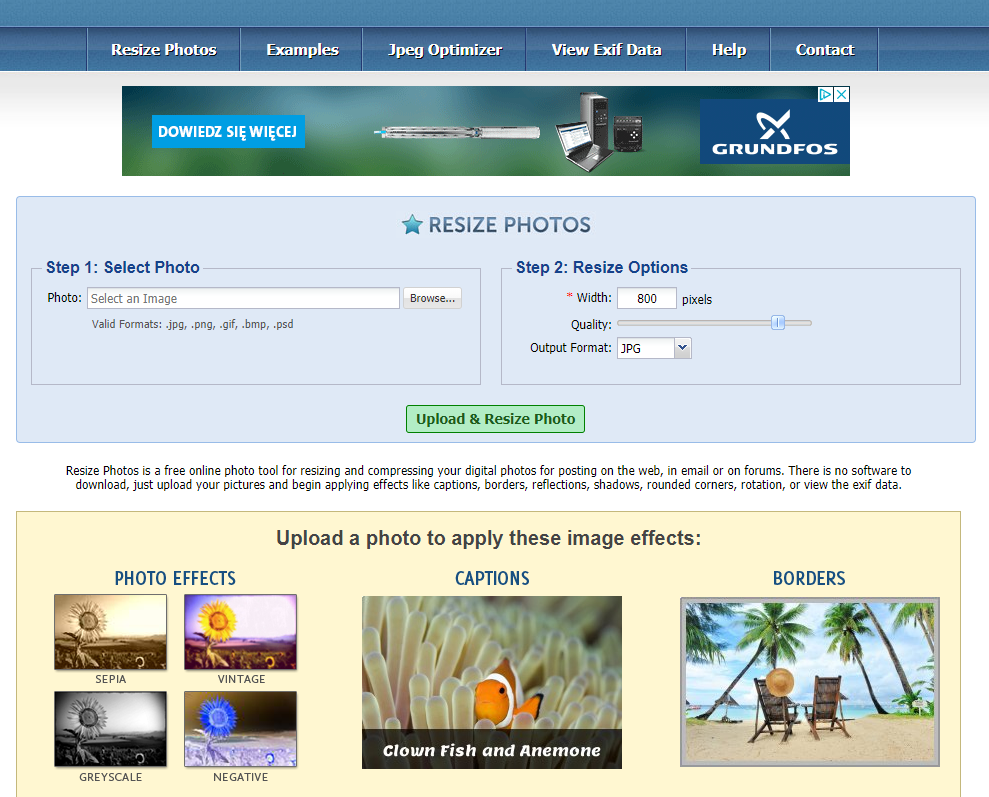
Features of Resize Photos Photo Optimizer include:
- Support valid photo formats like JPG, PNG, GIF, BMP, PSD
- Using visual effects in photos
- Upload images with unlimited size for optimization
- Fast optimization operation
- Resize images
The paid version of Resize Photos tool
This tool is also completely free, and you can use it easily.
8. Trim Age
Unlike other online photo optimization tools, Trimage will be a special tool that is a very useful and free tool for Linux users.
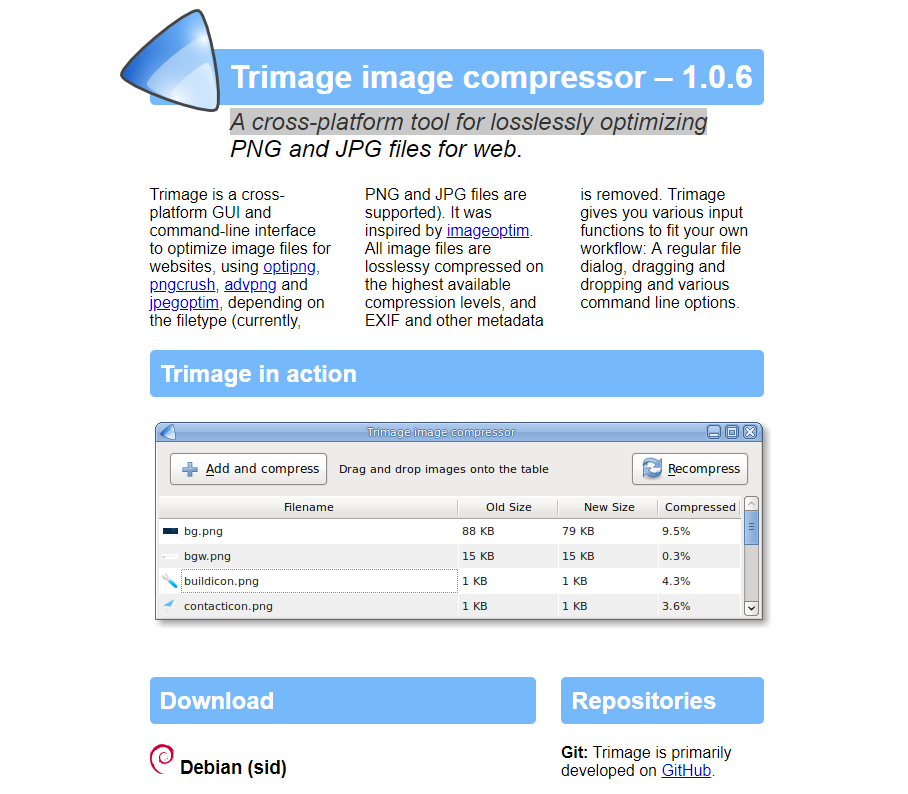
Features of Resize Photos Photo Optimizer include:
- There is no file size limit
- Non-disclosure of privacy
- Use the highest compression level
The paid version of the Trimage tool
This tool is also completely free, and you can use it easily.
9. Compressor.io
The most diverse supported formats will be photos for optimization in the Compressor.io tool, Compressing and optimizing images in the fastest possible mode.
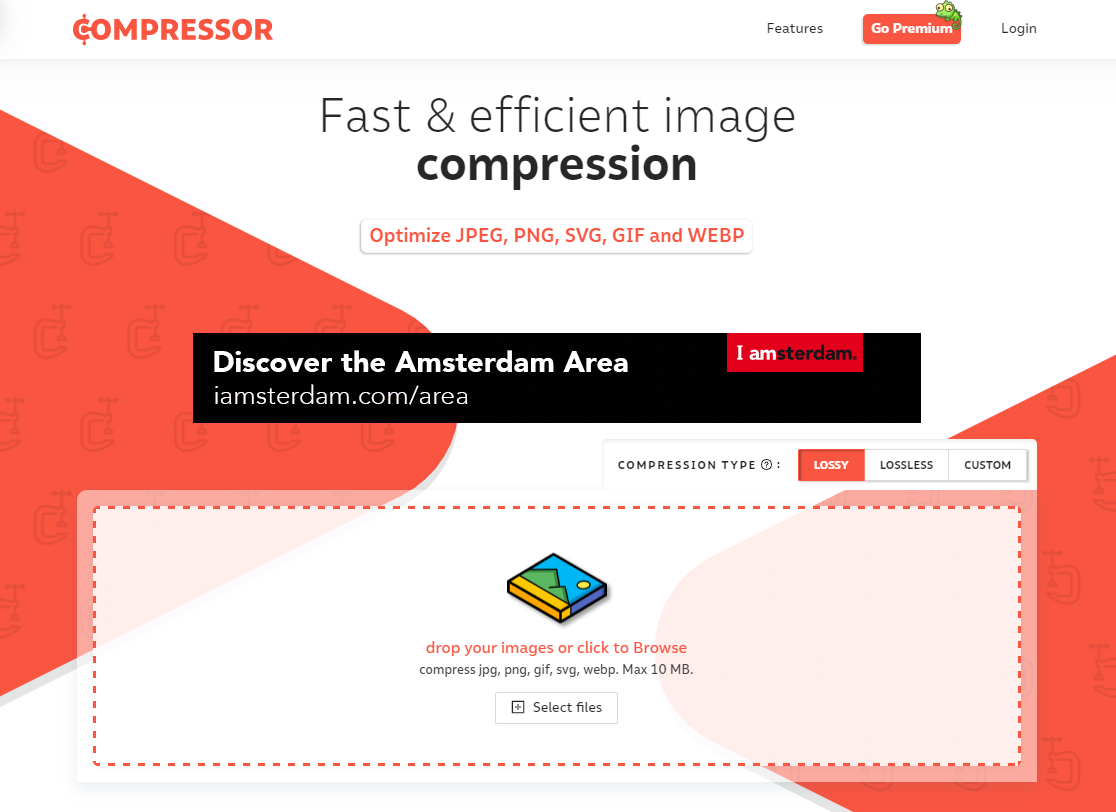
Compressor.io photo optimizer features include:
- Simultaneous compression of a large number of images
- High optimization speed
- High-quality image compression
- You can choose the amount of photo optimization
The paid version of the Compressor.io tool
Use the following link: https://compressor.io/pricing, to see the price of special packages from the Compressor.io tool; depending on the increase in the number of users, the price of the packages varies from 50 dollars.
Which one is considered the best online photo optimization tool?
The latest photo optimizer tool:
10. TinyPNG
Our recommended item will be the TinyPNG optimizer tool, which can be called the most complete and the most popular image optimizer tool among the introduced image optimizer tools.
TinyPNG supports animated PNG, JPG, and PNG formats; In addition, in the free version of this tool, you can upload 20 photos simultaneously for optimization. Limiting the photo upload size to 5 MB is not very pleasant.
But with WordPress and Joomla plugins in this tool and fast performance in image compression, while maintaining image quality higher than other optimization tools, we can ignore the limited size of photo uploads.

Features of TinyPNG Photo Optimizer include:
- API is available for Ruby, PHP, Node.js, Python, and Java
- Compress images without losing quality (compression is done in two ways; 32% of JPEG images and 75% of PNG images.)
- Perform additional operations on the image automatically, such as gamma scaling correction, bilateral transparency edge correction, and natural image resolution
- Using CDN to speed up image optimization
- Support for animated compression of PNG images
- Using API technology to support your multimedia
The paid version of the TinyPNG tool
On the main page of the Tiny PNG tool, you can click on the Go Pro option! And after creating a user account, use its special programs; also, the price of special packages starts from 25 dollars and varies depending on the number of users who use the tool.
Conclusion
If you want your page to be noticed by Google search engines and your audience, photo optimization will greatly help you. Also note that if you reduce the image size too much to optimize the images, the image quality will decrease, affecting the user experience negatively. It is even possible that he will not want to use the site due to the slow loading speed of the site. Did you have experience using online tools? How important do you think it is?











