Android Remote Control Software (top 8 apps)
While conventional TVs are controlled using physical controls, features in smartphones called IR blasters have made the hardware somewhat obsolete. Using the IR blaster on mobile devices, you can control your TV or other devices directly from your phone or tablet. This will undoubtedly make watching TV more exciting, and you will no longer have to worry about losing control of your TV.
This article will talk about eight of the best remote control programs available to help you choose the best program for your TV or another device.
Some of the suggestions mentioned may require dedicated hardware to use its features and programs that work without the need for special equipment.
1- Unified Remote
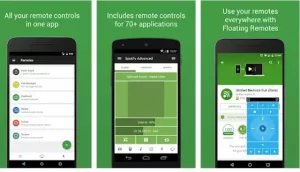
This program is mostly used to control computers and laptops. If you have a home theater-based PC, this app is a great choice. Users can access many remotes, but you have to spend a lot of money to do so. However, the use of remote control is free. So if you only have one device at home, this app should be on your list. It should be noted that this program is not an ordinary IR blaster program and does not work with ordinary TVs.
If you are not a fan of TV and prefer to watch content through streaming services such as Netflix, Hulu, etc., this program will be useful. The developer notes that the free version users have access to 18 remote controls, while the Pro version opens the full 90+ remote quota program.
2- Universal TV Remote by Twine
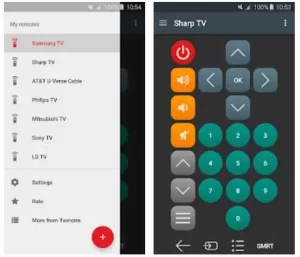
This app lets you control a wide range of TVs around you. It has a simple user interface, and you will learn to work with it in a very short time. With this in mind, it is one of the best remote control programs. For example, if you are in a hotel with no control, such a program will work for you.
The developers point out that some TVs may not work with Twinone as expected. Use the “Fix Buttons” key in the program to solve this problem. Twine is a very simple application that uses an IR blaster or infrared in the phone to work with TVs and other devices. This app is free but comes with ads. However, the manufacturer does not offer in-app purchases to remove ads, so you will be involved in the ads as long as you use the app.
3- Google Home
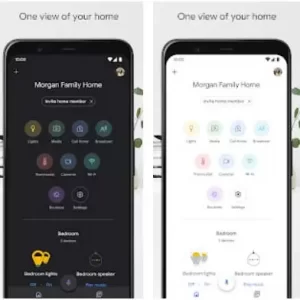
Google Home is a device that is available to every Android user. The hardware lets you connect your home smart devices to it, while its integration with Assistant means you can access many features found in other remote control applications. I do not have.
It would help if you had Google Home hardware to use the Google Home app. The app can also be used with Google Chromecast, but unfortunately, it can not control TVs, but if you use Google hardware, this app is essential.
Some key features, such as voice, channel, or other aspects, are missing from the app. But since you can play the video on a larger screen using the app, you need to turn up the volume to see the changes on the screen. This app is completely free to download and use without in-app purchases or ads. However, you need a Chromecast or Google Home to use it.
4- Remote Control For TV

This program works almost like many of the other options on our list but has a more user-friendly interface.
The nice thing about Remote Control For TV is that it works via an infrared sensor or WiFi. So you have at least two ways to use the program with the TV, just like some other remote controls on the list. This way, you will never lose control, and you will not have to worry about changing the battery.
5- Smart IR Remote

This program is an IR (infrared) remote that supports more than 900,000 devices. You can use it for TVs, cameras, and any other product with an infrared transmitter. The Play Store listing indicates that it is not compatible with some LG and Huawei devices.
In addition, if the TV or smart device does not have infrared, it works with it via Wi-Fi. This feature works on some Sonos and Samsung TVs and smart home devices. The developer claims that this is the only remote you need for almost any infrared device. You can even control the air conditioner with this app, which is amazing.
6- SURE Universal Smart TV Remote Control
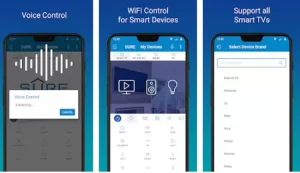
In addition to working with infrared devices, it can be paired with a handful of devices via a Wi-Fi or DLNA connection. Its compatibility is very similar to the Smart IR Remote program mentioned above, so you will probably see it working with the myriad of smart devices on the market.
It also supports Amazon Alexa. There are over 10,000 skills you can learn using Alexa. By creating a secure network, the program can copy files from a local server to your device or vice versa.
7- Vsray Remote Control

Vray is compatible with some of the most popular TV models available but has a few bugs and errors. Here we talk about brands such as Samsung, LG, Panasonic, Visio, Sony, etc. In addition, Vray is compatible with more than 220,000 home theater devices.
Vray has a clean and easy user interface. However, one of the disadvantages of Vsray is that it is exclusively compatible with the infrared sensor and can not be used with WiFi.
8- Dynex Universal Remote
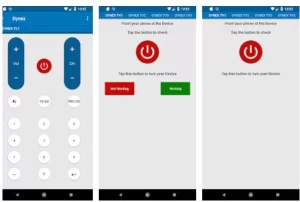
Dynex Universal Remote is another item that you can use to control your TV and other devices. It has two steps to use and set up and is very easy. However, it requires that the controlling device have an infrared sensor. Does not connect to the TV or anything via WiFi or Bluetooth.
As you can see, there are several types of remote control applications that you can use in Android. Keep in mind that your TV or smart TV needs at least IR or infrared support for any program to work. Some also work with TVs that support Wi-Fi or Bluetooth.











