5 Best Android Call and SMS blocking Apps
These programs help you get rid of unwanted and annoying calls and messages. Someone you do not know or do not want to talk to will call and text you repeatedly. You want to get rid of this person. The first thing that comes to mind is blocking this person’s calls and text messages.
If you are using an Android phone, you will find this option on your phone in the Contacts app or settings> call settings application. But this is not the same for all smartphones.
The ability to block calls and text messages has become a standard in modern Android smartphones. Users with older Android phones do not have the built-in feature to block annoying calls and text messages.
Android phones can achieve this feature without a built-in call and SMS blocker using a third-party application. The Google Play Store is full of such apps. By searching SMS Blocker or Call Blocker, you will find more than 100 applications.
5 Best Android Call and SMS blocking Apps
Confusion now comes when you have many options but can not decide which one is best. Of these 100 apps, only a few seem to work for users. Reviews are not impressive at all for most applications. This means that many programs are fake.
To save a few minutes for our esteemed users, we took a look at most of the call and SMS blocking apps in Store Play and managed to find the top 5 call and SMS blocking apps from the Google Play Store. These apps are selected based on reviews, ratings, and the number of downloads. You can try these programs and use the program that seems almost flawless at the end.
1.TrueCaller: Caller ID and Dialer

TrueCaller is the most popular Caller ID and Dialer application. Every time a user joins TrueCaller, TrueCaller saves the user’s identity forever unless the user removes themself from the application. TrueCaller records all the information of a user. If an unknown number calls you, the Caller ID feature immediately identifies the person and displays the name on the screen. TrueCaller can block annoying calls and messages. To block all calls and text messages, you can add a number and name to the TrueCaller app.
2. Mr. Number-Block calls & spam
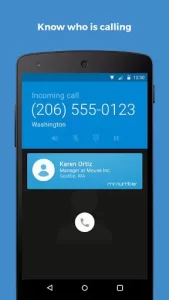
Mr. Number-Block calls & spam rank second on our list. This software can prevent any calls or text messages from intruders. You can block any number from anywhere in the world. Using this application, you can also redirect wrong numbers to a voicemail. Voicemail keeps calls safe for your security. You can select a number from your contacts list to block or add a new number and name to block in the app. Mr. Number-Block calls & spam is a free program.
3. Caller ID & Call Blocker
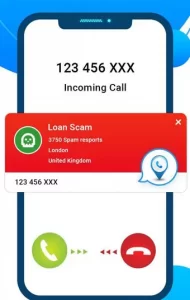
Caller ID & Call Blocker Free is very similar to TrueCaller. This program has a list of extended features and a complete package. Whether you want to track your call logs or install a new dialer on your phone, Caller ID & Call Blocker will do it for you. It tracks anonymous callers and gives you all the details about their names and origin. It also has a denylist feature where you can add all the numbers that have access to you for no apparent reason. Blocks both calls and text messages from unknown and annoying numbers. It also comes with different themes. You can add a contacts widget to your phone screen. There is more work this program can do. If you are looking for a replacement for your smartphone app, you can use this app.
4-BlackList

BlackList is a very simple program for filtering incoming calls and SMS. Users can create a denylist on their smartphone. This blocklist blocks all calls and text messages sent to you for the inconvenience, MMS messages, and private numbers. The app also has an exception list to choose which contacts not to block. You can also set this app to block all calls at a specified time. With BlackList, you can hide your listings and keep your blocked contacts away from everyone.
5- Block SMS and Call
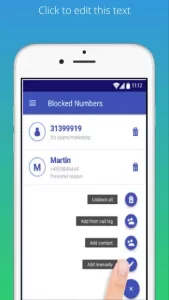
This application is the easiest application to use. The simple user interface allows you to add the numbers you want to block to the program by manually entering information or selecting a contact from your list. You can also block all promotional calls and text messages. Keeps track of calls you’ve blocked and text messages you did not want to read. Advertisers who usually use numbers of less than five digits are easily blocked using this application.
Conclusion
In general, a newer Android smartphone has this feature. The above apps are only recommended if your phone does not have this feature.











