8 Best Sound Volume Boosters for Windows
Sometimes it is necessary to amplify the sound to be heard louder and clearer when listening to music or watching your favorite series on PC. For this purpose, we will introduce 9 of the best sound amplifiers or Windows equalizers in this post.
Windows computers usually have a default equalizer that you can use to improve sound quality. However, in some cases, the volume set by the built-in Windows equalizer is not loud enough. This is where third-party amplification programs can help you boost the volume in Windows without any hassle.
1- Free HD Video Converter Factory
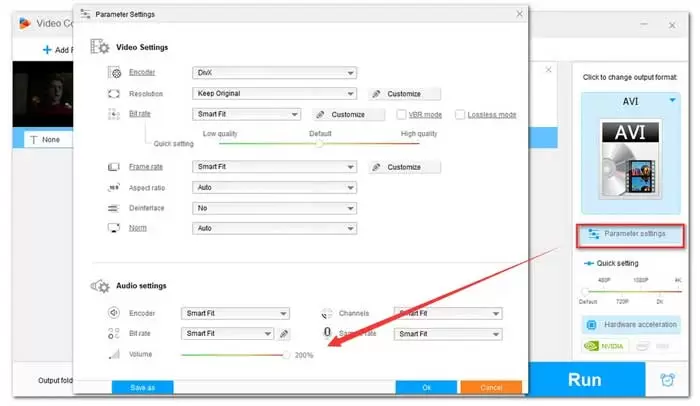
Among the many audio amplifiers for Windows on the market, Converter Factory tops the list. This program is a professional toolbox designed to solve various a/v file processing problems. It has powerful encryption technology and supports almost all audio and video formats. In addition, it provides an easy and fast solution to permanently increase the volume in MP4, AVI, WMV, MP3, and any other file types with low volume in Windows 11/10/8/7 and below. You can also use it to change the file format, a/v encoder, format rate, resolution, bitrate, etc., as required. This versatile sound booster for Windows can act as an A/V editor and an online video downloader. Regarding sound amplifiers for personal computers, this program is the best option for sound amplification without quality loss.
2- VLC Media Player
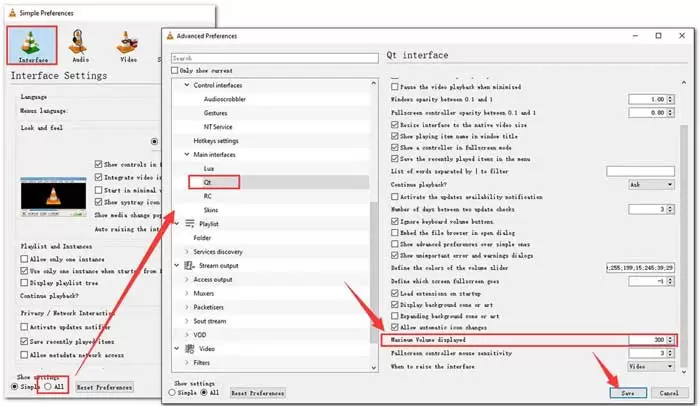
VLC Media Player is one of the best media file players with impressive features and performance. In addition to being a powerful audio and video player, VLC Media Player can also act as a free audio enhancer on Windows. Compared to Free HD Video Converter Factory, VLC does not allow you to increase the original files’ size constantly. You can only play the file at high volume in VLC.
3- Equalizer APO
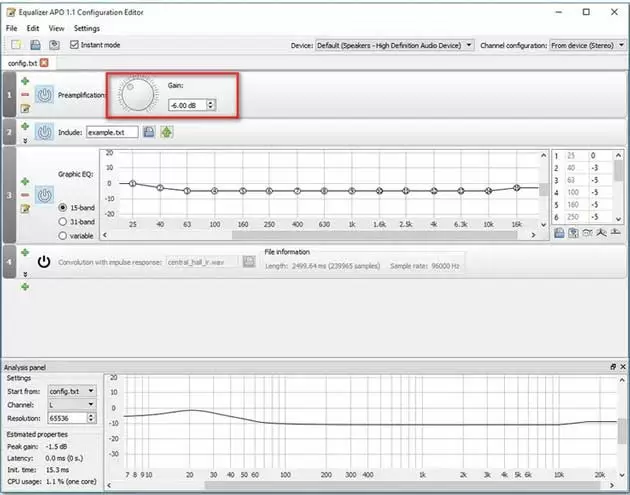
Equalizer APO (Audio Processing Object) is an open-source graphic equalizer. This software is unique! Whether you are a professional or a beginner, you can use it to adjust the sound and sound quality easily. In addition to the beautiful design, it has other features. It has unlimited filters that you can use to change the sound to your desired level. In addition, it is compatible with multiple channels, has a fast response time, and supports VST plugin integration, which makes it more consistent and easier to use. In addition, it uses minimal CPU. This sound amplifier is worth trying because of its exclusive features.
4- Audacity

Audacity is a free and open-source audio editor and recording program. Audacity’s user interface is simple and user-friendly. It is compatible with most platforms and runs efficiently on Mac, Linux, and Windows. In addition to sound amplification control, it has other editing capabilities, such as cutting audio clips, merging multiple audio files into one file, reducing noise, changing speed, editing metadata and audio effects, and more. Audacity is not only a professional audio enhancer for Windows; it can also be used as an audio converter. However, this program cannot work with any file type and only supports WAV, AIFF, FLAC, MP2, MP3, and OGG. You can convert these formats into MP3, WAV, and OGG Vorbis files.
5-FxSound

FxSound is one of the most popular sound booster software for Windows, which can be your best choice to increase the quality and volume of sound. Earlier, Users had to pay for the FxSound Premium version, but now this software is free for everyone! You can install this redesigned accessible sound booster on Windows 10/11 and increase the maximum volume without distortion. This program has optimized the user interface to make it easier and more user-friendly for beginners.
6- ViPER4Windows (V4W)
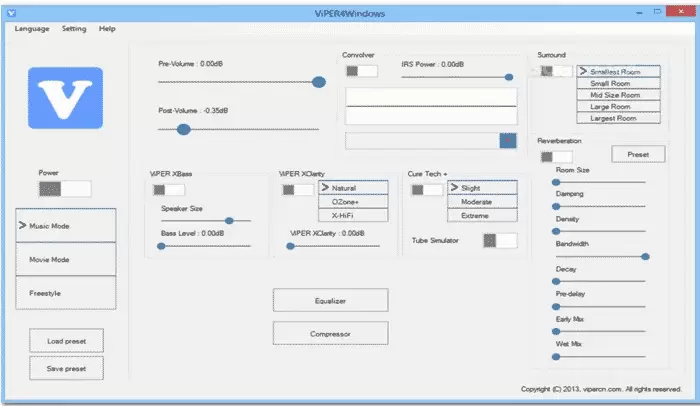
This app is one of the best available for free, enabling you to quickly boost the sound by changing the decibel. This software changes how your computer emits sound and constantly runs in the background. In other words, it works for the entire Windows operating system. You can quickly increase the volume up to 200% by default with this advanced sound booster for Windows. You can also increase the volume above the maximum without sacrificing sound quality.
7- VoiceMeeter

VoiceMeeter is a free virtual audio device mixer compatible with all Windows operating system versions. With VoiceMeeter, you can individually adjust the volume of the programs running on your computer simultaneously, increase or decrease, and the sounds you have distributed in different channels. Apart from changing the thebooke, this advanced sound amplifier performs other tasks, such as mixing one audio signal to multiple audio sources or recording desktop audio so that different sounds are marginalized. But working with this software is not easy for beginners. Therefore, it is necessary to read the user manual or watch the training video explaining this program’s features.
8- Volume Booster (Google Chrome extension)

Chrome Volume Booster is another effective way to increase volume without any hassle. This tool is an extension of your Chrome browser. Using this Chrome extension, you can increase the volume to 1000% without affecting the sound quality. The efficiency and comfort of this sound amplifier are excellent. More importantly, it is free! But you should note that amplifying the sound more than usual can damage the speaker, headphones, and even your ears.
9- Video Louder (free online site)
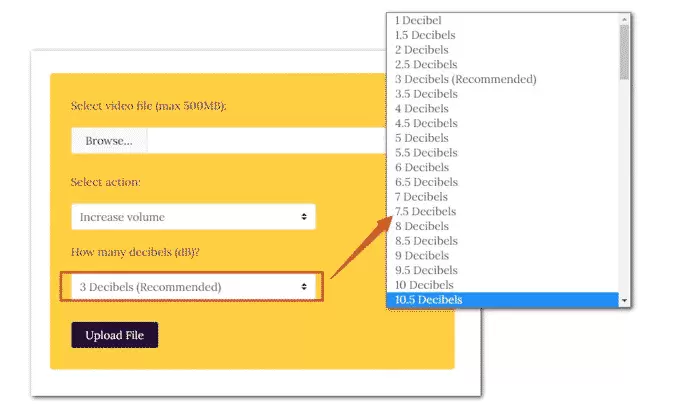
The last one is a web-based video volume booster. Like other boosters introduced above, it is provided for free, and it is super easy to work with! But you should note that even though web-based tools seem more convenient and portable, they also have some drawbacks due to their online presence. Many factors, including internet speed and file size, can prevent file uploading, processing, and downloading. Therefore, this program is recommended for processing small files. VideoLouder only supports AVI, MPEG, MPG, MP4, MOV, and XVID. The video file size is also limited to 500 MB per time.
Conclusion
These nine sound booster apps are all free. You can choose one according to your needs and work with it quickly. You can use it to increase or decrease the volume while listening to music and watching movies.











