4 attractive features added to Chrome 117
Google Chrome 116 has been released for some time and this means that by presenting the beta version of Chrome 117 , there will be a gap between the two in terms of features. but do not worry; Because Chrome 117 , with its progress in several different aspects, immediately fills this space. You can wait for its release on your favorite Android laptop and phone.
1- Chrome 117 turns on some Material You elements for desktop by default
Google has been testing an updated version of its user interface for the desktop, and with Chrome 117, it says it’s ready to introduce some new elements. If you’re using Chrome’s default theme, you’ll notice that the top bar is blue instead of gray. When you choose a colorful theme for your Google, some elements on the page will be highlighted. The company is also introducing a revised three-point menu with more spacing between items, clearer settings, and icons in the menu area.
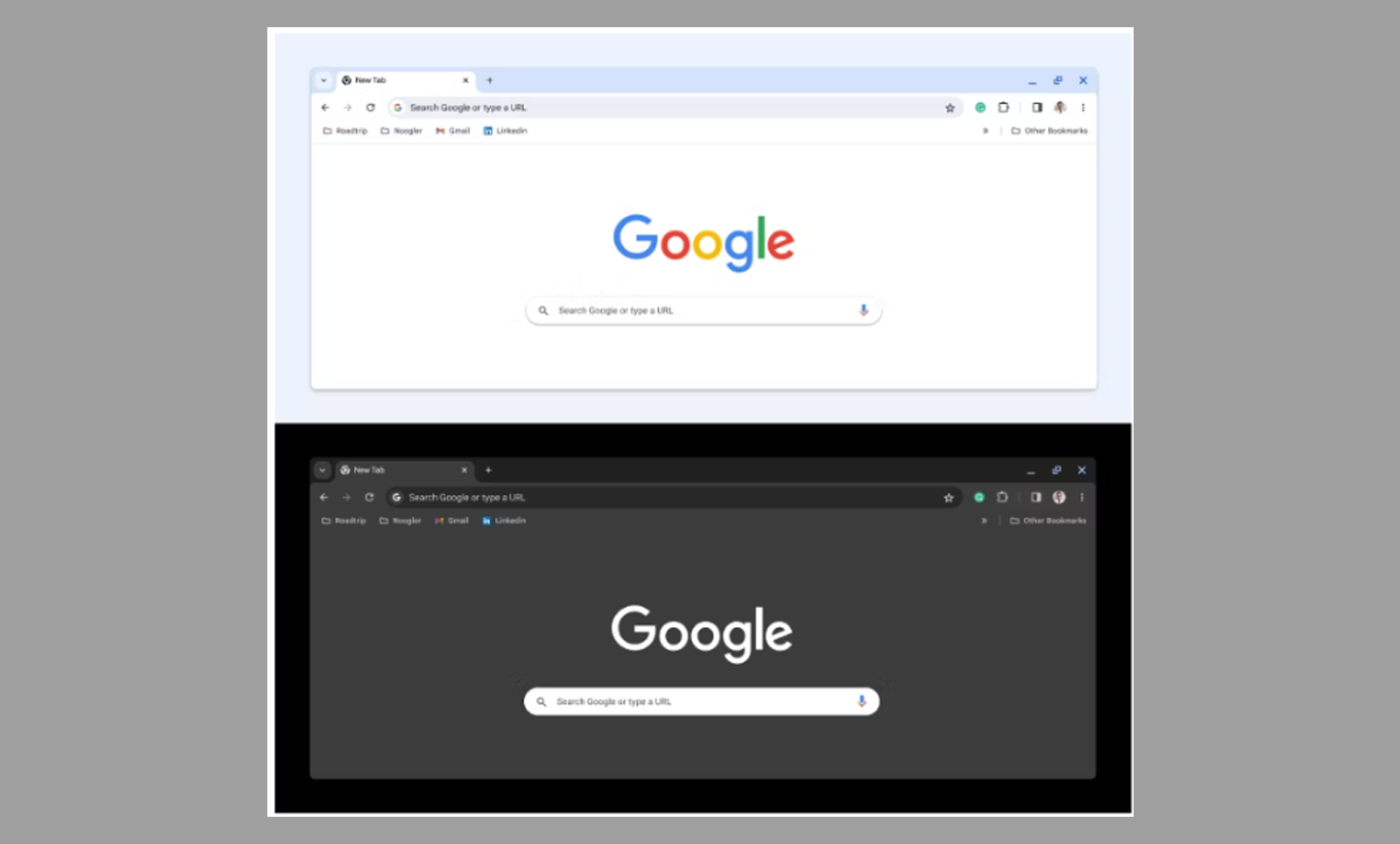
If you’ve already enabled chrome://flags/#chrome-refresh-2023, these changes may be old-fashioned to you. These changes are randomly distributed to everyone with this release via a server-side switch.
2- Chrome 117 gets rid of the HTTPS lock icon in the address bar
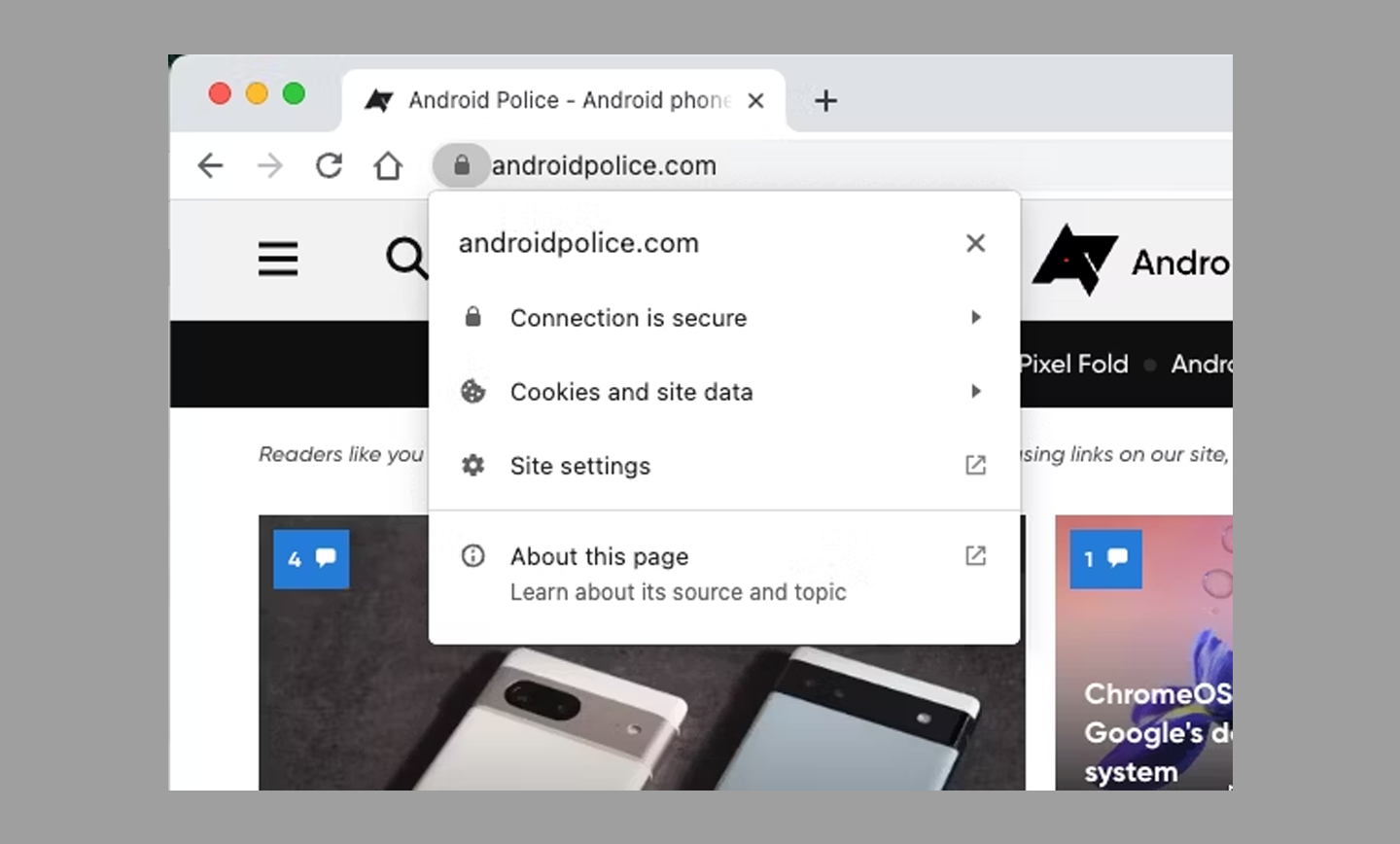 Along with Material You’s design tweaks, Google plans to introduce a redesigned version of the HTTPS lock on the right side of the address bar. The company feels that the lock icon in the address bar is confusing; Because for users, it means the authentication or reliability of the website. If the lock symbol indicates a correct connection. The company wants to replace the lock icon with a settings icon. In the future, when you click on this icon; Site-specific settings for cookies and permissions are displayed. Items that the company redesigns may take some time to roll out to everyone.
Along with Material You’s design tweaks, Google plans to introduce a redesigned version of the HTTPS lock on the right side of the address bar. The company feels that the lock icon in the address bar is confusing; Because for users, it means the authentication or reliability of the website. If the lock symbol indicates a correct connection. The company wants to replace the lock icon with a settings icon. In the future, when you click on this icon; Site-specific settings for cookies and permissions are displayed. Items that the company redesigns may take some time to roll out to everyone.
3- In Chrome 117, you have more control over tab group synchronization
Some time ago, Google introduced grouping pages; In this way, you no longer need to open several browser pages but can categorize them. This company wants; Provide the grouping feature with the ability to save sheets as a group in the next versions. You can start using it with sync support by enabling chrome://flags/#tab-groups-save.
In Chrome 117, turning on and off group synchronization of tabs and managing synchronization on different devices will be possible.
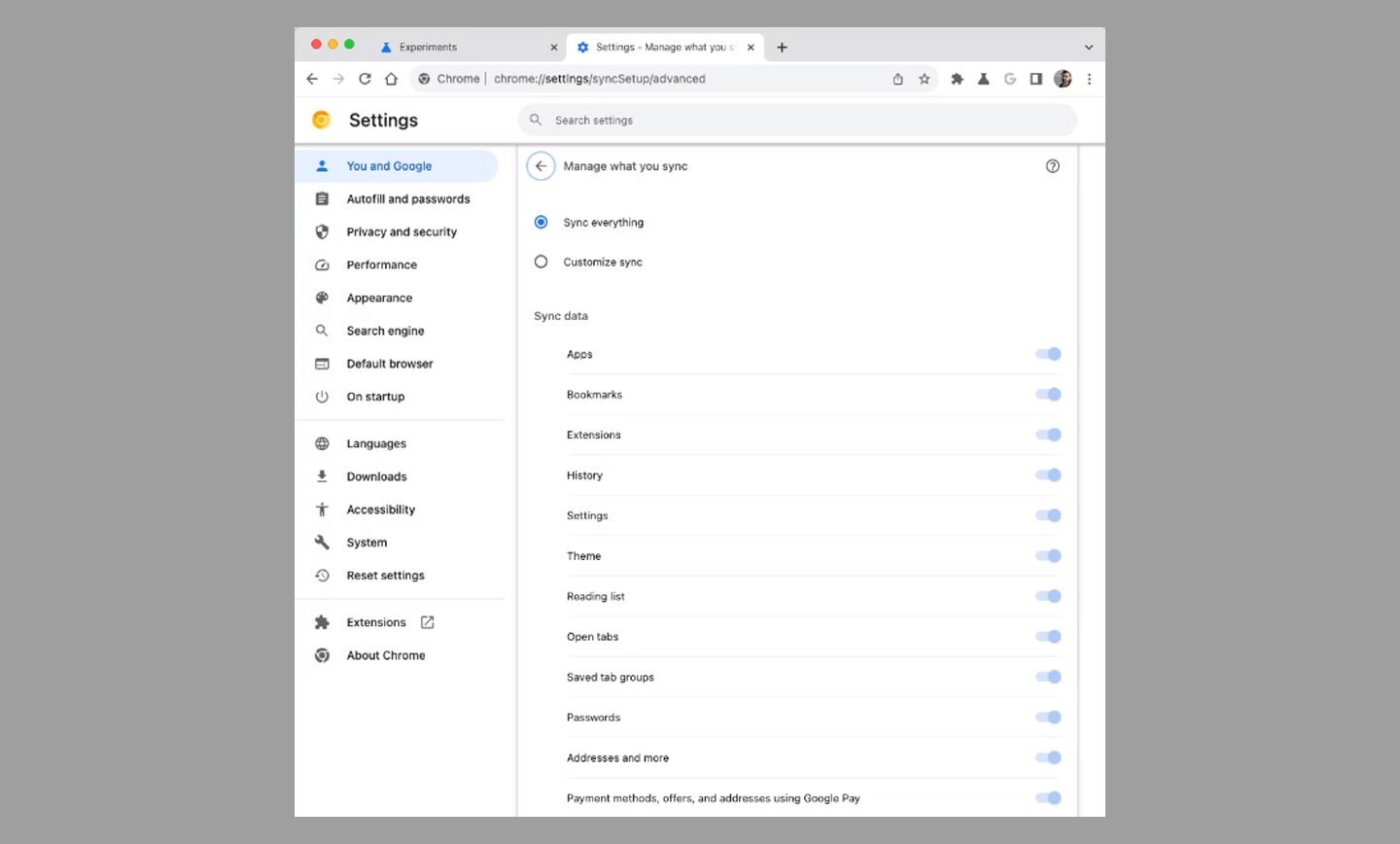
4- Temporarily turn on cookies in Chrome 117
Third-party cookies will soon be removed and many websites will no longer need them for their basic functionality. This is why many people block cookies in Chrome. In some cases, you may encounter broken websites that do not function properly without cookies. Chrome 117 adds an icon, meaning block cookies, in the address bar. A cross-eyed icon, which allows you to turn on cookies for some websites temporarily. The site will automatically load and a message will tell you that these settings will remain for the next 90 days.
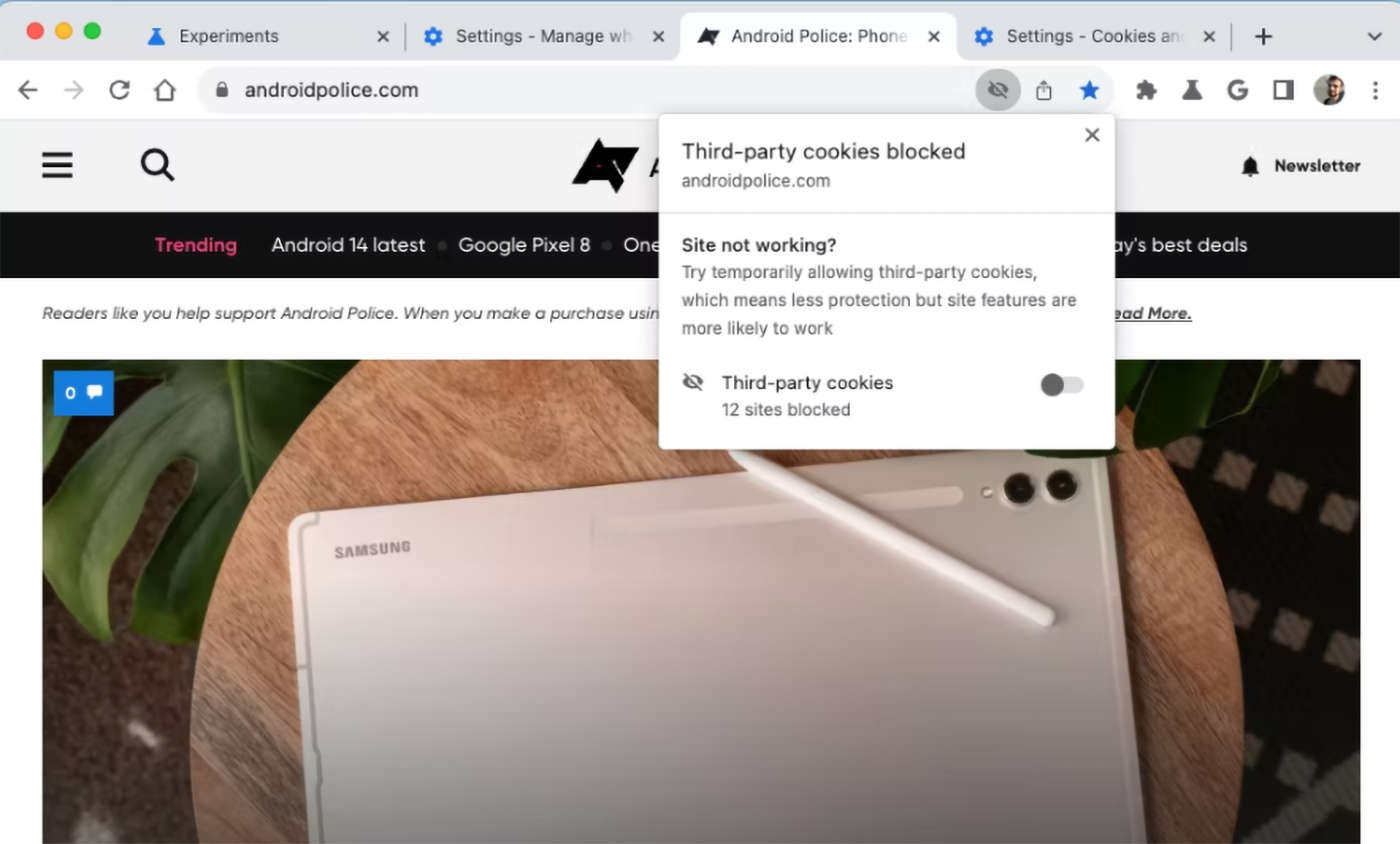
To temporarily enable cookies, you’ll need to click or tap the lock icon on the left side of the address bar, go to Cookies and Site Data, and toggle the switch on or off there if needed, without a self-timer. When you follow this path after Chrome 117 update; The 90-day cookie blocking exemption will appear there.











