20 Ways to Speed Up Your Website
For several years, increasing site speed has been one of the important factors in determining the ranking of sites in Google search results. Google is not the only one who cares about this issue, but a slow site can also affect the UX user experience. A few seconds of faster site loading can significantly impact your visitors and sales volume.
Research shows that a delay of 1-5 seconds increases the bounce rate by 90%. In addition, it is interesting that Amazon’s research has shown that one second of late loading can cost them 1.6 billion dollars annually!
How to measure site speed
Site speed refers to how long it takes for your site to load, meaning how quickly users can see and interact with your site’s content.
The average site speed among all industries is 8.66 seconds, but users expect this to happen under 2 seconds, and most of them leave the site if it takes 5 seconds or more!
You can measure the speed of your site with the help of the following tools.
Site speed analysis with Google Page Speed Insights
The best place to start is Google’s Page Speed Insights tool, which is free to use and allows you to analyze your site’s speed and identify some possible reasons for its slow speed.
Measure site speed with Pingdom

Pingdom is a tool we highly recommend using. You can not only analyze your site’s performance but also monitor it in the long run. Viewing file sizes, the number of requests, load times, etc., will help you understand why your site is slow and what needs to be optimized.
Improve site speed with GTmetrix
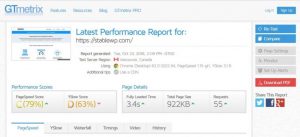
GTmetrix is another free tool that makes great suggestions for improving your site speed. Just enter your site link in this tool, showing you full details about its performance.
The YSlow score is also shown to you, along with the speed score. Yslow is a tool made by Yahoo that checks which web pages are slow and why based on their rules for high-performance sites.
YSlow also has an extension for the Chrome browser.
Measuring site speed on mobile with Google Mobile Speed Test

The importance of mobile devices for surfing the Internet and shopping has increased, and more than two-thirds of site visitors (over 66%) use mobile phones to browse the web and view the site.
According to Google: the average full loading time of a site on a mobile device is 22 seconds. But, research shows that 53% of people will leave a site if it takes more than 5 seconds to load.
For this reason, you should also check the speed of your site on mobile devices. For this, you can use another Google tool called Test My Site.
Just enter your link in this tool and see how long your site takes to load and how many visitors you will lose due to slow speed.
How to load your site in under one second
Considering the above discussion, you will undoubtedly realize that a slow site will harm your business goals. You can increase the sales volume and the conversion rate of visitors to customers by increasing it. In the following, we will explain the tips that you can follow to increase the speed of your site
1. Do not use shared hosts
If you want a fast site, don’t go for shared hosting. The price of these Hosts is low but you can provide a Host from Ded9.com, and without a doubt, companies tend to cover their costs by having an affordable site; that has reduced.
It does this by hosting multiple sites on the same server, which must compete with each other for the server’s resources. Shared hosting means the shared hosting used by dozens or hundreds of others, but if your budget is sufficient, get dedicated hosting.
One of the most important factors in improving the speed of your site is having a high-speed host. Experience has shown that using a strong host often covers the SEO problems and the site’s weight.
It is worth mentioning that not all shared hosts have low speed. It also depends on the provider company. A hosting company has not put more than 20 sites on its shared hosting and has divided its resources, including RAM, hard drive, and CP, among those 20 sites, and of course, there is no need for one site to use more than those resources. Instead, some companies have considered the same space and configuration for 100 sites. Naturally, your site users in this company will be much more limited. Shared hosting costs are approximately one-tenth of dedicated hosting.
2. Reduce HTTP requests
Whenever someone visits your site, their browser requests the files from your server that make up your site page. The name of this task is an HTTP request.
These files can include HTML, CSS, and JavaScript files, images, fonts and icons, and other information.
Browsers make a separate request for each file necessary to render your site page.
If your site has a lot of images or dynamic content, the number of HTTP requests will increase, and the site will take longer to load.
For this reason, you should remove all the files your site does not need to reduce the number of HTTP requests.
For this, pay attention to the following points:
- You are optimizing images with the typing tool, which reduces the size of your image several times without losing quality in 99% of the cases.
- Minify and combine HTML, CSS, and JavaScript files. With plugins like Autoptimize and WP-Rocket, you can do all these things with a few clicks and optimize your site speed. We recommend installing one of these two, auto-optimization is free, but Rocket is paid. Both of these are designed for WordPress. It can be very effective in reducing the speed of the site.
- Modify render-blocking CSS and JavaScript files using plugins such as W3 Total Cache, WP Rocket, or Autoptimize.
3. Use the browser cache
Browser cache means that when users visit your site for the second time, the static elements of your site will be stored on their hard drive in temporary memory.
So if they come back, their browser will load the page without having to send HTTP requests for these files.
4. Enable CDN
Another way to increase site speed is to use a CDN or content delivery network. Whenever a user visits your site, their browser sends a request to your hosting server.
When site traffic is high, the number of requests sent to your server will be high, resulting in a slow site loading speed.
To solve this problem, you can use a CDN that hosts your site on a wide network of servers worldwide.
When a visitor enters your site, his request will be routed to the nearest server, so your site loads much faster. The reason is to reduce the delay—good news for users who want to use CDN.
- Received traffic: 50 GB
- Sent traffic: 50 GB
- Request: 1,000,000
- Cache deletion request: 200
It can be done from your site for one month, free up to these amounts. You have to pay more than these amounts.
5. Reduce redirects
Redirects are natural on any site. Most of the time, using them is necessary to fix the problem of broken links.
But, too many of them mean more HTTP requests. As we said above, it slows down the site.
Google and also us! We recommend removing redirects completely (although this is not always possible) or minimizing their number.
The following solutions may be helpful:
- Please don’t create a redirect; make sure you have a reason for it.
- Never need more than one redirect to each of your sources.
- Remove redirects whenever possible.
- Clean up redirect chains.
- Do not have more than one redirect for your top-level domain.
You can direct your link or page to other pages by redirecting. Especially if your broken page is indexed in Google and you are afraid of losing your rank by deleting it, you can use a redirect. You can find many redirect plugins for WordPress from the repository.
6. Enable Gzip compression
Compressing your web resource files can significantly reduce their size and make your site load faster.
Using Gzip compression is a standard way to reduce the number of similar code strings in your files and make your files smaller.
Modern web servers compress files into Gzip format before sending them to browsers. With the help of the Check Gzip Compression tool, you can check whether you have activated Gzip or not.
7. Optimize images and galleries
Usually, images are the largest files on any site, and the difference between a fast and a slow site is in how they are optimized.
They are a very important part of your content but can also slow down the loading speed. In WordPress, you can compress and optimize images with the help of plugins such as Smush Image Compression and Optimization or the Pandai Tiny PNG plugin.
On the other hand, if you want to add several images to a post in the form of a gallery, use fast and light plugins like Envira or FooGallery.
8. Remove heavy plugins quickly
Some plugins can pressure your processor resources, slow down the site and damage the user experience. In optimizing our client’s sites, we have seen many times that by deleting only one heavy plugin, the site’s loading speed decreased by a few seconds.
With the help of a plugin called Plugin Performance Profiler or P3, you can identify these heavy plugins and decide whether your site needs them or not.
9. Disable plugins you don’t use
Don’t forget this golden rule: the fewer plugins, the better! So only install plugins that you intend to use.
Disable other plugins, or better yet, delete them. It’s also better to install plugins that only do one thing and aren’t all-in-one.
Of course, there are exceptions, such as Yoast SEO and WP Rocket.
10. Use AMP
To solve the slow site loading speed problem on mobile devices, you can use AMP (Fast Mobile Pages), which is Google’s project to increase the loading speed of sites on mobile devices.
11. Forget the ads
Using ads like Google AdSense or other advertising networks can also slow down your site.
Ads request different resources from external servers to be displayed. They are using the results in slow loading speed and a bad user experience.
Interestingly, more than 40% of laptops and 15% of mobile users use ad-blocking plugins. To block ads. So please don’t turn your site into a junkyard with other ads because it will cause a very bad user experience that you will not be aware of.
Our suggestion for generating income is to use affiliate links in sales, which do not require more resources, cannot be blocked, and bring more income.
12. Use quick share buttons on social networks
These buttons are great for promoting your content and sales offers. Users can easily share the posts they like on social networks.
However, most use heavy designs and slow down the site loading speed.
You should undoubtedly use light and simple buttons like Sassy Social Share, which are constantly updated, completely free, and customizable.
13. Use a light theme and look
Everyone wants to have an attractive and stylish website. However, many fancy WordPress themes are heavy and overused with many unnecessary features that slow down the site. If you want to increase the loading speed of your site; Drop extras from hot air balloons; Let your balloon rise.
A good theme should have the following features:
- Light and fast
- Responsive and suitable for display on mobile devices
- SEO friendly
- Can be customized
- Use HTML5.
- Be secure and reliable (i.e., developers are constantly updating and supporting it).
14. Keep WordPress and plugins up to date
It may not be necessary, but many site managers; do not pay attention to keeping WordPress, site theme, and plugins updated.

Newer versions address security, stability, and speed issues. Sometimes bugs and other vulnerabilities make your site load slower.
Always keep an eye on your WordPress dashboard for updates.
15. Limit crawlers and bots
Search engine crawlers like Googlebot and others are notorious for using up a lot of time to index your site.
You can limit the speed of their activity to when you made changes to your site, and now it makes sense for them to check your site again.
Some services like Acherf also have crawling bots that may slow your site down, so limit those.
Spammers and other bots also visit your site with malicious intent that you need to stop. The WordFence plugin provides you with such capabilities. We use the WordPress plugin in our website design team.
16. Do technical optimization
Small coding problems can have a significant impact on the site speed performance. One of them can be the presence of redundant code on your site.
Sometimes the remnants of deleted page elements remain unused but still load.
You can find them in Google Developer Tools. Enter the desired page and select “More tools” and “Coverage.” Run the scan and check the results.
Another problem, according to the GTmetrix tool, could be “avoid CSS @import,”; Which means that some of your CSS files are imported from other CSS files.
This can be problematic because files are loaded sequentially (one file must wait for another) instead of parallel (simultaneously).
The result is wasted time and the slow speed of your site. With the help of the free CSS Delivery tool, you can identify these files on your site.
17. Don’t host videos on your site
You decide to add a promotional or educational video to your site page. For this, you think the best solution is to upload it directly to the WordPress server. But please hold on for a moment. The video takes up a lot of space on your server and may consume your bandwidth quickly.
Just imagine how many visitors want to watch the video simultaneously, and your hosting server has to show that big video file to them instantly.
18. Limit or disable WordPress transcripts
By default, WordPress collects, stores, and transcribes all your content for future use. This is useful when you decide to use an older version of your post.
However, it’s different if you have hundreds of posts with multiple copies each. It also puts pressure on your site’s server, as it has to search through a huge database of transcripts to find and use the correct transcript.
We recommend plugins such as WP-Optimize or WP Sweep, which allow you to clean up duplicates, draft posts, and items moved to the trash, such as comments, posts, etc.
19. Optimize the database
WordPress not only keeps transcripts in its database. It also stores encrypted posts, comments, pages, and other data.
Over time, your database will become crowded with too much data that may not need to be maintained. These files can be moved to the trash, posts, comments, spam folders, transcripts, etc.
You may not notice them, but they can slow down your site because the server has to process a lot of information to do its job. These are considered spam soldiers slowing down your site gradually.
You can fix this problem with the WP-Optimize plugin like you handle duplicates and set a schedule to clean your database.
20. Use icon font instead of image
Today, icon fonts with a common SVG format have replaced pixelated and heavy icons. We also mentioned above that the images; are considered the main factor in loading website pages. As you know, many icons are used on every site, and in most of these sites, they use photos for this appearance rather than SVG vector format.
Unlike images, the font of vector icons does not lose quality by increasing the size of the icon, and the font can be enlarged as needed without any change in quality or volume. In normal mode, its volume is several times smaller than the image. So it is logical that today’s need for the web world is pushed in this direction.











