Why Does The Hard Disk Crash? Symptoms And Causes Of Hard Disk Failure That You Should Know
Like All Electronic Components, Hard Drives Also Have A Certain Lifespan And Cannot Work Without Problems Forever.
This causes the parts in them to break down after a while suddenly. Although the cause of hard drive failure is unclear in many cases, it is possible to replace these parts.
Therefore, in the continuation of this article from the City of Hardware, we have explained the signs and reasons for hard disk failure.
Today, laptops and home computers are important in our daily lives. We may use these devices at work or school, and their failure will cause our activities in these places to face serious disturbances.
For this reason, it is better to prevent their failure with sometimes straightforward measures or at least identify the signs of hard drive failure sooner rather than later.
Undoubtedly, one of the most important parts of laptops and home computers is data storage drives. Almost all of us store vital information on these drives; even the thought of losing them is a nightmare.
This issue makes it very important to pay attention to these drives and take special measures to maintain their health.

Fortunately, many modern computers and laptops have SSD memories and more resistant and consistent drives than hard disks. SSD memories do not have mechanical parts, so they are easier to protect than hard disk memories.
Removing mechanical parts in SSD memories has made them more resistant to shock, falling from a height, and vibration. Of course, it should be noted that SSD memories, like flash memories, can be damaged if stored improperly.
But if you use hard disk memories in your home system or laptop these days, paying special attention to the rest of this article about the signs of burning a hard disk is better.
These memories usually have at least one of the following states before they are completely damaged and can no longer function. You can remove your vital information from them by checking your system’s hard disk and identifying these states at least before complete failure.
Diagnosing hard disk failures using SMART data
You may have had the experience that monitoring and troubleshooting programs have displayed errors or alarming messages in the SMART information section of the hard disk as signs of HDD failure. Although the spectrum of SMART information is vast, only five parameters can predict hard disk failure.
In the following article, we will introduce five important parameters of the causes of hard disk failure, which, while knowing the reasons for a hard disk failure, can predict the possible failure accurately.
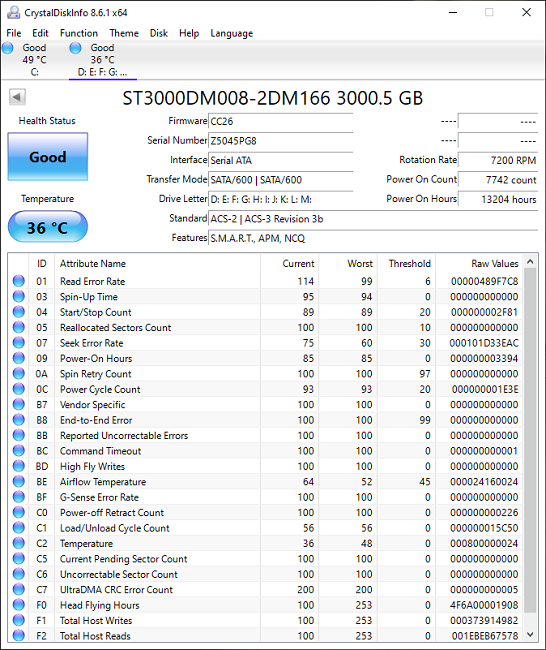
As you know, SMART is a software system at the firmware level of hard drives that monitors and reports various parameters to predict the cause of hard drive failure. The purpose of implementing the SMART standard in hard disks is to predict the causes of hard disk failure for the user and replace it before the failure occurs.
Also, manufacturers and repairers use SMART information for troubleshooting. The importance of SMART is undeniable, but mistakes often occur in interpreting its information; for example, non-specialized and non-standard programs, with the slightest change in SMART parameters, display misleading warnings to the user or skip serious errors that eventually lead to Sudden failure.
SMART information is not the same on all hard disks. Also, the number of its parameters is different in the products of other manufacturers, and even their function can be different; however, from the total of dozens of parameters, five parameters of external hard disk failure should be taken seriously, and any changes In them, it can be a predictor of failure.
These five parameters include the following:
- Reallocated_Sector_Count
- Reported_Uncorrectable_Errors
- Command_Timeout
- Current_Pending_Sector_Count
- Offline Uncorrectable
Studies conducted on nearly 40,000 hard disk devices show that the above five parameters can predict hard disk failures with relatively high accuracy and reliability, so take them seriously.
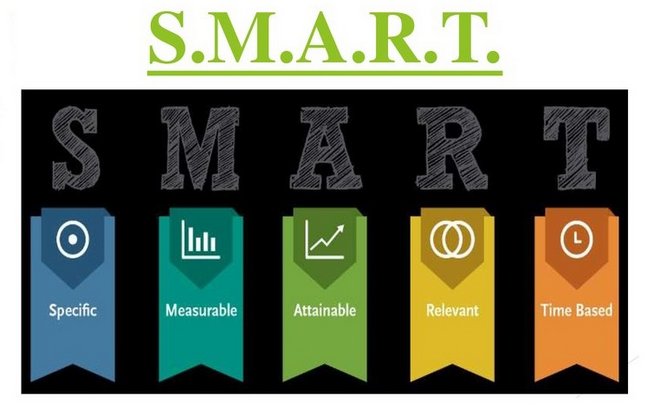
In the following, we will explain each of the five parameters of external hard drive failure:
Reallocated_Sector_Count parameter
The reported value of this parameter should be taken seriously when checking hard disk problems because this parameter is one of the reasons for hard disk failure and indicates the number of relocated sectors; in other words, Reallocated_Sector_Count reflects the number of bad sectors, and when it crosses zero or increases It increases the chance of data failure and data loss. Moving the data recorded in bad sectors (Reallocating) makes it possible to use the hard disk despite the bad sectors. Although the existence of one or more bad sectors is not necessarily alarming, its increase should be considered an alarm.
- Normal value: zero
- Importance: Grave
- Warning value: non-zero value
Reported_Uncorrectable_Errors
As one of the signs of HDD failure, this parameter shows the number of uncorrectable errors in data reading. Errors that cannot be corrected through the built-in error correction mechanisms mean that there is a serious problem at the hard disk level, and the mistakes that occur lead to the destruction of the stored information.
It is recommended to back up the hard disk data and replace it as soon as the value of Reported_Uncorrectable_Errors increases.
- Normal value: zero
- Importance: Grave
- Warning value: non-zero value
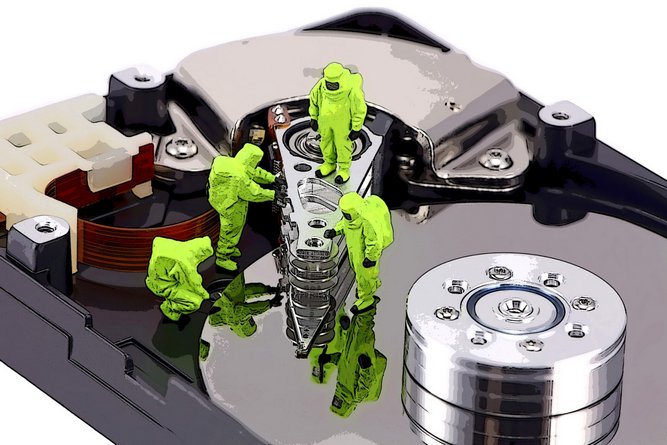
Command_Timeout attribute
This parameter of checking the cause of hard drive failure shows the number of incomplete read-write commands, which indicates a grave error and is strongly recommended to take it seriously. If this value increases after replacing the interface cable, replace the hard disk immediately.
- Normal value: zero
- Importance: Grave
- Warning value: non-zero value
Check the Current_Pending_Sector_Count parameter
This parameter of hard disk failure indicates the number of sectors in the transfer queue; in other words, it shows the number of weak sectors queued to be transferred to healthy industries. If this value exceeds zero, it means there is a bad sector. If the value of this parameter does not decrease to zero or increases, consider it as the cause of the burning of the computer hard drive and a serious alarm.
- Normal value: zero
- Importance: Grave
- Warning value: non-zero value
Offline Uncorrectable error
This parameter, also known as Uncorrectable Sector Count and Offline Scan Uncorrectable Sector Count, shows the total number of errors in writing-reading information in a sector, and its increase means a serious fault in the disk surface (plotters). Or other moving components of the hard disk. The value of this parameter is significant, and its increase is a sign of hard disk burning.
- Normal value: zero
- Importance: Grave
- Warning value: non-zero value
In addition to the five introduced parameters, to read and check them, you must use the programs provided by the manufacturer or independent programs such as CrystalDiskInfo; some other signs and symptoms will be discussed in the rest of this article from the hardware city and the reasons for the failure. We have mentioned the hard drive.
Abnormal sounds, the cause of computer hard drive failure

Although hard disks are cheap memories, parts and technologies used in their production stages greatly contribute to their strength and durability.
These memories have parts called plotters that rotate at a speed of thousands of revolutions per minute. In addition, the arm designed in these memories also works so that they have forward and backward movements in a few milliseconds. But all these mechanical parts are designed to produce almost no sound when working.
You may hear a smooth spinning and clicking sound when the hard drives are used. Note that this is the only sound produced by hard drives.
Any sound heard more than this from the hard drives can signify its failure.
Of course, the hard drives in old systems may not be manufactured using new technologies, producing more noise.
But if you are using a modern system or equipped with new hard disks and a sound similar to the collision of metal parts can be heard from inside, this drive is likely damaged. When investigating the cause of your system’s hard drive failure, focus on sounds such as beeps, loud clicks, and rapid and continuous changes in rotation speed.
It is recommended not to ignore the signs of HDD failure. Your hard drive may be performing well now, but be aware that mechanical problems with your cause the noise it produces in industry and will manifest themselves shortly.
More use of hard disks with mechanical problems generally causes them to fail. For this reason, as soon as you hear additional sounds, stop using them while checking the signs of hard disk burning.
Under these conditions, you cannot do anything special to fix the hard drive failures. In this case, the best action is to make a backup copy of the data stored on the hard disk as soon as possible. Then replace this drive with a new hard disk.

Optical drives, such as DVD-ROM or Blu-ray drives, produce more noise and sound when working than hard disks.
When you insert a disk into these drives while rotating and reading its information, sounds are heard, which are the product of the movement of electronic motors and, as a result, air displacement inside the drive.
Because materials with lower strength are used in producing the body of optical drives compared to hard disks, the sound they make is easier to hear. Of course, since optical drives are rarely used these days, and unlike hard disks, they are not always used, using these materials with lower strength seems natural.
Of course, optical drives can also produce vibrations and loud noises after being damaged, which is one reason for hard disk failure. For this reason, it is better to pay attention to the sound of optical drives and avoid using them as soon as you hear suspicious sounds.

SSD drives, flash memories, and SD memory cards do not have mechanical parts, and memory chips and electronic boards are used; therefore, no sound is produced when they are used. If your home system or laptop uses these memories, but an additional sound is heard inside them, you should pay attention to your other hardware parts.
Sudden deletion of data due to hard disk failure
One of the causes of hard disk failure is the automatic deletion of a file or part of the information stored on it. On hard disks, information is not stored as a string of bytes but as blocks or small data packets. Small boxes of data related to a file may be physically placed next to each other or spread over the drive’s surface when stored on the hard disk.
In this section of the article about the types of computer hard disk failures, it should be said that the only thing that needs to happen to delete this file from the hard disk is that one of these data packages is damaged due to hard disk failures and cannot be stored on the drive anymore.
It was accessed. Under these conditions, when you look for this file on your hard disk, the operating system tries to create it by finding all these packages, but because there is no access to them, the file is reported as incomplete.
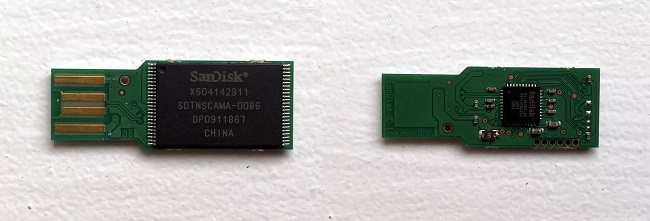
In this way, the operating system is forced to introduce this file as damaged information or declare that it did not find it.
NAND memory becomes empty after each data packet is written to the drive or erased. This damaged packet will no longer be available after several repetitions of write or erase loops.
Currently, SSD memory manufacturers use several advanced technologies to minimize these problems; But the impact of each of them is different. USB drives usually have a much shorter lifespan than SSD drives, so they should not be relied on for storing critical information.
In the continuation of the subject of the signs of HDD failure, it should be said that according to these explanations, if you see the automatic deletion of your data from the hard drives, it is better to make a backup of them as soon as possible in the first place, and then replace this drive with a hard drive. Replace the new disc. Again, it is recommended not to ignore suspicious deletion of your files from hard drives. It is also better not to use USB memory sticks to store backup files. Hard disks and cloud storage are the best options for this.
Beware of sudden changes in the performance of hard drives
Among other causes of hard disk failure, we can mention the sudden change in the performance of these drives. Unlike the last two symptoms, which made it possible to check hard disk problems quickly, you need to do more detailed checks to see a decrease in the speed of your hard disk.
Hardware parts used in home computers, such as CPU, RAM, gr, and graphics cores, do not show much reduction in speed and performance in short periods.
In principle, it should be said that in these time frames, we may see a decrease in the performance of these hardware parts due to the reduction of the speed of the cooling fans and overheating of the chips, and at least on paper, the version of these parts does not change much.
Home computers slow down more than anything else in the software department. Due to the excessive amount of stored data, the loading of more programs in the background, and the many bugs created due to updating the operating system over several years, home systems and laptops are slower in this section. they find

If hard disks and data storage drives generally suffer from health problems, they will be accompanied by a noticeable drop in performance.
Considering the reasons for the hard drive failure, if you feel a sudden decrease in the speed and performance of your home system or laptop, it is better to check the health of the data storage drive. Usually, this sudden drop in performance is observed when booting the operating system and accessing stored files.
Hard disks and SSD memories can have this sign and display the created errors as a drop in speed and performance. The error related to encountering damaged data packets can be seen on both of these drives, and this causes them to spend an unusual amount of time reading and writing files. An error often accompanies this process and causes warning messages to be displayed.
Of course, as mentioned above, the decrease in speed and performance of storage drives may be software errors, which are signs of hard disk burning.
Especially these days, when the updates released for the Windows 10 operating system, rather than helping to improve performance, cause it to slow down and add more problems, which may eventually lead to half-burning of the external hard drive.
These updates, even if there are no problems in terms of structure, can change the settings made in the operating system and slow down its performance.
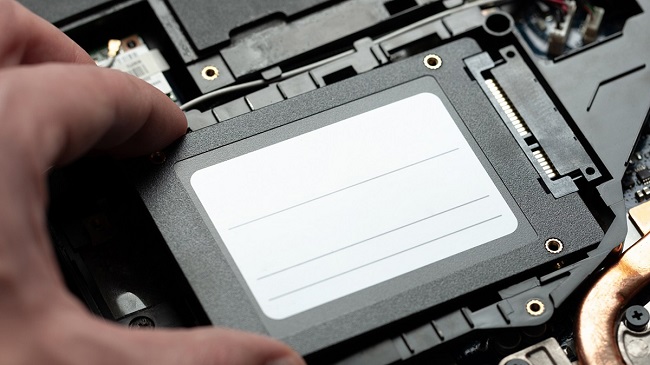
Along with updates, one of the most important reasons for hard disk failures and slow home systems is malware, which causes a significant part of the processor’s power to be occupied in the background. According to this information, after observing the slow speed of your system, it is better to check the latest installed updates and the possibility of malware infection.
If you haven’t recently installed a new update on your system and taken good care of it against malware while seeing a decrease in speed and performance, it is better to check the storage drives for possible damage.
As mentioned, checking the symptoms of HDD failure in storage drives requires detailed investigations. Before deciding to replace your system’s hard disk or SSD memory, it is suggested to do these checks from different aspects and discover the cause of the heating of the computer’s hard disk.
The boot drive is not booting due to hard disk failure.
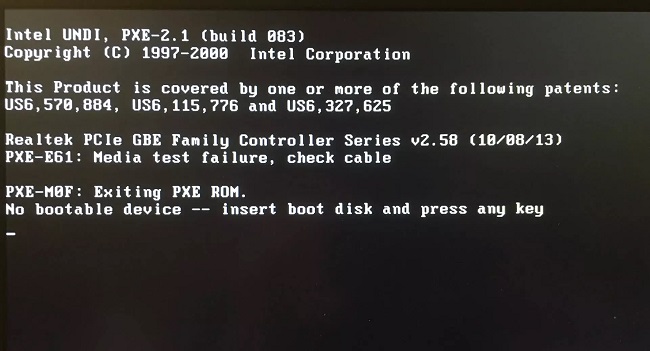
Almost all of us have seen this cause of hard disk failure in our system at least once; damage to the operating system’s boot drive is a common problem for users of home systems and laptops.
It is possible that while you used your system easily yesterday, today, after turning on the device, you see an error titled “insert boot disk and press any key” on the screen. Meanwhile, as always, you expect to see the Windows logo or the current operating system of your device.
First of all, it should be noted that the display of this message on the boot page of the operating system does not necessarily mean that the hard disk or SSD memory is damaged. This may be caused by updating the BIOS or using a new BIOS. If you haven’t updated your device’s BIOS recently, the display of this message and the failure of the boot drive could be due to damage to the storage drive.
Under these conditions, in the best case, you should repair your system’s boot drive and discover why the computer’s hard drive disconnects and connects. These steps may never fix the problem with the storage drive, and you will have to say goodbye to the data stored on your system’s boot drive.
Of course, in many cases, the information on other drives can be recovered by installing a new operating system.
Under this condition, be sure to check the health of your storage drive and get a new drive if damage or failure is confirmed.
Sometimes the damage to the boot drive of the operating system is so great that the PC or laptop faces problems even in the boot screen and cannot load it. This indicates that the damage to the storage drive is most likely serious.
After seeing the error message on the BIOS screen, the best way to check the reasons for the hard disk failure and the health of the storage drive is to remove the hard disk or SSD drive from the device and put it on another machine as secondary storage.
Under these conditions, you can use specialized software to evaluate the extent of possible damage to the drive or take measures to repair it. With this, you can transfer your vital information to another drive.
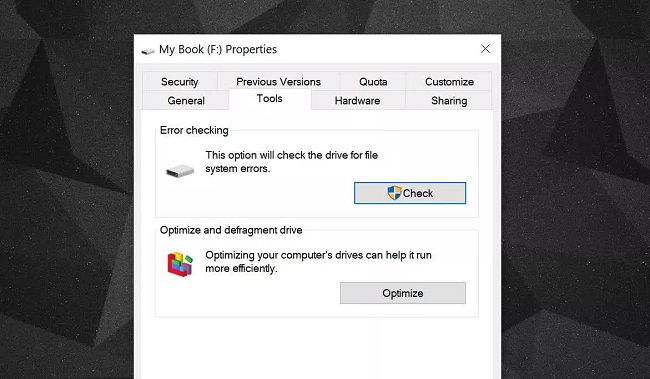
Sometimes one of the signs of HDD failure and problems created on the boot drive is because it is infected with malware. In this case, you should clean it using the appropriate software. If you do not have access to specialized software, you can first check your storage drive using the built-in capabilities of the operating system.
A damaged boot drive is now a common problem among users. Although these problems have decreased in recent years with the expansion of SSD memories, they can be prevented by preventive measures. For example, you can use a dedicated drive to install the operating system and save vital information on another drive.
Hard disk failures and blue screens of death (BSOD)
The display of blue death screens in home systems and laptops can have various causes. Especially when Microsoft implements multiple updates and changes in the Windows 10 operating system. Despite this, it is better to look for signs of burning your hard drive by viewing these death pages and checking for other signs of damage.
Blue pages of death, abbreviated as BSOD, are displayed when operating systems cannot continue to function properly and ideally.
The latest version of Windows operating systems, after displaying these blue pages, also shows a QR code at the bottom of the page, which, if you scan it, you will be transferred to a web page where you can find complete and comprehensive information about this Get the death and problem page on your device.
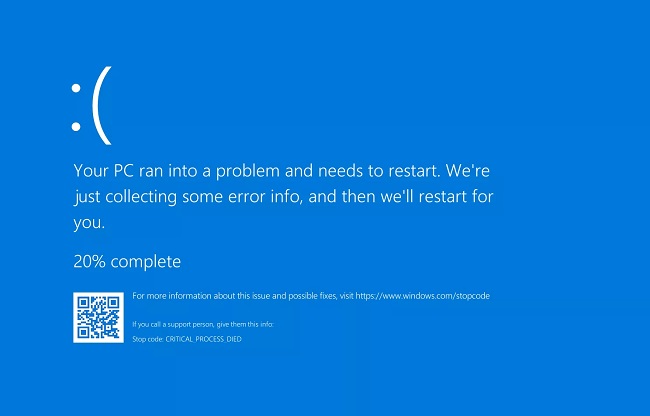
Fortunately, even if you are using one of the older versions of Windows, there is still a phrase displayed under the blue pages of death that you can search for to access this help webpage.
Microsoft usually advises users on these pages to pay attention to the software changes made in their system. Changes such as installing software, new drivers, and the latest updates can be the most important reasons for displaying these death pages.
If you haven’t made these software changes in your system recently, or if you still see these death pages after removing these changes, it is most likely that your data storage drive is damaged. In these cases, it is better to back up your important information immediately and do more checks on your storage drive.
How do I fix my hard drive failure?
In the following, we will examine how to repair our hard disk. Of course, in case of physical damage to the hard drive, these methods will not work, and you should refer to a skilled repairer.
Run an antivirus scan.
If you use an external hard drive, connect it to a computer and use reliable antivirus software to scan the drive or system. Sometimes it is seen that viruses and malware can cause such errors. Therefore, an antivirus scan may repair the damaged hard drive and restore it to its original state.
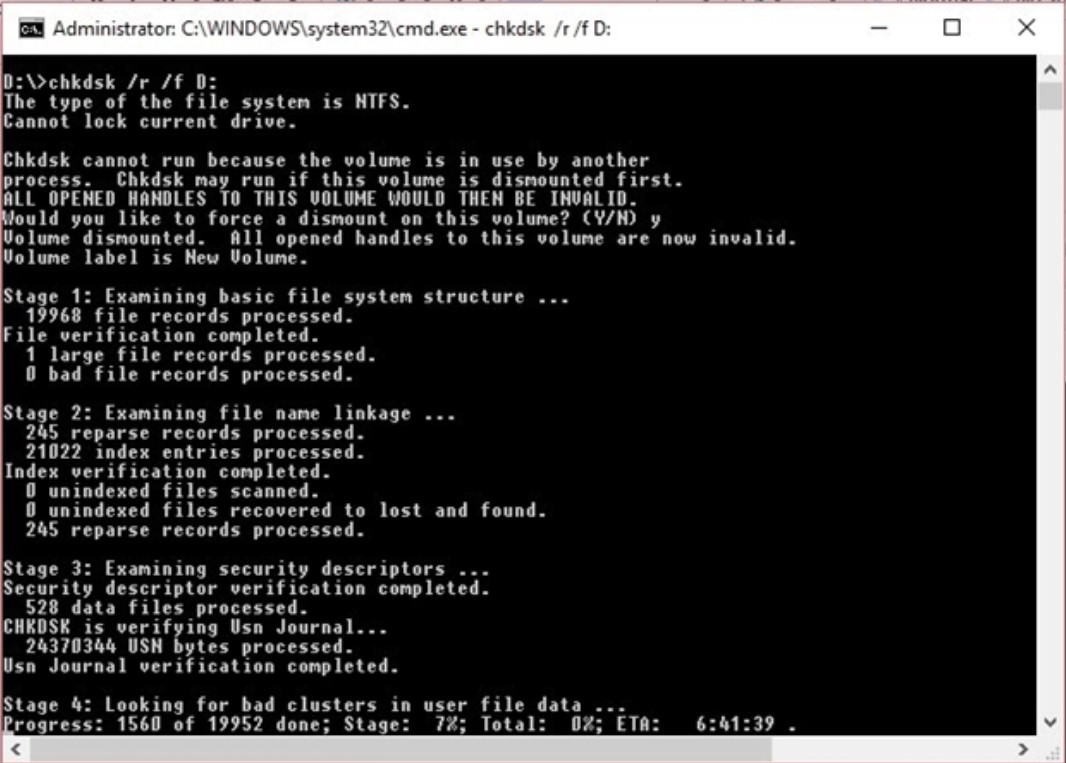
Run a CHKDSK scan
CHKDSK scan is good for storage drives, and you should run it every so often. CHKDSK is suitable for fixing bad sectors on the hard drive. Right-click on the desired purpose, select the properties option, and then select the check option from the Tools tab. This method will activate the drive scan, and system errors will be fixed.
The next method is to use the DOS system. From the START section in Windows, find the RUN bar and type CMD in it to open the Prompt window. Make sure that the damaged drive is connected to the system. After clicking, type chkdsk / r / f X. The letter X is the name of the damaged industry. Replace X with the letter of your damaged drive and press “Enter,” and wait for the process to finish.
Summary and answers to frequently asked questions
Undoubtedly, today’s computers are an example of eye-catching and stunning technologies. These devices are now much more sophisticated and can work for a long time without problems. However, hard drives have a limited lifespan due to the failure of mechanical parts.
Regardless of what kind of memory you currently use on your system, they can fail without any introduction or prior notice. Of course, if you pay attention to the signs of HDD failure, you can prepare yourself for hard disk failure. Long-term use of hard disks or SSD memories can lead to damage and loss.
For this reason, it is better to pay special attention to the signs of hard drive burning introduced in this article so that you can react appropriately to the damage of these drives as soon as possible.
We end this article with a recommendation for users of home systems and laptops. It is better to prepare for this before realizing your storage drive has been damaged. In other words, it is better to make a backup copy of your vital information on an external memory from time to time so that if the main storage drive is damaged, this information will not be lost.
Can a damaged hard drive be repaired?
Hard disk repair depends on the type and extent of the damage. The possibility of repairing the disks is very low in case of physical injury or failure. If only the hard disk board has a problem, it is possible to replace it and revive the hard disk.
What happens if the hard drive fails?
Naturally, when the hard disk fails, it is impossible to access information, and the operating system does not boot. Of course, the damage to the hard disk is accompanied by symptoms such as abnormal noise; under certain conditions, it is also possible to repair it.
Can burned hard disk data be recovered?
In general, it should be said that if the physical condition of the hard disk information disks is healthy, any information contained in them can be recovered, provided that no writing operation is performed after a deletion period.
If internal circuits such as hard disk controllers are damaged, it is still possible to recover data from the disks. But in case of physical damage to the hard disk and breaking or cracking, the probability of data recovery is greatly reduced.
What is the most important reason for hard disk failure?
This question should be answered from two perspectives. Physical shocks can be the primary factor in the failure of the hard disk’s mechanical parts. Regarding electronic damage, power fluctuations or excessive use without rest can cause loss of the controller board or hard disk control circuits.











