What You Need to Know Before Buying a Memory Card for an Android phone
USB flash drives are versatile tools with various shapes, capacities, and formats. Maybe buying a Memory Card for the first time seems difficult, but today we are here to fully explain the most important factors you should consider when buying flash drives.
10 Important Points when Buying any Flash Memory and USB
1-Memory quality
Not all arrows are created equal. This is especially true of the memory chips that power your USBs. When purchasing, it is very important to ensure the flash is equipped with a high-quality chip.
Unfortunately, profit-seeking manufacturers in the flash and memory card market offer low-quality and recycled chips. Usually, these chips are used in cheap flash drives that you may find on sites like Amazon or Alibaba.
In cases where you are sold flash drives with poor-quality memory, your USBs’ reading and writing speed will eventually suffer and their durability will be very short. However, it is more likely that some or all of the drives will quickly become corrupted and fail. The easiest way to verify a flash drive is to make sure its chips are made by reputable manufacturers such as Samsung, SanDisk, Intel, or Micron.

2- Memory capacity
Flash drives are available in various capacities, usually from 64 MB to 128 GB. Since the cost of each flash increases with its capacity, you need to know how much memory you need. To better understand how much data a particular flash can hold, we have created this table based on the average file size of different formats.
If you don’t plan to use your flash a lot, we recommend choosing at least 2 GB to have enough storage space for a long time. However, you should note that the larger the flash volume, the more expensive it is.
3- Chip format
Although flash drives have other formats, most are presented in USB 2.0 and USB 3.0 formats. These two generations of USBs can be divided into SLC, MLC, and TLC.
USB 3.0 is faster and more reliable. Although USB 2.0 is usually suitable for simple flash drives with a smaller capacity, we recommend getting USB 3.0 or USB 3.1 if you are looking for an 8GB flash drive or more. USB 3.0 flash drives are especially important when you want to download large or multiple files.

4- Connection capabilities
These days most of the transfers are done with USB type C. Many laptops, including the MacBook, have completely removed the standard USB ports.
While most people probably still have devices that use USB og ports, it’s worth having a dual USB-C and USB-A flash.
5- Flash style

Once you’ve covered all the technical aspects, it’s time to look at the exterior of the flash. Start by checking the style of the flash case and pay attention to these points:
- Style: Does the style of this flash match my brand?
- Print Area: If you want to print a large image or text on your flash, choose a flash with a significant print area.
- Price: Although automatic and banded flashes are interesting options, they are more expensive than regular ones.
6- Flash printing methods
The methods commonly used for printing on flash are printing (screen or digital), laser engraving and heat stamping.
Below is a summary of the advantages and disadvantages of each option.
- Screen printing
Pros: Very high quality and durable, perfectly matching your brand Pantone colors.
Disadvantages: It is impossible to repeat the gradient except for a maximum of 4 colors. - Digital print
Pros: Able to reproduce true images with infinite colors, fine details, and gradients.
Cons: You may not be able to match Pantone colors in your logo or design. - Laser engraving
Pros: Lines are sharper and more flexible than print.
Disadvantages: It is not possible to display overlapping layers or create gradients. - Heat sealing
Pros: It has a unique beauty and never fades or flakes over time.
Disadvantages: can only be applied to leather, cannot show overlapping layers or create gradients.

7- Data services
Every flash must have a series of features for the user, some of which are:
- Data preload: a file or data is already loaded on the flash.
- Permanent Upload: Pre-uploaded files can be locked to protect them from being deleted or changed.
- The uniqueness of the drive icon: the default icon that appears when the flash is connected can be replaced with a company logo.
- Custom Label: You can customize the name associated with the flash drive on your computer.
8- Packaging
Flash packaging can also act as an advertisement for your brand. It protects the flash during transportation and gives it a more beautiful appearance.
When choosing a pack, it’s best to use a case that complements the style of your chosen flash. On the other hand, a flash card set with a box is also smart; That is, it is better to put a wooden arrow in a wooden box or a metal one in a metal box.
9- Price
Like most products, the price will differ in different models and brands. Once you know what kind of flash you’re looking for, get quotes from a few different dealers. If you like a product but the price is high; Get prices from other stores as well.
It should be noted that most sellers sell flash drives in bulk, which means that the more flash drives you buy, the cheaper each one will be. Finally, beware of hidden costs such as setup or shipping costs.

10- Warranty
Once you’ve researched and found a reputable seller, ensure you get a reasonable warranty before ordering.
You’ve invested time and money into finding this flash, so you must ensure you’re backed up if it fails. If the seller does not offer a warranty, it is most likely because he knows his flashes are not good quality.
5 of the Best (Our Recommendation to buy)
1-SanDisk Extreme Pro (128GB)
The SanDisk Extreme Pro is hard to beat for its perfect balance between speed, durability and price. This flash has a shiny and durable aluminum case with a loop for connecting to the Jasuichi. There is also a plastic slider that can be pressed to show or hide the USB-A socket, and this can be done with one hand. According to our tests, speeds matched what SanDisk advertises (420MB/s read, 380MB/s write), suggesting this flash is for anyone who regularly copies files between devices. Slow would be ideal. The capacity of these flash drives is different and reaches 1 TB. Lifetime warranty is another advantage of this syndicate model.
2-PNY Pro Elite (256 GB)

The PNY Pro Elite is a bit slower but usually cheaper than the previous one. This is a compact flash drive that performs well. The plastic cover closes to protect the USB-A socket and there is a hole for attaching a lanyard or keychain. This PNY product averaged 400MB/s read and 250MB/s write when tested with large files, though it got a little hot sometimes. This flash is 256GB, but there are also 128GB, 512GB and 1TB models.
3-Kingston DataTraveler Max (1 TB)

This drive copies a folder, such as a photo, to a laptop or computer so quickly that you may suspect it might be damaged! On top of this lightweight plastic flash, a protrusion allows you to slide the USB-C socket in and out. It has a small loop at the top that you can attach to a key ring. If you want to back up or transfer files on smartphones, tablets or laptops with a USB-C port, this Kingston product is a good choice. Its super fast 1000MB/s read 900MB/s write speed is amazing, so it’s great for transferring large files. In addition to the capacity of 1 TB, this drive also has 256 and 512 GB.
4-SanDisk iXpand Luxe (128 GB)
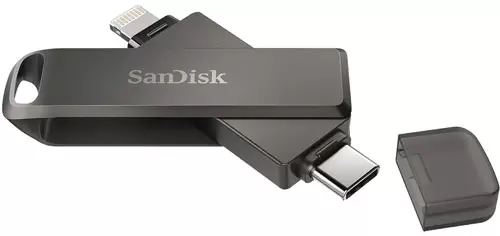
If you want a flash for backing up and copying Aksa Saha and other files from your smartphone, I recommend the iXpand Luxe. This flash has a Lightning socket for iPhone and iPad on one side, and a USB-C socket appears on the other side, so you can transfer files to Android devices and laptops. The metal cover of this product has a ring for a key ring and is very thin. With this design, a socket is always visible. Of course, SanDisk has a separate plastic cover for this flash that is placed on it. The maximum memory capacity of iXpand is 256 GB.
If you want to use this flash for iPhone or iPad, you need to install the iXpand app (not necessary for Android devices, of course). This product may not be a fast flash with a read speed of 90 MB/s and a write speed of 35 MB/s, but it works well. You can also manually configure the program to back up photos automatically when the drive is inserted. Lux has a Lightning port on one side and a USB-A socket on the other. Meanwhile, if you don’t have a USB-C port on your laptop, you can get a version very similar to Luxe, the iXpand Go, which costs $40.
5-Verbatim Pinstripe (256 GB)

This flash is affordable and practical but has nothing to say about other competitors. Low write speed of 80 MB/s and read speed of around 80 MB/s is not very acceptable. The USB-A socket is hidden by a slider inside the flash’s lightweight plastic body to protect it. At the other end is a small ring for a key ring. Although this product is cheap, the price will be different depending on your capacity.
With all these words, if you want to move the files with you and are not in a hurry to transfer them, this flash is very suitable. Pinstripe is available in capacities of 16, 32, 64 and 128 GB. Just be aware that the older Pinstripe model is slower.











