What is PDF Annotator software and why is it necessary to use it?
Working and teaching with PDF files is convenient and attractive. However, these files cannot be edited as much as Word files through their internal tools. This is where the benefit of PDF Annotation software comes into play. PDF Annotator is simpler and easier among the different types of software.
What is PDF Annotator software? What are its features and what are its strengths and weaknesses? In this article we will answer these questions. If you are engaged in online teaching or regularly use PDF files in your meetings, reading this article can improve your experience in these areas.
What is PDF Annotator software?
When working with other group members, students, and colleagues on PDF files, it is necessary to leave comments or notes. Its software is designed and built for this purpose. Working with such software can prevent sending separate messages and e-mails and ensure content transfer to other people.
PDF Annotator software also increases project focus and teaching. Also, by using it, everyone can be aware of the latest changes in brochures, projects, e-books, work reports, etc. In addition, you will be able to draw simple shapes and drawings, add photos and signatures, and create highlights with this software.
Using this software, it is enough to click anywhere on the desired file to display its editing options. It should be noted that the applied changes will be instantly visible to other members of your online group. Also, your changes are saved directly in the PDF file and are displayed by all PDF reader programs and devices. You can download PDF Annotator software from its main website at pdfannotator.com. This software is compatible with Windows 8.1 and above and has a trial version.
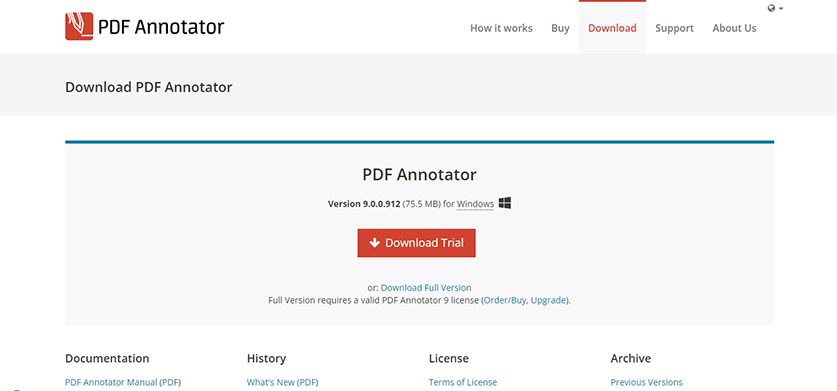
For whom is PDF Annotator software suitable?
If you need any of the following while working with your PDF files, PDF Annotator can be helpful for you:
- Providing short comments about long files and documents
- Sign the form or contract and return it
- Correcting and updating documents
- Measurement of dimensions and sizes
- Presenting suggestions and ideas on the PDF file
What are the writing features of PDF Annotator software?
You may ask that features such as note-taking are provided by many other software, so we describe all the writing features and advantages of its software in this section.
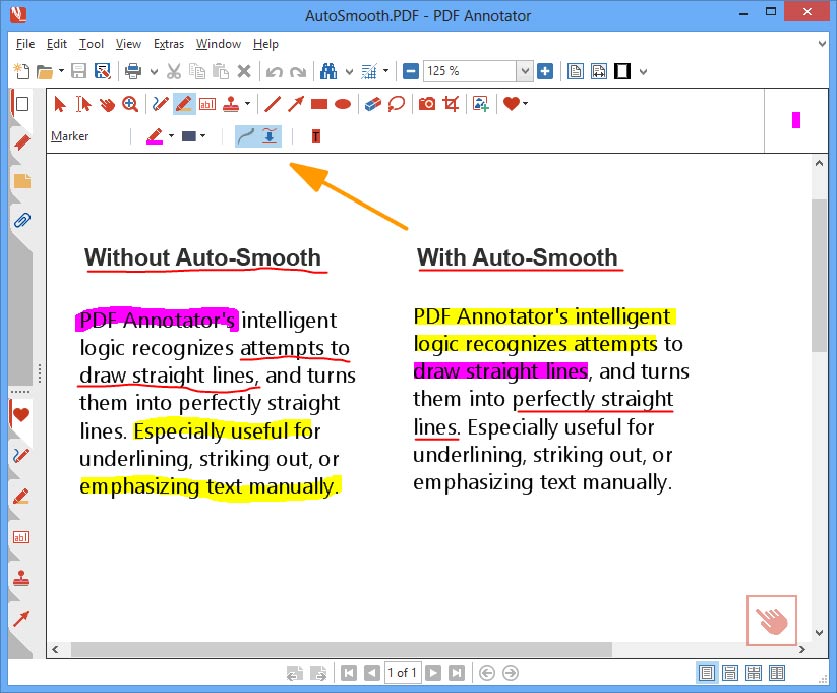
Writing and typing
You can use boxes and graphic frames with excellent visual variety to write in the PDF Annotator software. This software also provides various fonts, colors, and sizes for this purpose, using which you can distinguish your writings.
Annotation methods in PDF Annotator software can be done in two ways. The first method is to comment, and the second is to write a message as a sticky note.
Writing and drawing using a pen
One of the unique features of PDF Annotator is the ability to write in PDF files using the Pen tool. With this tool, there is no need to type any more; your changes will be recorded in the file with your handwriting. This film has various writing styles, colors, and dimensions and uses pressure-sensitive digital ink technology.
In addition, It uses a tool called Auto-Smooth that allows drawing smooth lines. When you use the pen of this software to remove cues such as arrows and graphs, the software recognizes that these lines should be straight and straightens them immediately. Using this tool, you can have smoother lines under the essential parts of the drawn text and a cleaner file. Auto-Smooth also recognizes simple geometric shapes, such as squares and circles, and makes them precise and geometric.
Also, by using the Auto-Smooth tool to sign your files, you will no longer need to print, sign, scan, and send the file again.

Highlighting and marking
Sometimes, only parts of the pdf file need to be marked. The purpose of this work can be to show importance, the need for correction, or other things. For this purpose, you can use the Highlighter tool and its many different colors. You can also search for the desired phrase in the text and highlight it anywhere with one click.
Graphical and visual features of PDF Annotator software
You can import any photo or image in your PDF file using PDF Annotator. You can also take a picture using a webcam, USB camera, tablet, virtual meeting software camera, etc., and import it directly.
The powerful PDF Annotator editor also provides you with a wide range of editing options, such as editing size, cropping, transparency, borders, rotating, adding text, marks, stamps, etc., as examples of these edits. You will also have the option of rasterizing or pixelizing some parts, such as parts containing sensitive information.
Another option in this section is to enter formulas or create them in a PDF file. What is the advantage of PDF Annotator software in this field? We must say that this software has dozens of predefined formulas and symbols. PDF Annotator Formulation supports LaTex.
Stamps and numbers in PDF Annotator software
Among the visual and graphic features of PDF Annotator software are the following:
- More than 330 predefined stamps
- Date stamps with various formats
- The possibility of converting annotations into stamps and reusing them
- Ability to create new logos with a combination of images, symbols, texts, and symbols
- The possibility of signing with signature stamps (Signature Stamp) with just two clicks. For this purpose, you need to save your signature as a stamp.
- Ability to stamp all pages with one click
- Ability to number pages and update automatically after deleting or adding a new page
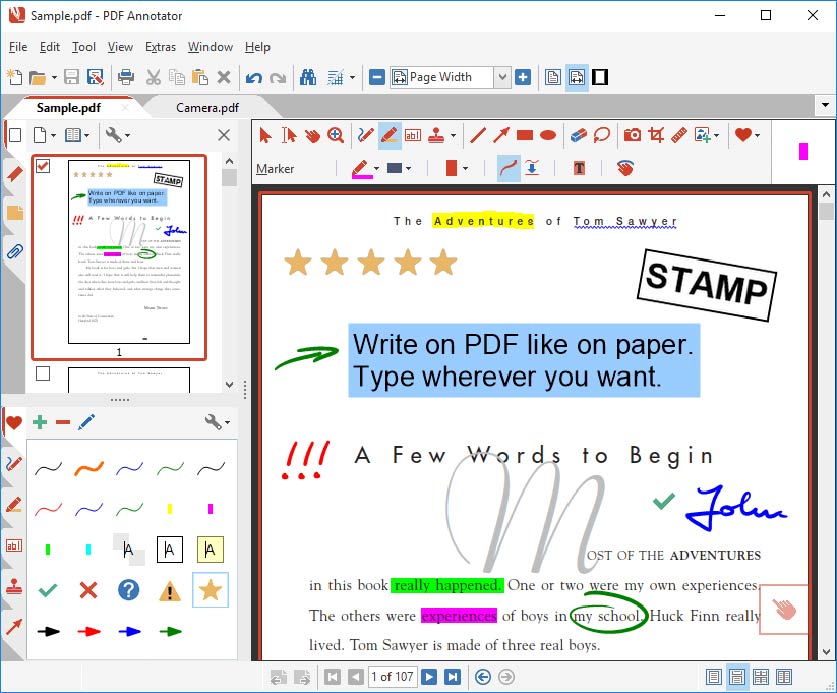
Special features of PDF Annotator
- Ability to align comments and notes
- The possibility of placing a link on a part of the text of the main file or secondary notes
- Ability to group and lock notes and move them simultaneously
- Measuring distances, dimensions, and angles in maps, diagrams, and geometric shapes
- The ability to print and convert all types of files, including Word, Excel, photo files, and browser pages to PDF Annotator files
PDF Annotator at a glance
What is PDF Annotator software, and what features does it have? This was the question that we tried to answer in this article. As we said, the primary purpose of this software is to make changes in PDF files. This software will be necessary, especially in online classes and meetings. The features of PDF Annotator software are not limited to what we mentioned in this article. This product also provides many options for sending, converting files, taking input and output from notes, copying, extracting, etc.











