What is Google Tag Manager
You can use Google Tag Manager to collect information about the behavior of your website users in the virtual world. But what is Google Tag ? If you want to learn to work with this tool, analyze the site and become an expert in it, stay with us. In this article, we will start by focusing on what GTM or Google Tag Manager is and what it is used for.
What is Google Tag and what is its use?
As mentioned above, one of the free and important tools in analyzing a website is Google Tag Manager. This powerful and free tool helps you to put some marketing tags on the website and monitor your user’s behavior with them.
It should be said that Google Tag Manager, also called GTM for short, is a free tag management system that has simplified the process of creating tags for sending user interactive data. Tags are codes that you can place in your website’s JavaScript or HTML and, for example, monitor and track your user’s behavior on the site.
Application of Google Tag
Before to tag manager training we go , you should know that Google Tag is like a toolbox in which you can all your marketing tools, such as Google Search Console , hotjar, Google Optimize put , Google Analytics, etc. Using tag manager saves time and improves site speed to reduce the volume of scripts.
It is recommended to read the article What is Google Analytics to get familiar with Google Analytics.
Another use of Google Tag Manager and the information provided by Google Tag Manager is click rate and bounce rate. With the help of Google Tag , you can easily do the necessary coding on the site and you will not need to have much knowledge in coding.
To get information on what is Bounce Rate, you are suggested to read our exclusive article.
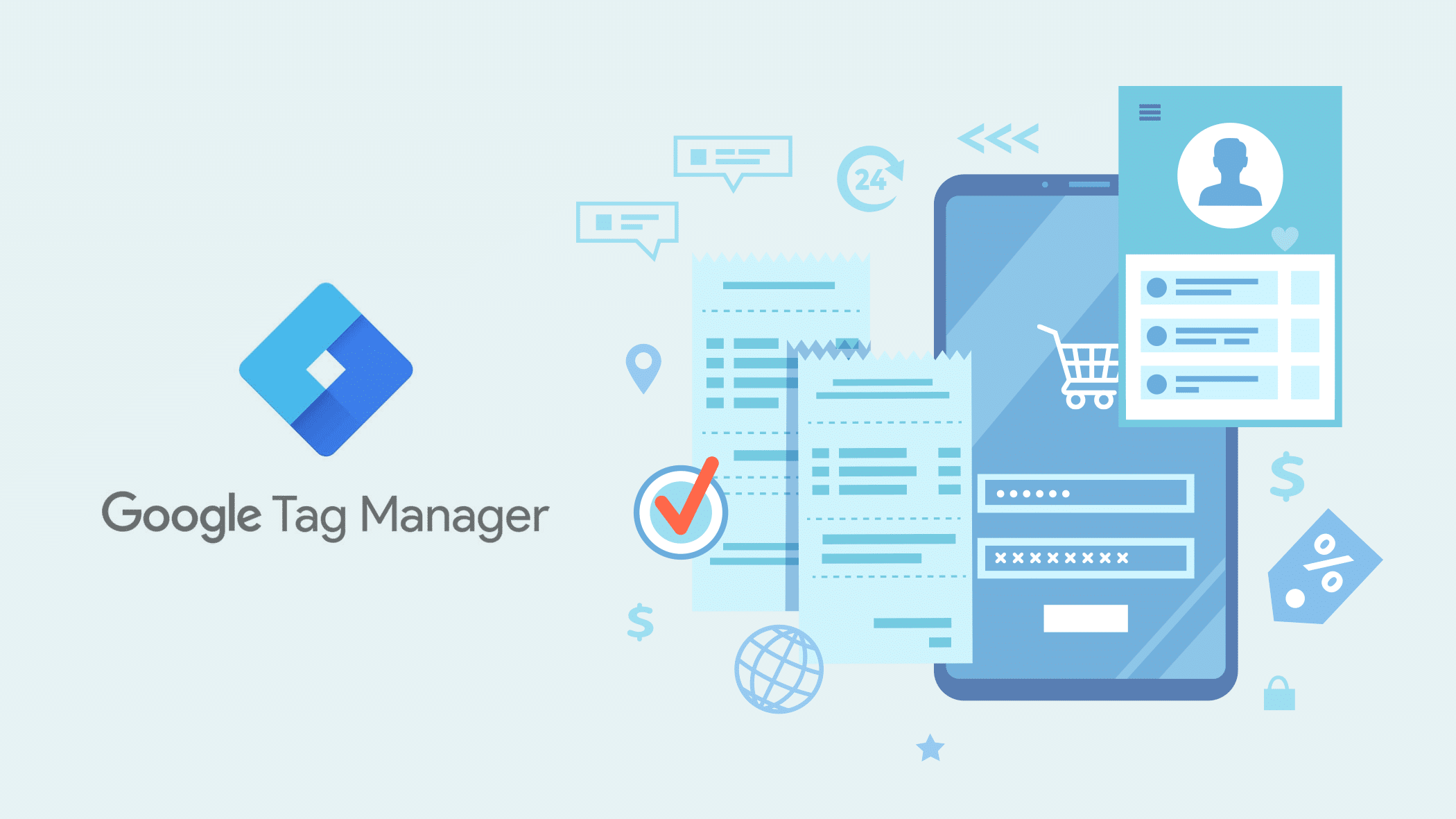
What are the most important reasons for using Google Tag ?
1- Adding different tags
If you plan to use different tools to analyze and track your site, surely adding each tag separately will be time-consuming and boring. In addition, you need to be somewhat familiar with coding concepts.
With tag manager, you can easily put different tags in your website and test them.
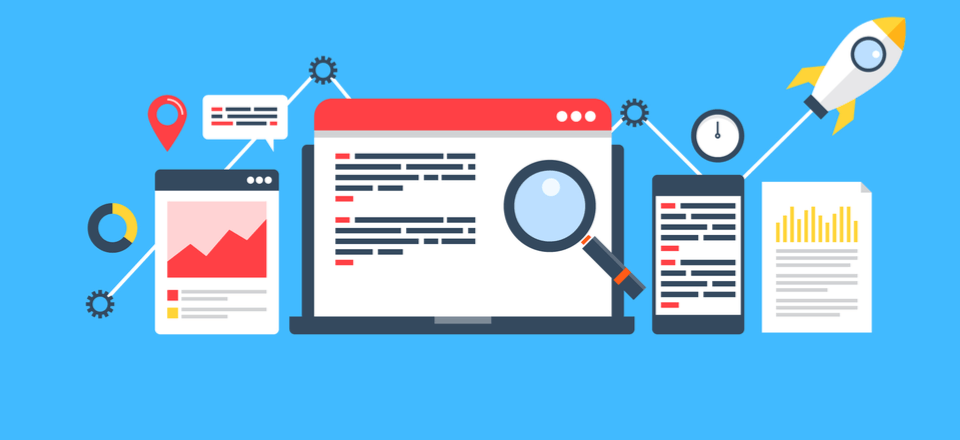
2- High execution speed
GTM helps speed up many processes. Changes and new tags can be created quickly; most do not require any code changes on the website. Aggregation of tags reduces the loading time of site pages, which will help improve your site’s ranking in Google results.
3- High security
There are different types of access in Tag Manager, which can be defined according to the importance of the person in the company, and it is possible to terminate access at any time and easily. Also, all the codes that are manually added to the tag manager are checked by Google and their correctness is confirmed. Therefore, the possibility of adding malware or malicious codes to the site through tag manager is almost zero.
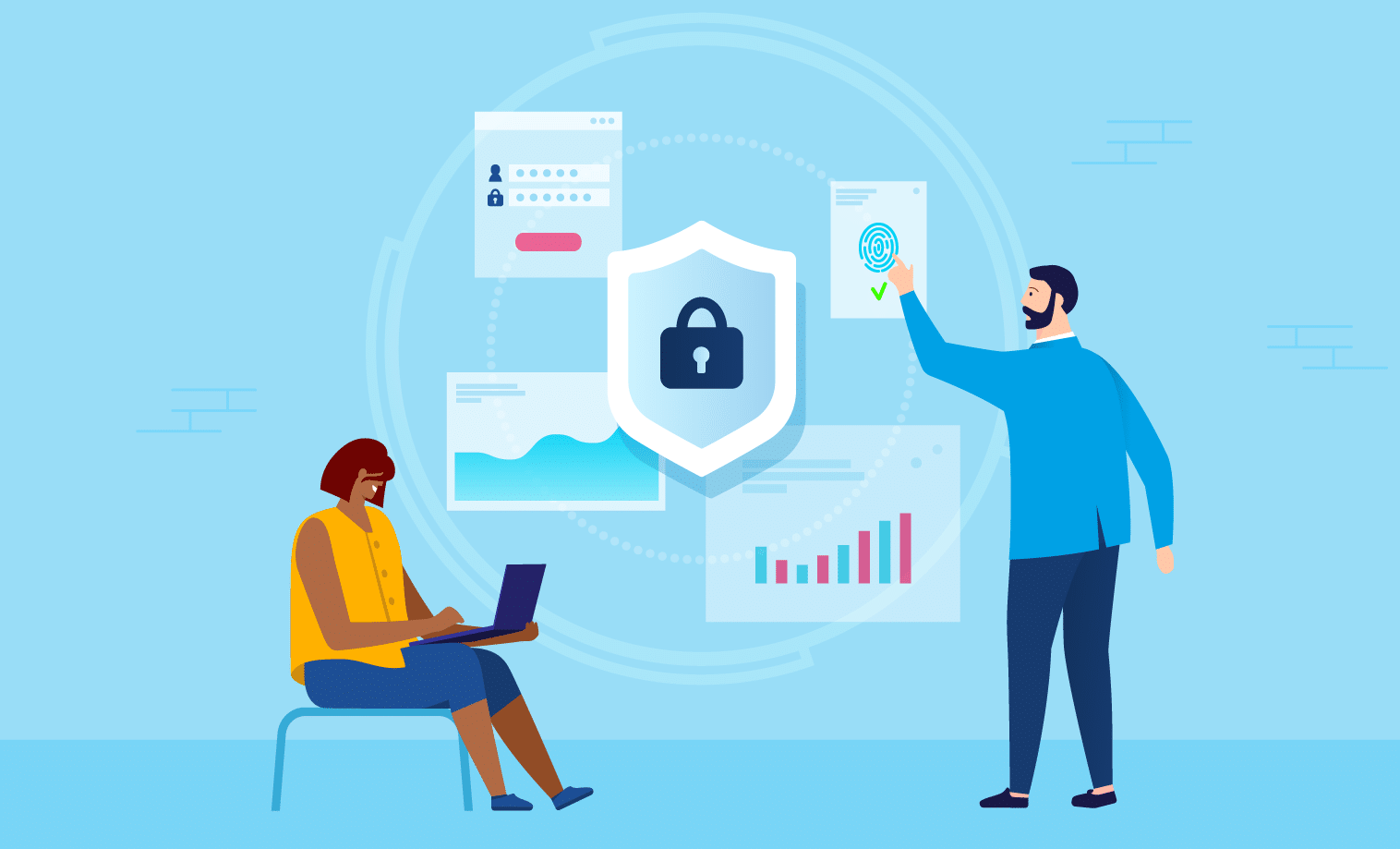
4-Flexibility
Don’t worry if you are not a programmer. Working with Google Tag is so easy that you can create your own tags on the site without writing a single line of code. This feature makes it easy for internet marketers to use it.
5- Existence of default tags
Google Tag By default, supports ready-made tags from many tools. Ready-made tags help you to use your desired tags easily and in the least amount of time.
6- Being free
Except for some services that are available in the premium version and are intended for large companies, almost all Tag Manager services are free.
7- Coordination with statistical services
Google Analytics is one of Google’s powerful services that is responsible for recording statistics and events on the website. However, analytics alone cannot record all events performed by users on the site










