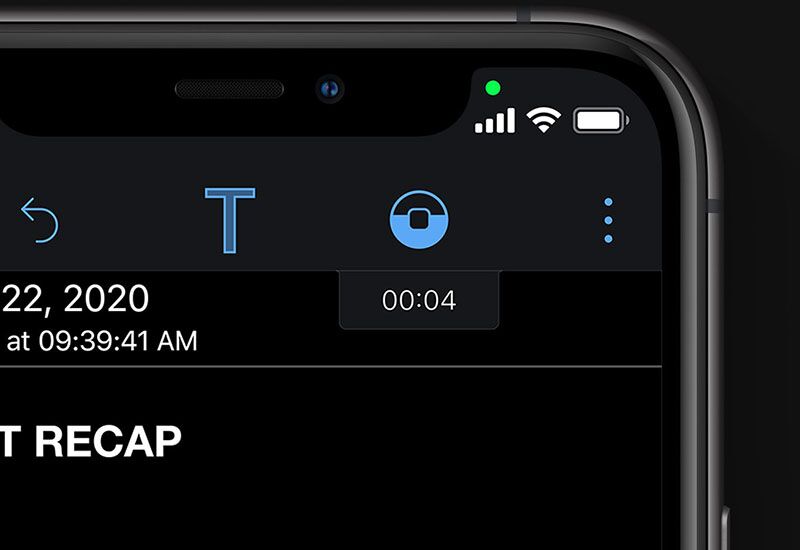What does the green dot on the phone do?
It’s probably happened to all of you; you’ve suddenly come across a green dot on the top and right side of the phone while using your mobile phone. Sometimes, this point comes up when you make a call or use voice recording programs. But if you’re using a messaging or forwarding app or something and this green dot appears, you should be a little worried because this green dot can indicate the presence of spyware programs on your phone.

What does the green dot on the phone do?
Usually, in most cases, this dot indicates that the app is using your device’s microphone or camera, and it can be caused by any third-party app or an important function of your device, such as a voice assistant.
Now, if this point pops up while using apps that don’t need a camera or microphone, you should be a little suspicious, and it would be better to go to cell phone settings and see which app is using your microphone. Actually, check the permissions you granted.
In these cases, you may have allowed an app to access your camera or microphone even when you’re not using it. If so, cancel them and try again to see if the green dot appears.
This dot should only appear if you need to use the microphone to record your voice and the camera.

What does the green dot on the phone do?
Take the green dot seriously!
So, if you check the settings and accesses but still see this green dot, it means an app is using the microphone or camera in the background without your permission. We recommend that you uninstall the program immediately because it could mean the presence of malware or your phone being hacked.
orange dot on the iPhone
In addition to the green light, an orange light appears on Apple phones, indicating that an app on your phone is using the microphone. So when you use Apple’s voice assistant, such a point may appear on the top of the phone.

What does the green dot on the phone do?
However, if this point appears even though it is not needed according to the above conditions, it means that a program violates your privacy. So be smart and uninstall the offending apps.
According to the Bitote website, try to download and use the programs you need from reliable sources to stay away from malware in general as much as possible.