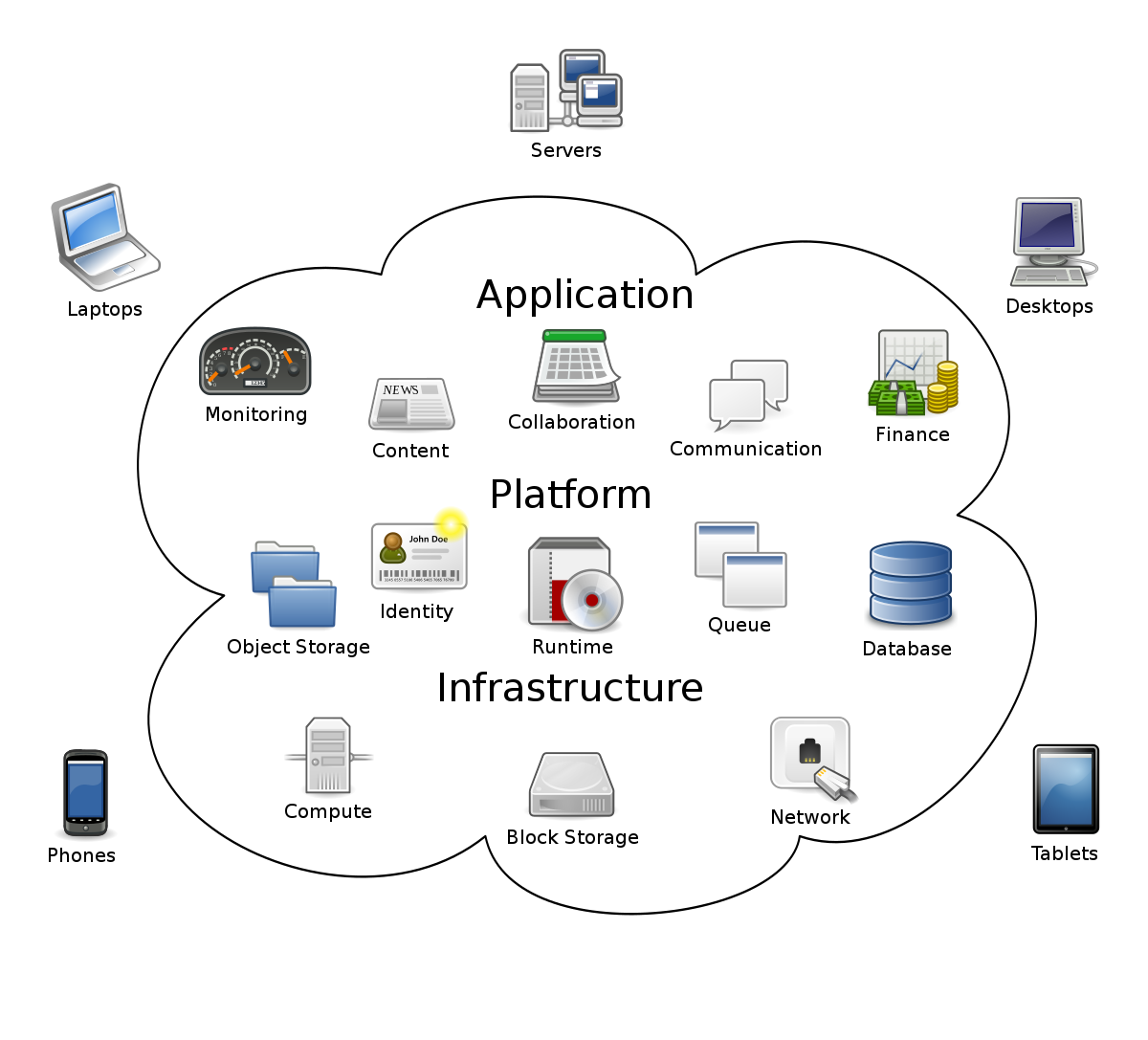What are Cloud-based Writing Tools?
Cloud-based writing tools are software applications that allow users to create, edit, and store documents online using a web browser or mobile app. These tools are typically hosted on cloud servers, allowing users to access their documents from any device with an internet connection. Some key features of cloud-based writing tools include:
1. Collaboration: Many cloud-based writing tools allow multiple users to work on the same document simultaneously, making collaborating with colleagues or classmates easy.
2. Accessibility: Because cloud-based writing tools are hosted online, users can access their documents from anywhere, using any device with an internet connection.
3. Version control: Cloud-based writing tools often include version control features that allow users to track document changes and revisions over time.
4. Security: Cloud-based writing tools typically include robust security measures to protect user data and documents.
Some examples of cloud-based writing tools include:
Google Docs
Google Docs is a popular cloud-based writing tool part of the Google Drive suite of applications. It allows users to create and edit documents online and includes real-time collaboration features. Here are some of its key features:
1. Document creation
Google Docs allows users to create various documents, including letters, reports, resumes, etc. The application includes various formatting tools, including font styles and sizes, line spacing, and layout options.
2. Real-time collaboration
It allows multiple users to work on the same document simultaneously, making it easy for teams to collaborate on projects. Users can see changes made by others in real time and leave comments and suggestions for others to review.
3. Revision history
Google Docs includes a revision history feature that allows users to view and revert to previous document versions, making it easy to track changes and revisions over time.
4. Sharing options
It includes various sharing options, allowing users to control who can view, edit, or comment on a document. Users can share documents via email, link, or through social media.
5. Integration with other Google Workspace apps
Google Docs integrates with other Google Workspace applications, such as Google Sheets and Google Slides, allowing users to create and edit documents seamlessly across different applications.
6. Add-ons
It includes a range of add-ons that can extend the application’s functionality, such as citation tools, language translation, and document automation.
7. Mobile app
Google Docs has a mobile app that allows users to create and edit documents on the go, using their smartphone or tablet.
8. Offline access
It includes an offline mode that allows users to access and edit documents without an internet connection.
Overall, Google Docs is a powerful and versatile writing and collaboration tool that offers a range of features to support productivity and teamwork. Its real-time collaboration, revision history, and sharing options are particularly useful for teams working on projects together. In contrast, its mobile app and offline access make it a great choice for users who need to work on the go.
Microsoft Office 365
Microsoft Office 365 is a subscription-based version of Microsoft Office that includes all the commonly used productivity apps such as Word, Excel, PowerPoint, Outlook, OneNote, Publisher, and Access. Office 365 is a cloud-based service, which means that users can access their documents, email, and other files from anywhere, on any device, as long as they have an internet connection.
Office 365 provides users with various advantages, such as automatic updates, access to the latest features and security patches, and collaboration in real-time with colleagues. Additionally, Office 365 offers a range of tools and services for businesses, including enterprise-grade email and calendaring, online meetings and video conferencing, team collaboration tools, and secure file sharing and storage.
Office 365 subscriptions are available for personal and business use, with various pricing plans to suit different needs and budgets. Users can choose from various plans, from basic plans with limited features to more comprehensive plans with advanced capabilities and additional services.
Here are some of its key features:
1. Applications
It includes a suite of applications, such as Word, Excel, PowerPoint, Outlook, and OneNote, allowing users to create and edit documents, spreadsheets, presentations, emails, and notes. These applications offer a range of features, such as formatting tools, templates, and collaboration options.
2. Cloud storage
Office 365 includes cloud storage through OneDrive, which allows users to store and access their files from anywhere with an internet connection. Users can also share files with others and collaborate on documents in real-time.
3. Collaboration
It includes collaboration features like real-time co-authoring, commenting, and tracking changes. Users can work together on documents, spreadsheets, and presentations simultaneously and see each other’s changes in real-time.
4. Security
Office 365 offers advanced security features, such as data encryption, multi-factor authentication, and threat detection, to help protect user data and prevent unauthorized access.
5. Mobile app
It has a mobile app that allows users to access and edit their files on the go using their smartphone or tablet.
6. Integration with other apps
Office 365 integrates with other apps, such as Skype for Business, SharePoint, and Microsoft Teams, allowing users to work seamlessly across different applications and collaborate with team members in real-time.
7. Automatic updates
It updates automatically so users can access the latest features and security updates.
Overall, Microsoft Office 365 is a powerful and versatile suite of productivity applications offering various features to support productivity, collaboration, and security. Its applications, cloud storage, collaboration features, and integration with other apps make it particularly useful for teams working on projects together. In contrast, its mobile app and automatic updates make it a great choice for users who need to work on the go.
Zoho Writer
Zoho Writer is a cloud-based writing tool that allows users to create and edit documents online and includes collaboration features. Here are some of its key features:
1. Document creation
Zoho Writer allows users to create documents from scratch or use templates to start quickly. Users can add text, images, tables, and other media to their documents using various styling and formatting options.
2. Real-time collaboration
It allows teams to collaborate on documents in real time, with changes made by one user automatically synced to all other users on the document. Users can also leave comments and tag team members to keep discussions organized and focused.
3. Integration with other apps
Zoho Writer integrates with other popular apps and tools, such as Google Drive, Dropbox, and OneDrive, allowing users to work across different applications and streamline their workflows seamlessly.
4. Task management
It includes task management features that allow teams to assign tasks to specific team members, set due dates, and track progress. Users can also create to-do lists and checklists to keep themselves and their team organized.
5. Mobile app
Zoho Writer has a mobile app that allows users to access and edit their documents on the go, using their smartphone or tablet.
6. Security
It provides security features, such as two-factor authentication and SSL encryption, to protect user data and prevent unauthorized access.
7. Version history
Zoho Writer records all changes made to a document, allowing users to view and restore previous versions if necessary.
8. AI-powered features
It includes AI-powered features such as a smart grammar checker, a readability checker, and a contextual thesaurus that suggests synonyms based on the context of the document.
Overall, Zoho Writer is a powerful and intuitive platform offering various features to support collaboration, task management, and productivity. Its real-time collaboration, integration, and task management features are particularly useful for project teams. In contrast, Zoho mobile app and AI-powered features make it a great choice for users who need to work on the go and require assistance with writing and editing.
Evernote
Evernote is a cross-platform note-taking and productivity application that allows users to create, organize, and share notes, tasks, and other information across multiple devices. Here are some of its key features:
1. Note Creation
It allows users to create notes in various formats, including text, images, audio recordings, and web clippings. Users can also format their notes using various styling and formatting options.
2. Organization
Evernote allows users to organize their notes using tags, notebooks, and stacks. Users can also search their notes using keywords and other criteria to find the needed information quickly.
3. Collaboration
It allows users to share their notes with others and collaborate on them in real-time. Users can also leave comments and chat with team members to keep discussions organized and focused.
4. Integration with other apps
Evernote integrates with other popular apps and tools, such as Gmail, Microsoft Teams, and Google Drive, allowing users to seamlessly work across different applications and streamline their workflows.
5. Task management
It includes features that allow users to create to-do lists, set reminders, and track progress. Users can also assign tasks to specific team members and receive notifications when tasks are completed.
6. Security
Evernote provides security features, such as two-factor authentication and SSL encryption, to protect user data and prevent unauthorized access.
7. Mobile app
It has a mobile app that allows users to access and edit their notes on the go using their smartphone or tablet.
8. Web clipper
Evernote includes a web clipper extension for popular web browsers, allowing users to save web pages, articles, and other content directly to their Evernote account.
Overall, it is a versatile and powerful tool that offers a range of features to support note-taking, organization, collaboration, and productivity. Its integration, task management, and mobile app features are particularly useful for teams working on projects. In contrast, its web clipper and organization features make it a great choice for users who need to collect and organize information from various sources.
Final Words
Overall, cloud-based writing tools offer a range of benefits, including accessibility, collaboration, and security, making them a popular choice for individuals and teams looking to increase productivity and streamline their workflows.