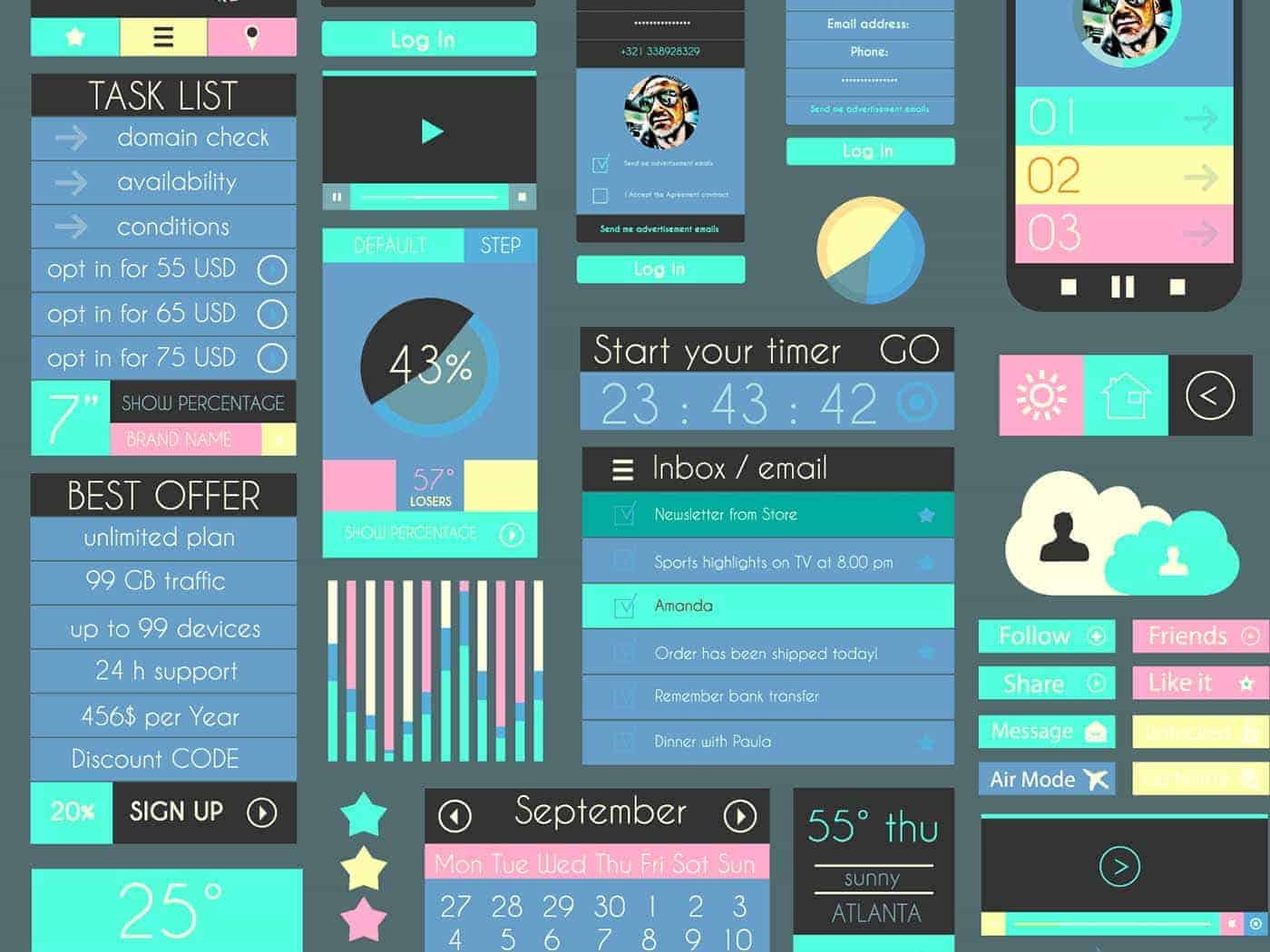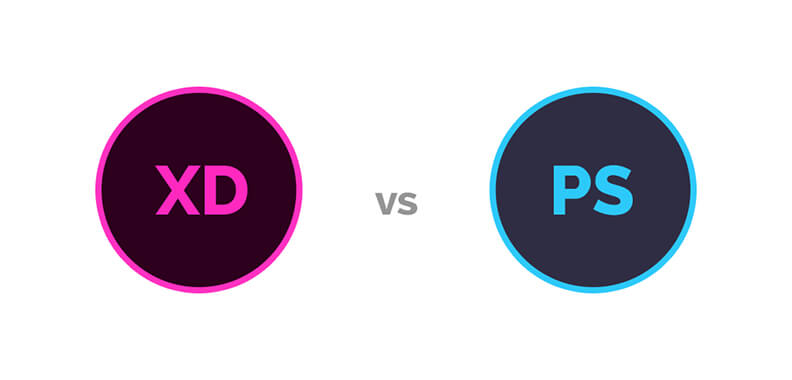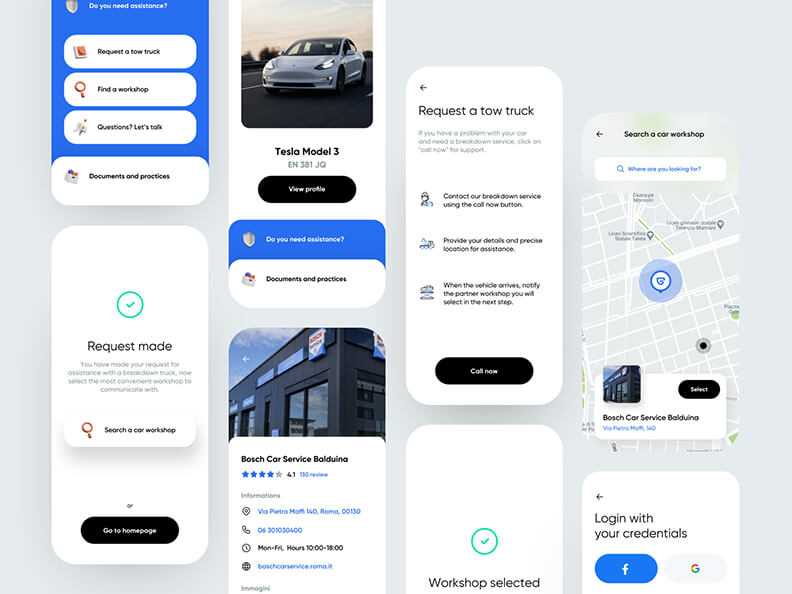User interface design (UI) with Photoshop good or bad?
Today we are at your service with a very important article. In this article, we want to talk about UI design with Photoshop and point out the dos and don’ts of using Photoshop for user interface (UI) design.
There are various tools for UI design, the use of each of which has its own advantages and disadvantages, but in this article, we want to address a different issue that you may not have thought much about until now, and that is Should we use Photoshop tools for UI design or not?
At the end of this article, you will be able to answer the following questions:
What is Photoshop and what does it do?
Is user interface (UI) design with Photoshop recommended?
What are the advantages and disadvantages of UI design with Photoshop?
Is UI design training with Photoshop recommended for a designer?
What are the uses of Photoshop in UI design?
If Photoshop is not used in UI design, what alternative tools are suggested?
What is Photoshop?
Before explaining the advantages and disadvantages of UI design with Photoshop, it is better to have a brief introduction of Photoshop software. Photoshop is one of the most powerful software in the field of graphic design and image editing, which was released to the market in 1990 by Adobe, which is one of the most important and largest graphic software producers. is the biggest player of pixel graphics software.
Due to the wide range of features and proper support of Adobe company for this software, Photoshop software has maintained its popularity during these years and graphic designers have a lot of trust in Photoshop software.
In the picture below, you can see before and after editing an image with Photoshop.
Is UI design with Photoshop good or bad?
After the brief introduction of Photoshop, we want to talk about the main point of our conversation, which is about UI (user interface) design tools, and we want to answer the important question of whether UI design with Photoshop is the right thing to do or not?
As we mentioned before, Photoshop is a unique and very powerful software, but let me put your mind at ease, despite the fact that Photoshop covers all the needs of a UI designer in the field of visual design, but using Photoshop for design UI is not recommended at all!
There is no doubt that Photoshop is a powerful and professional software, but note that Photoshop is a graphic design and photo editing software, not a UI design software! Until a few years ago, when the field of UI and UX design had not yet reached enough maturity, different designers used Photoshop to design the user interface, and in fact, because their task was to design the graphic part of various applications and websites, they used the same software. Graphic design like Photoshop was also used for UI design, and by the way, UI design was very popular in Photoshop.
With the passage of time and the maturity of the field of UI and colorful design and the specialization of the topic of UI and UX design in the community of graphic designers, the need for specialized tools of UI and UX design was also felt, and therefore, along with the specialization of skills in the field of UI and UX design, soft Specialized software and tools for UI and UX design also entered the market.
We will talk about the advantages of specialized tools for interface design and user experience compared to general software such as Photoshop.
Some designers have years of experience (however little) in Photoshop software and user interface design with Photoshop (in parentheses, I should say that not so long ago, the concept of UI design was not mentioned and it was called design For designers like me, who had been using Photoshop as a UI design tool for several years, it was very difficult to transition from Photoshop to using software such as Adobe XD and Figma, and personally, I was interested in changing design tools. From Photoshop, I did not have specialized UI and UX design software such as Adobe XD.
I put up a lot of resistance in this regard, but when I used specialized software, I realized how late I had done it and I wish I had changed my design tools to specialized user interface design tools like Adobe XD or Figma sooner. I gave.
Disadvantages of User interface design with Photoshop
Let’s talk about why designing user interface with Photoshop is not recommended. Here we provide you some tips in the form of headings and with sufficient explanations.
1- The complexity of the Photoshop user interface
As we said, Photoshop is a specialized software for general graphic design and professional image editing with very powerful features. Obviously, user interface design, as a small branch of graphics, requires limited features and tools of Photoshop, but when you open Photoshop software, you are faced with a multitude of different menus, options, and features that are generally not available. They are not applicable.
The presence of many features that have no application in your work process will confuse you. In addition, even if you find the necessary familiarity with Photoshop, due to the existence of various features in Photoshop, you may design designs that do not have high execution capability and cannot be implemented, or their implementation for programmers. It will impose huge costs on the project. The result will be that the user interface design designed by the UI (user interface) designer will not be very similar to the final output of the product implemented by the programmer.
On the other hand, specialized UI design tools such as Adobe XD, Figma and Sketch have been minimized according to the limitations of the user interface design field, in the sense that you can only find features in them that are necessary for UI design. The number of menus, features and options in specialized UI design tools have been reduced to a minimum.
2- Photoshop is too heavy
When we talk about a professional tool with a lot of features, naturally, this gigantic and so-called sloppy tool requires relatively high hardware resources. When working with Photoshop, a lot of hardware resources are required, as the projects get heavier, you will face slow system, frequent hangs, etc. while you are drawing only a simple rectangle!
Let me put it simply and clearly, UI design with Photoshop is like using a saw to peel an apple! Why do relatively light work so heavily? On the other hand, specialized user interface software runs simply and without the need for high hardware resources and puts the least pressure on your computer.
3- More difficult learning
It is obvious that the high features of Photoshop and the lack of specialization of this tool make it difficult for a UI and UX designer to learn it, while learning the specialized tools of UI and UX design is comparatively much easier.
4- Lack of specialized facilities
When designing UI with Photoshop, you will feel the lack of some specialized features for UI and UX design. For example, in Photoshop, you cannot prototype your design or use micro-interactions, and to perform many processes, you will have to use separate tools or different plugins, which themselves require learning.
5- Complexity of processes
If you want to design a number of product boxes in the UI (user interface) of the home page of a store, you have to copy those product boxes over and over again and move them while Photoshop (Photoshop) forces your system(!) . While you can easily create as many boxes as you want within a second with the Repeat grid tool. Things like components and… are important tools available in specialized user interface design tools that you cannot find in Photoshop software.
Does a user interface designer need to learn Photoshop?
It is true that user interface designers do not need Photoshop for the main design process, and in fact, Photoshop is not their main design tool, but it is necessary to pay attention to the important point that one of the most important tasks of user interface designers is that of things like images, vectors and use professional illustrations in their designs.In many cases, designs require the use of tools such as Photoshop to design or edit images, etc.and for this reason, it cannot be said that a user interface designer does not need software such as Photoshop and can use all the items in his work process. Do it with user interface design tools like XD and Figma.
So, in fact, it is better for user interface designers not to use Photoshop as the main UI design tool, but for things like editing images, deleting some images, removing extra parts from images, applying some filters and effects to images. And… they will need it.
Should we watch videos and tutorials on UI design with Photoshop?
So far in the article, we have tried to present the facts about the use of Photoshop in designing the UI (user interface) of your service, which we hope has been useful. According to the tips that were provided to you earlier, we do not recommend learning and participating in UI design training courses with Photoshop and we only recommend that you only learn the features and tools in Photoshop that are used to design and edit things such as images and… You need them and instead spend your time learning specialized UI design tools.
What are the specialized UI design tools?
You may have a question, considering that using Photoshop as a UI design tool is not recommended, what software and tools should we use for UI design? There are many specialized tools for UI design, among which Adobe XD, Figma and Sketch are the three tools that you can use to design the user interface.
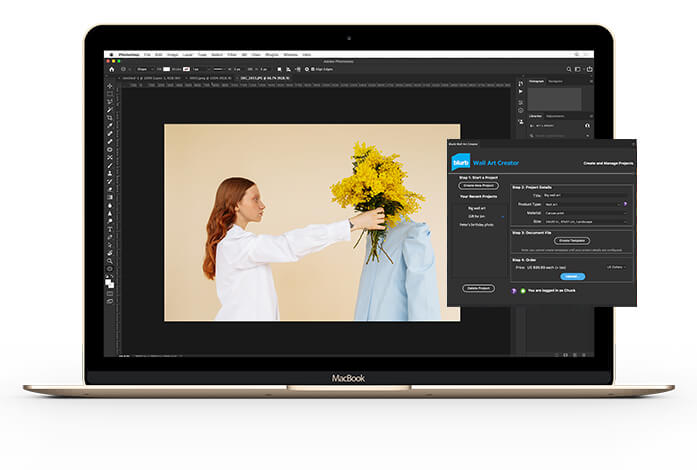 But don’t forget that learning tools alone is not enough to enter the field of UI (user interface) design, that’s why we recommend that you definitely read the related article on UI/UX in Shopping Server.
But don’t forget that learning tools alone is not enough to enter the field of UI (user interface) design, that’s why we recommend that you definitely read the related article on UI/UX in Shopping Server.