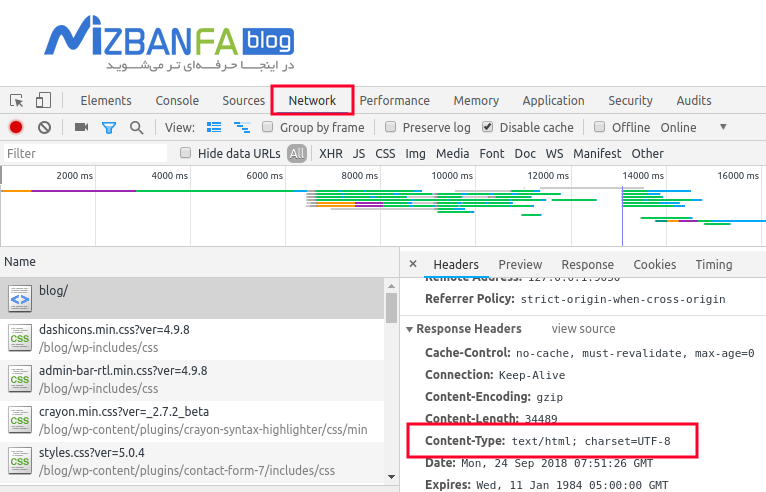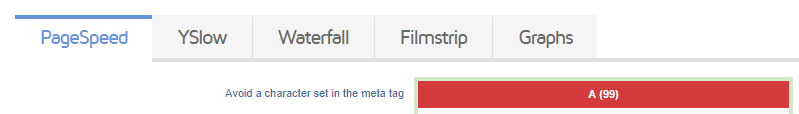Tutorial on how to fix Specify a character set early error in GTmetrix
Another error you may encounter when testing the site’s speed in GTmetrix is fixing Specify a character set early, related to the character set metatag. To fix this error, you need to use the character set metatag as an HTTP request on the site. Send This error is the UTF-8 I discussed in the article on how to fix the Avoid a character set in the meta tag error. You can also use the solutions explained in that article to fix a Specify a character set early error.
In this tutorial, from Hostfa ‘s knowledge base, I will introduce the methods you can use to solve the Specify a character set early problem in GT Matrix. Using this tutorial, you can specify the type of character set on the site. Today, most browsers use this feature well. Apart from this, in HTML5 language, the default mode is on this value.
Tutorial on how to fix Specify a character set early error in GTmetrix
What the character set does on the site is that it is recognized as an international standard, and it solves the issues related to the multilingual information exchange of a site that is already defined. In other words, this international standard specifies how the site’s content should be shown to users depending on the language the browser will recognize. This international standard has several different types, the most used of which is UTF-8, which you must have come across while learning HTML. We come to the beginning of each HTML document and specify the character set for the HTML document in UTF-8 mode with the help of the following code.
<meta http-equiv="Content-Type" content="text/html; charset=utf-8"/>
Now the problem in this field is that it is common in some browsers such as Internet Explorer (version 8 and below); we have to come and use this browser’s header to introduce the character set to optimize the loading time of the site. This metatag is present on all pages in this browser and some other browsers. As the visitor goes to each page, the server checks this item, and after a positive or negative answer is sent, the site will start loading according to this answer. The same issue causes problems in the state on all pages, and finally, we face the problem of increasing the number of HTTP requests, which is better to be specified for the user once from the server side and remain in this state forever.
In most cases, this error is green, and you will not have any problems with it. But if you encounter a problem with this option and it is shown in red, to solve the problem, what you have to do is to send the character set metatag to the user in the form of an HTTP request. That means we have to come and specify this request as an HTTP header using the server language and server type. Then, this mode will be specified on the user’s first visit to the site, and there is no need to send a new request to specify the type of character set again when visiting other pages. You can use the following solutions depending on the language and the server you use.
in PHP language
If you are using PHP language on your site and encounter the Specify a character set early error, you can create this request in the header using the following command.
header("Content-Type: text/html; charset=utf-8");
Apache server
But if you are using the Apache web server, you must include the following code in the htaccess file. Enter.
AddType 'text/html; charset=UTF-8' html
Nginx server
If the language used on your site is something other than PHP, such as asp or python, etc., you must see what type of web server is used before doing anything. If you are using the Nginx web server, you can create this request using the following code in the config section of the server.
more_set_headers -t 'text/html' 'Content-Type: text/html; charset=utf-8';
After you create the request in the header as HTTP, depending on the programming language and server type, check the site again, and you will see that the error fix Specify a character has been resolved, and the Specify a character set early option will be displayed in green in GT Matrix. became