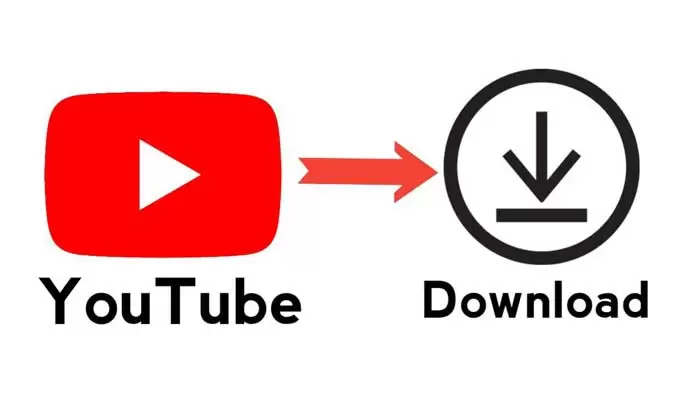Top Best 7 YouTube Video Downloaders for Windows
Today’s world is almost digitalized; one of the most popular things is downloading content from the Internet. Using smartphones and high-speed Internet, downloading movies is no longer brutal! But if you can use YouTube downloader software, you can download YouTube videos on your computer and phone. In the following, we will examine some examples of these programs that are specific to computers.
What are the types of programs that download YouTube?
YouTube download programs allow you to download YouTube videos on your computer. There are various YouTube downloaders available, and they all have different features. Some of them are free, but others must be purchased.
If you want to watch YouTube videos offline or download many videos simultaneously, Idownloaders can help you. However, it is essential to note that downloading YouTube videos is against this site’s terms of service. So, if you are caught downloading a video, your YouTube account may be blocked!
How to download unlimited YouTube videos?
There are various ways to download unlimited YouTube videos. One of the ways is to use YouTube downloader software. These programs are very diverse, but some of the best are included.
Another way to download YouTube videos is to use a video converter. Video converters can be used to download videos from sites other than YouTube. However, they may not be as reliable as YouTube downloaders.
The last way to download unlimited YouTube videos is to record your screen. Screen recorders can be used to record any video, including live broadcasts. Of course, these methods may not be able to register with high quality like some other methods.
The best YouTube downloader software for PC
1-4K Video Downloader software
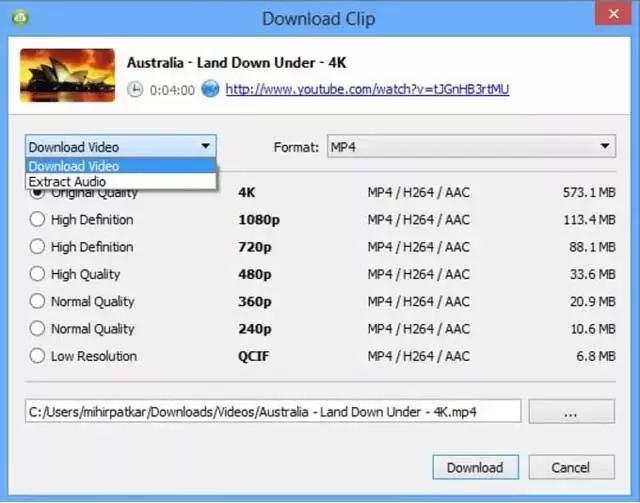
4K Video Downloader is one of the best YouTube downloaders for PC that allows you to download high-quality YouTube videos. This program supports downloading videos in various formats such as MP4, AVI, MKV, etc.
This software is easy to use and has a neat and user-friendly interface. It also has a helpful tutorial that guides you through downloading videos from YouTube.
4K Video Downloader is free software compatible with Windows, Mac, and Linux.
Advantages:
- It is easy to use and has a clear and intuitive user interface.
- It allows you to download unlimited YouTube videos of high quality.
- It also has educational content.
- Available for Windows, Mac, and Linux.
- It’s free.
Disadvantages:
Does not have
2- YTD Video Downloader

YTD Video Downloader is one of the best YouTube downloaders for PC. This program allows you to download videos quickly and easily.
In addition, it has a built-in converter that allows you to convert your downloaded videos to MP4, AVI, WMV, MOV, etc. This makes it easy to watch downloaded videos on any device.
YTD Video Downloader is free and allows you a 7-day trial to try before you buy.
This program is one of the best YouTube downloaders for personal computers. It is also easy to use.
Advantages:
- It is easy to use and has a straightforward user interface.
- It allows you to download unlimited high-quality YouTube videos.
- It is very professional.
- It’s free.
Disadvantages:
does not have
3- iTubeGO
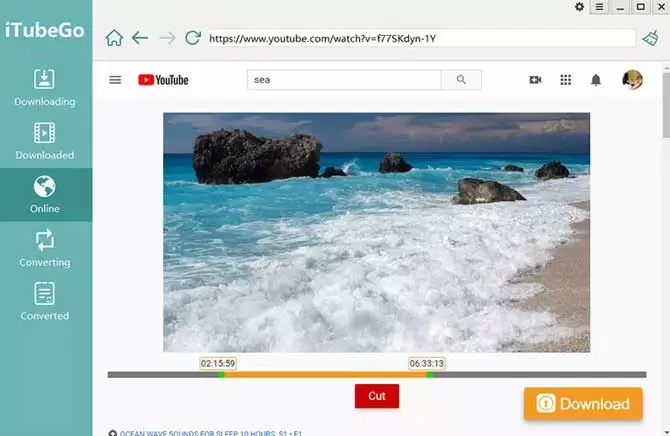
If you want a great YouTube downloader for your PC, iTubeGo is an excellent option. This quick and easy program allows you to download unlimited videos from YouTube. Also, if you want, you can convert videos to MP3 format.
iTubeGo is available for both Windows and Mac. This program is relatively small, so it does not take up much space on your hard drive. And it’s straightforward to use; enter the URL of the YouTube video you want to download, and iTubeGo will do the rest.
If you want an easy-to-use downloader that doesn’t limit the number of videos you can download, iTubeGo is an excellent choice.
Advantages:
- It is easy to use and has a straightforward user interface.
- It can convert and download in different formats.
- It is available for both PC and Android.
- It’s free.
Disadvantages:
does not have
4-Y2mate application and site

The y2mate video download program from YouTube works for any video. It is easy and fast to use and perfect for beginners. Plus, it has many advanced features if you want more control over what you download. This program automatically creates folders for the videos you download, so you can easily find them on your computer after downloading.
Advantages:
- It has a simple user interface.
- It can convert and download in different formats.
- There are various options for downloading.
- It’s free.
Disadvantages:
It is not very popular as other options.
5-FLVTO
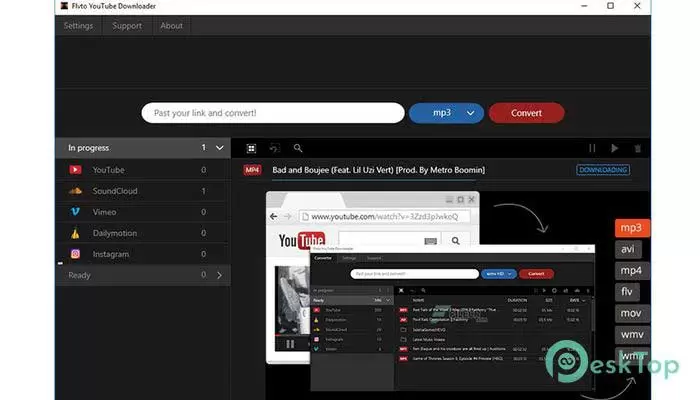
You need to use a program to record the video and transfer it to your computer to download YouTube videos. FLVTO does this for you; its free version is available for everyone. You must run the program, copy and paste the desired video URL, and then save it to your hard disk. The free version only allows you to download 500 MB of videos per month (about 20 videos).
Advantages:
- It has a simple user interface.
- It can convert and download in different formats.
- It’s free
Disadvantages:
The program is not a professional downloader.
6- DVDvideosoft
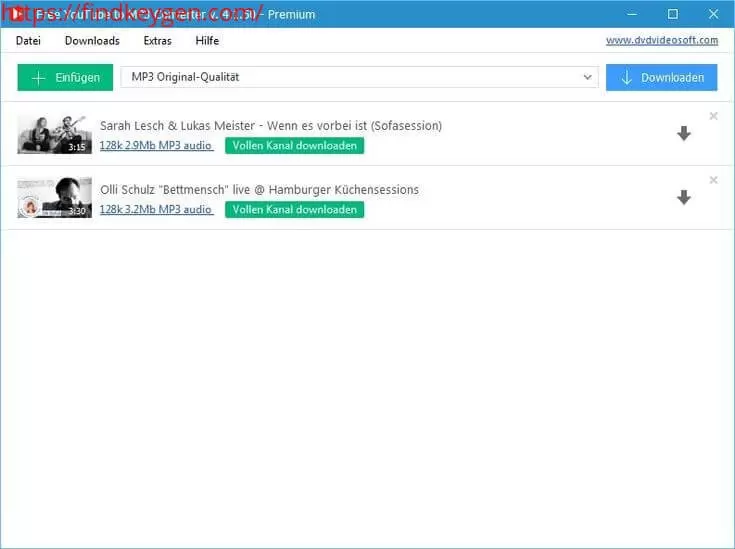
DVDvideosoft is a program that allows you to download YouTube videos from the Internet to your computer. It can also convert them to a format viewed on DVD, iPhone, iPod, and other devices. It is easy to install and use this program. This excellent downloader allows you to download songs in mp3 format for free. You can set custom filters for your searches so that the app finds only the songs you want. This program has a playlist feature and a series of other features.
Advantages:
- It has a simple user interface.
- It can convert and download in different formats.
- Available for Windows and Mac.
- It’s free.
Disadvantages:
does not have
7- KeepVid (website)
Keepvid is a website that allows you to download any video from YouTube. The duration of the video is not necessary; whatever it is, You can download it from this site. You only need to copy the URL and paste it into the website. On the main page of this site, there is a search bar where you can type the keywords you want.
Keepvid is a free online video downloader that can download unlimited videos from . This site supports downloading movies in most formats, such as MP4 and FLV. Its best feature is that it does not require any software or codecs.
Advantages:
- It has an easy user interface.
- It quickly downloads videos from YouTube to the computer.
- It does not require any registration or login.
- It downloads movies in different formats and resolutions.
Disadvantages:
Does not have