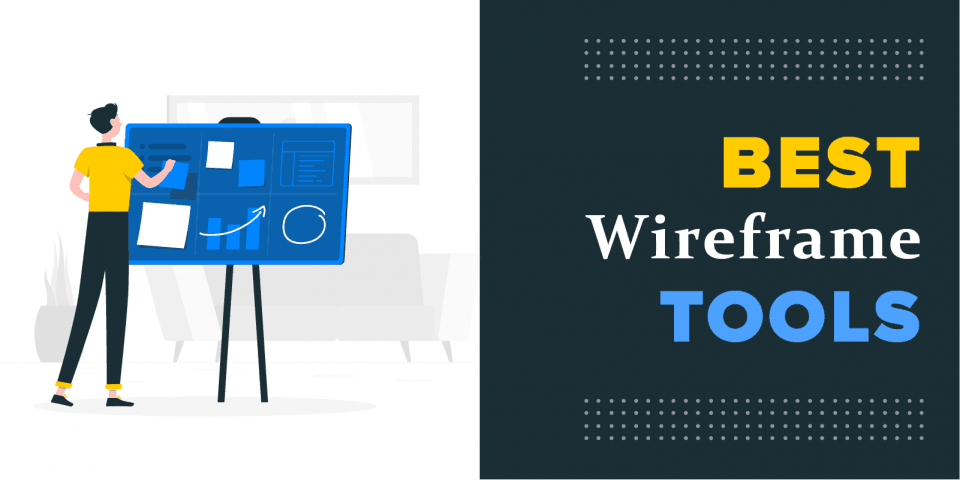Top 5 Wireframes tools that you need to use in 2021!
Wireframe tools are ideal for mobile and web apps, dashboards, interfaces, and website design. A wireframe is the skeletal framework of a website; tools help in the visualization of this framework. In a project, UI/UX designers, business analysts, visual designers, and senior developers create wireframes.
Also wireframes aim to show the main functionality or behavior and not the page’s formatting or graphics. But the main elements of a wireframe are information design (i.e., the placement and prioritization of information), navigation design (links, relationships between pages, etc.), and interface design (making it easy for users to interact with the website content).
But the Wireframe tools we are going to look at the cover all the above elements efficiently and easily.
What Makes for a Good Tool?
A wireframe is essentially a prototype or a mock-up of the actual screen. A wireframe tool should produce a mock-up that is closest to what the actual design should be. Here are some questions to consider before selecting a wireframe tool for your project:
- Well-designed UI: Is the user experience good? Are the users able to find the required contents and links easily? Are they able to navigate smoothly?
- Unique features: what are the additional features the tool provides? For example, are there any interactive elements? Does the tool provide collaboration features like adding comments, attaching files, etc.? Can we easily move or drag and drop the elements to create wireframes quickly? But can we integrate it with other tools? Can we convert the wireframes to presentations easily for the clients to view?
- Learning curve: Is the tool easy to master? Is the documentation exhaustive, and is the community vibrant and responsive? How about the technical support?
- Value for the money: if it is a paid one, is it worth the money? Can we create different types of wireframes, like low-fidelity and high-fidelity ones? Is the pricing flexible?
Top Wireframe Tools
We have included a comprehensive list of free and paid tools, which is otherwise a very daunting task to do (there are just so many out in the market!).
1. Microsoft Visio
The most intuitive and sought-after tool for creating flowcharts, floor plans, organization charts, and much more, Visio has taken its place as the best wireframe tool for any diagrams. You can create complex data center architectures, IT diagrams, network diagrams, server diagrams, network documentation easily and quickly. But Visio also offers analytics for budgeting and headcount, thus helping you keep track of the organization’s staff directory. Also it comes with a free trial and monthly or annual subscription. You get it as a part of the Microsoft 365 suite as well.
Highlights
- Easily integrated with PowerBI to generate dashboards for powerful data insights.
- Also excel data can be visualized easily using Visio.
- Easy data linking to various data sources and customized visualizations.
- Real-time updating of flowcharts when data changes.
- With collaboration with different teams to get collective insights and business decisions from all stakeholders in one place.
- But using the Microsoft Visio Viewer, anyone can view the MS Visio drawings on the IE browser itself.
Pricing
Apart from the free trial, Visio offers four types of plans:
- Visio Plan 1 with limited features for $6/month or $5/month with annual billing.
- Visio Plan 2 with more advanced features for $18/month or $15/month when billed annually.
- The standard license for 1 PC at $280.
- Visio Professional license for 1 PC at $530.
2. FluidUI
fluid is an excellent wireframe tool for both mobile and web prototypes. It is easy to use and intuitive and creates prototypes in minutes. You can create both low and high-fidelity type apps on web platforms and other Android and iOS devices. It has many features like cloud access, integrated widgets, interactive linking and zooming, collaboration tools, etc. Since it is cloud-based, you can save your work immediately and share it with anyone you want.
Highlights
- There are plenty of (more than 2000) pre-built UI kits for the material design that enables faster prototyping.
- Also you can link your prototypes visually and access them anywhere using the app or the browser.
- But Test the prototypes easily anywhere using your mobile or any handheld device.
- Also Sharing changes across the team instantly, and ideas can be generated and implemented parallelly through live video calling.
- It also Supports unlimited users and prototypes.
- Top companies like Google, LinkedIn, eBay, Dell, and much more use FluidUI for prototyping.
Pricing
Three different plans are depending on your requirements:
- Solo with limited features at $8.25/month or $99/year.
- Pro where you can share your work with the team, and they can add comments, available at $19.08/month or $229/year.
- Team to collaborate on projects in real-time and unlimited access features at $41.58/month or $499/year.
3. InVision Freehand
Other than being a powerful mockup tool, InVision is also very interesting and fun to work with. Since you can draw with a free hand, the tool allows you to showcase your skills just the way you want fully. Moreover, using the shared online whiteboard, the entire team can collaborate and work together in real-time. You can integrate freehand with toolsets like Microsoft Teams, Sketch, and Photoshop. There are plenty of templates, whether it is a stand-up, a brainstorming session, an icebreaker meeting, a retro meet, or anything else.
Highlights
- The free version itself comes with many features for creating quick prototypes for any product or meeting.
- Cloud-based design.
- Very smooth collaboration experience that takes minimal time and is hassle-free, giving more time for discussing ideas
- Teams can capture feedback throughout the product design process through mobile devices or browsers.
- Easy to use, no learning curve.
- Features like varied colors and opacity using line tools help create varying levels of connection and categorize ideas and other writings.
- Freehand is like an infinite digital canvas, much suitable for low to medium fidelity designs that can be integrated with other advanced presentations and design tools.
Pricing
There are three different plans:
- Free for beginners and small teams where you have access to 3 documents and unlimited freehand.
- Pro for cross-collaborative teams with unlimited documents, collaboration, and Design System Management (DSM) for $7.95/month/per user with annual billing or $9.95 when billed monthly.
- Enterprise for advanced features like DSM and team management and security features for bigger projects and organizations. Enterprise version cost is customized and depends on the individual/organization demands.
4. Miro
An online collaborative whiteboard platform for many people in a team together. But you can add unlimited team members and can access three boards for free. You can sign in with Slack, Google, Office 365, or Facebook account to access the free version. Also miro helps with brainstorming, research, design, wireframes, strategic planning, agile workflows, and sprint planning, visual mapping, and diagrams to enhance productivity to a new level. But since there are more distributed teams now, Miro is enabling teams to work together more efficiently.
Highlights
- With a plethora of pre-built templates, users can create their templates and smart frameworks as well.
- Many utility widgets like a freeform pen, smart drawing, sticky notes, arrows, etc.
- Enables asynchronous and synchronous collaborations through embedded video, chats, comments, and easy screen sharing and presentations
- Centralized and standardized communication for remote teams to speed up cross-functional work
- Voting, timer, screen-share, etc., enable the team to make effective use of time and improve thoughts’ flow.
- Provides enterprise-level security and privacy and advanced controls for better administrative management
Pricing
Miro offers many plans:
- Free with access to 3 editable boards, core integrations, pre-defined templates.
- Team for $8/month/member billed annually or $10 if billed monthly, with unlimited boards, private board sharing, custom templates, Jira and Confluence integrations, remote meeting toolkit.
- Business at $16, ideal for bigger teams of more than 20 members, with full functionality, Single Sign On (SSO), external editors, etc.
- Enterprise at custom pricing is ideal for companies looking for enterprise-grade workflows, controls, integrations, and support.
5. Adobe XD
Adobe XD are an ocean of tools and templates for UI and wireframe design and are considered one of the best tools for mock-ups and prototyping. Also features like cardboards, 3D transform, multiple artboards, bootstrap style grids, reusable components like buttons, cards, etc., contextual layer panels, and most importantly, integration with other Adobe suite of products makes it a perfect choice for creating interactive prototypes. But it is vector-based and suitable for both web and mobile-based apps.
Highlights
- Available for both Windows and iOS, but supports Android versions for mobile view.
- Supports interoperability, i.e., you can open files from other Adobe products like Photoshop, Illustrator, Sketch, and After Effects with password protection for security.
- Responsive resize so that the content is automatically adjusted depending on the device used.
- Supports external plugins to add more features
- Easy to flip static designs into interactive prototypes, adding animations and test the same across devices
- Also Built-in sharing tools to get quick feedback.
Pricing
There are two types of plans – individual and business.
- Also individual plans have three variations – the starter plan for personal use is free. But the Single app XD for small teams and professionals is for $9.99/month. You can also take up the 20+ All Apps package that includes Photoshop, Illustrator, After Effects along with XD and is priced at $52.99/month
- The business plan has two variations – for medium and small teams, you pay $22.99/month, and the full-fledged suite with all Apps costs $79.99/month.