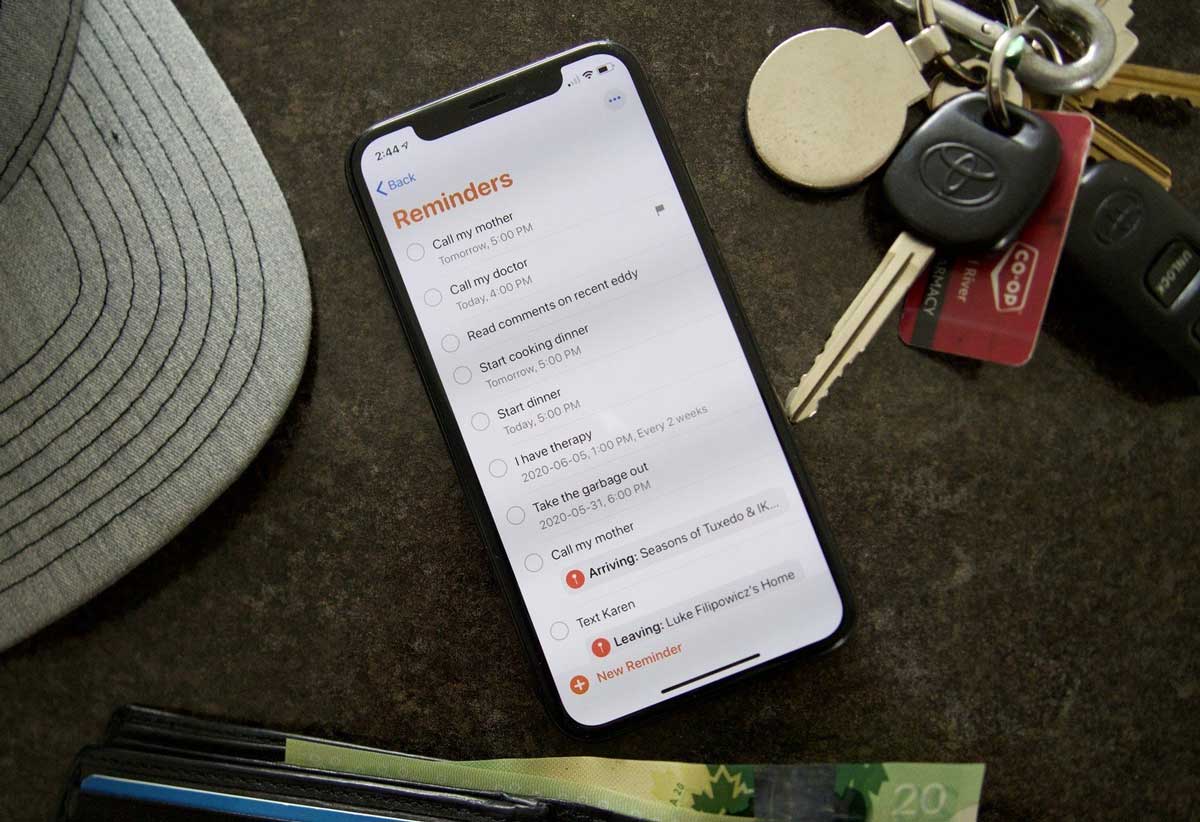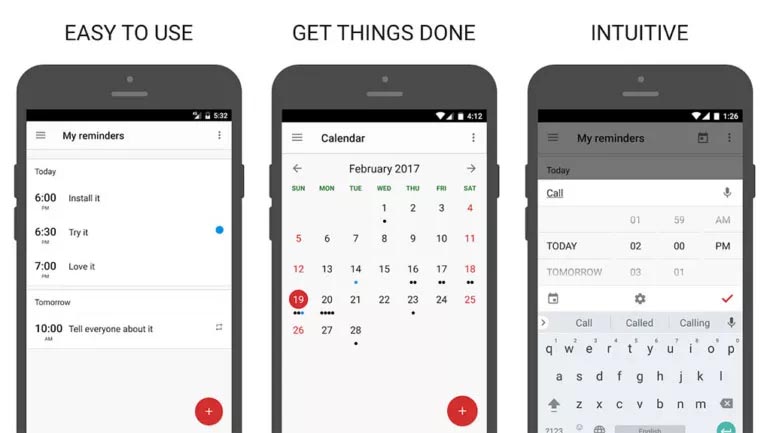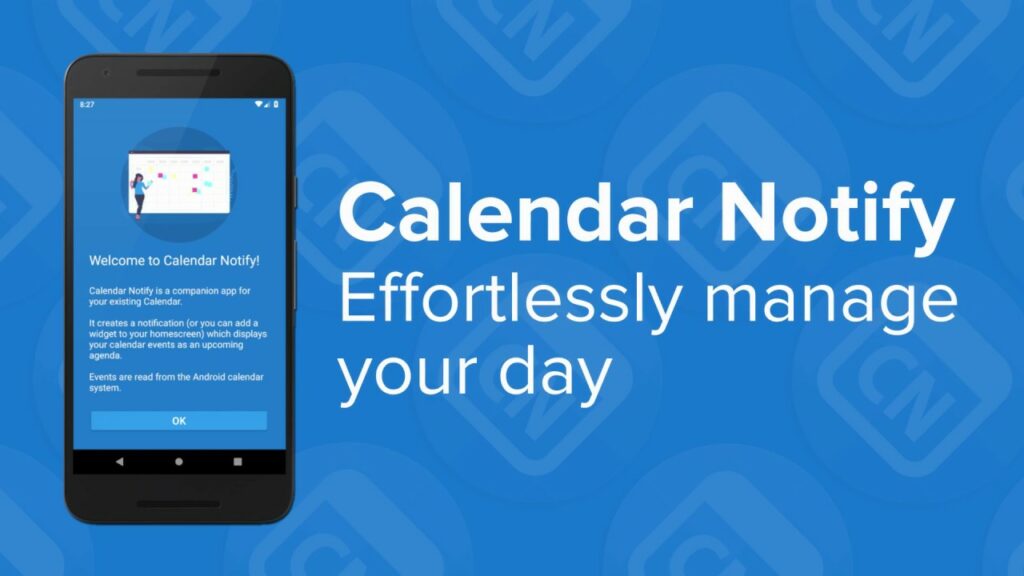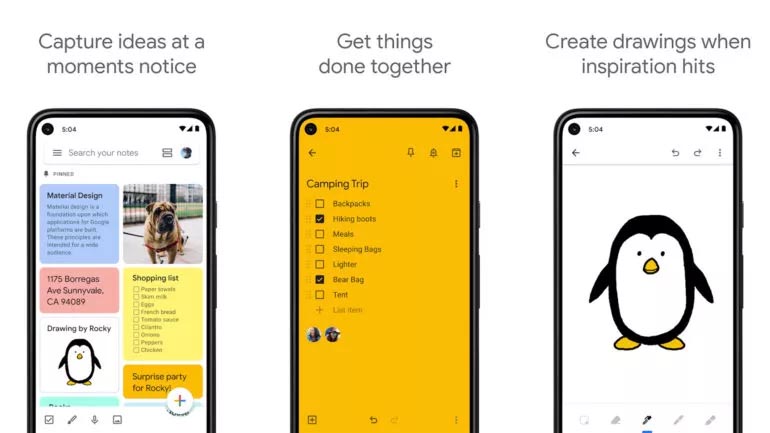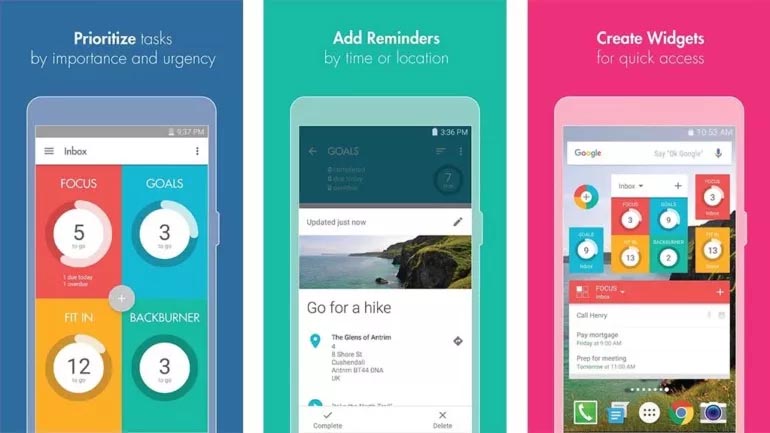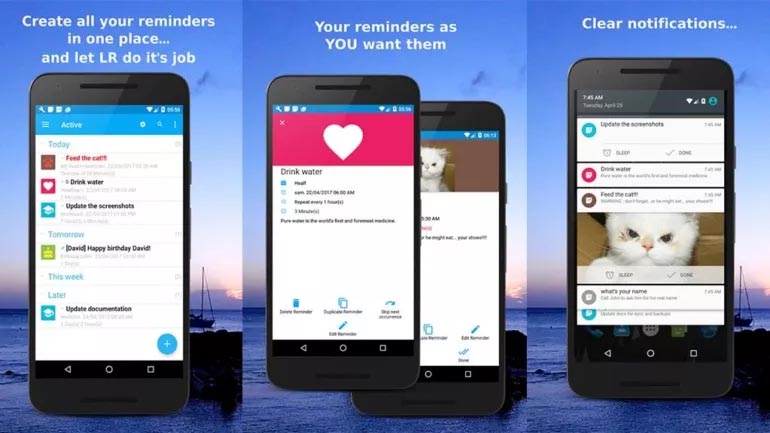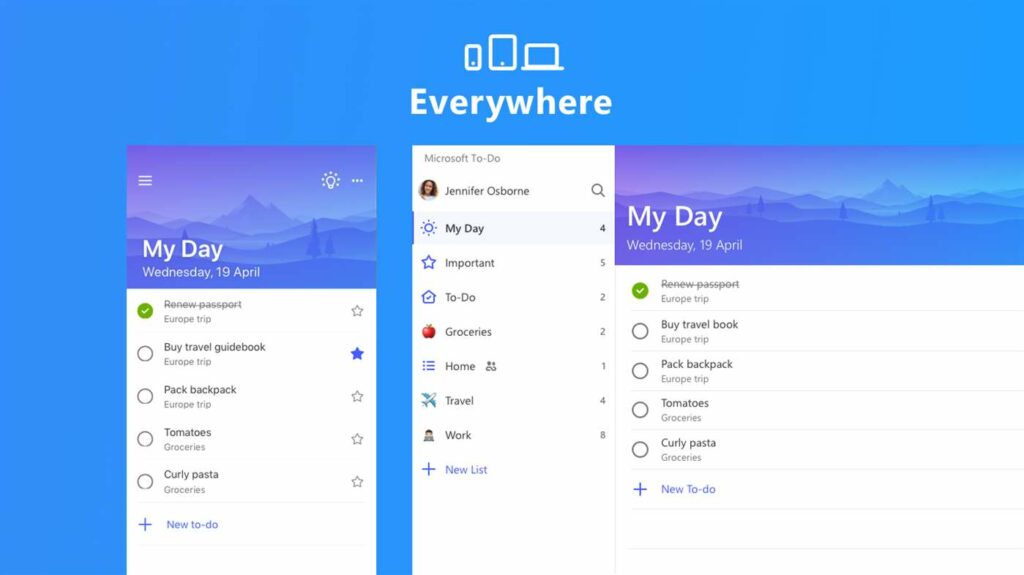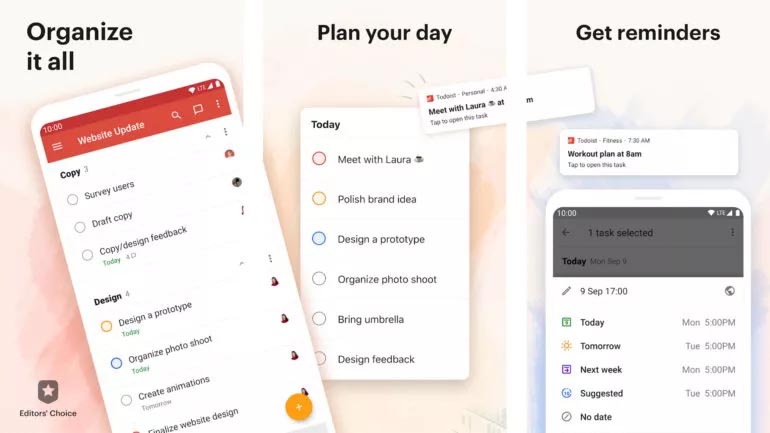Toolbox: 9 Top Reminder Apps For Android And iOS
The Preoccupations Of Today’s Life Have Made Distraction One Of The Main Problems Of People. To Solve Such A Problem, Using A Reminder Application Can Be Very Useful.
There are a lot of reminder apps available for mobile. Many calendars or note-taking apps offer similar capabilities for remembering different things in different ways.
The breadth and variety of such applications have made it difficult for users to choose the best reminder app. The following are a few of the top ones, each of which can meet different needs.
Bz Reminder
The BZ Reminder app is straightforward to use; All you have to set a reminder, and the app will do it on time. Although the number of features in the app is not very large, they are very user-friendly. Users can choose different colors for different tasks to make them easier to organize. Support for Android Wear and the ability to set intermittent reminders are other key features. The program is also equipped with a simple widget and calendar.

- BZ Reminder
- Price: Free (with in-app payment)
- Manufacturer: Atlas Profit Incorporated
- Operating system: Android and iOS
- Size: 5.8 and 87.8 MB
Download
Calendar Notify
Calendar Notify is an advanced calendar application that also has a reminder feature. The calendar inside it syncs with Google Calendar, and the user can use both simultaneously. The app widget offers many possibilities for personalization and can be added to the home screen to overview upcoming events. Its user interface is simpler than Google Calendar, and the user has more control over it.

- Calendar Notify – Widget, Lock, and Status bar
- Price: Free (with in-app payment)
- Manufacturer: Codebit Labs Pty Ltd
- Operating system: Android
- Size: 7.6 MB
Download
Google Keep Notes
Google Keep Notes is one of the best note-taking apps on Android. Users can easily share notes and add audio, video, and video to them. The in-app reminder feature is relatively simple and can be set to display alerts at a specific time or place. For example, you can set your shopping list to be reminded when you go to the store. The title is not only a reminder app but can also be used to create a to-do list.

- Google Keep – Notes and Lists
- Price: Free
- Manufacturer: Google LLC
- Operating system: Android and iOS
- Size: 13 and 104 MB
Download
Keynote
Keynote has tried to combine the expected features of a reminder app with a live background. Users can place their notes on the home screen so that it is always in front of their eyes for reminders; As a result, there is no need for a separate widget or alarm setting for reminders. It is easily possible to write notes on blank backgrounds or current wallpapers.

- Keynote – Wallpaper Notes
- Price: Free (with in-app payment)
- Manufacturer: Shafik Ismail
- Operating system: Android
- Size: 5.4 MB
Download
Ike
Ike is known as a unique reminder application that uses the Eisenhower Priority Matrix. The user must define their to-do list within the application and assign a degree of importance to each. Then the process of prioritizing tasks is done by the program. Its peripherals such as reminders, widgets, notes, and personalization-related features are customized. Most of the people’s basic needs are covered by this app, and working with it is also fun. In the professional version, all additional widgets, skins, and features are available to the user.

- Ike – To-Do List, Task List
- Price: Free (with in-app payment)
- Manufacturer: Pocket Universe, LLC
- Operating system: Android
- Size: 6.3 MB
Download
Life Reminders
The Life Reminders app is another simple reminder that allows you to define tasks with a set deadline. Sending text messages or making voice calls can also be among the tasks, and the program will remind them when needed. It is possible to set daily, weekly, and monthly rotation periods for tasks. The material design language can be seen inside the app, which has made the user interface eye-catching. Support for seven languages is another important feature.
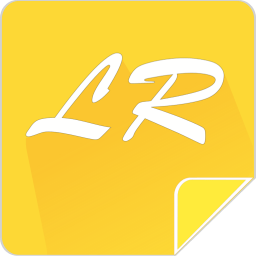
- Life Reminders
- Price: Free (with in-app payment)
- Manufacturer: Cameleo tech
- Operating system: Android
- Size: 11 MB
Download
Microsoft To-Do
As the name implies, Microsoft To-Do has a to-do list application that allows cross-platform between different Windows devices. Users can also share tasks, which is useful for sharing among friends or colleagues. The ability to set intermittent tasks, reminders, and notes are other features of the program.

- Microsoft To-Do: List, Task & Reminder
- Price: Free
- Manufacturer: Microsoft Corporation
- Operating system: Android and iOS
- Size: 20 and 69.8 MB
Download
TickTick
The TickTick app is another to-do list app that offers a variety of capabilities. Its most important features are defining reminders, periodic tasks, widgets, personalization, and calendar. It is possible to sync app data between multiple devices and is a good option in work environments. The material design user interface has also contributed significantly to its better appearance. The free version seems to be enough for personal and casual use, while the Pro version, priced at $ 28 a year, is more suitable for businesses.

- TickTick: ToDo List Planner, Reminder & Calendar
- Price: Free (with in-app payment)
- Manufacturer: Apps Limited
- Operating system: Android and iOS
- Size: 21 and 399 MB
Download
Todoist
Todoist allows you to create to-do lists on mobile, PC, and browser. In addition to the mobile application, a standalone version has been released for computers. Its browser plug-in can also download from the Chrome Web Store; As a result, data synchronization between different devices is easily possible. Unfortunately, its reminder feature can only use in the premium version. The subscription fee for the app is $ 29 per year, but fortunately, the media version can download from unofficial sources.

- Todoist: To-Do List, Tasks & Reminders
- Price: Free (with in-app payment)
- Manufacturer: Doist Inc.
- Operating system: Android and iOS
- Size: 13 and 101 MB
Download