The Difference Between Intel H, P And U Series Laptop Processors
Intel Processors Have Suffixes To Differentiate Between The Working Class Of These Cpus, And The User Can Understand The Difference Between Intel Laptop Processors.
In this article, we will discuss the differences between Intel H series laptop CPUs، Pand Utobe can understand what each processor is designed for at a glance.
Intel is one of the largest manufacturers of computer processors in the world. This company is one of the leading players in developing computer and laptop technology. It has a long and tumultuous history in the processor or CPU

The importance of choosing the suitable processor for the user’s needs
Since the CPU plays a vital role in the system’s overall performance, paying attention to it when buying a laptop is critical, just like a desktop computer. Therefore, before buying, consider the suitable processor according to your needs.
If you expect everyday things like web surfing, texting, watching movies, and checking the news from your laptop, then regular processors will handle these tasks, and you don’t need to get involved in technical details. But if you are creating content or are interested in playing graphics-heavy games, choose a powerful processor with many high-speed cores and look at your budget.
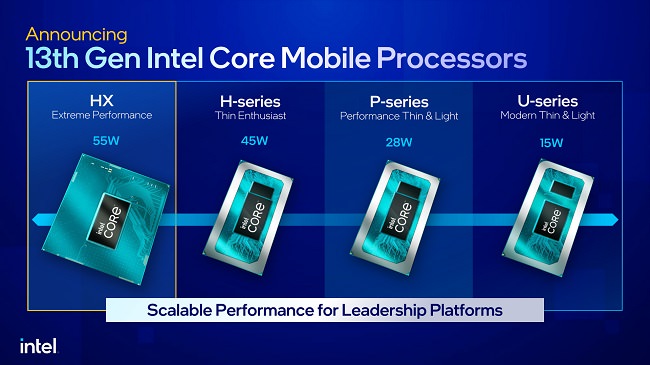
As mentioned, choosing the suitable processor for a laptop depends on various factors such as your needs and budget, the type of use (for example, gaming, general service, rendering tasks, etc.), and other hardware components of the laptop.
Depending on the type of processor, Intel uses four different suffixes to identify the working class of the processor, which are indicated by the letters HX, H, P, and U, respectively. These suffixes are used to label working classes, from high-end and gaming to low-consumption and economical type, and they specify the difference between Intel laptop processors.
In the rest of this article, we will look at the naming system of Intel laptops, and the specifications of each series of processors in different work classes. Finally, we will check the difference between Intel’s P and U series processors.
By reading this article, we hope you, dear users, can easily understand the meaning of the suffix at the end of the name of Intel laptop processors and compare the power of H, U, and P series laptop processors.
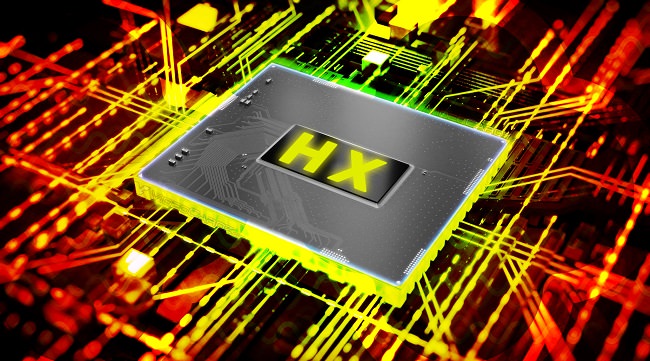
Technical specifications and features of HX series processors
The naming system of Intel laptop processors changed in May 1401, and this technology giant introduced its new series of laptop processors with the HX suffix, the most powerful processors in the Intel mobile product group. These processors have high-level capabilities and can be used in portable devices’ content production, work, entertainment, and gamingo. The HX series of Intel laptop processors are suitable for the needs of professionals and designers and provide them with more bandwidth for faster data transfer.
According to Intel, the first series of HX processors, released with the number of cores and support for more RAM capacity in the 12th generation, have at least 64% better performance in multi-core processing than the previous generation HK series.
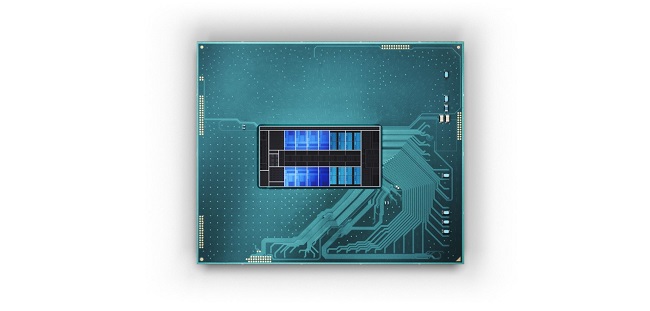
This superiority and difference of Intel HX series laptop CPUs are achieved due to the optimal use of Intel’s Thread Director technology. They can bring robust and optimal performance to the user so that this processor series can be used for a wide range of applications, from gaming and design to administrative and office affairs. While HX series processors are available in three families, Core i5, Core i7, and Core i9, with different numbers of cores and capabilities and can meet the needs of other users, laptops that use the Core i9 model will be an ideal choice for gamers.
One of the most essential features of HX series processorsIntel can refer to the following:
- Up to 16 processing cores, including eight large and eight low-power cores with 24 threads with a processor base consumption (PBP) of 55 watts.
- Support for x16 PCIe Gen 5.0
- The first series of unlocked laptop processors with the possibility of overclocking and reaching a power of 157 watts
- Support DDR5 RAM up to 128 GB with a maximum frequency of 4800 MHz and DDR4 RAM with a frequency of 3200 MHz with error correction (ECC).
- Benefiting from 18 to 30 MB cache memory
- The maximum frequency of the graphics processor is 1.55 GHz
- Using Intel’s WiFi 6/6E technology to improve the speed of wireless communication and access to the 6 GHz band
- Thunderbolt 4 support
Thanks to more cores and new technologies, Intel’s HX series processors have the best performance among other chips of this company in laptop devices. They can meet all the needs of gamers and professional content producers like desktop computers.

However, all this power is not without cost. To get laptops equipped with HX series processors, you must shake your pocket and deal with the device’s heavy weight and large volume. Also, plan always to carry your laptop. You should be careful in buying such appliances because you will need a power outlet regularly to power these energy-hungry behemoths. However, these disadvantages don’t seem to be something that professional gamers and content creators are too concerned about.
Since the release of HX series processors, several manufacturers have used them in their products, the most important of which is Asus’s ROG Strix Scar 17 SE gaming laptop, Gigabyte’s Aorus 15X/17X, MSI’s GT77 Titan, Lenovo’s Legion 7i, Dell’s Precision 7770 and HP Omen 17 pointed out.
Technical specifications and features of H series processors
H seriesIntel processors are among other products widely used in large laptops and gaming and can be used for design and content production applications. The difference between Intel H series laptop processors and other cases is its commendable overclocking, graphics, and favorable communication capabilities.
The 11th generation of laptop above processors, which Intel claims have the same level of performance as their desktop models, were equipped with a maximum of 8 processing cores and 16 threads. These numbers have increased to 14 seats (6 large cores and eight low-consumption cores) and 20 lines in the 12th generation. Whose maximum frequency reaches 5 GHz. In addition, the H series of Intel processors can use 20 PCIe Gen 4.0 lanes directly, which supports eye-catching graphics with 4K resolution and excellent storage speed.

Other notable features of this series include overclocking with Intel’s complete Adaptix™ Technologies package and Killer™ WiFi 6/6E wireless connection, which increases WiFi speed by three times and reduces latency by 75%.
Among the most critical specifications of Intel H series processors, the following can be mentioned:
- The possibility of overclocking and reaching 115 watts of power with Turbo Boost technology and achieving a frequency of 5 GHz
- Support for DDR5 RAM with a maximum frequency of 4800 MHz and LPDDR with a maximum frequency of 5200 MHz and the possibility of supporting DDR4 and LPDDR4x RAM with f200 and 4267 MHz. frequencies
- Benefiting from 12 to 24 MB cache memory
- Built-in GPU with a frequency of up to 1.45 GHz
- Using Intel’s WiFi 6/6E technology to improve the quality of wireless communication and access to the 6 GHz band
- Thunderbolt 4 connection support
Like their godfathers of the HX series, Intel’s H series processors have commendable performance. They are suitable options for programmers, designers, and gamers, with more efficient energy consumption and charging. However, to buy this series, you should not expect a thin and light device because the higher power of the H series chips means more volume and more heat generation, which forces manufacturers to use large cooling systems. It would be best to prepare yourself for regular charging of H-series laptops.
 Asus ROG Flow Z13 powerful laptop with Intel H series processor
Asus ROG Flow Z13 powerful laptop with Intel H series processor
Laptops like Acer Predator Helios 300, ASUS ROG Flow Z13, Dell Alienware x14، Omen 16HP, Lenovo Legion 5i Pro, and MSI Raider GE76Among the latest and most potent devices released with 12th generation H series processorsIntel and
Technical specifications and features of P series processors
In the next stage of the naming system of Intel laptop processors, we reach the P series processors, which are focused on reducing consumption, but still try to provide adequate power and performance; Unlike HX and H series, the P series is usually used in light and slim laptops. The 28-watt P series processors, which are available in the 12th generation Core i3, Core i5, and Core i7 models, are equipped with 10 to 14 processing cores and up to 20 threads, in the most potent example, six large cores and eight low-power cores with a maximum frequency of 4.8 GHz has been used. Also, Intel’s mid-range chips benefit from PCIe Gen 4 communication standards.
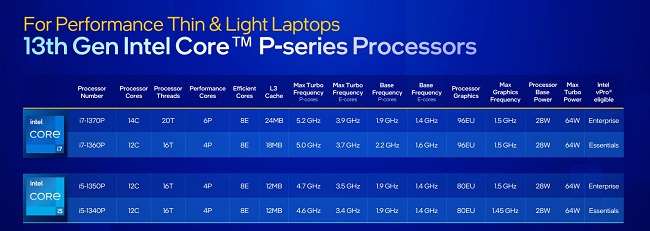
One of the most essential features of P series processorsIntel can refer to the following:
- Having Turbo Boost Max 3.0 technology and the possibility of increasing the power to 64 watts and reaching a frequency of 4.8 GHz
- Support for 128 GB DDR5 and LPDDR5 RAM with a maximum frequency of 5200 and 4800 MHz and DDR4 and LPDDR4 RAM with a maximum frequency of 3200 and 4267 MHz
- Benefiting from 12 to 24 MB cache memory
- Achieving a maximum GPU frequency of up to 1.45 GHz
- Benefiting from WiFi 6E technology and increasing the quality and speed of wireless communication
- Thunderbolt 4 support
Perhaps, Intel’s P series processors can be considered a balanced combination of the H and U series, which, in addition to having more suitable energy consumption compared to the H series, enables the production of finer products and can meet most users’ everyday needs. In other words, P series processors have been introduced to fill the gap between Intel H series and U series laptop CPUs.
Although you can’t expect to run graphic games or heavy rendering from the P series processors, with a bit of patience, you can use them for daily work, office work, or even entertainment and not worry about the weight of the laptop.
 Samsung Galaxy Book2 Pro laptop with P series low-power processor
Samsung Galaxy Book2 Pro laptop with P series low-power processor
As an example of the products of this series, we can mention slim and comfortable laptops such as Dell’s XPS 13 Plus, LG’s Gram 17, Lenovo’s ThinkPad X1 Yoga Gen 7 and Lenovo’s Yoga 9i, Acer’s Swift 5 and Samsung’s Galaxy Book2 Pro, all of which have second-generation processors. They used Intel’s P series.
Technical specifications and features of U series processors
Intel paid attention to those interested in ultra-light, small, and low-power laptops like other users. It tried to meet their needs by supplying 12th generation U series processors in 9 and 15 watts. Currently, the mentioned processors are the most energy-efficient Intel mobile processors, which can save you from recharging the battery for hours with optimal energy consumption. The main difference between Intel U series laptop processors and others is deficient energy consumption.
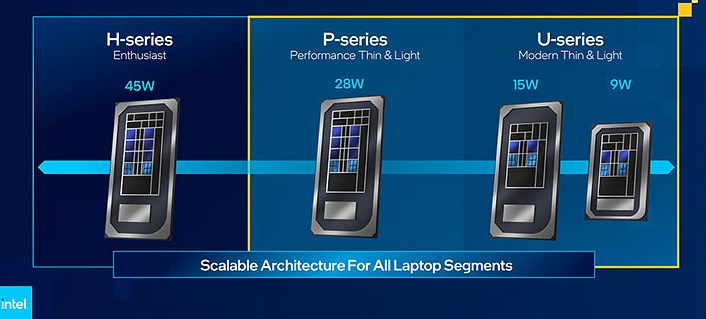
The difference between Intel’s P and U series processors is using more low-power cores than the U series. The U series comes with a maximum of 10 processing cores and 12 threads, and in more powerful chips, we see a combination of 2 large cores and 8eightlow-consumption cores, which reach 4.8 GHz clock speed with Turbo Boost. It should be noted that the communication standards of the 15-watt U series models are similar to the P series, which include two PCIe Gen 4 lanes and 12 PCIe Gen 3 lanes, but the 9-watt model only benefits from one PCIe Gen 4 lane along with 10 PCIe Gen 3 lanes.
One of the most essential features of U series processorsIntel can refer to the following:
- The possibility of automatic overclocking of the processor using Intel’s Turbo Boost technology and increasing the power to 55 and 29 watts and achieving a speed of 4.8 GHz
- Support for 4th and 5th generation DDR and LPDDR RAMs with a maximum capacity of 128 GB in the 15 W models and only LPDDR4 and LPDDR5 with a total of 64 GB in the 9 W models.
- Using 8 to 12 MB cache memory
- Achieving a maximum GPU frequency of 1.25 GHz in 15 W models and 0.95 GHz in 9 W models
- Benefiting from WiFi 6E technology and increasing the quality and speed of wireless communication
- Thunderbolt 4 support
As we said, the U series is the younger brother of Intel’s laptop processor series. These series are ideal options if you constantly travel or hate carrying heavy and clumsy laptops. The mentioned low-consumption chips can save you from recharging your computer and having the adapter for hours. However, you should consider buying laptops equipped with P series processors to run graphic games or use content creation and design software. Revise.
 Dell Latitude 13 7330 laptops with U series low power processor
Dell Latitude 13 7330 laptops with U series low power processor
Dell Latitude 9430 laptops and Lat, latitude 13 7330, Elite Dragonfly Folio 13.5 G3 HP, Lenovo ThinkPad X1 Carbon G1and Microsoft Surface Pro 9Among the devices are the newer U series processors they use Intel.
As mentioned, Intel laptop processors have been launched in four separate series, starting from the powerful HX series. U p to the low consumption U series is different. While the HX series is a unique choice for gamers and designers and is sed in giant devices, the H series can still meet many needs of content producers and computer game enthusiasts with less consumption. Also, the P series and UThose in the following category are usually used in thinner laptops with lower power consumption. In the table below, you can briefly compare the performance and applications of these four series:
Processor model extension |
suffix meaning |
Laptop type |
The number of cores |
Core type |
The frequency of powerful cores |
Base TDP power |
SoC internal graphics processor |
portability |
Function |
|---|---|---|---|---|---|---|---|---|---|
| HX | Unlocked | Gaming, workstation | 8 to 24 | P-colors و E-colors | up to 5.6 GHz | 55 mouths | Intel® UHD for 13th Gen1 | Down | Top |
| HK | Unlocked | Gaming, workstation | 6 to 14 | P-colors و E-colors | up to 5.4 GHz | 45 mouths | Intel® Iris® Xe Graphics eligible | Down | Top |
| H | High-Performance Graphics | Gaming, workstation, content production | 4 to 14 | P-colors و E-colors3 | up to 5.4 GHz | 35 to 45 watts | Intel® Iris® Xe Graphics eligible | medium | Top |
| P | Integrated Graphics Controller | Mobile, workstation, content production, gaming | 4 to 8 | P-colors و E-colors | up to 4.6 GHz | 28 to 45 watts | does not have | medium | medium |
| U | Ultra-low Power | Light and thin, ultrabook, convertible, Chromebook, education, IoT, Embedded | 2 to 8 | P-colors و E-colors | Up to 4.8 GHz | 7 to 28 watts | Intel® Iris® Xe Graphics eligible | Top | medium |
Conclusion
As mentioned, the naming system of Intel laptop components includes letters indicating the features and differences of Intel laptop CPUs. After examining the characteristics of HX, H, P, and U series processors, this article explained the difference between Intel laptop processors. We showed what type of laptop and user suitable for each series.
In short, HX and HK series are designed for gaming laptops and professional applications and have high processing power and speed. These processors can overclock and use the relatively powerful Iris Xe internal graphics. These processors suit users looking for the highest performance in heavy games, content creation software, and professional applications.
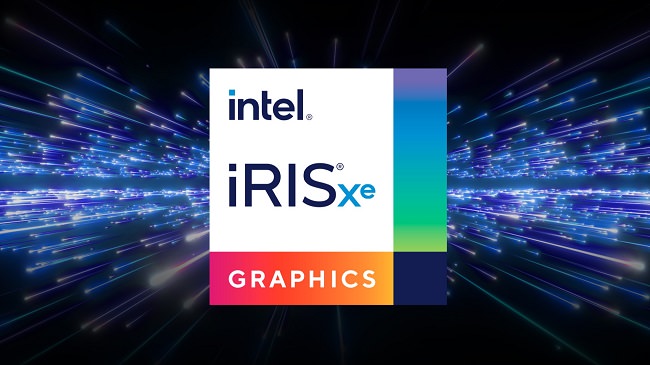
The H series is also designed for gaming laptops and professional applications, but its power and speed are lower than the HX and HK series. These processors cannot overclock, but they support Iris Xe graphics.
These processors are suitable for users who are looking for higher performance in light games, content creation software, and general applications.
P series is designed for general-purpose laptops and has moderate power and speed. These processors do not have overclocking capabilities and internal solid graphics. They suit users looking for good performance in office software, mid-level design, and other mid-range applications.
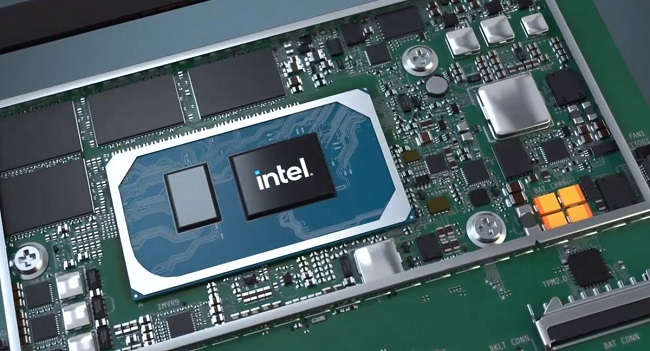
U series is designed for light and portable laptops and has lower power and speed than other models. These processors cannot overclock, but they support Iris Xe graphics. These processors are suitable for users looking for average performance in everyday applications such as web browsing, email, watching movies, music, and other light applications.
We hope this article will help you understand the meaning of the suffix at the end of the name of Intel laptop processors and finally choose the suitable processor for your laptop after comparing the power of H, U, and P series laptop processors. Please let us know in the comments section. If you have any comments or suggestions
Frequently Asked Questions
Which processor is better, U or H or P?
Choosing the suitable processor for a laptop depends on various factors such as needs and budget, application, and other hardware components H seriesIntel processors are usually used in powerful gaming laptops. Intel’s P-series processors are focused on reducing consumption but still trying to provide decent power and performance. Finally, U series processors have been introduced for ultra-light, small, and low-power laptops.
What is the difference between Intel U and H laptop CPUs?
This article mentions that H-series processors are used for high-end gaming laptops. In contrast, U-series processors focus on reducing consumption and creating less heat in ultra-thin and thin laptops.
What is the difference between i7 U and H?
Suppose you are constantly traveling or hate carrying heavy and clumsy laptops. In that case, U series processors are ideal options for you, in contrast to Intel’s H series processors, which provide the user with commendable performance overclocking and the highest level of performance.
Is the Intel P series better than the U series?
Intel U series processors are suitable for people constantly on the go, for whom longer battery life is particularly important, and device performance is their next priority. In contrast, P series processors are a balanced option that provides high performance and optimal energy consumption.
What is the difference between Intel’s U and P processors?
Intel’s P series processors are a balanced combination of the H and U series, which focus on reducing energy consumption while still providing high-level performance to the user. Meanwhile, the U series is the most energy-efficient Intel mobile processor, saving you from recharging the battery for hours with optimal energy consumption.
What is the difference between the i7 1260P and the i7 1255U?
While both are 12th-generation models, the Core i7-1255U is a 10-core model, while the Core i7-1260P is a 12-core model with more cache, power, and power consumption. In short, the Core i7-1260P is a more robust model than the P series, but the U series is less efficient and weaker.











