The Best Programs For Network Control And Management
Network Monitoring Is An Important Activity Every Organization Connected To The Internet Must Do. Still, Despite The Wide Range Of Network Monitoring And Control Software And Tools, It May Be Difficult To Choose The Best Option Based On The Needs And Budget Of Companies And Organizations.
The computer network software market has become so vast that it has become difficult for organizations to choose. Comprehensive network monitoring and control tools allow you to manage your devices and ensure they are always available when needed.
It is not surprising that considering the various considerations in network management, an extensive range of tools is among the suitable options.
For example, a LAN analysis program that manages wireless networks or a packet tracer allows you to view data on the go with a network probe of our network tools.
However, these types of software do not cover all the aspects you need to cover as a network administrator. Needless to say, it is also possible to use CMD commands to control and monitor networks.
How do network monitoring tools work?
There are many reasons why companies invest in managing and monitoring their networks. Some of these important reasons are as follows:
- Bandwidth Optimization: Companies can see how bandwidth is used by different devices, users, applications, and hosts on the network. Administrators can also apply policies to optimize bandwidth usage for each entity on the web to reduce the overall pressure on the network.
- Improve application performance: Depending on their business environment, companies can determine which applications provide better performance and require a differently configured network infrastructure. Administrators can configure their networks to improve the performance of applications on them.
- Improved security: Network management and monitoring can reveal anomalies instantly. Sometimes, these anomalies indicate suspicious user behavior or malware that has breached the network environment.
- Cost reduction: By investing in their networks, companies can monitor the performance of applications and the results obtained for their business to identify any inefficiencies in the environment. Thus, by solving the problems, they will save money.
- Integrated scalability: With network management and monitoring tools, companies can carry out the standardization process on an organizational scale in an easier way and implement their desired policies in an integrated manner on the entire network.
In this article, we introduce a wide range of network monitoring and control tools that you can use to better monitor performance regardless of the size and type of your network.
Paid software for managing network clients
Inuvik
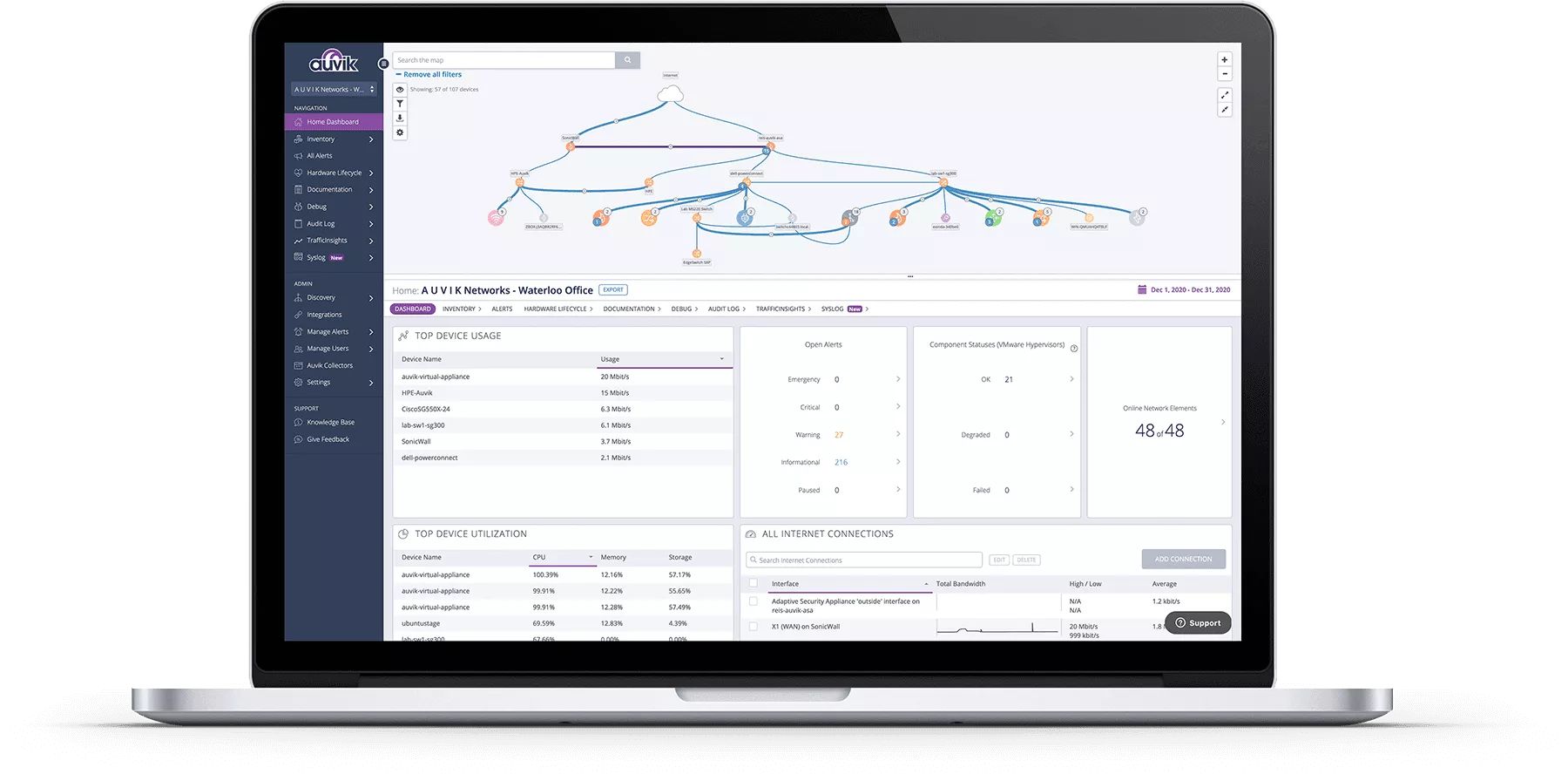
Overview: Auvik is a Canadian software company that develops tools for monitoring enterprise networks, security, and other components of IT infrastructure.
Important features
- In-depth analysis: Auvik analyzes distributed networks to provide clear and natural insight through Trafficinsights.
- Broad Compatibility: This tool is compatible with all your network devices, applications, and protocols.
- Simple desktop: The design of the desktops of this tool is straightforward and intelligent; So that you can see the most critical information at a glance.
- Customizable alerts: You can choose between pre-configured and fully customized alerts specific to your organization.
- Multiple user interfaces: Auvik is available in different ways, including web, desktop, and mobile versions.
- USP: The tool provides a robust API that can be used to integrate functionality with third-party applications and automate workflows.
- Price: The cost of using this tool starts from $150 per month; of course, you can use its free trial period first.
- Our opinion: Auvik is a relatively simple network monitoring and management tool that is very easy to use and can be deployed on the network without any problems. Of course, you should not forget that this software is relatively new; Therefore, there are not many documents.
Domotz
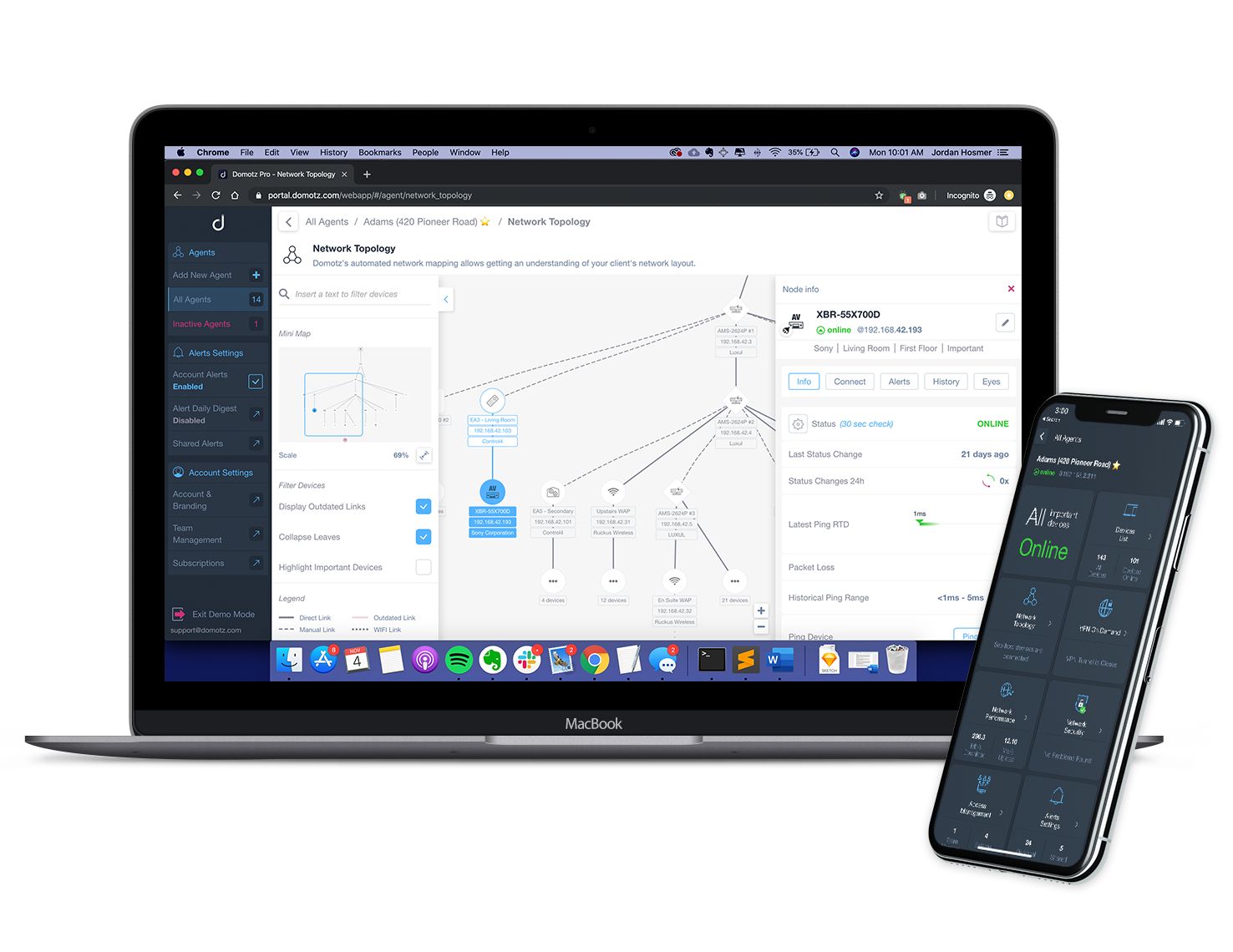
Overview: Domotz is a US-based provider of remote IT monitoring solutions founded in 2015 with a presence in over 90 countries.
Important features
- Detailed analysis: Domotz can map your network topology, run on-demand, schedule tests, and provide in-depth data reports.
- Broad Compatibility: Compatible with various devices, including Internet of Things (IoT) devices and security cameras.
- Simple desktop: You can take advantage of intelligently designed desktops and user management programs.
- Customizable alerts: You can set customized alerts for you and your team.
- Multiple user interfaces: In addition to the desktop application, Domotz has iOS and Android versions.
- USP: This tool is an easy-to-deploy solution that supports multiple devices, so you can take advantage of its 10-minute setup process that automatically detects the network.
- Price: The cost of using Domtoz is $25 per site per month.
- Our take: Organizations that offer subscription or managed services can use Domtoz’s branding and customer management capabilities to manage their business. Of course, the customer management section of this tool has minor problems, such as random exits, and sometimes it is impossible to turn off the sound of its warnings.
Datadog Network Performance Monitoring
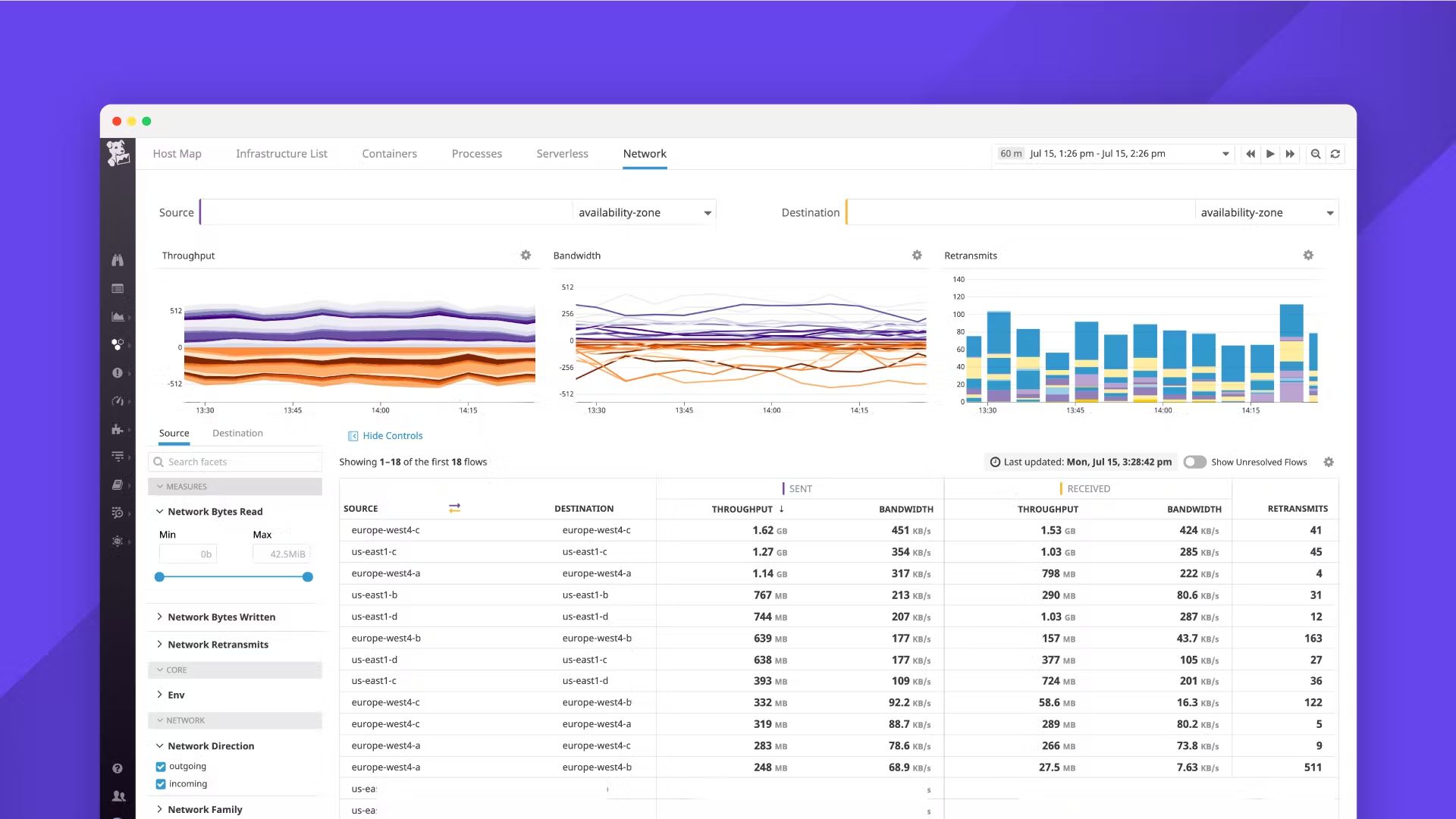
Overview: Datadog is a US-based company that provides tools for monitoring cloud applications, servers, databases, and network infrastructure. The shares of this company are also traded on the Nasdaq market.
Important features
- Detailed analysis: This tool provides real-time insight into the network and the exact details of the connections between its components.
- Broad Compatibility: Works with cloud resources, network protocols, hardware nodes, and application services.
- Simple Workbench: The workbenches of this tool provide helpful information on various data that can be used to see important relationships in the network.
- Configurable Alerts: Datadog provides real-time alerts and predicts possible outcomes when anomalies are detected.
- Multiple User Interfaces: Datadog works to configure data in bulk across various devices and interfaces.
- USP: Datadog network monitoring tool has powerful correlation capabilities. This feature allows you to find and fix the root cause of network and application problems without delay.
- Price: This platform’s network performance monitoring module costs $5 per host per month, and the monthly cost of using the network device monitoring module is $7 per device.
- Our opinion: Datadog allows easy management and monitoring of the network according to the performance of the service and its components. Of course, you may encounter problems when setting it up; Because some of the existing manuals are outdated. Another problem with this tool is the high use of cloud resources, which may increase costs.
Entuity
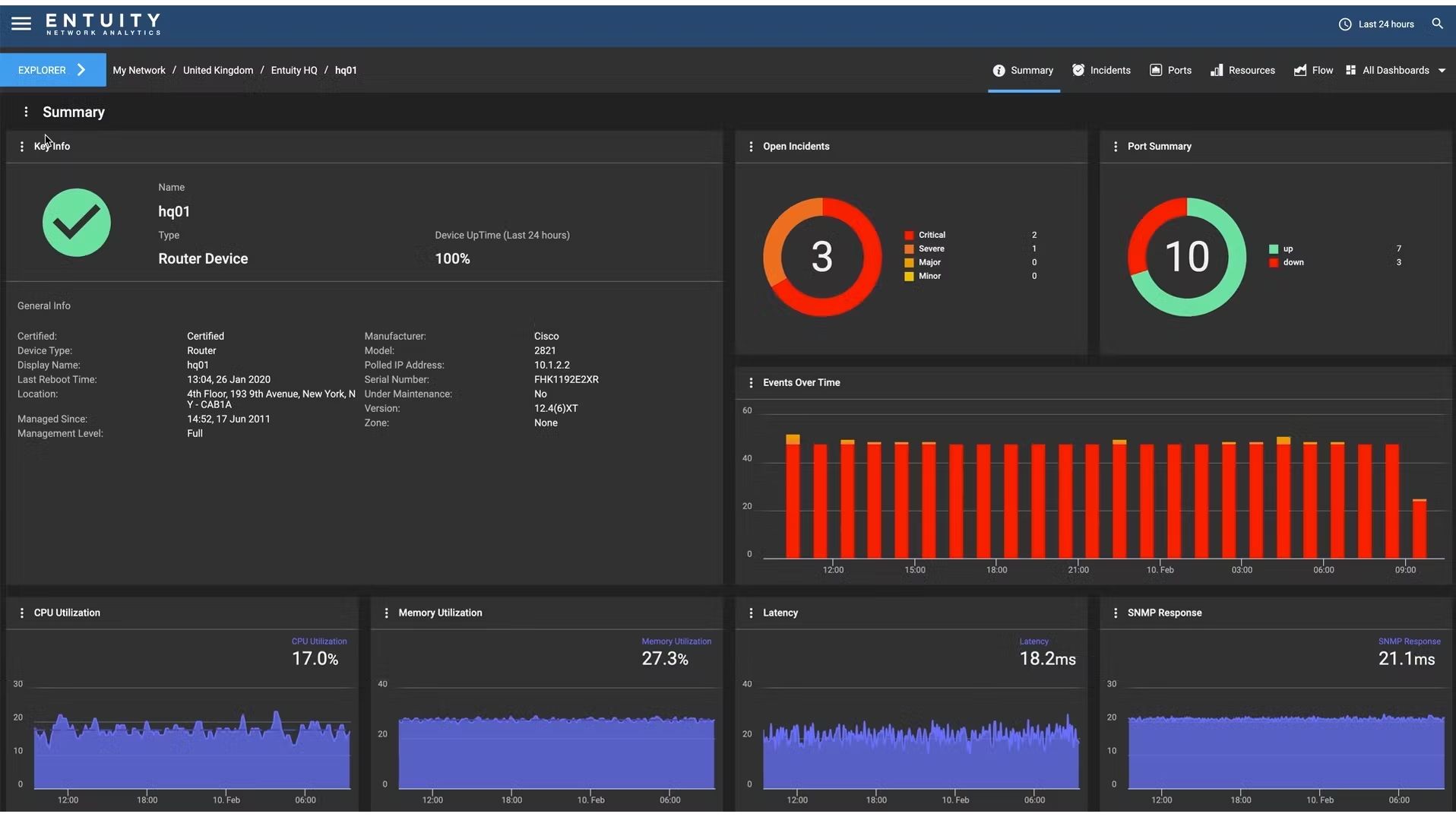
Overview: Entuity is a network monitoring software developed by the American company Park Place Technologies. The company also offers managed services for enterprise networks.
Important features
- Detailed analysis: Entuity monitors network components and provides dynamic network maps to display up-to-date data.
- Broad compatibility: Entuity supports more than 3,000 devices.
- Simple Workbench: This tool’s workbench uses events and conditional triggers to hide less critical data and only display insights into relevant information.
- Configurable alerts: You can view alerts for individual components or the entire network.
- Multiple User Interface: This tool is also available for smartphones.
- USP: The software offers more than 100 pre-built reports, automation features, and default rules to reduce unnecessary data. It should be said that its deployment on the network is relatively easy.
- Price: the cost of using Entuity can be different based on users’ needs, But you can use the free trial to try it.
- Our Opinion: Thanks to Park Place Technologies’ managed services, customers can implement a comprehensive network monitoring, maintenance, and troubleshooting solution. Of course, using this tool on large networks may be complicated, and patch management is time-consuming.
ManageEngine OpManager
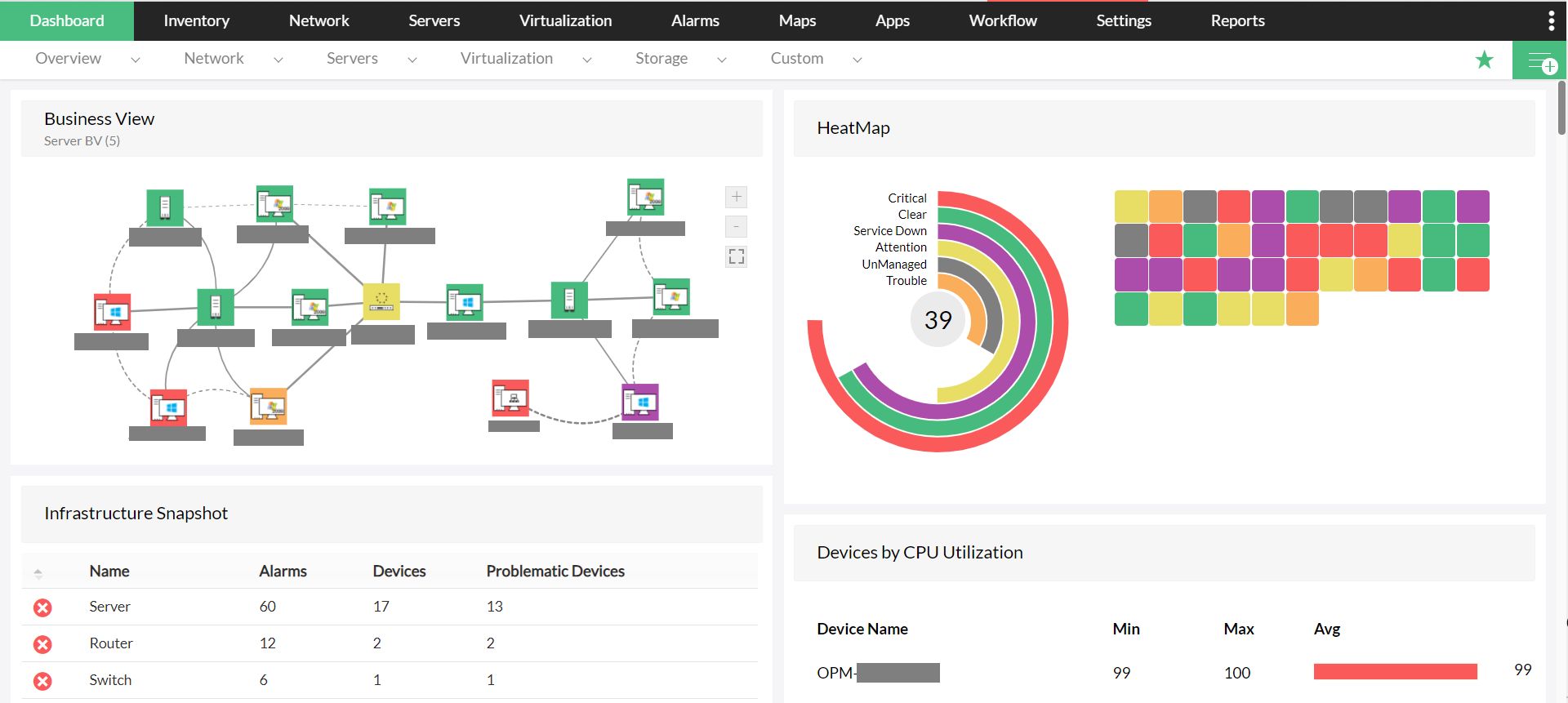
Overview: ManageEngine is the IT management software division of the Indian company Zoho, which offers more than 100 paid and free products.
Important features
- Detailed analysis: This tool offers over 2,000 monitoring systems to check network health and performance and measures such as latency rate, speed, errors, and resolution.
- Broad Compatibility: Compatible with physical and virtual servers, network equipment, and storage devices.
- Simple desktop: You can use or create your custom desktop with more than 200 widgets from the default desktops.
- Customizable alerts: Multi-level thresholds can be set to send instant alerts if a problem occurs.
- Multiple User Interface: This tool is available for Android, iPhone, iPad, and desktop.
- USP: This tool offers a practical threshold calculation feature with easy customization. Once you define a threshold value for server or system health, OpManager will create a special alert for it to notify you about it.
- Price: The standard version of ManageEngine OpManager costs $245 for every ten devices, and the professional version costs $345 for every ten devices. Moreover, the price of its enterprise version is $11,545 for 250 devices.
- Our take: While ManageEngine is a simple network management and monitoring tool, it also offers powerful features like AIOps and workflow automation. Of course, this software may ignore some devices in your environment, and settings for AWS and Azure benchmarks are also not seen in it.
Open-source and free network client management software
SolarWinds ipMonitor Free Edition
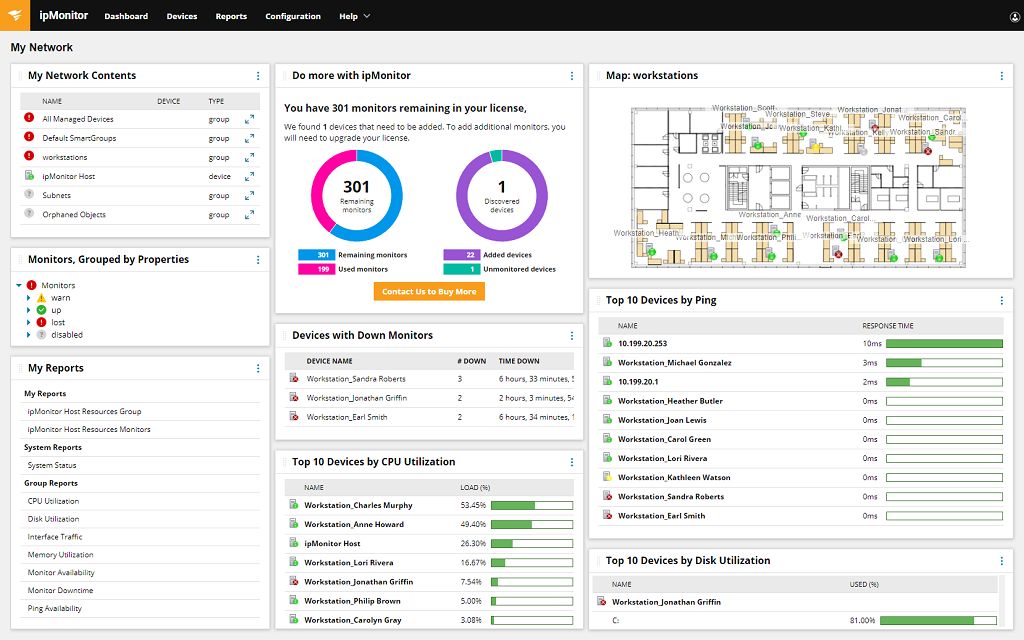
SolarWinds NPM is a comprehensive network performance monitoring tool that can monitor the status of SNMP-compliant network management devices. SNMP is one of the protocols that enable the transfer of management information between network components and is a part of the TCP/IP protocol.
This protocol is widely used for monitoring and managing computer network components. SolarWinds NPM can automatically detect devices on your network, and its desktop can be used to monitor the availability and performance of networked devices.
Important features
- SNMP monitoring
- Automatic detection of devices connected to the network
- Analysis of network packets
- Innovative creation of a network map with NetPath
- Creating thermal maps of Wi-Fi networks
- Warning system
- Reports system
Advantages
- Designed with large and enterprise networks in mind
- Auto-discovery support that instantly creates network topology maps and inventory based on devices that are added to the network
- It supports the best innovative alert features that are easy to use
- SNMP monitoring and packet analysis support allow more network control than similar tools.
- Support for widgets that can be used to customize the desktop as needed
- Powerful reporting system with predefined compliance templates
Disadvantages
- Since this tool is designed for large organizations and offers many features, it may not be ideal for small LANs.
Nagios Core
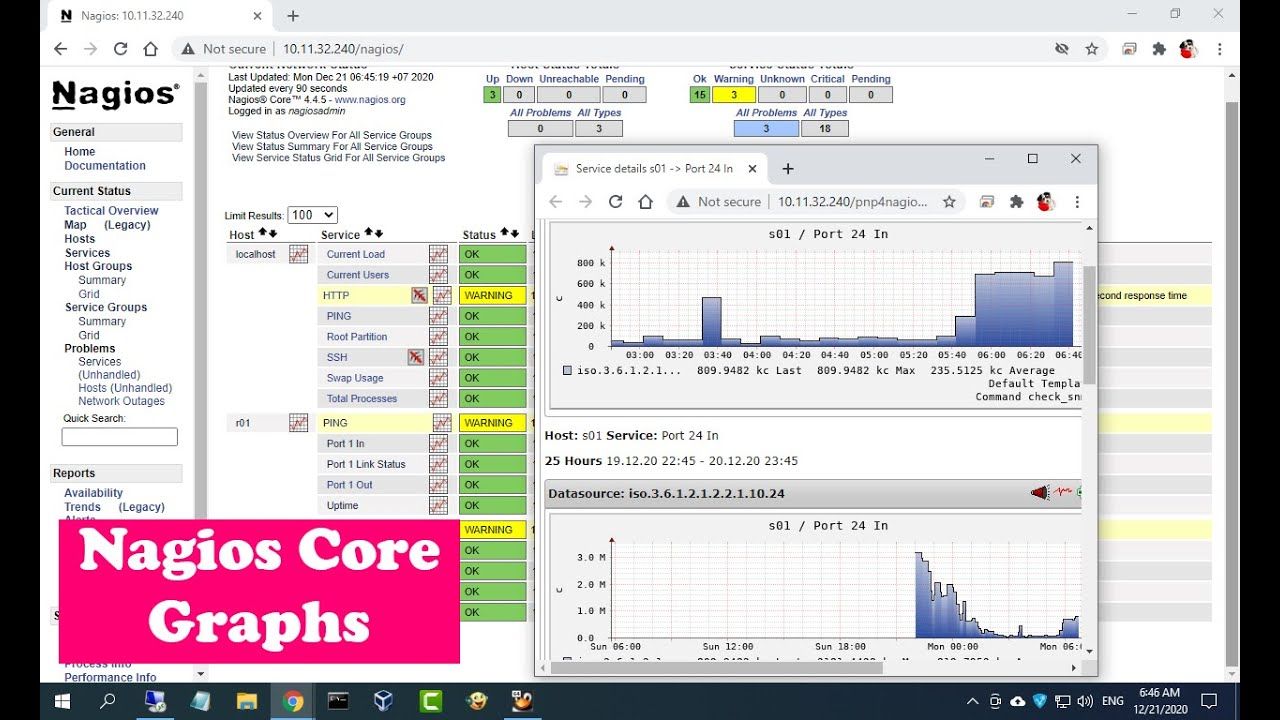
Nagios Core is an open-source network monitoring tool that uses a web interface. You can monitor your network’s current status through the user interface, with the total host and network service status displayed at the top of the screen. The graphical user interface of this software uses a color code; Therefore, tools at risk and components out of reach can be seen.
Important features
- Desktop for performance display
- Warning system
- Network component availability reports
- Ability to plan capacity
- Plugins created by the user community
- API
Advantages
- It is open source
- It uses a simple and convenient user interface
- Support for flexible alert options, including SMS and email
- Powerful API support makes it an excellent choice for developers
Disadvantages
- Due to being open source, it lacks the quality support found in paid products.
- Installing it on the network requires technical knowledge and is a bit complicated.
Zabbix

Zabbix is a free and open-source tool that allows you to fully monitor the network, server, cloud, applications, and services. This tool uses SNMP and IPMP to monitor the network. The feature of automatic identification of network devices and their automatic location is also among the attractive features of this software. Zabbix can automatically detect changes in network configurations to notify you of network updates.
Important features
- Ability to automatically identify network components
- SNMP and IPMP monitoring
- Monitor programs
- Server monitoring
- Support for network monitoring patterns
- Automatic detection of network changes
- Warning system
Advantages
- It is open source
- It uses NSMP and IPMP to extend the monitoring range
- It provides automatic detection of new devices and changes made to the network configuration
- It uses user patterns to provide quick insights into the network
- Its powerful notification system supports SMS, email, custom script, and webhook
Disadvantages
- Its user interface is not as intuitive as other solutions, such as Datadog or Site24x7.
- Its warning system could do better.
It thinks
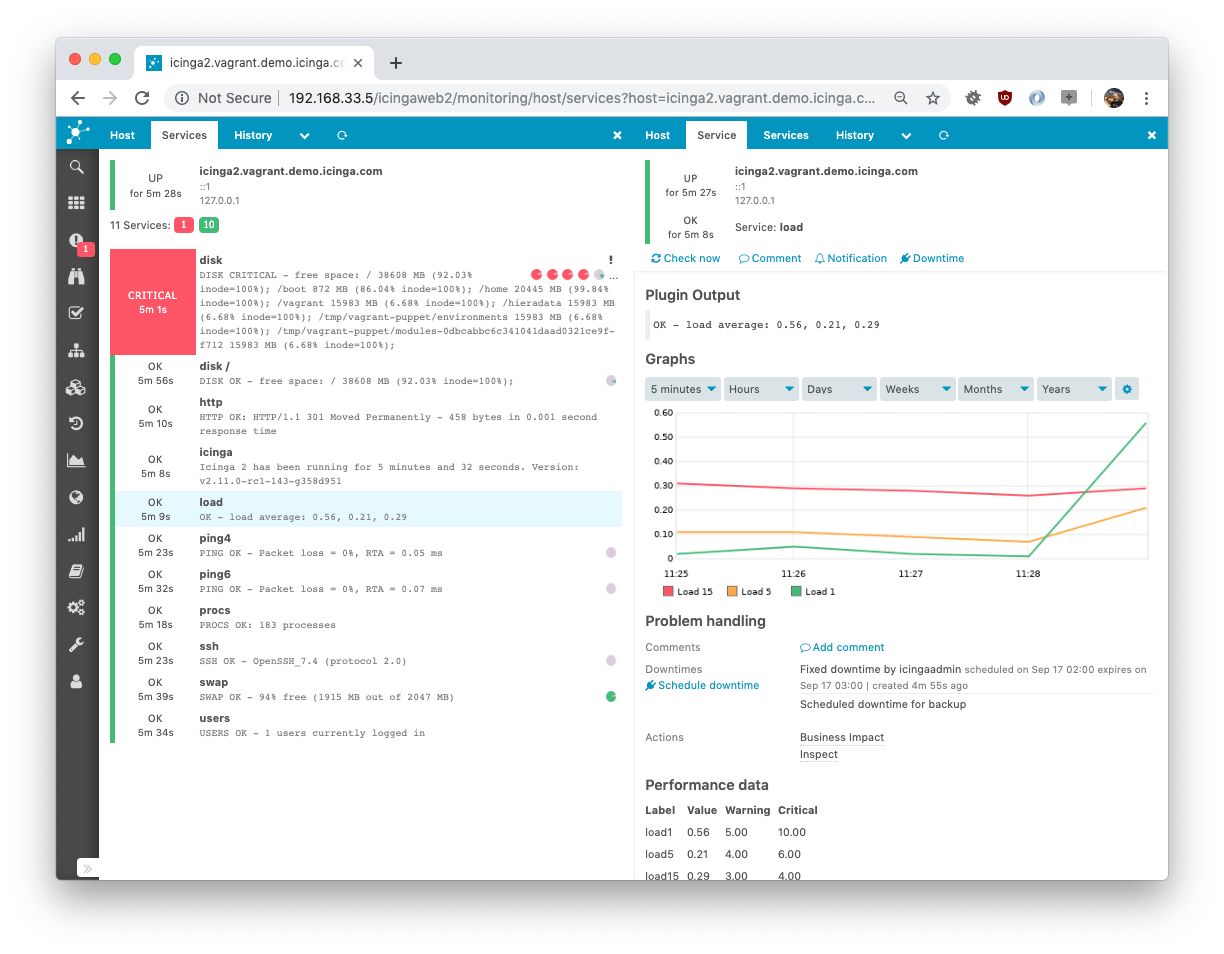
Icinga is a free and open-source network monitoring tool that can be used to monitor network and cloud service and data center performance. The device is web-based and can be configured via a GUI or domain-specific language (DSL). Choosing between these two methods allows you to monitor your networks at will.
Important features
- Web-based GUI
- DSL configuration is available to the user
- Desktop to provide quick network insight
- Support for Icinga modules and extensions
Advantages
- It is open source
- It can be configured via a GUI or DSL, which makes it an attractive option for administrators who prefer CLI tools.
- Built-in video report support
- Support for modules that allow adding different functions. This feature has made the base and core of this tool remain very light.
- It can run on Windows and Linux systems.
Remote network monitoring with remote desktop software
Remote network monitoring software helps managed service providers and third-party IT companies monitor networks, computers, and customer systems. When these types of software detect a problem in a customer’s networks or computers, they will provide an appropriate warning so that the companies providing this remote monitoring can take the necessary measures to fix the problem.
Among the general advantages of remote monitoring software on networks, the following can be mentioned:
- Administrators can control and manage the desired networks from anywhere, and thus time and costs will be saved.
- With this software, most of the processes related to the maintenance and repair of the technology infrastructures can be done, and network operation can be ensured.
- These tools increase network security by providing real-time information about possible intrusions or attempts to exploit existing flaws.
- The theft of sensitive data can be prevented by determining the access level.
Next, we will introduce some popular software for the remote monitoring of networks:
Chrome Remote Desktop
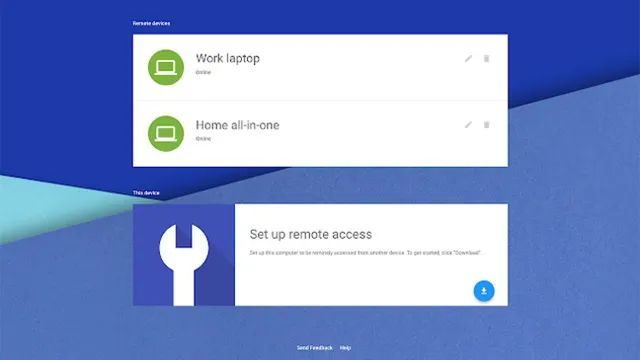
With over 10 million installs, Chrome Remote Desktop is the leading free remote access tool. This tool makes sharing your screen or connecting to other computers very easy. This software’s remote support will be available if you face any problems.
Chrome Remote Desktop is available via smartphones, tablets, or computers and offers a very user-friendly environment that makes it easy to access systems remotely. Overall, this powerful program is one of the best options for connecting remotely to networks and techniques supported by Google, taking advantage of its security infrastructure and the latest web technologies.
Important features
- Compatible with web, Android, and iOS
- Free
Advantages
- Efficient processing
- Great developer tools
- Easy to use
Disadvantages
- Publishing reports on privacy concerns
- The default browser is limited to Google
- Limited customization
Connectwise

ConnectWise offers fast and hassle-free remote access; Therefore, you can access your desired desktops from anywhere in the world. You need to build the Installer agent to be able to access the target system. You can share files, folders, etc., with that computer in the next step. Additionally, you can choose who different documents are shared with by changing role-based permissions. You can even assign different roles to the users you want.
Important features
- Compatibility with Linux, Mac, and Windows
- The possibility of using a free trial period of 14 days
Advantages
- A free trial is available
- Potent management tools
- Excellent reporting system
Disadvantages
- You have to pay for each connection
- It can be confusing for novice users
- The problem of delay in connecting to cloud services
Parallels Access

Parallels is a software that has been used by many users for a long time and offers functions such as full-screen mode and many tools for remote control. This tool also can zoom, which has excellent readability, So you can choose how big or small the texts are displayed.
In addition, it offers specific benefits for different devices. For example, if you use Android, you can put the desired programs on the home screen, or if you are a Mac user, it will probably be straightforward for you to do this; Because it supports all the motion gestures that you are already used to.
Important features
- Compatibility with Mac, Windows, Android, and iOS
- It can be used with two different plans and the possibility of using a free 14-day trial period.
Advantages
- Very high speed
- Support an unlimited number of connections to mobile phones
- The best option to run Windows on Mac
Disadvantages
- There are some connection problems
- Not supporting running on Windows environment
TeamViewer

More than 2.5 billion devices use TeamViewer for remote support. This tool allows you to control smartphones, computers, or even servers remotely. The tool even works without the need for a VPN and is designed to enable users to connect to systems located elsewhere quickly.
Important features
- Compatibility with Linux, Mac, and Windows
- The possibility of using a free trial period of 14 days
Advantages
- Very user friendly
- Available on multiple platforms
- Quality connection
Disadvantages
- Low sound quality
- Problems related to trusting known networks and computers are seen in it
- Sometimes the connection speed may be slow
Zoho Assist
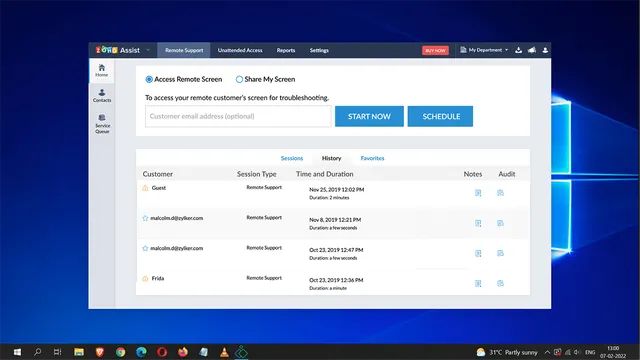
Zoho Assist is a great and reliable choice if you need remote cloud support. This tool makes remote web-based support sessions available to managers for customer service. This program supports PCs, laptops, mobile devices, or even servers. You can easily monitor the desired device with remote access.
You can easily do this with the invitation link for remote access and troubleshooting customer problems. If needed, inside and outside the LAN network, you can use the various options of this tool. The software also supports 256-bit SSL and AES encryption to ensure you always have a secure connection with your destination.
Important features
- Compatibility with Mac, Windows, Android, and iOS
- It is offered in two types of plans, and it is possible to use a free trial period of 15 days for both.
Advantages
- No app needed
- Excellent file transfer performance
- The possibility of easy implementation of the survey
Disadvantages
- Minor update issues
- Not integrating with social media
- Intermittent occurrence in some connections











