Simple Solutions To Reduce Ping In Games
High Ping Is Especially Troublesome For Gamers And Can Overshadow The User Experience. In This Article, We Will Learn About The Reasons For High Ping And Solutions To Reduce It.
If you are an online computer game enthusiast, you have heard the term ping. Online gamers are well aware of the effects of high ping on graphics; Because high ping, in the simplest case, may cause a gamer to lose his aim in first-person shooting games like Call of Duty and fail in the game despite all his techniques.
What does ping mean? What factors affect ping reduction? How to reduce ping? In the article “What is ping?” We discussed the concept of ping and how to measure it in detail.
We suggest you take a look at this article before reading it. In this article, we will talk about how to reduce ping, improve internet speed, and have a better gaming experience.
Titles of this article:
What is ping? What is the appropriate ping? What is the delay?
Reasons for high ping
Solutions to reduce ping
What is ping? What is the delay?
Ping and latency are two concepts often used interchangeably, But they are different. Latency refers to the reaction speed of the Internet connection and the time it takes for data to be transferred from the device to the server (in milliseconds), But ping is the unit used to measure latency.
Ping indicates the delay between sending a packet (data packet) from the host device to the destination device (server) and receiving its response.

When a gamer is connected to an online game server, this server must recognize actions such as movement, reloading, and pulling the trigger to provide smooth gameplay. The longer it takes to transmit these signals to the server, the slower and more tedious the user’s gaming experience becomes. In short, if we consider latency a powerful machine, ping is the unit used to measure the speed of this machine.
Many gamers invest thousands of dollars in this process and buy the latest and best hardware to have a smooth and enjoyable gaming experience. Still, the reality is that playing the game doesn’t have to be that expensive.
What is the appropriate ping?
Effective ping rates can be different in different games, But in general, different ping rates can be categorized in the following table:
Ping rate |
Capabilities |
|---|---|
| Less than 20 milliseconds | Pings under 20ms usually mean crisp, smooth images and fast response times. At such a ping rate, gamers usually won’t experience any lag. |
| Between 20 and 50 milliseconds | Excellent, the most common range for gamers looking for smooth and responsive gameplay on local or regional servers. |
| Between 50 and 100 milliseconds | Reasonably well, gamers connecting to international servers are often within this range. Sometimes delays or reduced performance occur. |
| Between 100 and 300 milliseconds | Weak, with this ping rate, not only can’t you play; but the device’s performance may also be very annoying. The possibility of lag during the game and pixelation of the graphics is very high. |
| More than 300 milliseconds | Bad gamers can’t play with this ping rate and lag in response time, and problems in graphics are evident. |
Reasons for high ping
A high ping rate despite having a good internet connection may have various reasons, most of which are out of your control:
- Internet provider companies reduce speed (Throttling): occurs when the Internet service provider deliberately slows down the connection depending on the usage of online subscribers. Sometimes ISPs slow down the Internet speed of users who use a lot of bandwidth to better manage the network speed for other users. In addition to speed reduction, the difference between download and upload speed is also significant. The download speed is the speed of data transfer from the server; While the upload speed is the speed at which data is sent to others. Internet service provider companies usually mention download speed in their advertisements; But usually, in gaming, upload speed has a greater impact on response time and performance.

- Your router or personal computer may be old: Even if the ISP provides a fast and decent connection to the user, the quality of the computer and router can still affect the connection speed. In this context, particular computers, laptops, and routers have been made for gaming and managing large packets, which are powerful enough and can handle the amount of processing required by online games.
- Problems that exist in the firewall: Firewalls usually check the data packets sent and received by the computer. This process may take a long time and affect the gaming user experience. To solve this problem, create an exception for the games in your firewall settings. Still, keep in mind that disabling firewalls may increase the system’s vulnerability to malicious data packets.
Solutions to reduce ping
Ping and delay depend a lot on the quality of the Internet, the distance between the server and the user or the host, etc.; But let’s check some solutions to improve the ping situation.
Approach the router
Reducing the distance between the computer or gaming device and the router will increase the received signal strength and possibly ping if you use a wifi network.

Walls, stairs, or physical obstacles will reduce your wireless signal strength and negatively affect the overall quality of your Internet. Maybe you have done this before. Otherwise, it’s a small positive step to improve your ping.
Close apps and websites are running in the background.
Some applications such as YouTube, Netflix, torrent and streaming services, and other games running in the background are killers of your internet bandwidth and significantly impact increasing ping. This issue is related to gaming and ping, and if you have unknowingly run many connected services, you will face problems regarding the speed of receiving and sending information.
If you are downloading, stop it from reducing ping and postponing it to another time. Apps that don’t need the Internet may not affect your ping, But for a pleasant and smooth experience in the game, make sure that they are closed and the system resources are free.
Reducing the number of devices that use wifi at the same time
Routers can share the Internet among many devices, But is it right to connect so many systems to it?

It has probably happened to you that while playing online, other family members also use the Internet, and you suddenly encounter lags in the game. Yes, that’s right. If your mobile or laptop is connected to the wireless Internet, disable it. Increasing the number of router users decreases the connection speed and increases the ping.
Using local and regional servers
Depending on their business policies, game developers consider servers in different regions of the world for the users of that region. Connecting to closer servers will give you better ping. For example, some games in the Middle East region have dedicated servers; Therefore, linking to European or even American servers is not logical. Of course, some games do not have the option of choosing a server and geographic region.
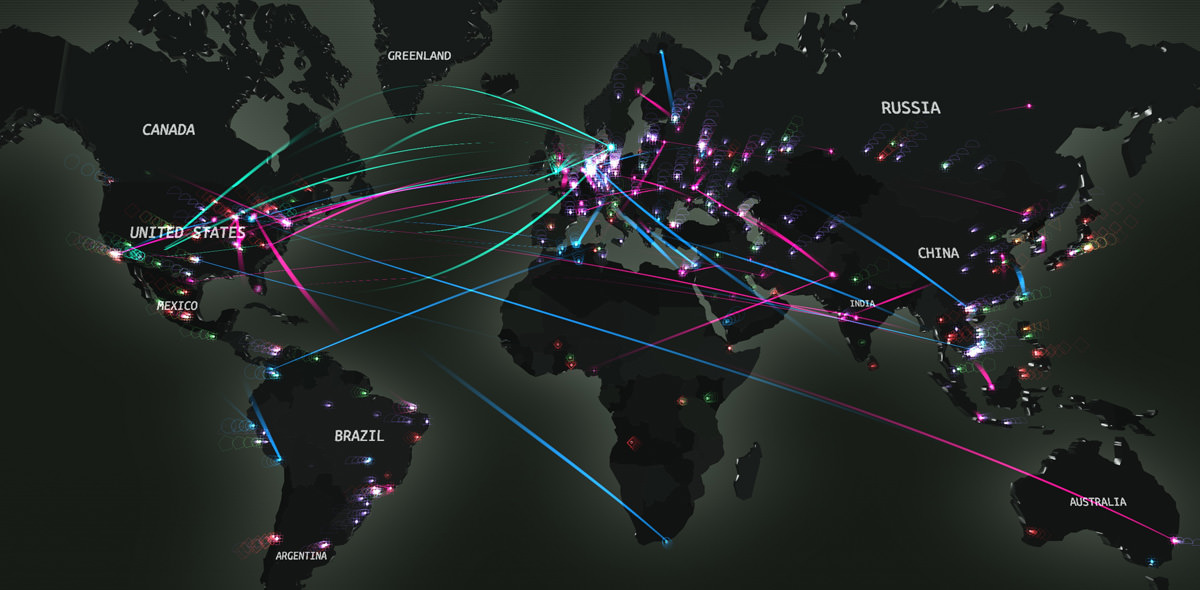
Some users complain about being empty and waiting for more in the servers of their region, But the better quality will be worth the wait. Fortunately, most games offer you closer servers and show the ping quality and latency with bar symbols (like the antenna of a mobile phone) so the user to choose the best server.
Using a Lan cable and restarting the modem and router
A wired connection will almost always provide better ping than a wireless connection. If this doesn’t reduce your ping, it’s probably a problem with your internet connection from your ISP and its quality, or even a router problem.

The modem or router may sometimes not work correctly due to long-term and continuous use. Please turn off the device for a few seconds and then turn it on again. Please note that it takes a few moments for the internet connection to return after the activation process, So be patient.
Calling the Internet provider and changing the type of service
If you’ve done all the previous steps and still have no results, and you’re even having trouble connecting to regional servers, it’s time to contact your ISP and ask them to check your service status for latency. Some internet providers in our country may offer you special game services with better ping and help improve the ping situation in case of a general problem. If you still do not see a change in ping despite changing the server, it is better to go to other solutions, such as changing the server.
Ping and the quality of the Internet connection are highly dependent on the infrastructure in the country, and the infrastructure issue is still one of the main problems in Iran. If gaming is a priority for you and your current provider cannot improve your ping quality, switching providers is the ultimate solution.
Replacement of router and modem
Your router or modem may be broken or old, one of the reasons for the Internet connection’s poor quality (strength, speed, and stability) and high ping; before buying a new router, research whether it meets your needs. Gaming routers are one of the choices facing users, which will be especially helpful in connecting multiple users to a network simultaneously.
Using ping reduction services
You have probably also heard the name of ping reduction services, generally used to reduce external ping. External ping is usually used to connect to servers abroad, and internal ping refers to the delay in communication between the host system and a server inside the country (for example, Tehran).
These services generally do not claim to reduce internal ping and are only used to improve external ping conditions. Console users can also use these services by having a laptop and using internet subscription methods.

The effectiveness of such services depends on various components, and it is recommended to perform the mentioned steps first as a solution. Some users will experience a decrease in ping by performing the mentioned steps, But these solutions may not bring you the desired result. Some of these services allow the user to try them before buying; Therefore, test their effectiveness.
Common Questions
What is ping?
Ping is a measure to measure the connection delay between two devices or two computers in a network. In online games, ping shows how late the gamer’s internet connection is with the game server.
What is the importance of ping?
The paramount importance of ping in computer games is that it shows how long your movement takes to be registered and executed on the central server. For example, if you run an online game with a ping of 20 milliseconds, your commands and movements will be executed more or less instantaneously.
How to reduce ping?
Things like reducing the distance from the router, using a cable instead of a wifi connection, ping reduction services, and even the type of service you got from your ISP may be effective in reducing your ping. The article ” Simple solutions to reduce ping” thoroughly discusses this issue.











