RTX 4060 Ti AERO OC 8G graphics card review
Introduction: Examining white pieces always has its own charm. Therefore, with great excitement, today we will review the GIGABYTE RTX 4060 Ti AERO OC 8G graphics card, which is one of the most beautiful RTX 4060 Ti graphics cards in the world.
The RTX 4060 Ti graphics card is one of the best options for gaming in FHD resolution, and in terms of price, it is considered an ideal option. In terms of power consumption, the 4060 Ti consumes less than 200 watts, so it can be easily started with a 650-watt power supply. and fortunately, its power socket is also a standard 8-pin PCIe, and there is no need for power supplies equipped with a 16-pin 12VHPWR connector. Does not have.
The RTX 4060 Ti graphics card comes in two 8GB and 16GB versions. The model we reviewed is the 8GB version of this graphics card. Thanks to the DLSS 3.0 technology present in the 4060 Ti graphics card, games can be played in 1080p resolution and with the help of this technology, it can be played on 2K or 4K monitors with a higher frame rate.
The Aero series graphics cards are white in color and have replaced the Gigabyte Vision series. This class of graphics are in the middle class of GIGABYTE products and have a dedicated VRM circuit designed by GIGABYTE, better equipment and components, and are also equipped with an upgraded cooling system compared to the Nvidia reference model. GIGABYTE graphics card model GIGABYTE RTX 4060 Ti AERO OC 8G is sold in the Iranian market for 31 million Tomans with an official 3-year warranty.
General information about the RTX 4060 Ti:
The AD106 graphics chip used in the RTX4060 Ti is based on TSMC’s 5nm architecture and contains 22.9 billion transistors. This graphics card is equipped with 4352 Cuda cores (Shaders), 136 Tensor cores, 34 RT cores, and 48 ROP units, all of which are connected to 8 GB of GDDR6 graphics memory with a 128-bit interface and a speed of 16 Gbps. are connected
The RTX 4060 Ti AERO OC 8G graphics card has been overclocked and its GPU boost frequency has been increased to a maximum of 2580MHz to provide the user with 45Hz more power by default. The power consumption of this card is 160 watts, and in overclocking mode, its consumption reaches nearly 200 watts.
Product packaging
GIGABYTE RTX 4060 Ti AERO OC, 8G graphics card with part number GV-N406TAERO OC-8GD, has a white box.
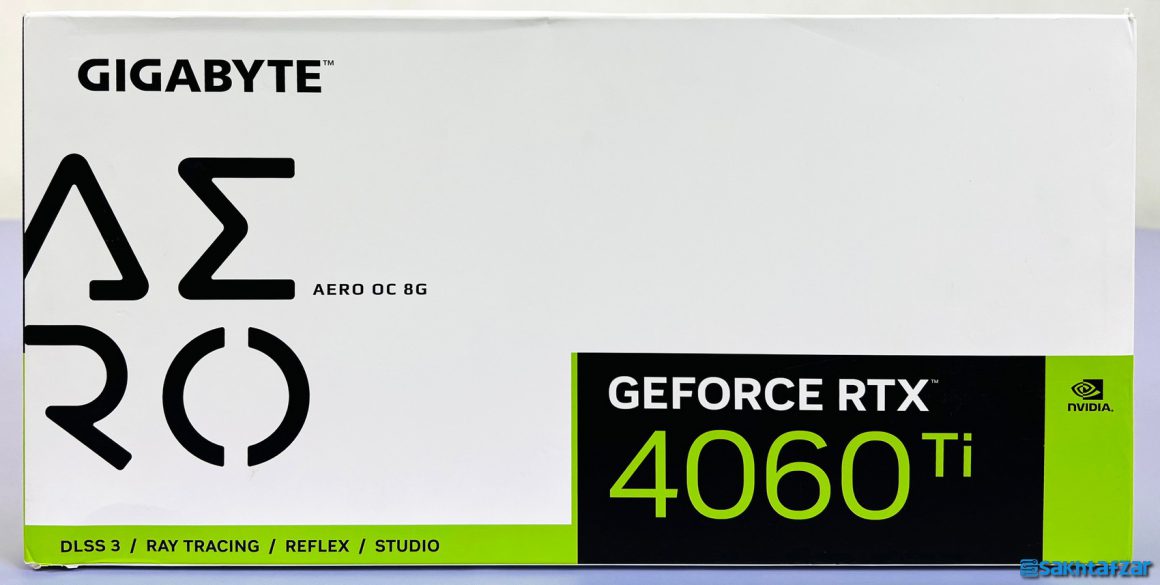
The letters of the word Aero stand out on the front of the box of this card. Mentioning the amount of 8 GB of memory and support for Ray Tracing and DLSS 3 and being an overclocked version are other important features that appear on the box.

On the back of the box, support for HDMI 2.1, advanced Windforce cooling and a variety of card connectors are among the other features of this lovely graphics card, which have been mentioned. There are no special items in the box, only a graphic card and notebook.
Product structure and design:

The body color of the RTX 4060 Ti AERO OC 8G GB graphics card is white and silver. The body frame is made of hard plastic. In terms of beauty, the design of the card is unique and charming.
The dimensions of this card are 28.1 x 11.7 x 5 cm, so it occupies 2.5 slots.
The number of 3 anti-dust fans with large dimensions and silent operation are responsible for cooling the cooling sink of this graphics card. These fans are equipped with nanographine lubricant and last twice as long as other fans.
The middle fan of the card rotates opposite to the two side fans to provide the maximum necessary airflow for the card. This graphics card is equipped with fanless mode, which means that the fans stop working completely at low loads.

Most of the edge of the graphics card facing the user is not covered with anything and the sinks are visible.

The graphics card is powered by an 8-pin PCIe connector. If there is not enough power to this port, the red light behind it will light up.
The RTX 4060 Ti AERO OC 8G graphics card is equipped with 2 separate BIOSes, and a miniature switch to switch between these two BIOSes is located on the back of the card above the power cable compartment. In the OC mode, the fans are set higher and in the silent mode, the fans are set lower to produce less noise.
This microswitch
allows the user to change the BIOS of the graphic card in two modes. In Performance mode, the card’s fans come into action faster and its power consumption reaches its ceiling. But in Quiet mode, the fans come into action later and have relatively less time than Performance mode.
Our general recommendation is that, if you are typing on the computer in addition to gaming or rendering, or if the computer may be idle for hours, set this setting to Quiet for maximum silence. to be established while typing and the depreciation of fans is less.
If you use the system for gaming or rendering, set the BIOS to Performance.












