Learn how to install an open card on a C-panel host
Setting up an online store is a dream that many people always have to set up a reputable and beautiful online store. You can use the various instrument stores available in the market. One of these store builders is OpenCart. Open Card is a free and open you open-sourcelows you to easily host set up, and manage your Its user interface is very user-friendly and can support various templates and plugins. In this article from the Fa-host knowledge base, we have decided to with the instruction of install card on a C-panel host .
The topics covered in this article are as follows: 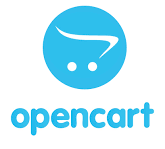
- How to install an open card on the C panel
- Step-by-step tutorial for installing an open card on a C-panel host
How to install an open card on the C panel
OpenCard is one of the most popular web-based applications that you can use to set up your online store. programmProgramminge PHP, and because it is open source, you can apply the changes you want on it and customize it according to your needs. Fortunately, installing an open card is very simple, and you can easily install it by just passing a few short and simple steps. Suppose you want to install OpenCart on C-panel hosting. In that case, you have to go through steps such as downloading the installation package, creating a database and ins, and telling OpenCard, respectively. We will tell you what steps you should take and what process you should go through in each of ng OpenCard.
![]() Before reading this article and launching our website, we recommend that you familiarize yourself with other popular content management systems and make a ccompareantages and disadvantages of each over the other so that you can finally be the best and safest. Get to know and set up a CMS.
Before reading this article and launching our website, we recommend that you familiarize yourself with other popular content management systems and make a ccompareantages and disadvantages of each over the other so that you can finally be the best and safest. Get to know and set up a CMS.
Introducing the best content management system
Step-by-step tutorial for installing an open card on a C-panel host
To install an available card on a host, you must follow the three general steps mentioned above. In the following, we will describe each in detail.
- Download and upload the open card installation file on the C panel
- Create a new database to install OpenCard
- Installation of open carthe d on C-panel host
1. Upload the open card installation file on the C-panel host
In the first step, you must download the open caravailablestallation file and then uplift it to your C-panel host. To do this, you must take the following steps:
- You need to go to the official OpenCard website at Opencart.com and select ” FREE DOWNLOAD ” as sh,wn below.
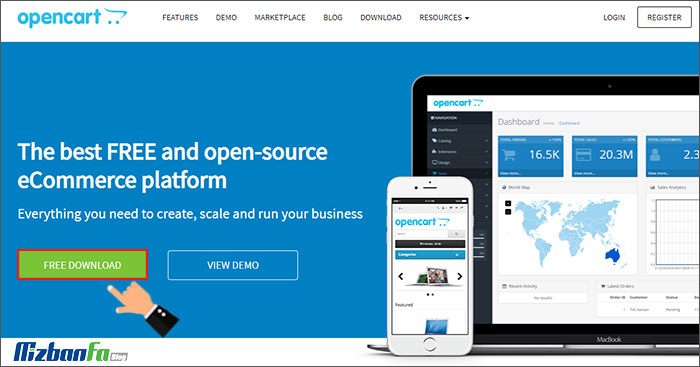
- Then you will enter a page like the imagine low, in which you must also click on the ” DOWNLOAD NOW ” button to download the installation file of the open card store builder for you.
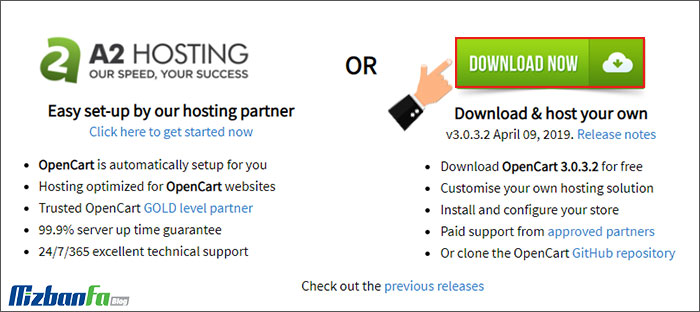
- After the download process is complete, log in to C-Panel with the help of the C-Panel login tutorial by entering your username and password.
- In the next step, from the ” Files ” menu, select the ” File Manager ” menu and enter the C Panel home screen.
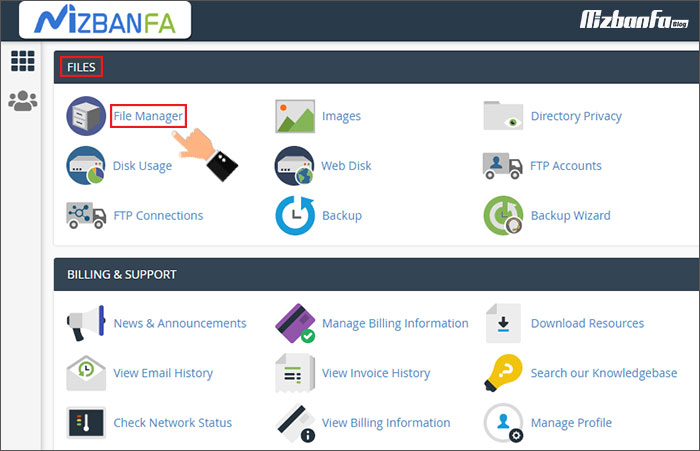
- Finally, follow the instructions below to upload the installation file and exit.
How to upload a file in C Panel How to extract files from comprcompress there in C Panel
2. Create a new database to install OpenCard
After uploading the OpenCart file correctly, in this step of the open card installation process on the C-panel host, you must create a new database to connect to your store builder. To create a database, you must proceed as follows:
- First, in the ” DATABASES ” menu, find the ” MySQL® Database Wizard and click on it.
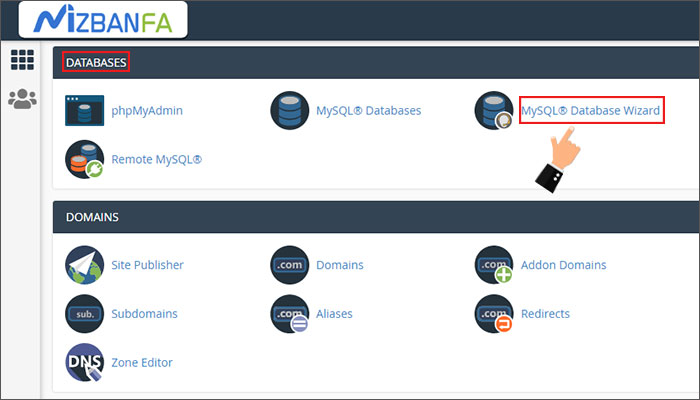
- In the next step, please read the following tutorial and follow the steps to the database you need.
To database, use the step-by-step tutorial below and create a database on your host. After creating the database, it is time to set up an open card store, which is a step.
How to quickly build a database in C Panel using the MySQL Database Wizard
3. Installation of open carthe d on C-panel host
Now that you have completed the previous steps, you have provided the prerequisites for installing OpenCard on your C-Panel host, it is. It is to install and set it up on your host. To do this, you must proceed as follows:
-
- Enter your website address in the browser to display the OpenCard installation page.
- by clicking the ” CONTINUE agree w,ith them
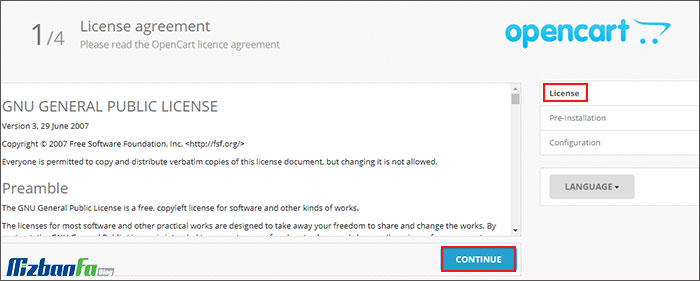
- In the second step, you must make surensureur the host has the necessary prerequisites. A type of server prerequisites and their status is shown to you. Items that have errors should be identified and fixed.
🟢🔵 If at this stage with an error toan admin/config.PHP warning: admin / config.php does not exist. It would help if you renamed admin / config-dist.php. Read the—e tutorial at the end of the article, and then the next step.
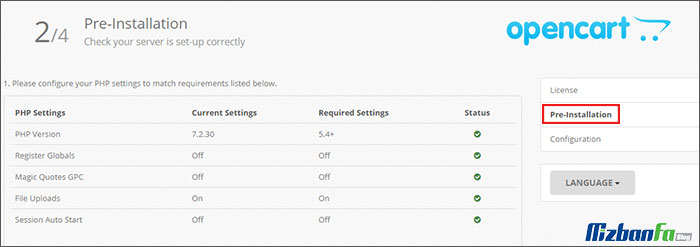
- In the next step, you need to enter the created database information and then select the username and password for your open card store. Be careful to save the information of this step in a text file because you will need it next time.
- In the first part, apply the relevant settings according to the image below, and enter your database name, password, and username.
- In the fields of the second part, enter a password and username and email available to enter the open card, then save the applied changes by clicking the “Continue” button.
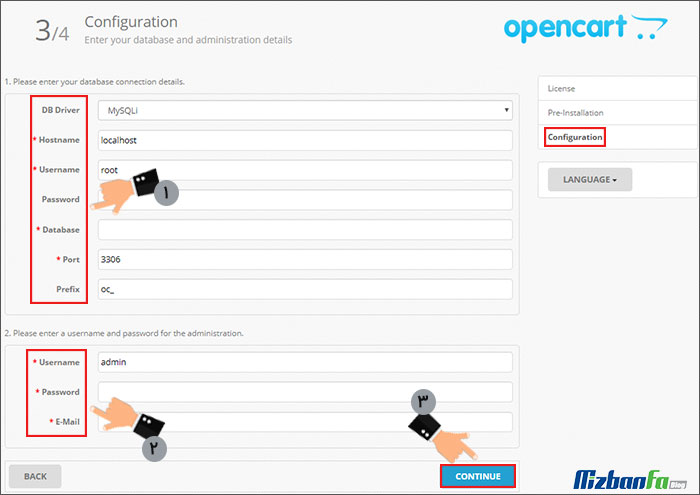
- This will take you to a page similar to the one below, which you can skip by clicking the ” LOG TO YOUR ADMINISTRATION ” button.
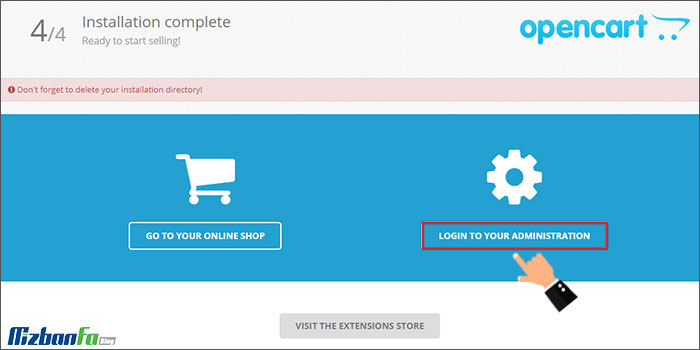
- At the end of the page, you will be shown that you have to put the selected username and password in the specified fields, and finally, by click on the ” Login will enter your open card counter. The username and password are the same information you entered in step 4 at the bottom of the page.
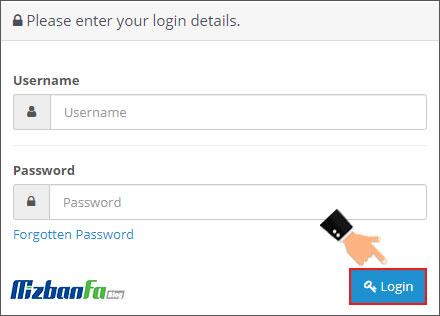
Thus, the store builder was installed on your host. In the fByg yoursite.com/admin in the browser and writing your password and username, you will be able to log in to OpenCard.
Fixed an error while installing the app card on the host
In the step-up, an available card on the host (in the third step) is possible with the error WARNING: admnin /adming.php does not exist. You need to rename admni / config-dist.php to admnin / config.php , in order to fix it, you have to follow the instructions below, then follow the rest of the steps.
- You may be prompted to config.dist.php in the ” public_html ” and ” admin ” directories to config.php “.

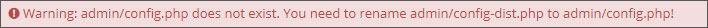
- For this purpose, as in the image below, you must enter the relevant folder and find the mentioned file and click on the ” Rename ” option.
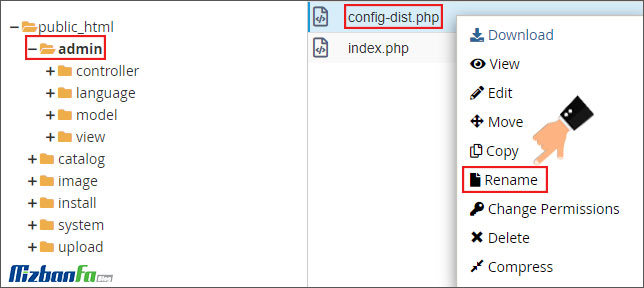
- Then in the box that appears as a popup, enter the said name and click on ” Rename File “.
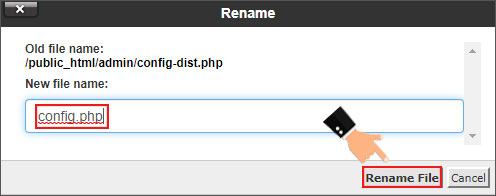
After doing this, return to step 4 and follow the rest of the installation steps.
OpenCard is a store building that is very popular among people due to the use of professional functional features as well as attractive and user-friendly appearance. You can set up your online store very easily and without any hassle by installing and setting up this powerful store builder. In this tutorial from the series of step-by-step tutorials of the C-panel Fa-knowledge base, we have tried to provide you with a comprehensive tutorial on installing an open card on a C-panel host.










