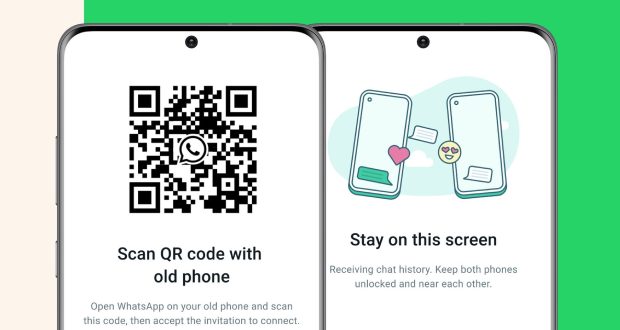It Is Possible To Transfer WhatsApp Information Between Two Phones Through A QR Code
From Now On, Transferring WhatsApp Information Between Two Phones Is Done Only Through A QR Code And In The Simplest Way. But How Does This Method Work?
WhatsApp has added a new feature to its application that allows users to transfer files and chat history from one phone to another without cloud backups. This new feature will transfer WhatsApp information between two phones in the simplest possible way. But what is this feature?
Users have to create a QR code on their old phone and then scan that code with the new phone to transfer the information to the new phone via Wi-Fi Direct.
Of course, this feature is only available to users of the trial version of WhatsApp, and only users who want to transfer between two identical operating systems can use it. This means that it is transferred from Android to Android and from iPhone to iPhone.
To access it, you must have the latest trial version of WhatsApp installed on your phone, then go to the settings section and go to WhatsApp > Chats > Chat transfer.
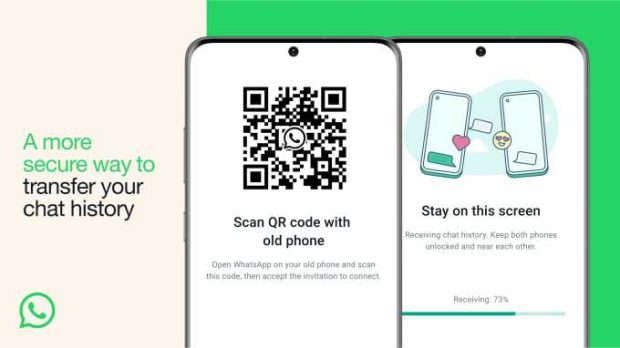
Transfer WhatsApp information between two phones with a QR code
Meta, the WhatsApp owner, says this feature is completely safe and will not threaten users. This transfer is done on an encrypted platform. If you have a large amount of information and don’t want to use the Internet for this transfer, transferring via QR code can be an attractive option.