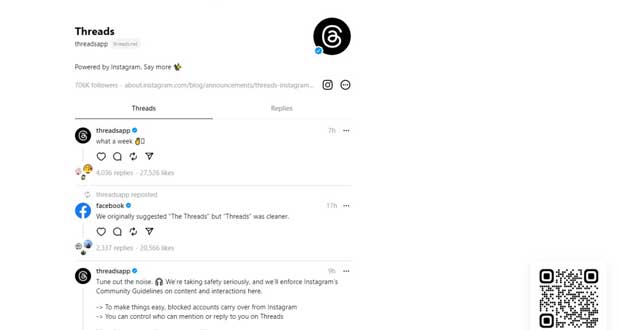Is It Possible To Access The Threads Social Network Through A Computer?
Threads Are One Of The Subcategories Of Instagram, And Most Users Use This Platform Using Their Smartphones.
However, there is an important question about the possibility of accessing Threads through a computer, which we will answer in this Gadget News article.
Every day, more and more users start using the Threads social network, and the number of users of this platform is increasing. The latest Meta project, a competitor of Twitter, has many attractions, but like most platforms developed by this company, it has many weaknesses in the PC version.
If you want to use Threads on a computer, until the end of this article so that we can share with you the methods of using Threads using a computer.
Before we want to learn how to use Threads on the computer, it is better to know that you must have an account on Instagram to use this social network.
If you want to use your main account in Threads, you will no longer have a way to delete your Threads account because this will delete your Instagram account forever.

The threads program has a strange entanglement with Instagram! For this reason, we suggest having a better experience; instead of using your main account, use another tab so that if you delete your Threads account, there will be no problem with your Instagram!
Your Threads account has the same username as your Instagram account. Of course, Meta has allowed users to change their profile picture, bio, and some other information individually in Threads. Another important point is that users who access your threads can also see your Instagram account with one click. Our suggestion is to use the mobile app of this social network to use Threads and not worry about the problems of this application on smartphones.
Teaching how to use Treads on a computer and browser
As stated by Meta, the Threads social network is available in more than a hundred countries, and users can download this social network app for Android and iOS. This company has not published information about the possibility of accessing Threads through a computer and currently does not officially support the browser version. However, if you have access to Threads, you can copy the link of the thread you want (Trad is the name of the posts of this social network; something like a tweet) and view that link on any device equipped with an Internet browser. This means that having a link to a thread makes it possible to see it on the computer.
-
First, download and install the official Threads app to access Threads on the computer.
-
Log in to your account.
-
Choose the crisp you want.
-
Then tap on the paper airplane logo.
-
Various options are displayed here, but you must click on the Copy Link option.
Once you have copied the link you want, you can see it in the clipboard section of your phone. In the next step, you can send this link to your computer using email or any other data transfer tool. If you click the Share Via option in the fifth step, you can send the link directly to your devices.

Threads have attractive capabilities, but their weaknesses are more visible; Terrible performance on computers is perhaps the most important weakness of this platform!
When you open the link on your PC, you can see the thread itself, the profile of the person who posted the thread, mentions, likes, etc., without needing a smartphone.
What does this feature do?
As you have seen, there are many limitations in the computer version of the Threads social network, which make it almost impossible to use this platform. Meta’s support for Threads on PC may improve shortly, but Meta has no plans to develop a Threads desktop app now.
The thread link-sharing feature allows users to reference other users’ threads in blog posts, messages, etc. Although this feature seems useful, it cannot cover the big weakness of Threads on PCs.
What do you think about the social network Tradez? Does the mood of Farsi Threads reach the feet of Persian Twitter, and can it be as effective as its competitor? Join the big Gadget News family in the comments section.