How To Remove YouTube Ads On Mobile And Computer
From Independent Applications To Browser Extensions And A Trick To Drink Water; How Is It Possible To Remove YouTube Ads?
YouTube is a free service and relies on advertising dollars to continue its activity. Advertisements are displayed widely and in different ways on YouTube, and statistics show that this Google-owned platform earns tens of billions of dollars annually from ads.
YouTube has more than two billion monthly users, making it an attractive platform for advertising companies. However, if the ads are displayed excessively or are annoying, they can discourage the user. Several YouTubers place several ads in their videos to increase their income, which leads to users’ frustration, and many may be prompted to delete their YouTube accounts.
Fortunately, removing YouTube ads is not difficult, and watching video content can be more exciting by doing a series of methods.
In the meantime, keep in mind that advertising is one of the main ways of earning content producers on YouTube, and to support YouTube’s monetization model, it is better to keep ads active.

How to remove YouTube ads on mobile
Various applications are suggested to block ads on mobile. A reliable way to prevent the display of ads on YouTube is to use applications designed for this purpose (called Adblocker ). If desired, the user can also use the browser extension.
Such methods make advertising content unavailable not only on YouTube but also on other websites. The exemplary adblocker service will help you block pop-up ads, banners, redirect ads, and tracking systems that suggest new content based on your online behavior.
Keep in mind that not all AdBlocker services obliterate YouTube ads. In addition, such applications usually have a subscription plan, and to use all the features, you must pay a certain monthly amount to access them. That’s why finding the right adblocker is essential.
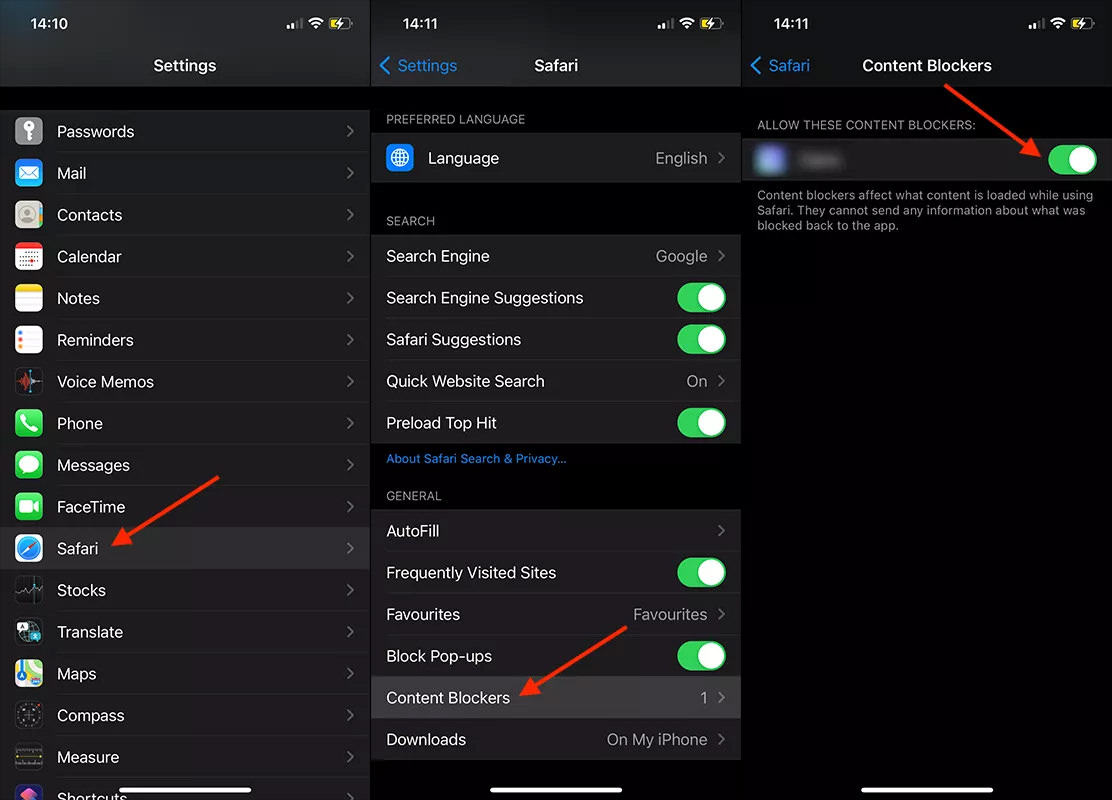
After finding the desired application, you must create an account and, if necessary, prepare a subscription plan. Next, you need to activate the AdBlocker service on your smartphone or in your browser. For example, in the iPhone Safari browser, you should go to the settings menu and Safari > General > Content Blockers. Finally, activate the option next to the AdBlocker service.
How to find the best application to remove YouTube ads
Finding the most suitable adblocker service is difficult, especially in the Apple ecosystem. By default, Apple’s products have several features to protect privacy. Still, the number of adblocker and blocking services for tracking systems in Apple products is not very high. Using various applications to increase safety can be a good measure.
On iOS, the user can block ads only in the Safari browser with the help of Safari plugins or content blockers. The question is how to find these services. Apple’s online store (called the App Store) lists all approved applications. You can find the best apps by searching for Block Ads in the App Store.
The best YouTube ad removal application is a service that removes pop-up ads, banners, fake ad closing options, etc., at the same time. When all the unnecessary elements are blocked, the loading speed of web pages will also increase.
Before choosing the YouTube ad removal application, ensure the service can block ad tracking systems. Most adblockers block these systems, but the user must act through the settings menu in some applications. A series of Adblocker applications generally do not provide such a feature.
We recommend blocking ad tracking services, as this will make your browsing experience more private.
One of the exciting features that can increase the quality of AdBlocker is the possibility of adding a domain or email address to the allowlist. This feature allows the ad removal app to still receive messages from sources you trust. By allowing popular websites, you can still support their monetization method.
Finally, pay attention to the size of the YouTube ad removal application. Several applications occupy a lot of space or drain the phone’s battery at high speed. Read the description section or user comments before downloading the application.
These recommendations are general methods for finding the best YouTube ad removal app. However, it is better to have a preliminary look at them. Each user prioritizes a set of characteristics over others. For example, someone may be interested in the simplicity of the application, and another person may go for an application with the most features. A group of users may seek a free and open-source service instead of paid applications.
The best apps to remove YouTube ads
Google Play and App Store are home to many ad removal apps, but some don’t work correctly. In the following, we introduce examples that have already been reviewed, and you can easily download and install them.
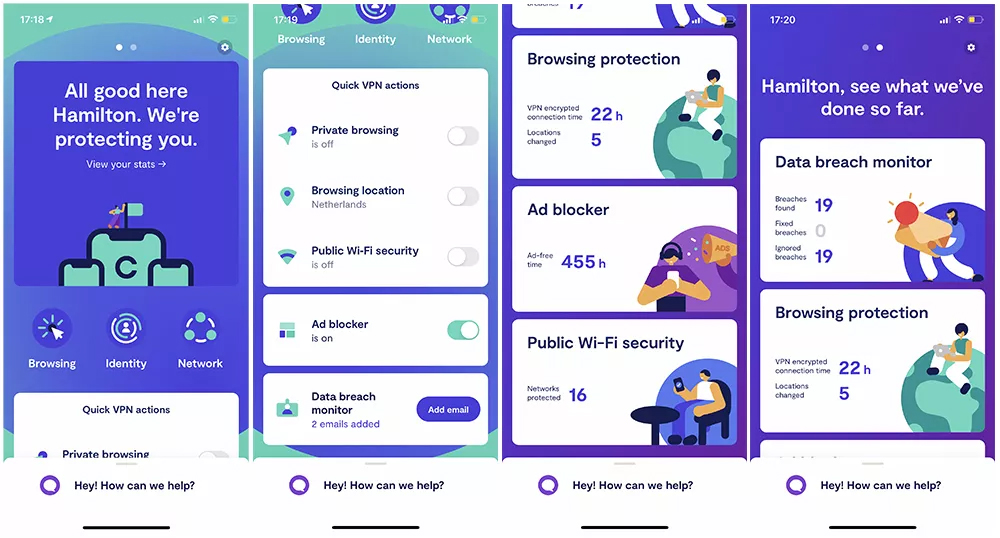
Clear
Known among users as the “Uber of cyber security,” Clario has a lot to say about keeping users safe online. Clarion is one of the best ad-blocking apps for iPhone because it does more than just block browser ads.
Clarion also has a built-in VPN service, tracks the disclosure of password databases, and allows you to increase the security of your Instagram account with a series of security features.
The exciting thing is that Clario is a simple application, and you don’t need special training to work with it. This application has a simple user interface, and 600 people in the customer service department are available 24 hours a day to help the user.
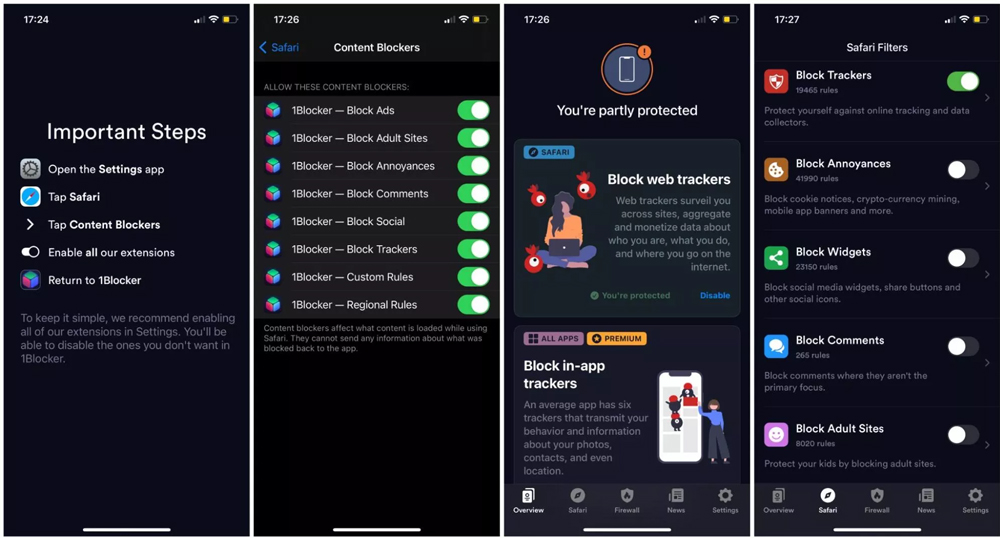
1Blocker
1Blocker is based on a simple user interface, and the user can activate its various features through the available options. 1Blocker is equipped with multiple ad-blocking services, and you can set your own rules to block specific URLs. It is also possible to synchronize 1Blocker settings among different devices through iCloud.
The only downside to 1Blocker is that many features may confuse users initially, but fortunately, the app’s straightforward user interface makes it less confusing.
The 1Blocker application integrates with Safari, and thanks to this feature, it does not affect the phone’s battery charge. 1Blocker doesn’t access your browsing data, so you don’t need to worry about your privacy.
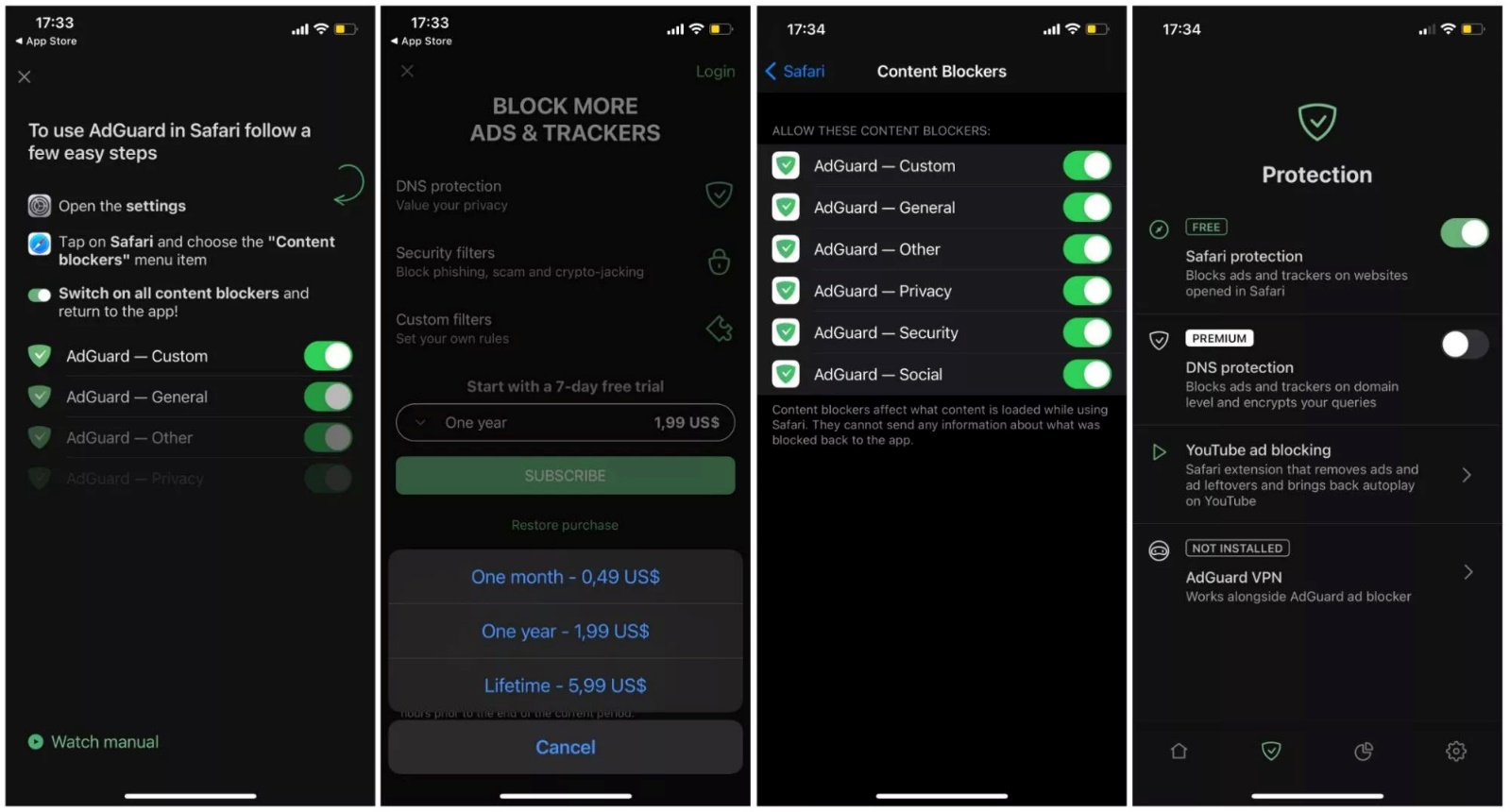
AdGuard
AdGuard is also a customizable application that allows you to remove YouTube ads. You can let the websites you are interested in. The user can choose the items he wants to block through a ready list.
AdGuard application professionally protects the user from ad tracking services to maintain privacy. This application on the iOS platform improves the performance of Safari four times, and this browser consumes less energy from the phone’s battery.
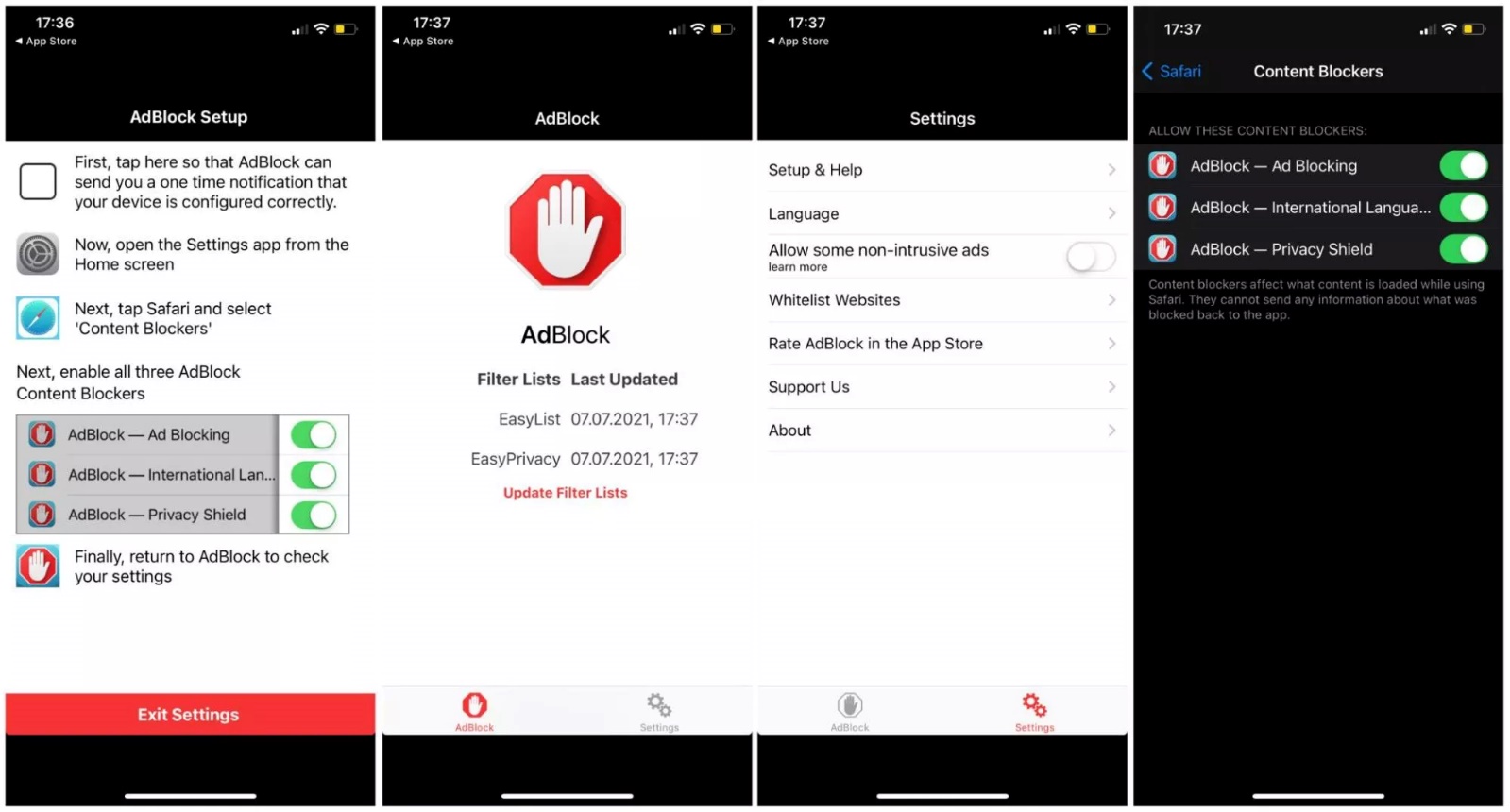
AdBlock
Browser extension iOS | Android
AdBlock, a built-in DNS proxy service, continuously checks that the domains you visit are safe and allows you to block content locally. Reviews show that AdBlock can block 99% of video ads, banners, and pop-up ads.
AdBlock protects privacy, minimizes bandwidth usage, and reduces battery power consumption. If desired, the user can customize the AdBlock application with various options. These options are applied simultaneously to all versions of this application.
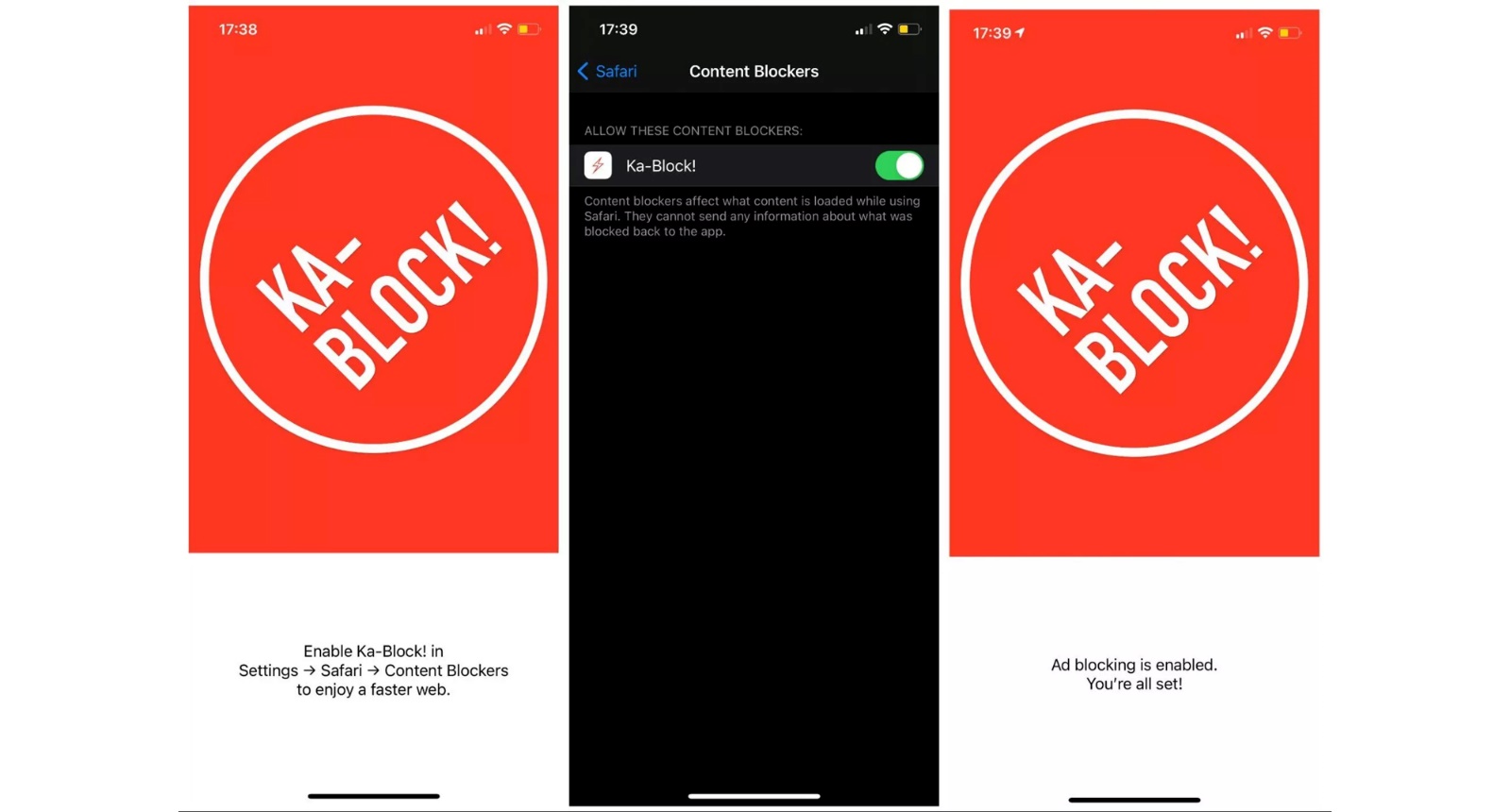
You’re Blocked
Several security applications hurt the device’s performance rather than being beneficial for the device. You don’t need to worry about this when using Ka-Block. Ka-Block lets you check its code to ensure it doesn’t do anything malicious on the device. Ka-Block includes a system to block ads and available tracking systems.
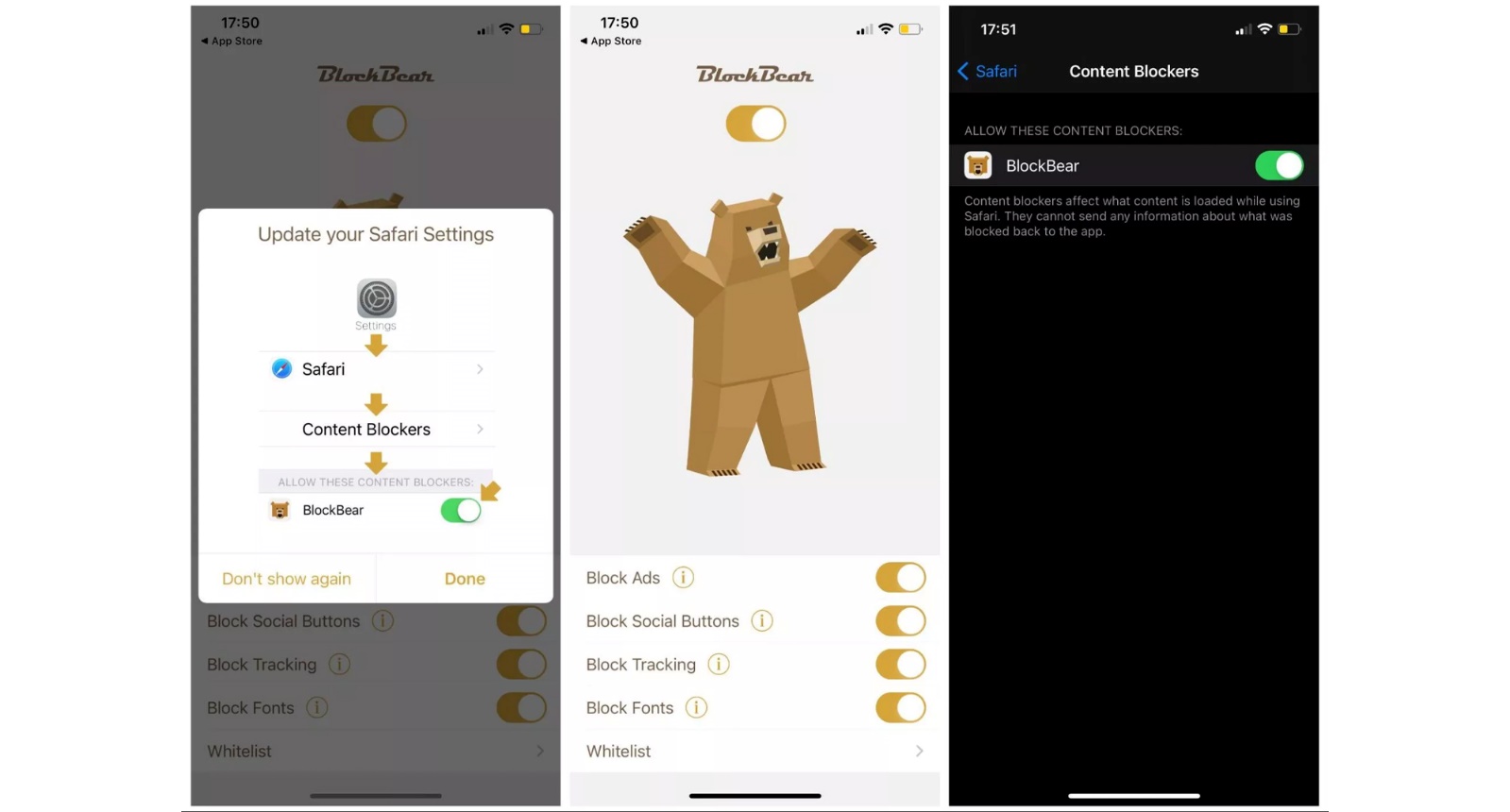
black bear
the black bear is one of the best options if you are tired of overloading websites and want to eliminate ads that cover your phone’s entire screen. With various settings inside the user interface, you can remove ads and tracking systems and even the option of social networks.
blocker is a fast and lightweight app that makes websites load up to five times faster than normal. lack bear allows you to allow the websites you want through the Safari plugin. This application maintains privacy by blocking cookies and has a very straightforward user interface.
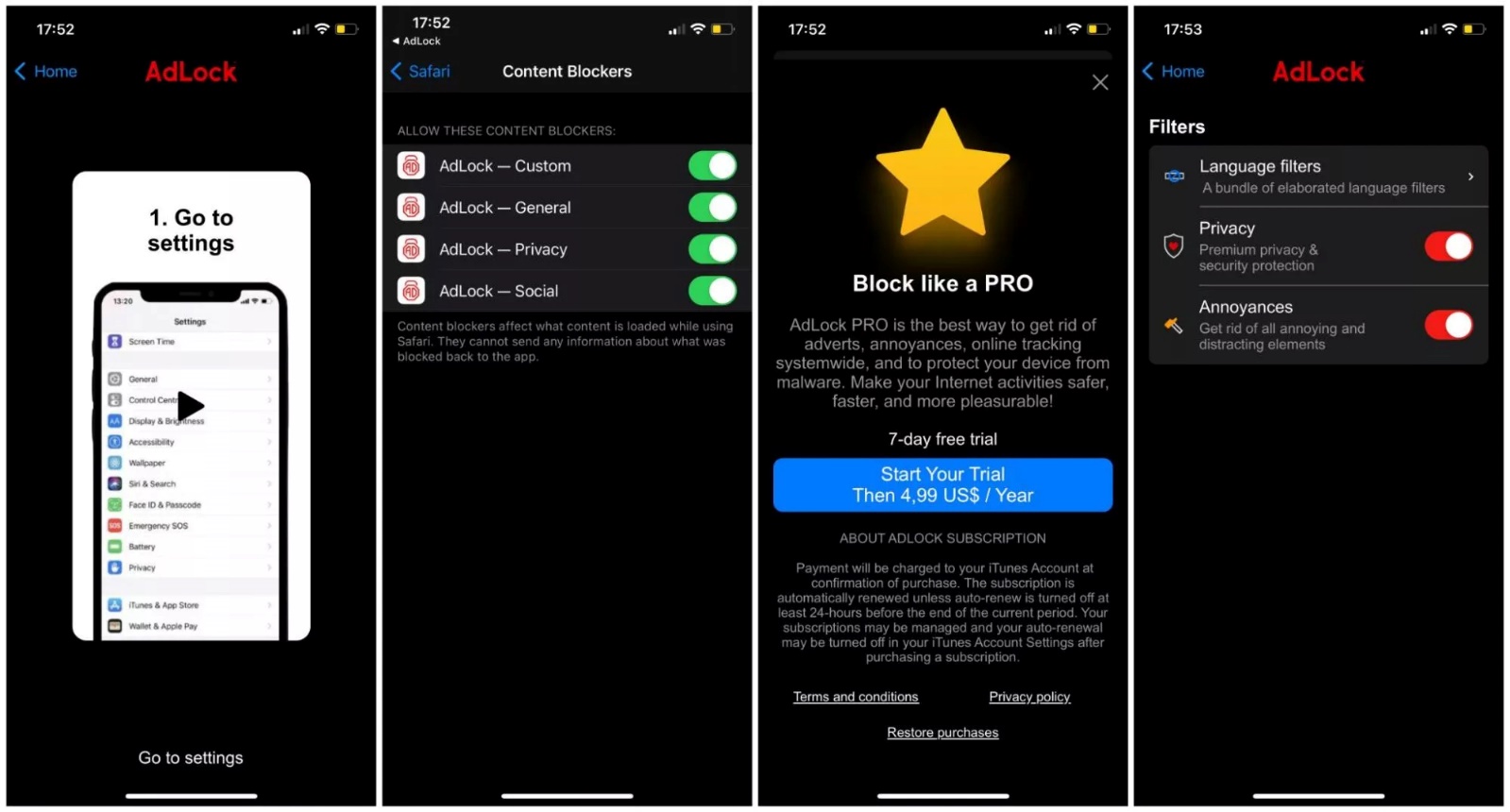
AdLock
Browser extension Windows _ Mac | iOS | Android
AdLock is uncompromising in blocking malware and the like. This app removes all ads without exception, even ads that are allowed by the ad policy. Thanks to AdLock, YouTube ad removal is done optimally, and you can watch videos for hours.
AdLock also blocks ads from social media and content streaming websites. Although AdLock brutally removes ads, it does not negatively impact your browsing experience and allows you to access the content you want.
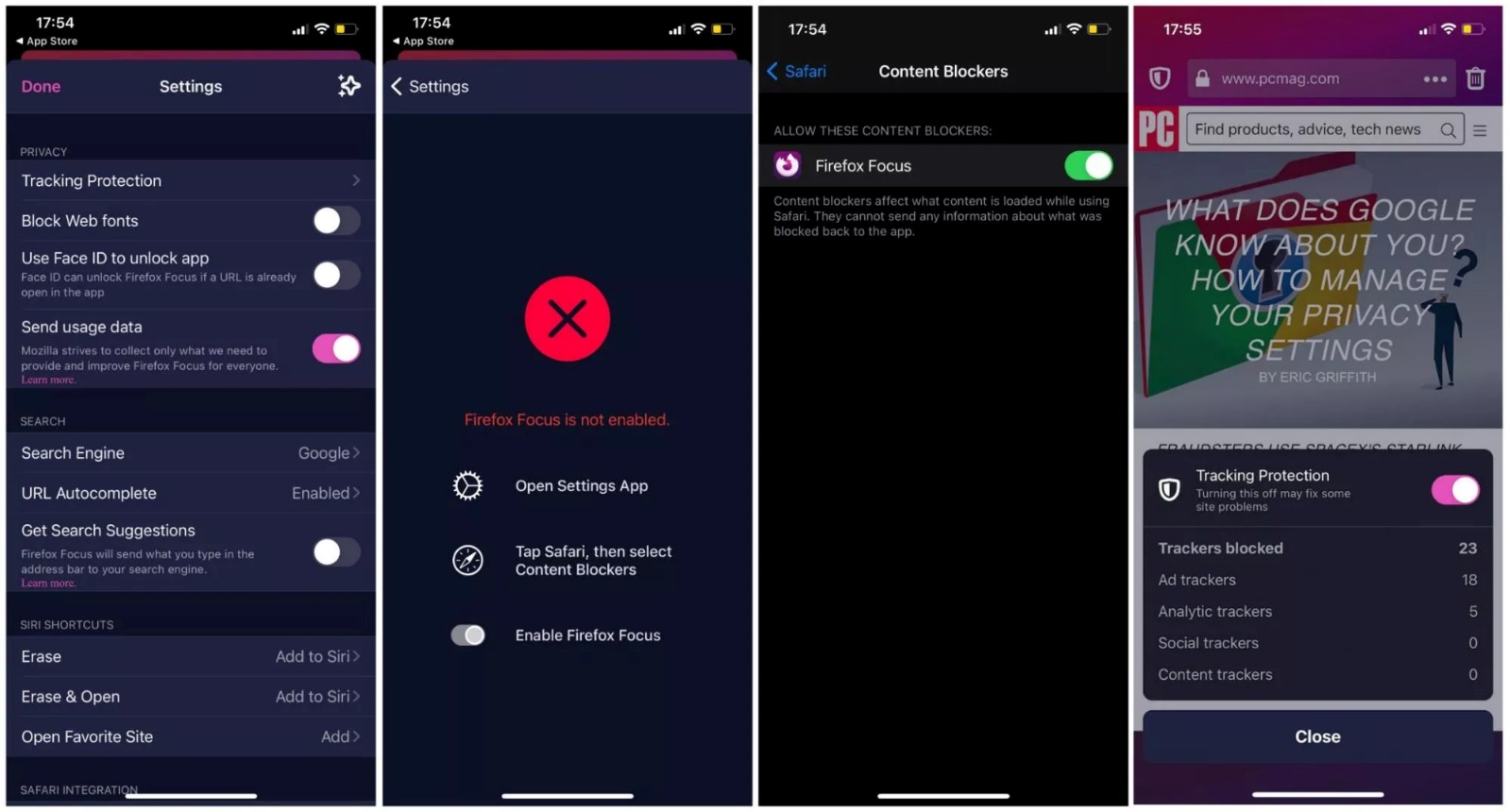
Firefox Focus
Chromebook | iOS | Android
Most of the applications mentioned above complement browsers, but Firefox Focus is a particular browser with built-in features to protect user privacy. This browser deletes browsing data so that tracking systems cannot track your activities. Reducing page congestion makes websites load faster. If desired, the user can make Firefox Focus the default browser.
Addon to remove YouTube ads
One of the easiest ways to remove YouTube ads is to use plugins in different browsers. AdBlock Plus is one of the most popular ad-blocking plugins used to remove YouTube ads. This service is not only provided as a plugin but it can be accessed on Android and iOS platforms. The extension is easily installed on the browser and improves your browsing experience.
AdBlock, introduced above in the ad-blocking applications, is among other services that are also provided in the form of astensioThisthis sometimes only allows you to remove YouTube ads in the Chrome browser. Still, many are also available for other browsers, such as Firefox.
Remove YouTube ads in Chrome and other browsers.
Google Chrome is the most popular browser on the desktop platform, and many mobile users are also using this browser. This makes the ad removal extension in Chrome significant for many users. Next, we look at the best add-ons for removing ads in browsers.
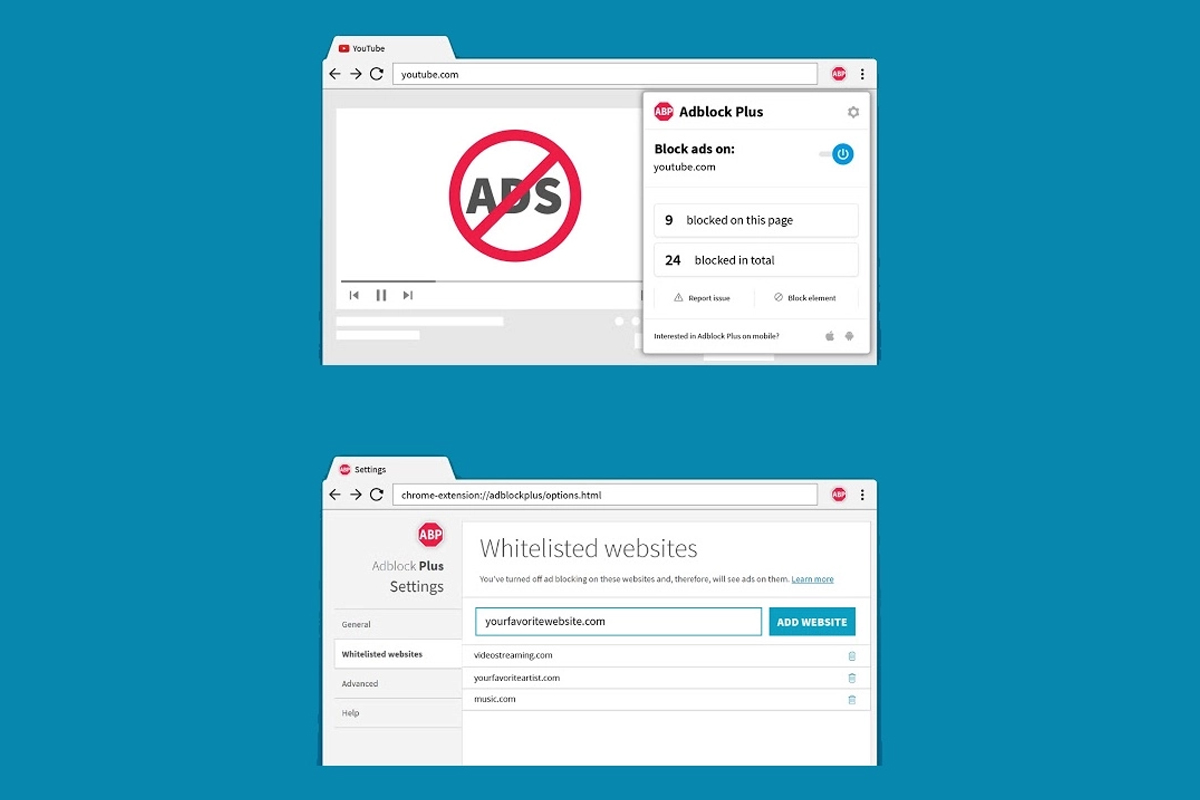
AdBlock Plus
Chrome _ Edge | Firefox | Safari _ opera
AdBlock Plus, or ABP, is among the most popular ad-blocking services, and its extensions are available for Firefox, Chrome, Safari, Edge, and Opera browsers. AdBlock Plus installs quickly and, once launched, displays a list of presets to block most ads. The plugin also has options to block malware and social media buttons.
The developer of AdBlock Plus says that this plugin prevents the display of unwanted ads. Users can add new lists to AdBlock Plus to increase the number of websites whose ads are blocked. You can also consider custom filters for these websites or allow popular websites. This feature can be disabled in the settings section.
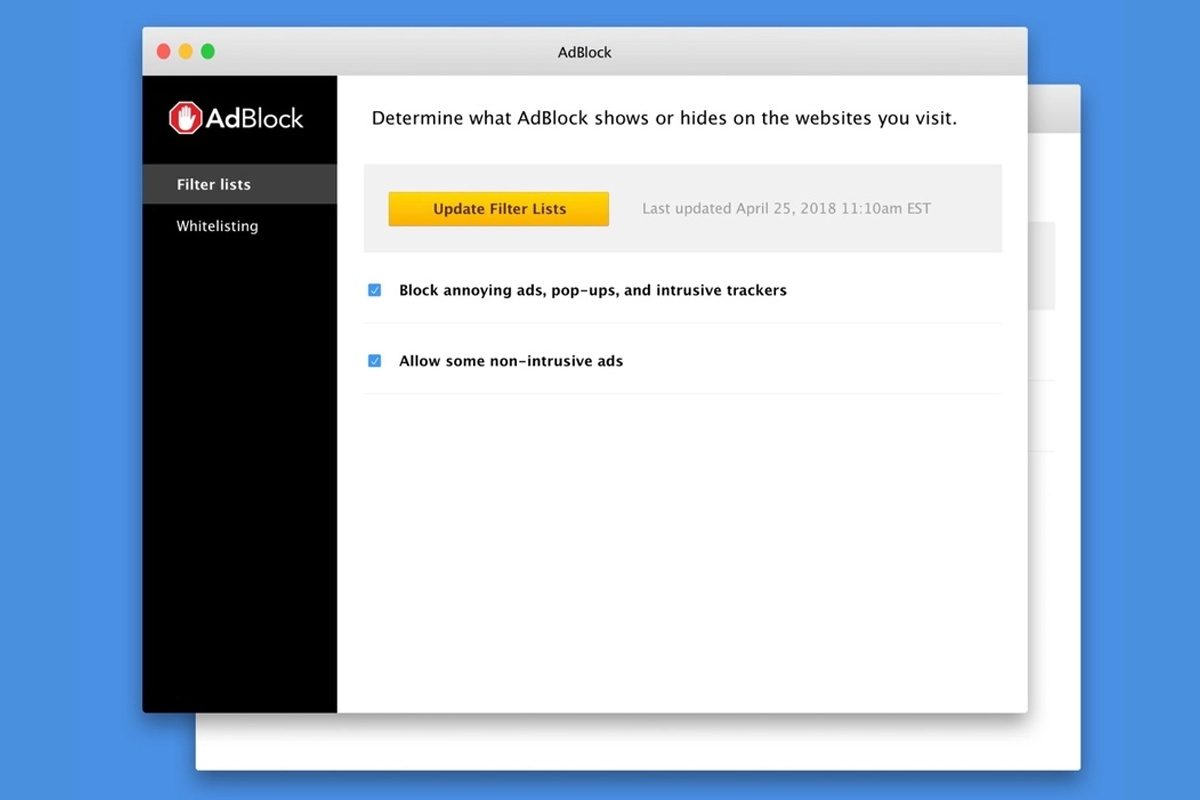
AdBlock
Chrome _ Edge | Firefox | Safari
AdBlock service has nothing to do with AdBlock Plus, but it is one of the best Chrome extensions to remove YouTube ads. This extension is also available for other browsers.
AdBlock uses a set of ad-blocking directories to block advertising content automatically. If desired, the user can use the default block list or increase the number of websites in the list. AdBlock also allows you to allow websites. AdBlock is one of the most downloaded extensions for Chrome and Safari.
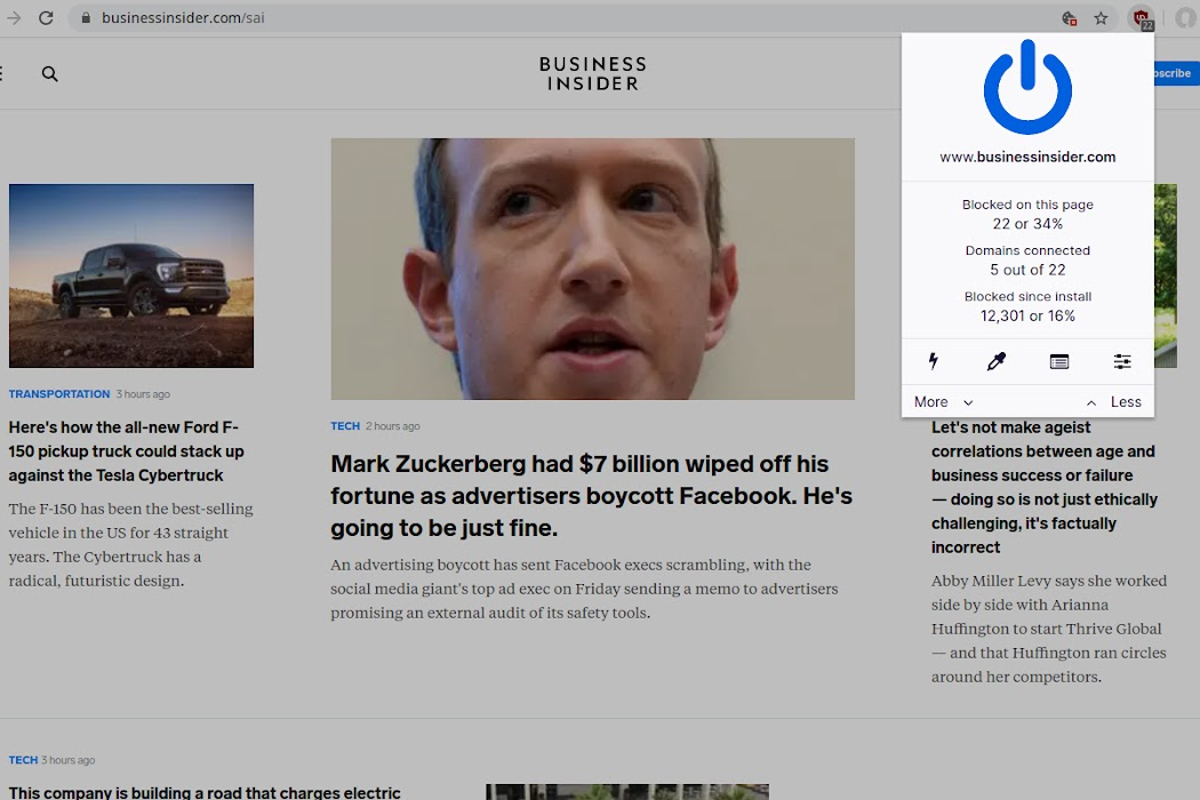
uBlock Origin
Ublock Origin is a browser-based ad-blocking service with a simple and easy-to-use interface that does not put too much pressure on the system. By default, this plugin has a block list and automatically detects and blocks a significant part of ads and malware.
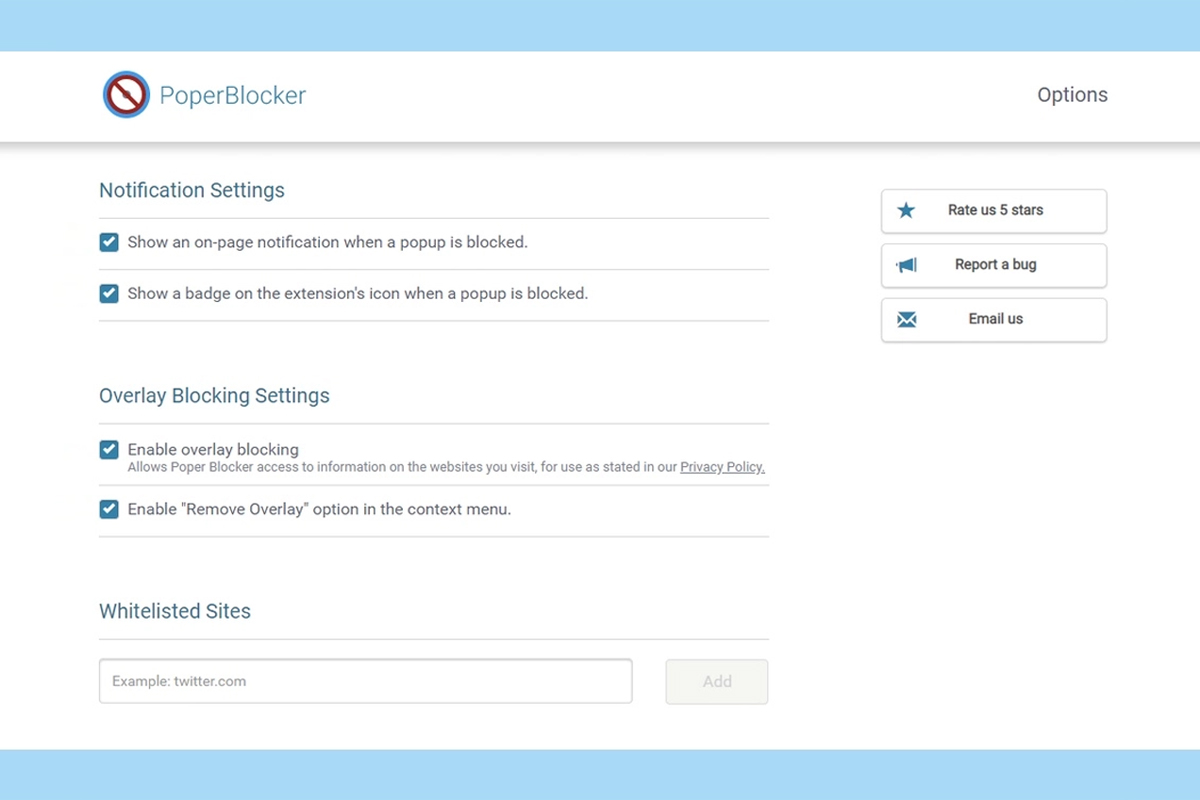
Poper Blocker
Popper Blocker service (or Pop Up Blocker For Chrome) appears more complementary to other tools instead of being an all-in-one solution to deal with ads. Poper Blocker focuses on blocking all types of pop-up ads. Popper Blocker informs you about pop-up blocking through notifications. The user can also view the ad-blocking status as a report.
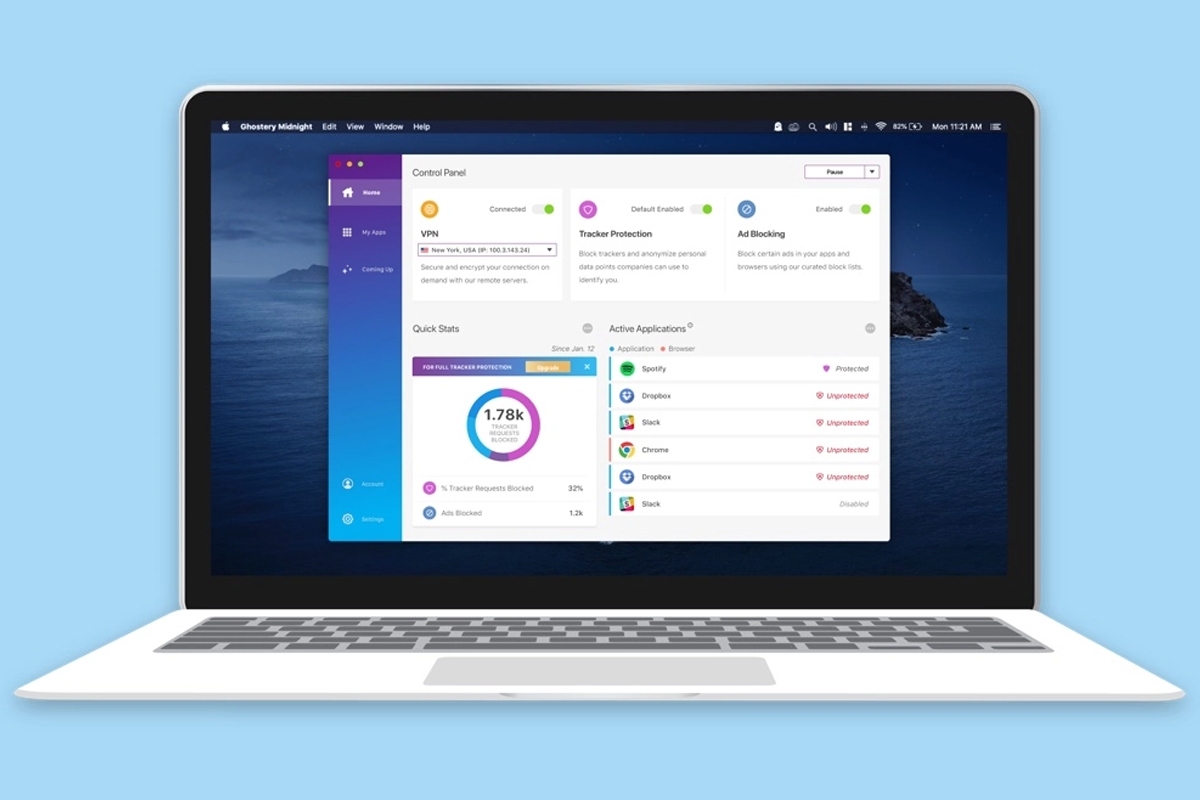
Ghostery
Chrome _ Edge | Firefox | Safari _ opera
Ghostery, like the other adblockers on this list, can remove ads from web pages so you can better focus on the content. However, the most crucial feature of Ghostery is its special attention to privacy.
You can use Ghostery to view ad tracking systems. This way, you can see who is looking to collect your data. Ghostery also allows you to disable tracking. If privacy is important to you, you can use the Enhanced Anti-Tracking feature to anonymize the data.
Ghostery is free and has several features to protect you on the web. The best version, which costs $11.99 monthly, comes with a VPN. A more advanced version of this plugin is available for $4.99 monthly. Ghostery is also available for Android and iOS operating systems, in addition to the browser-specific version.
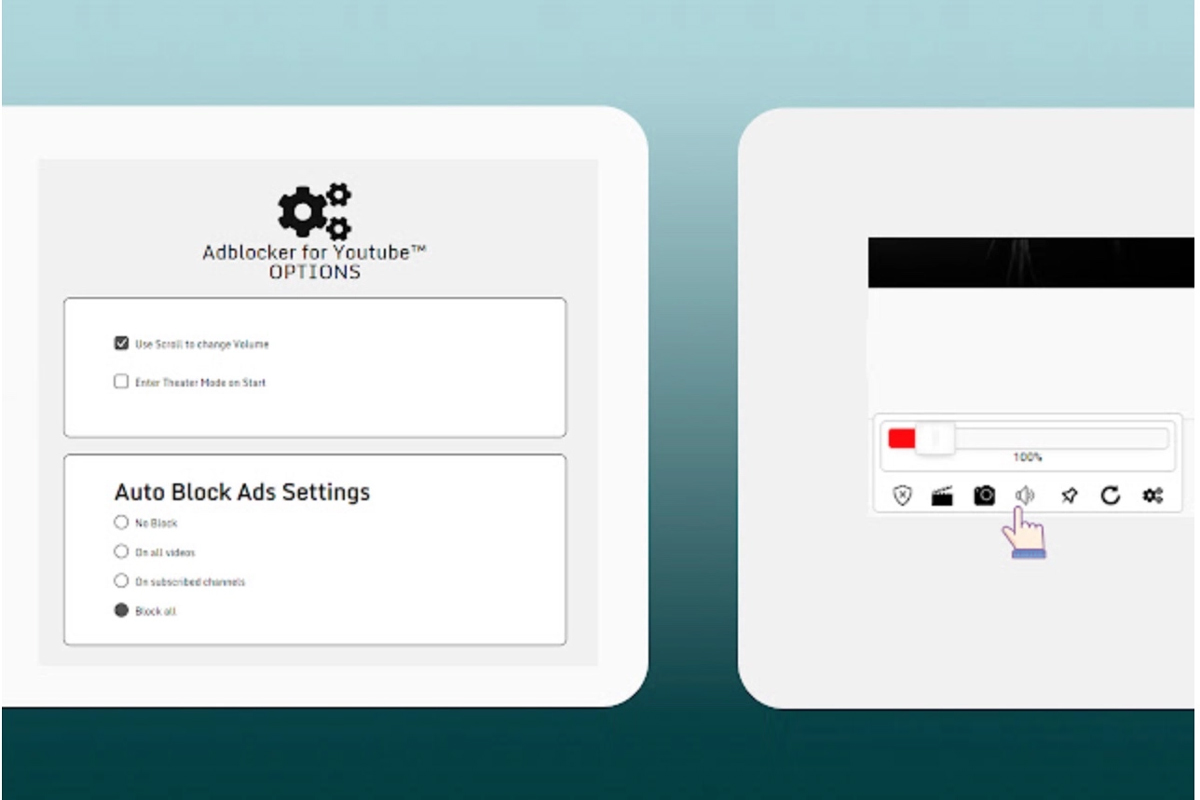
Adblocker for YouTube
In recent years, YouTube has paid more attention to advertisements, and the creators of Adblocker tools have tried adapting themselves to YouTube’s changes. The Adblocker for YouTube plugin is focused explicitly on YouTube and blocks the social platform’s ads (from pre-roll ads to text and banner ads).
If you prefer Firefox instead of Chrome, you can also get Adblocker for YouTube for this browser. The Firefox version of this plugin has a different developer, but it can still block ads. This service also works on Android devices.

Premium subscription; Remove ads, play YouTube in the background, and download YouTube videos
The YouTube Premium service makes the experience of working with YouTube, YouTube Music and YouTube Gaming more attractive. YouTube is free, but if you want, you can get the premium service for $11.99 per month. YouTube Premium was initially limited to a few countries but is now available in more countries.
If you use YouTube regularly, we recommend that you go for a premium subscription. This version of YouTube has no ads and offers advanced features such as playing content in the background. In normal mode, YouTube must always be active to play content. Still, the premium subscription eliminates this need to enable YouTube playback in the environment (thanks to this feature, you can listen to music from the YouTube Music service even when the YouTube application is not active). ).
In addition to removing ads, the YouTube Premium service enables video downloads. Of course, the downloaded videos can only be viewed through the application, and you cannot save them in the device gallery.

How to download from YouTube
Several different websites allow you to download YouTube videos. By downloading the video, you can bypass YouTube’s advertising system and watch the video without seeing any ads. YouTube is constantly blocking various websites that offer downloads. So the website that is available now may soon lose the ability to download videos from YouTube.
There are various ways to download videos from YouTube, and one of the easiest ways is to download them with a direct link. You can copy the direct video link on YT5s.com and GiveFastLink.com. Another way to download videos from YouTube is to add the VD prefix to the video URL. In this method, you must write the letters VD before the word Youtube. Some Telegram bots also allow downloading videos from YouTube.
The easiest way to remove YouTube ads
Some time ago, one of the users of the Reddit social network offered a straightforward solution to remove YouTube ads. To use this trick, you don’t need any special software or plugin installation; all you need is a character like a dot (). Add to the end of the URL of the YouTube video you want.
This simple change (adding a character to the end of the video address) breaks the page’s structure specially. t, most of the ads (and maybe all of them) will be removed, making the annoying ads that interrupt viewing your favorite video. It destroys. Adding a simple character, such as a dot, to the end of the URL will cause a mismatch with the host names. This trick works well in the desktop version (if you use a phone to watch YouTube, you need to enable desktop mode).
This method will not interfere with loading the video content but will prevent the display of other content on the page, including advertisements. Interestingly, this blocking is not limited to ads and may even be effective in removing cookies and bypassing the paywall.











