How To Personalize The User Interface Of The Phone?
A Smartphone’s User Interface (UI) Is How You Interact With Your Device. The User Interface Is A Combination Of Hardware, Software, And Design That Make Up The Overall Experience Of Using Your Phone.
The default user interface of your phone is designed to be user-friendly and easy to use. However, you may like to customize your user interface to make it more efficient and to your liking.
Customize your phone’s user interface using the tips below
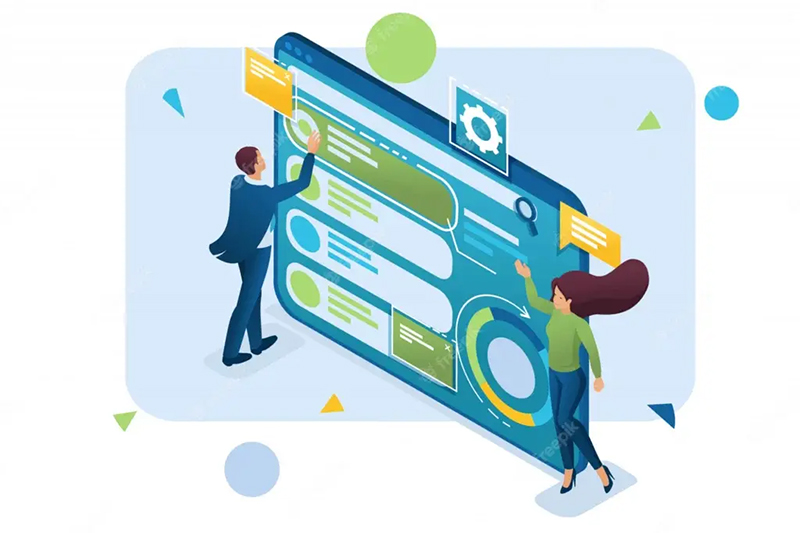
- Change the background image. It’s a quick and easy way to give your phone a new look. You can choose from various backgrounds installed on your phone or download custom backgrounds from the Internet.
- Change icons. You can change the icons that represent your apps. This is a great way to make the phone visually appealing and easier to use.
- Change the font. If you don’t like the default font of your phone, you can change it to another font. This can make reading on your phone easier and more visually appealing.
- Change the theme. Some phones allow you to change the overall theme of the user interface. This includes things like colors, fonts, and icons. Changing the music can give your phone a new look and feel.
- Install the launcher. Launcher is a third-party application that can replace your phone’s default user interface. Many different launchers are available for phones, so you can find one that suits your needs and preferences. Launchers can give you more control over the appearance of your phone and can also add new features and functionality.
- Use widgets Widgets are small programs that can be placed on your home screen. They can quickly access weather, calendar, or email information.
- Change notification settings. You can customize how your phone’s notifications are displayed. This includes the type of notifications you receive, the sound they make, and how they appear on your screen.
- Change the lock screen. You can also customize the appearance of your phone when it is locked. This includes changing the wallpaper, the clock, and display notifications.
- Use another keyboard. If you don’t like your phone’s default keyboard, you can install another keyboard. Many different keyboards are available for phones, so you can find a keyboard that suits your needs and preferences.
- Use another browser. If you don’t like the default browser on your phone, you can install another browser.
The things we said above are just some ways to personalize your phone’s user interface in 2023. You can give your phone the look and feel you want with a little effort.
- Use a color scheme. Use a consistent color scheme when changing the background image, icons, and font. This will help give your phone a more cohesive look.
- Try everything. There is no right or wrong answer when customizing the user interface. So, don’t be afraid to try different things.
- Use a backup program. It’s best to back up your phone before making major changes to your user interface. You can easily reset your phone if you don’t like the changes.
With a little effort, you can customize your phone’s user interface to look exactly how you want it to look.
The latest user interface design trends in 2023:
- Minimalism. Minimalism is still a popular trend in user interface design in 2023. This is because this type of design can create a clean and attractive user experience.
- Motion design. Recently, motion design has become increasingly important in user interface design. This is because this type of design can be used to create a more engaging and interactive user experience.
- Dark mode is another popular UI design trend in 2023. This design can be easier on the eyes and save battery life.
How to customize the user interface of the phone with launchers?
Launchers are third-party apps that can replace your phone’s default user interface. They give you more control over the look of your phone and can also add new features and functionality.
Some popular launchers are:
- Nova Launcher: Nova Launcher is one of the most popular launchers. It offers various customization options, including changing the icons, wallpaper, and home screen layout.
- Action Launcher: Action Launcher is another popular launcher that offers many customization options to the user. The launcher also includes features unavailable in most phones’ default user interface, such as creating folders on the home screen and swiping an app icon to open a shortcut menu.
- Microsoft Launcher: Microsoft Launcher is designed to be simple and powerful. This launcher offers several customization options but keeps things simple to find what you need easily.
Once you have installed a launcher, you can customize your user interface. Here are some things you can do:
- Change icons: This is a great way to change the look and feel of your phone.
- Change Wallpaper: This is another quick and easy way to change the look of your phone. You can choose from various wallpapers with the launcher or download them online.
- Change the home screen layout: You can change the design of your apps on the home screen. You can also create folders to group similar apps together.
- Enable Gestures: Many launchers allow you to enable some sensory gestures. This means that you can perform certain actions by swiping or tapping on different parts of the screen. For example, you can swipe up on an app icon to open it or swipe left or right to switch between home screens.











