How To Generate Images With Google’s Artificial Intelligence?
SGE Functionality In Google Search Engine Allows You To Generate Artificial Intelligence Images Within The Same Tool.
Recently, a new feature of the Google search engine called Google’s Search Generative Experience (SGE) has been introduced as a new way to search the web.
After launching software through Search Labs that updated the traditional browsing experience with several AI implementations, SGE now lets you generate AI images inside the Google search engine.
How to produce and download images based on artificial intelligence in the Google search engine
Currently, the ability to generate images with artificial intelligence in the Google search engine is only available to those users in the United States of America who have activated SGE from Google’s Search Labs.
If you haven’t used SGE yet, follow the steps below carefully to activate it and start using it to generate images with artificial intelligence.
1. Activate SGE from Search Labs
To enable SGE from Search Labs, open Google.com and click the Flask icon in the upper right corner or go to labs.google.com/search. Then, change SGE and Generative AI in search.
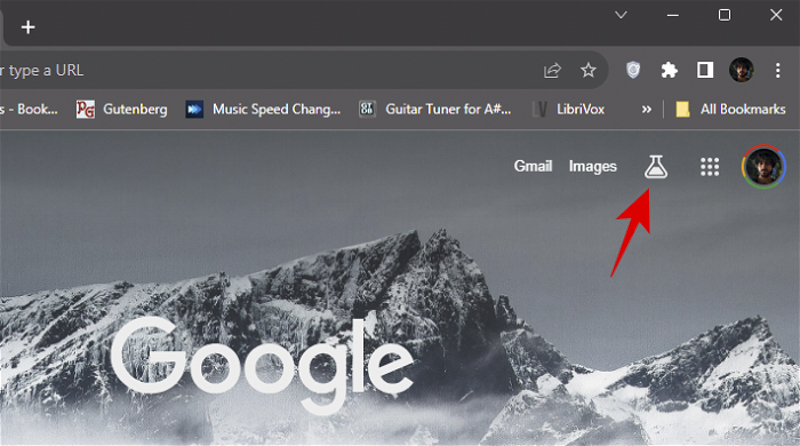
2. Ask the Google search engine to generate images based on artificial intelligence
Once SGE is enabled from Search Labs, open Google.com. Next, type your request for the image you want to see and hit Enter.
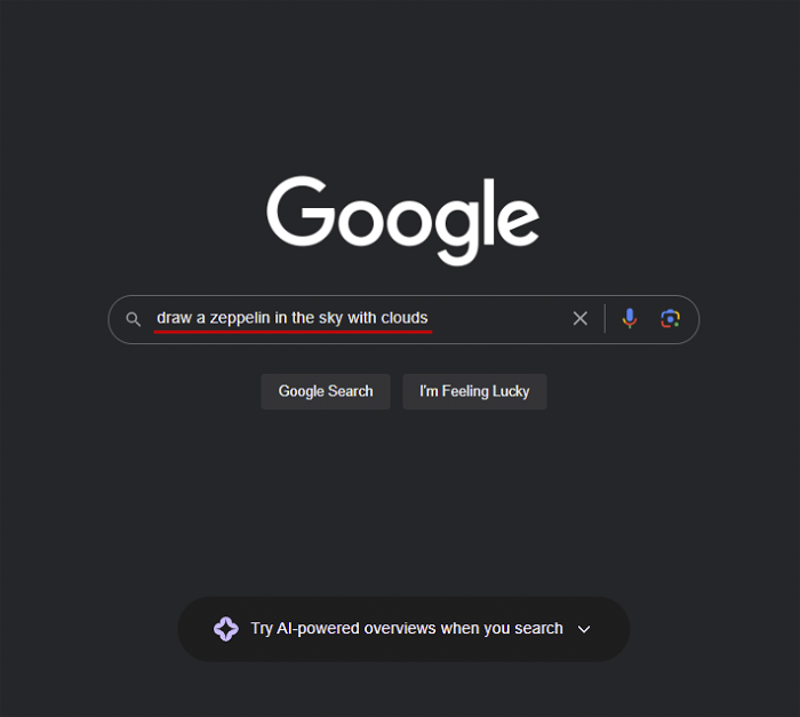
After that, wait for SGE to generate the results.
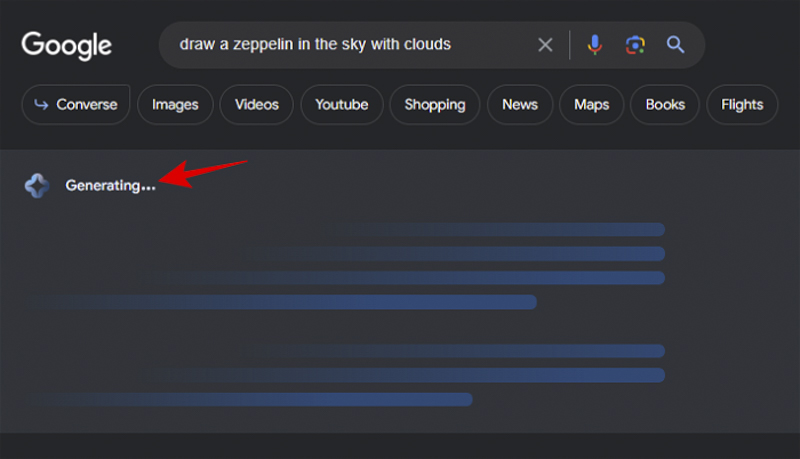
Then, you will have four different images to choose from.
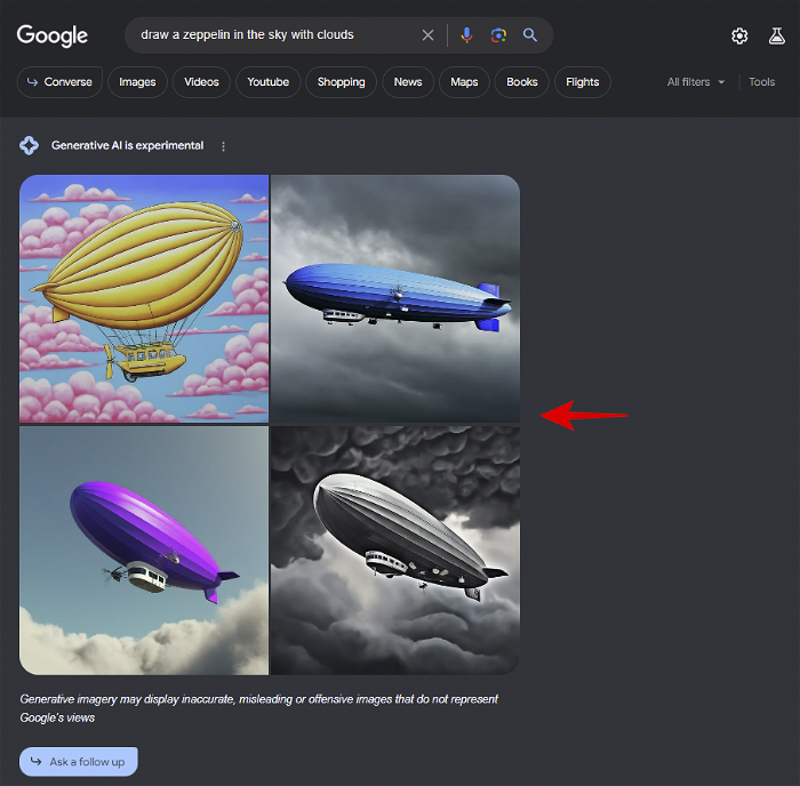
When applying, be sure to use words like “create,” “design,” and “produce” to specify what you want the SGE to do. Think of SGE like any other AI image generation platform, But a platform built directly into the search engine. So, the more specific your queries, the better the results.
3. Edit and fine-tune your application
If you can’t write a detailed description of what you want, you can issue simple commands and let SGE take care of itself. Then, click on an image to see a broader query from Google (an American multinational technology company).
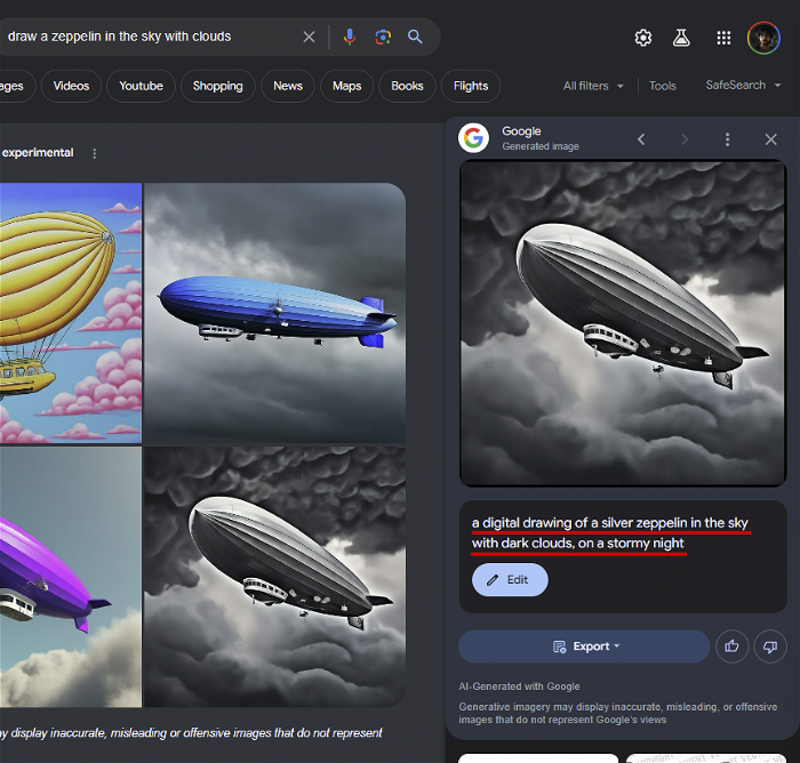
This will help you understand how to add new elements and improve basic commands.
Click Edit to fine-tune the request. This will open a new image generation window.
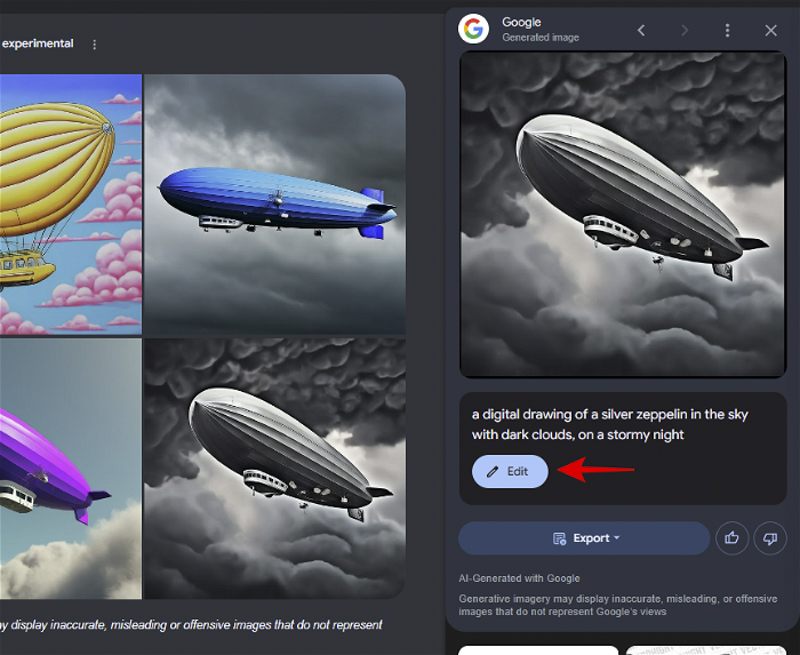
In this section, you can edit and improve the application yourself.
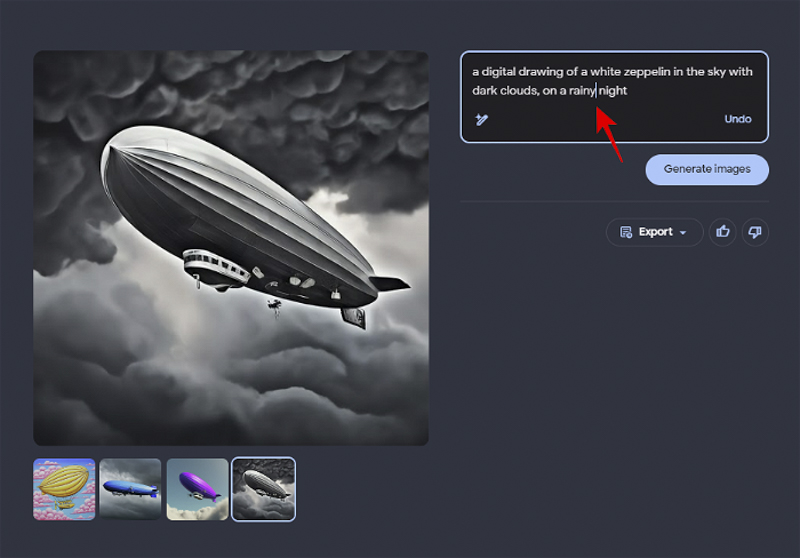
Also, you can click on the “stick” icon to get more detailed help writing your application.
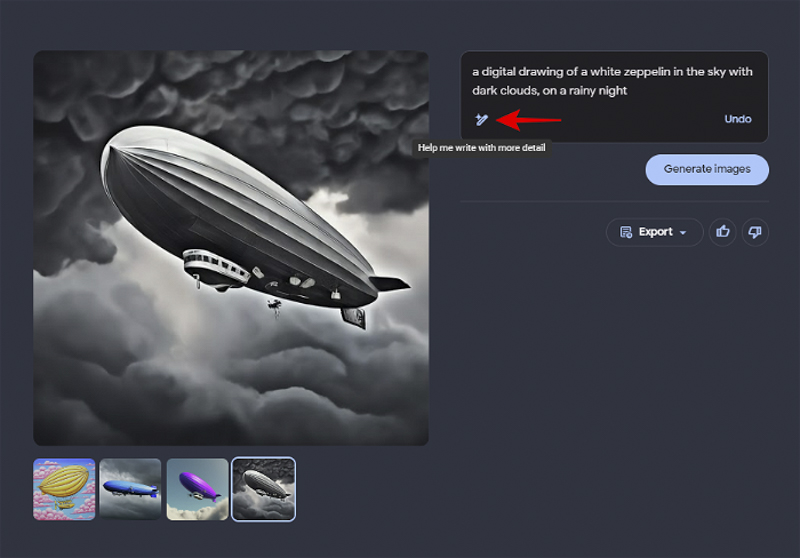
Review the generated Google request.
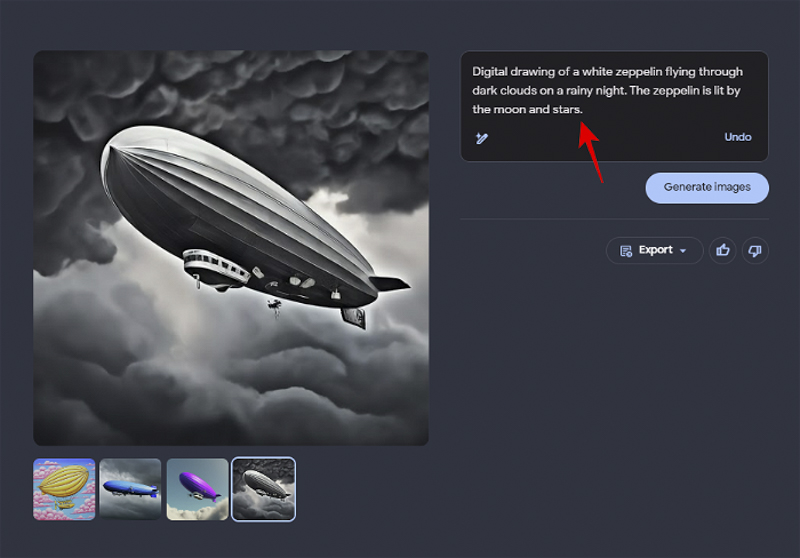
If you are satisfied, click on the Generate option.
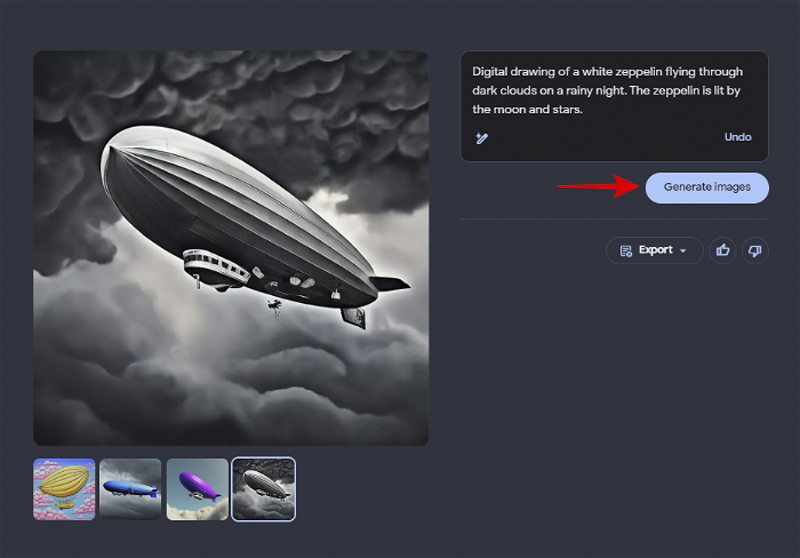
4. Download or upload AI-generated images
Once you find the image you want to download, click on it to select it.
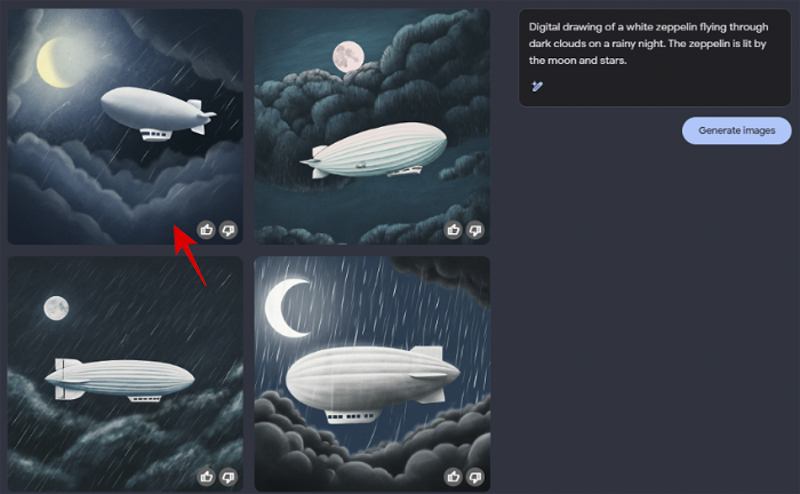
Then, click on the Export option.
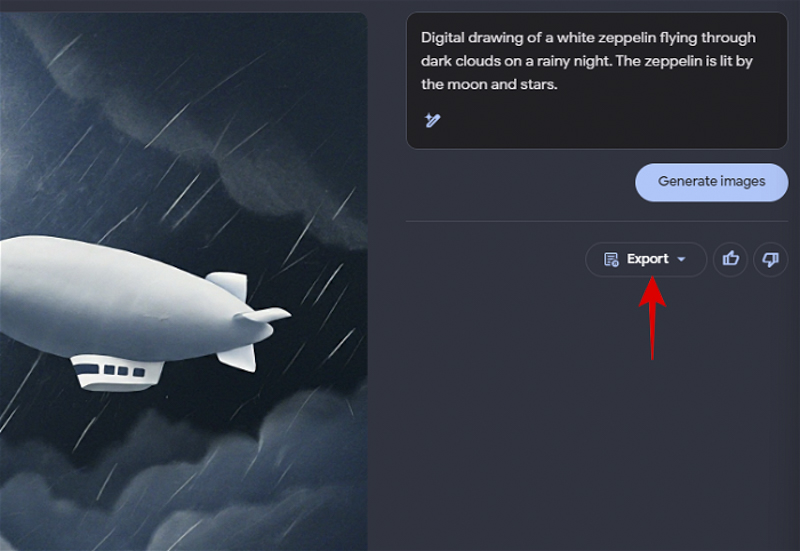
Next, please choose whether to download it as a PNG file or save it to your Google Drive.
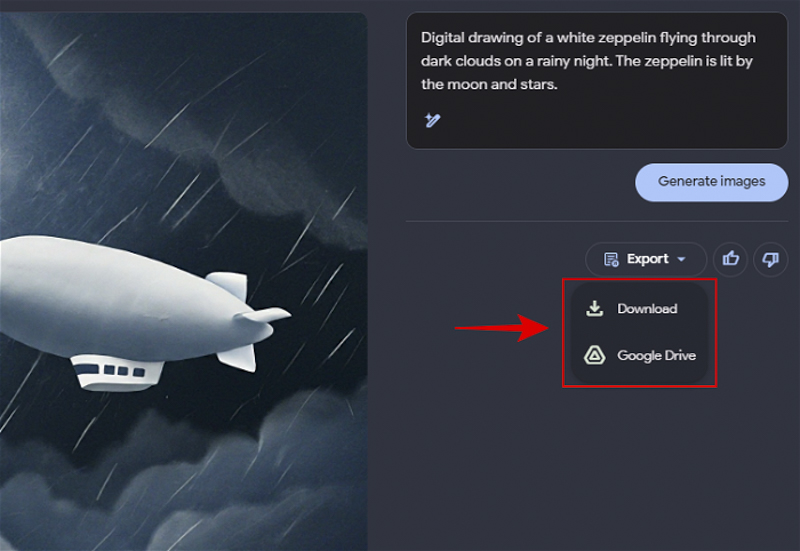
Also, you can use the same Google search functions.
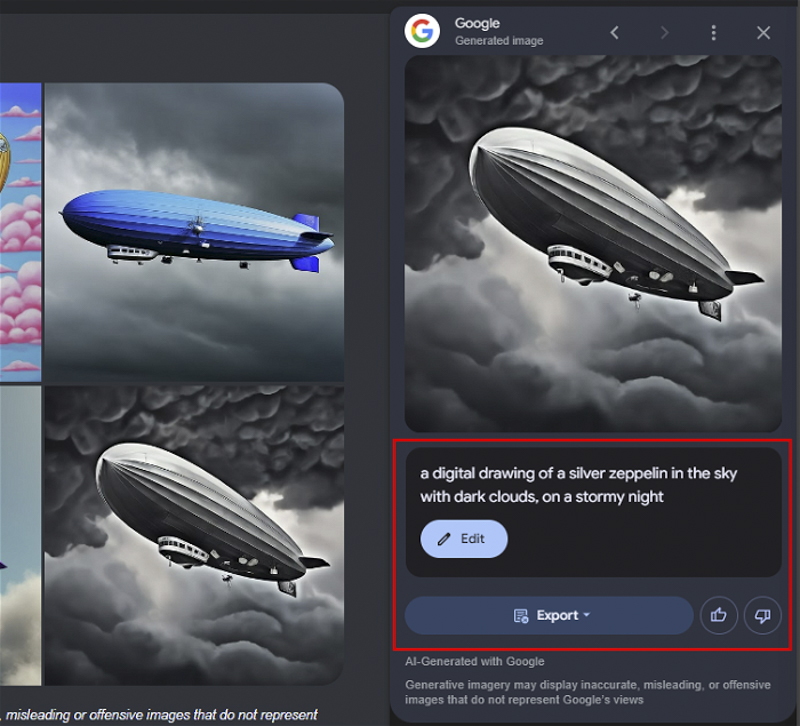
5. Find previous AI-generated images
All images you create using Google Search will be available at Google.com/search/images.
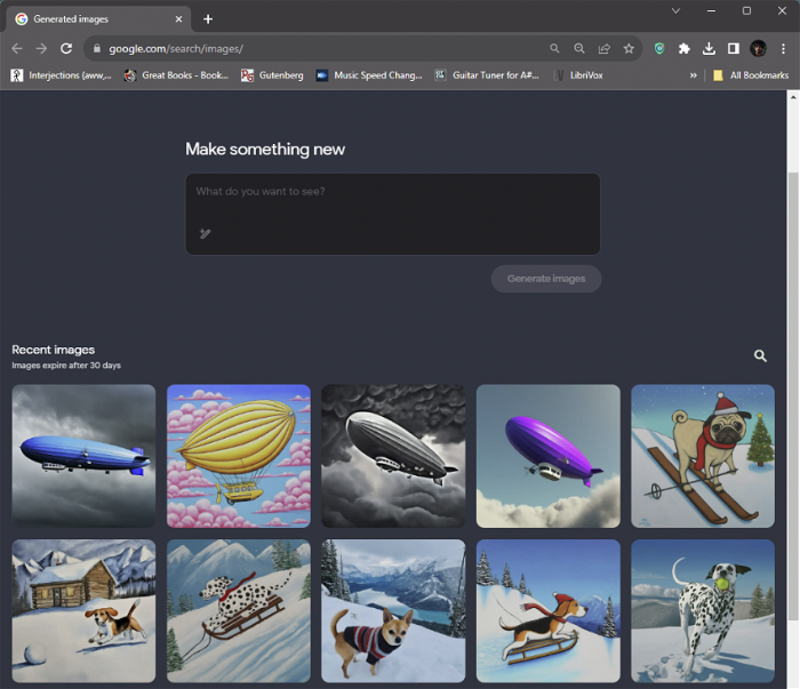
In addition, you can click on the three-dot icon in the Google Generate image side panel.
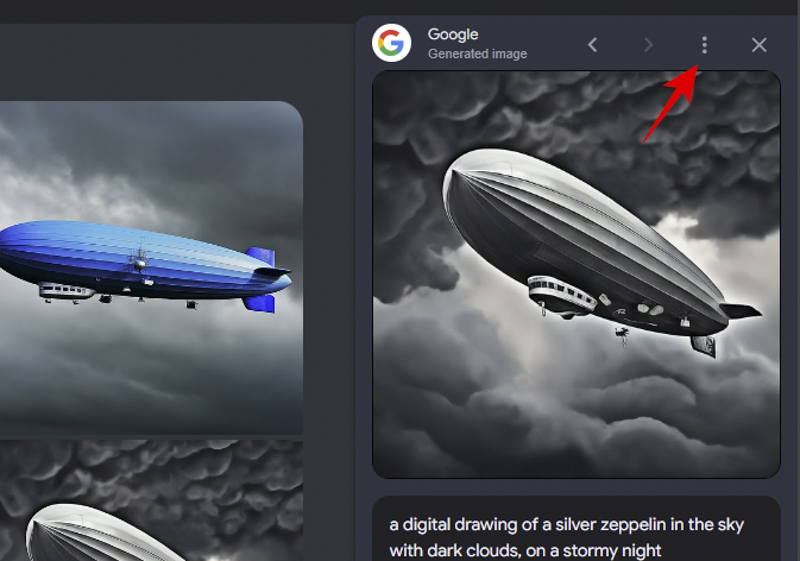
Then select the Recent Images option. On the image search page, you can view your previous work and create new images based on artificial intelligence.
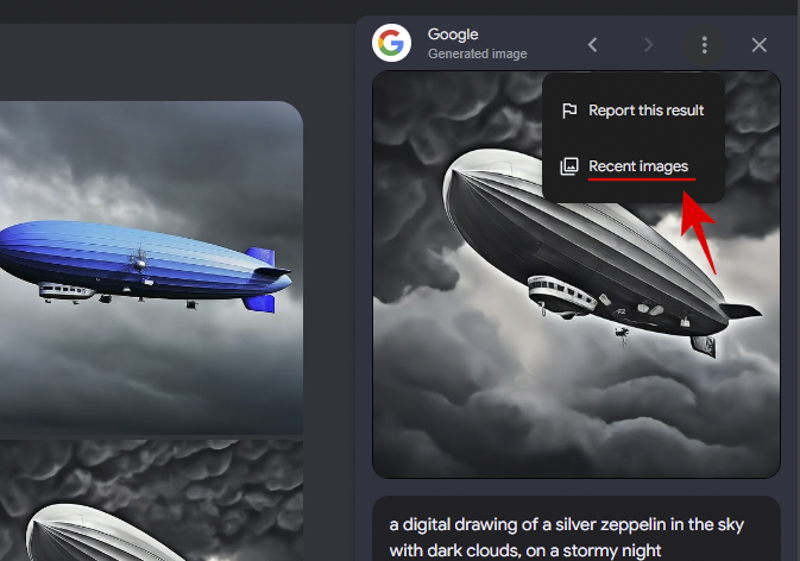
6. Remove new AI images generated by Google search
All images created with Google SGE are available at google.com/search/images. To remove an image, click on it to select it.
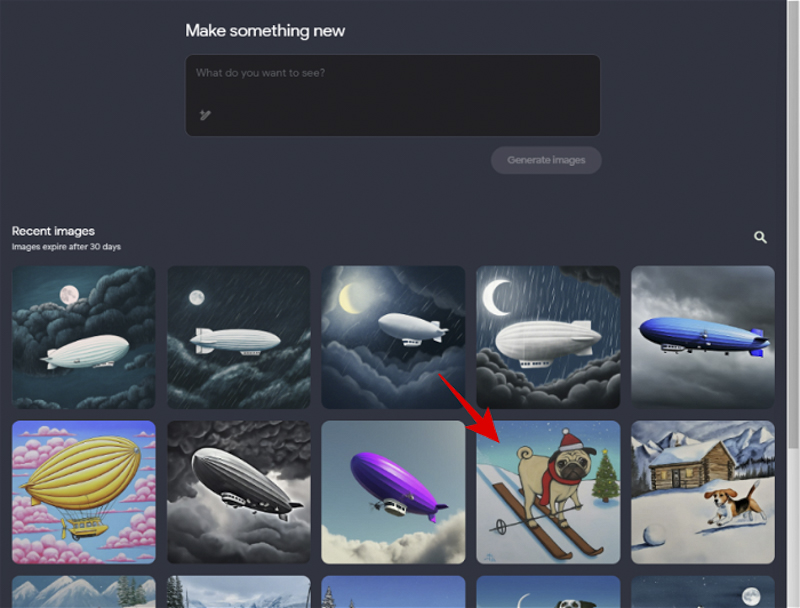
To do this, click the three-dot icon in the upper right corner (before your profile picture).
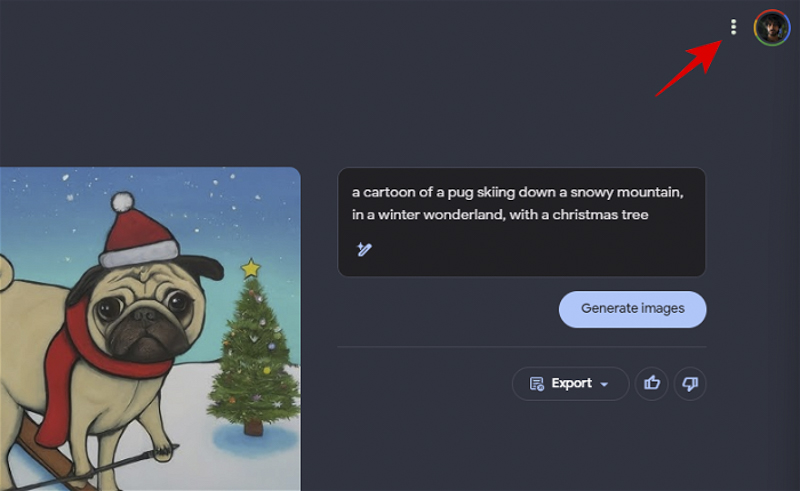
After that, select the Delete option.
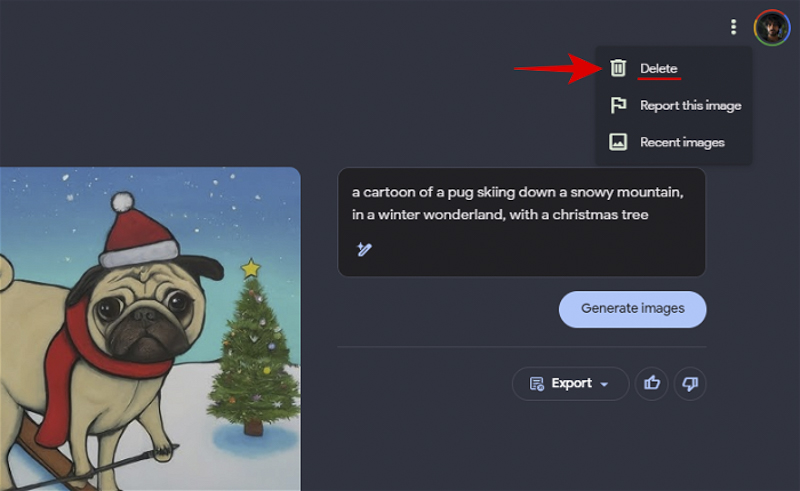
Click Delete again to confirm.
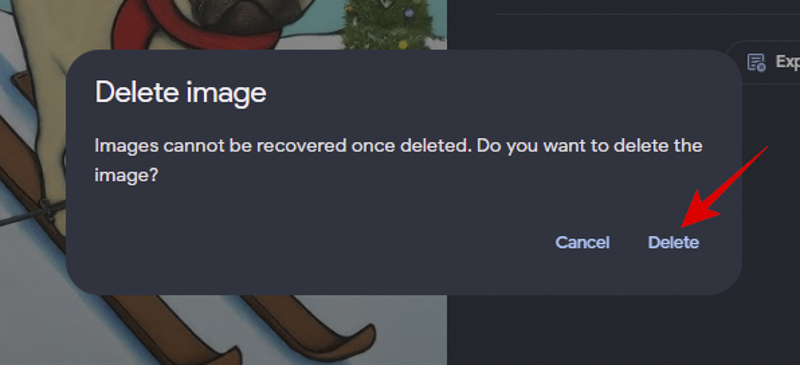
Frequently asked questions
1. Users of which countries in the Google search engine can produce images based on artificial intelligence?
Currently, the artificial intelligence image generation in the Google search engine ( Google Search: search engine by Google LLC) is only available for US users. This feature may also be available to users of Search Labs in other countries shortly.
2. Do images generated by Google search expire?
Yes, all images generated by the Google search engine will automatically expire after 30 days.
3. Can we use a VPN to access SGE AI image generation?
Yes, you can use a VPN to connect to the USA ena,ble SGE, and take advantage of the AI image generation feature with the help of the Google search engine.
4. What are the limitations of image production with artificial intelligence in Google SGE?
Apart from the fact that this feature is exclusive to US users, it is only available to people over 18. Also, Google has restricted the creation of actual images of human faces with SGE and anything considered harmful, inappropriate, or misleading.
We hope this guide has helped you to generate AI-powered images directly on the Google search engine.











