How to fix Minimize request size error in gtmetrix
In this series of GTmetrix tutorials, I will discuss how to fix the Minimize request size error in GTmetrix, so that if you encounter this error during the site speed test , you can fix it. As it is clear from the name of this error, it shows that there are many requests sent to load the required files on the site, and this issue will cause the server to be involved. In a web page, you use images, CSS files, JavaScript files, and even different fonts to make the site look more beautiful. That’s why you have to use several files in order to have different choices and the appearance of the site is not in a dry state. So, in this case, as these files increase, the browser keeps requesting these files from the server, which will eventually cause the site to crash.
Now, if this happens to your site and you encounter the Minimize request size problem in GTmetrix, stay tuned to the end of this tutorial from Hostfa’s knowledge base so that we can solve this problem using different solutions.
Training on how to fix the Minimize request size error in GT Metrics
This error is usually more visible in free content management systems such as WordPress and Joomla, and such a situation does not occur in dedicated site builders. My reason is that the designers of these templates try to provide the necessary facilities and by creating separate files, so that even the beginner users can easily solve their needs. On the other hand, because the templates we use are usually foreign and we have to translate and correct them in Persian language, the use of rtl.css file, Persian font and personalization on the main styles makes the possibility of encountering this error more and more.
Fixing the Minimize request size problem by optimizing images
The images on the sites usually allocate more percentage to themselves and have a very high impact on beautifying the appearance of the site. Therefore, if you encounter this error in the images of the site and the files that encountered the error were related to the images, you should try to optimize them. The best solution is to always try to reduce the size of the images as much as possible while maintaining their quality. In the article introducing the best plugins for reducing the size of images in WordPress and training on optimizing images in WordPress how to do this.
Another thing is to use css sprites, with the help of which you can combine images instead of using several images on the pages and then use CSS to display any part of this main image that you need. in the training article on how to fix the Combine images using CSS sprites error in GTmetrix I introduced this method
Another way to optimize images in WordPress is to use the Lazy Load feature. By using this feature, you can make an image not be displayed until the scrolling is done and the visitor scrolls to the part where the image is located. But as soon as he scrolls and reaches the image, the request is sent to the server to start loading the image, in which case the speed of the site will improve. If you are using WordPress, you can use step-by-step page loading training in WordPress .
Fixed problem with compression of CSS and JS files
After the images on a site, the use of css and js files are more important. For these files, you can solve the Minimize request size problem by using the methods that exist to compress and combine these files in the case that the error was related to these types of files. If you are using WordPress, I suggest that you tutorial on compressing files in WordPress do this for both css and js files Or use the wp rocket plugin .
by using two articles on how to fix the Minify JavaScript error in GTmetrix and how to fix the Minify CSS error in GTmetrix , in which I introduced an online tool for this task number of HTTP requests on the site .
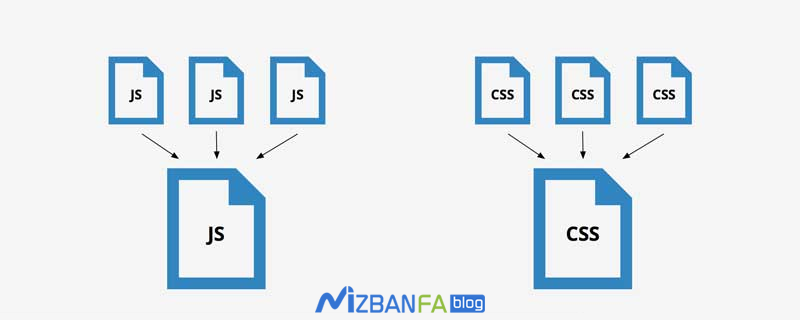
Merge files to fix the problem
In this way, you can reduce the number of requests by inlining the codes. this method the Inline small CSS and JavaScript error correction . In this case, what you should do is to check the codes and pages and try to do the same thing by inlining some code pieces instead of calling them from a separate file.
Delete additional files to fix the problem
This method is the easiest and best way. To use this mode, you must know all the files you have on your site and know which part of the site each one is related to. After this step, you should sit down and delete some files by editing and combining them and reduce the number of requests sent to the server to load these files as much as possible.










